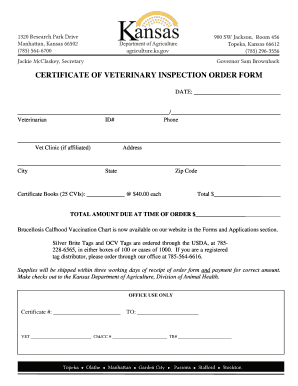
Cvi Form PDF 2015


What is the certificate of veterinary inspection form PDF?
The certificate of veterinary inspection (CVI) form is an essential document used in the United States to ensure the health and safety of animals during interstate transport. This form is often required by state authorities and is used to certify that animals have been examined by a licensed veterinarian and are free from contagious diseases. The CVI form PDF provides a standardized format for veterinarians to complete and submit, streamlining the inspection process and ensuring compliance with state regulations.
How to use the certificate of veterinary inspection form PDF
To effectively use the certificate of veterinary inspection form PDF, begin by downloading the form from a reliable source. Once you have the form, fill it out with accurate information regarding the animal, including species, breed, age, and health status. It is crucial to have a licensed veterinarian complete the form, as their signature and stamp validate the inspection. After the form is completed, it should be submitted to the appropriate state authority or presented during transport to ensure compliance with regulations.
Key elements of the certificate of veterinary inspection form PDF
The key elements of the certificate of veterinary inspection form PDF include the following:
- Veterinarian information: Name, license number, and contact details of the veterinarian performing the inspection.
- Animal details: Identification of the animal, including species, breed, age, and any identification numbers (such as microchip numbers).
- Health status: A declaration of the animal's health, including any vaccinations administered and the date of inspection.
- Destination information: The address where the animal will be transported and the purpose of the transport.
- Signature and date: The veterinarian's signature and the date of the inspection, confirming the information provided is accurate.
Steps to complete the certificate of veterinary inspection form PDF
Completing the certificate of veterinary inspection form PDF involves several important steps:
- Download the form from a trusted source.
- Fill in the necessary details about the animal, including identification and health information.
- Schedule an appointment with a licensed veterinarian for examination.
- Have the veterinarian complete the form, ensuring all required sections are filled out accurately.
- Review the form for completeness and accuracy before submission.
- Submit the completed form to the relevant state authority or keep it accessible during transport.
Legal use of the certificate of veterinary inspection form PDF
The legal use of the certificate of veterinary inspection form PDF is crucial for compliance with state regulations regarding animal transport. Each state has specific laws governing the movement of animals, and the CVI serves as proof that the animal has been inspected and is free from disease. Failure to provide a valid CVI can result in penalties, including fines or quarantine of the animal. It is essential for pet owners, breeders, and transporters to understand and adhere to these legal requirements to ensure the safe and lawful movement of animals.
State-specific rules for the certificate of veterinary inspection form PDF
Each state in the U.S. may have its own specific rules regarding the certificate of veterinary inspection form PDF. These rules can include variations in the required information, additional health certifications, or specific forms that must be used. It is important to check with the state veterinary authority or department of agriculture where the animal will be transported to ensure compliance with local regulations. Understanding these state-specific rules helps prevent delays or complications during animal transport.
Quick guide on how to complete cvi form pdf
Complete Cvi Form Pdf seamlessly on any device
Digital document management has become increasingly favored by businesses and individuals alike. It offers an excellent environmentally friendly substitute for traditional printed and signed documents, as you can obtain the correct form and securely save it online. airSlate SignNow provides you with all the tools required to create, modify, and electronically sign your documents swiftly without holdups. Manage Cvi Form Pdf on any device using airSlate SignNow's Android or iOS applications and enhance any document-related process today.
How to modify and electronically sign Cvi Form Pdf with ease
- Obtain Cvi Form Pdf and click on Get Form to begin.
- Utilize the tools we provide to complete your document.
- Emphasize important sections of your documents or conceal sensitive details with tools that airSlate SignNow offers specifically for this purpose.
- Create your signature using the Sign tool, which just takes a few moments and carries the same legal validity as a conventional wet ink signature.
- Review the information and click on the Done button to save your modifications.
- Select your preferred method for sending your form: via email, text message (SMS), invitation link, or download it to your computer.
Eliminate the hassle of lost or misplaced files, tedious form searches, or mistakes that necessitate printing new document copies. airSlate SignNow fulfills your document management needs in just a few clicks from any device you choose. Modify and electronically sign Cvi Form Pdf and ensure excellent communication at every stage of the form preparation process with airSlate SignNow.
Create this form in 5 minutes or less
Find and fill out the correct cvi form pdf
Create this form in 5 minutes!
How to create an eSignature for the cvi form pdf
How to create an electronic signature for a PDF online
How to create an electronic signature for a PDF in Google Chrome
How to create an e-signature for signing PDFs in Gmail
How to create an e-signature right from your smartphone
How to create an e-signature for a PDF on iOS
How to create an e-signature for a PDF on Android
People also ask
-
What is a certificate of veterinary inspection form pdf?
A certificate of veterinary inspection form pdf is an official document that certifies the health status of an animal before it is transported or sold. This form is essential for compliance with state and federal regulations. Using airSlate SignNow, you can easily create, sign, and manage these forms digitally.
-
How can I create a certificate of veterinary inspection form pdf using airSlate SignNow?
Creating a certificate of veterinary inspection form pdf with airSlate SignNow is simple. You can start by selecting a template or uploading your own document. Our platform allows you to customize the form, add necessary fields, and send it for eSignature in just a few clicks.
-
Is there a cost associated with using airSlate SignNow for the certificate of veterinary inspection form pdf?
Yes, airSlate SignNow offers various pricing plans to suit different business needs. You can choose a plan that fits your budget and requirements for managing documents like the certificate of veterinary inspection form pdf. We also provide a free trial to help you explore our features before committing.
-
What features does airSlate SignNow offer for managing the certificate of veterinary inspection form pdf?
airSlate SignNow provides a range of features for managing the certificate of veterinary inspection form pdf, including customizable templates, eSignature capabilities, and secure cloud storage. Additionally, you can track document status and receive notifications when forms are signed, ensuring a smooth workflow.
-
Can I integrate airSlate SignNow with other applications for the certificate of veterinary inspection form pdf?
Absolutely! airSlate SignNow offers integrations with various applications, including CRM systems and cloud storage services. This allows you to streamline your processes and manage the certificate of veterinary inspection form pdf alongside your other business tools seamlessly.
-
What are the benefits of using airSlate SignNow for the certificate of veterinary inspection form pdf?
Using airSlate SignNow for the certificate of veterinary inspection form pdf provides numerous benefits, such as increased efficiency, reduced paperwork, and enhanced security. Our platform simplifies the signing process, allowing you to focus on your core business activities while ensuring compliance with veterinary regulations.
-
How secure is the certificate of veterinary inspection form pdf when using airSlate SignNow?
Security is a top priority at airSlate SignNow. The certificate of veterinary inspection form pdf is protected with advanced encryption and secure access controls. We comply with industry standards to ensure that your documents are safe and confidential throughout the signing process.
Get more for Cvi Form Pdf
Find out other Cvi Form Pdf
- Help Me With Sign Michigan Government LLC Operating Agreement
- How Do I Sign Minnesota Government Quitclaim Deed
- Sign Minnesota Government Affidavit Of Heirship Simple
- Sign Missouri Government Promissory Note Template Fast
- Can I Sign Missouri Government Promissory Note Template
- Sign Nevada Government Promissory Note Template Simple
- How To Sign New Mexico Government Warranty Deed
- Help Me With Sign North Dakota Government Quitclaim Deed
- Sign Oregon Government Last Will And Testament Mobile
- Sign South Carolina Government Purchase Order Template Simple
- Help Me With Sign Pennsylvania Government Notice To Quit
- Sign Tennessee Government Residential Lease Agreement Fast
- Sign Texas Government Job Offer Free
- Sign Alabama Healthcare / Medical LLC Operating Agreement Online
- Sign Alabama Healthcare / Medical Quitclaim Deed Mobile
- Can I Sign Alabama Healthcare / Medical Quitclaim Deed
- Sign Utah Government Month To Month Lease Myself
- Can I Sign Texas Government Limited Power Of Attorney
- Sign Arkansas Healthcare / Medical Living Will Free
- Sign Arkansas Healthcare / Medical Bill Of Lading Later