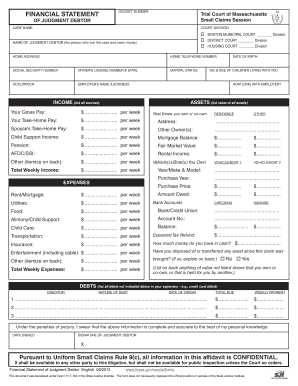
Massachusetts Thirty Day Demand Letter Form


What is the Massachusetts Thirty Day Demand Letter
The Massachusetts Thirty Day Demand Letter is a formal document used primarily in the context of debt collection. It serves as a notification to a debtor, providing them with a specific timeframe—thirty days—to settle their outstanding obligations. This letter is essential for creditors seeking to ensure compliance with state laws regarding debt recovery. It outlines the amount owed, the nature of the debt, and the consequences of failing to respond or settle the debt within the stipulated period.
How to use the Massachusetts Thirty Day Demand Letter
To effectively use the Massachusetts Thirty Day Demand Letter, a creditor must first ensure that the letter is properly formatted and includes all necessary information. This includes the creditor's contact details, the debtor's information, and a clear statement of the amount owed. The letter should be sent via a method that provides proof of delivery, such as certified mail. This ensures that there is a record of the debtor receiving the demand, which can be crucial if further legal action becomes necessary.
Steps to complete the Massachusetts Thirty Day Demand Letter
Completing the Massachusetts Thirty Day Demand Letter involves several key steps:
- Gather all relevant information about the debt, including the amount owed and any previous communications with the debtor.
- Draft the letter, ensuring to include the date, creditor and debtor information, and a clear statement of the demand for payment.
- Specify the thirty-day timeframe for the debtor to respond or make payment.
- Include any additional instructions or consequences for non-compliance.
- Review the letter for accuracy and clarity before sending.
Legal use of the Massachusetts Thirty Day Demand Letter
The legal use of the Massachusetts Thirty Day Demand Letter is governed by state laws regarding debt collection practices. It is important for creditors to adhere to these regulations to avoid potential legal repercussions. The letter must be sent in good faith and should not contain misleading information. Additionally, it is advisable to keep a copy of the letter and any correspondence related to the debt for future reference, especially if the matter escalates to court.
Key elements of the Massachusetts Thirty Day Demand Letter
Several key elements must be included in the Massachusetts Thirty Day Demand Letter to ensure its effectiveness:
- Creditor Information: Name, address, and contact details of the creditor.
- Debtor Information: Name and address of the debtor.
- Debt Details: A clear description of the debt, including the amount owed and any relevant account numbers.
- Demand for Payment: A statement requesting payment within thirty days.
- Consequences of Non-Compliance: Information on potential legal actions or penalties if the debt remains unpaid.
State-specific rules for the Massachusetts Thirty Day Demand Letter
In Massachusetts, specific rules govern the issuance of a Thirty Day Demand Letter. Creditors must comply with the Fair Debt Collection Practices Act, which prohibits deceptive practices in debt collection. The letter must be clear and concise, avoiding any language that could be construed as threatening. Additionally, creditors should be aware of the statute of limitations for debt collection in Massachusetts, as this can affect the enforceability of the demand.
Quick guide on how to complete massachusetts thirty day demand letter
Easily Prepare Massachusetts Thirty Day Demand Letter on Any Device
Digital document management has gained traction among businesses and individuals. It offers an excellent eco-friendly option to traditional printed and signed paperwork, as you can access the correct format and securely save it online. airSlate SignNow provides all the tools you require to create, modify, and eSign your documents swiftly without delays. Manage Massachusetts Thirty Day Demand Letter on any device with the airSlate SignNow apps for Android or iOS and streamline your document-based tasks today.
The Easiest Way to Modify and eSign Massachusetts Thirty Day Demand Letter Effortlessly
- Obtain Massachusetts Thirty Day Demand Letter and click Get Form to begin.
- Utilize the tools we provide to complete your form.
- Emphasize important sections of the documents or obscure sensitive information with tools that airSlate SignNow specifically provides for that purpose.
- Create your eSignature using the Sign feature, which takes moments and carries the same legal validity as a conventional handwritten signature.
- Review the details and press the Done button to finalize your edits.
- Select how you want to send your form, whether by email, text message (SMS), an invite link, or download it to your computer.
Eliminate concerns about lost or misplaced documents, frustrating form searches, or errors that require reprinting. airSlate SignNow addresses all your document management needs in just a few clicks from any device you choose. Modify and eSign Massachusetts Thirty Day Demand Letter and ensure excellent communication at every stage of the form preparation process with airSlate SignNow.
Create this form in 5 minutes or less
Create this form in 5 minutes!
People also ask
-
What is a Massachusetts Thirty Day Demand Letter?
A Massachusetts Thirty Day Demand Letter is a legal document sent to demand payment or action from a debtor. It informs the recipient of the outstanding amount and provides a 30-day period to address the matter before further legal action. This letter is commonly used in debt collection and dispute resolution.
-
How can I create a Massachusetts Thirty Day Demand Letter using airSlate SignNow?
Creating a Massachusetts Thirty Day Demand Letter with airSlate SignNow is simple. Our user-friendly interface allows you to customize templates or start from scratch. Just input the necessary details, and you'll be able to generate your letter in minutes, ready for eSigning.
-
What features does airSlate SignNow offer for sending a Massachusetts Thirty Day Demand Letter?
airSlate SignNow provides a range of features for sending a Massachusetts Thirty Day Demand Letter, including customizable templates, eSignature capabilities, and secure document storage. You can track the status of your letter and receive notifications when it’s signed, ensuring a streamlined process.
-
What are the benefits of using airSlate SignNow for my Massachusetts Thirty Day Demand Letter?
Using airSlate SignNow for your Massachusetts Thirty Day Demand Letter offers several benefits, including enhanced efficiency and legal compliance. You can save time on document creation and management while ensuring your letter meets local regulations. Plus, our platform's security features protect sensitive information.
-
Is airSlate SignNow cost-effective for small businesses needing a Massachusetts Thirty Day Demand Letter?
Yes, airSlate SignNow is an affordable solution for small businesses that need to send a Massachusetts Thirty Day Demand Letter. Our pricing plans cater to various budgets, allowing you to access essential features without overextending your expenses. You'll benefit from signNow cost savings by managing documents digitally.
-
Which integrations does airSlate SignNow offer for sending a Massachusetts Thirty Day Demand Letter?
airSlate SignNow integrates seamlessly with popular platforms like Google Drive, Dropbox, and Salesforce. This allows you to access your documents easily and streamline your workflow when sending your Massachusetts Thirty Day Demand Letter. Our integrations eliminate manual data transfer, enhancing efficiency.
-
Can I track the status of my Massachusetts Thirty Day Demand Letter sent through airSlate SignNow?
Absolutely! airSlate SignNow provides real-time tracking for your Massachusetts Thirty Day Demand Letter. You’ll receive updates on when your document is viewed and signed, allowing you to stay informed throughout the process and ensuring your follow-up actions are timely.
Get more for Massachusetts Thirty Day Demand Letter
- Warranty deed from corporation to two individuals connecticut form
- Connecticut trust 497300956 form
- Warranty deed from husband and wife to a trust connecticut form
- Ct revocable trust form
- Warranty deed from husband to himself and wife connecticut form
- Connecticut husband wife form
- Quitclaim deed from husband and wife to husband and wife connecticut form
- Ct warranty deed form
Find out other Massachusetts Thirty Day Demand Letter
- How To Sign Nevada Christmas Bonus Letter
- Sign New Jersey Promotion Announcement Simple
- Sign Louisiana Company Bonus Letter Safe
- How To Sign Delaware Letter of Appreciation to Employee
- How To Sign Florida Letter of Appreciation to Employee
- How Do I Sign New Jersey Letter of Appreciation to Employee
- How Do I Sign Delaware Direct Deposit Enrollment Form
- How To Sign Alabama Employee Emergency Notification Form
- How To Sign Oklahoma Direct Deposit Enrollment Form
- Sign Wyoming Direct Deposit Enrollment Form Online
- Sign Nebraska Employee Suggestion Form Now
- How Can I Sign New Jersey Employee Suggestion Form
- Can I Sign New York Employee Suggestion Form
- Sign Michigan Overtime Authorization Form Mobile
- How To Sign Alabama Payroll Deduction Authorization
- How To Sign California Payroll Deduction Authorization
- How To Sign Utah Employee Emergency Notification Form
- Sign Maine Payroll Deduction Authorization Simple
- How To Sign Nebraska Payroll Deduction Authorization
- Sign Minnesota Employee Appraisal Form Online