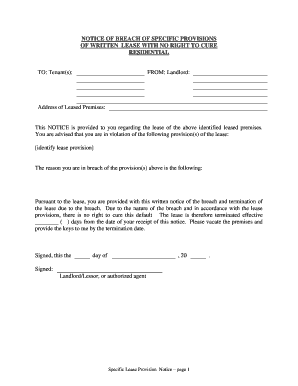
Ma No Right Form


What is the Ma No Right
The Ma No Right is a legal form used primarily in Massachusetts that allows individuals to waive certain rights associated with property ownership or tenancy. This form is essential in various real estate transactions, particularly when dealing with lease agreements or property transfers. Understanding the Ma No Right is crucial for both landlords and tenants, as it outlines specific provisions that can affect their legal standing and responsibilities.
How to use the Ma No Right
To effectively use the Ma No Right, individuals must first ensure they understand the implications of the form. It is typically utilized in situations where a party agrees to relinquish specific rights, such as the right to contest a lease termination or the right to receive certain notices. Proper completion of the form requires clear identification of all parties involved, accurate descriptions of the property, and explicit terms outlining the rights being waived. It is advisable to consult with a legal professional to ensure compliance with Massachusetts laws.
Steps to complete the Ma No Right
Completing the Ma No Right involves several key steps:
- Gather necessary information about the property and parties involved.
- Clearly outline the specific rights being waived in the document.
- Ensure all parties sign the form in the presence of a notary public, if required.
- Keep a copy of the completed form for your records.
Following these steps helps ensure that the form is legally binding and recognized by relevant authorities.
Legal use of the Ma No Right
The legal use of the Ma No Right is governed by Massachusetts state laws. For the form to be valid, it must comply with specific legal requirements, including proper execution and notarization when necessary. It is important to ensure that the rights being waived are clearly stated and that all parties fully understand the implications of signing the form. Failure to adhere to these legal standards may result in the form being deemed unenforceable.
State-specific rules for the Ma No Right
In Massachusetts, the Ma No Right is subject to specific state regulations that dictate its use and enforcement. These rules include guidelines on how the form should be completed, the necessary disclosures, and the rights that can be waived. Additionally, certain provisions may differ based on local ordinances or specific circumstances surrounding the property. Familiarity with these state-specific rules is essential for ensuring compliance and protecting the interests of all parties involved.
Examples of using the Ma No Right
There are various scenarios in which the Ma No Right may be utilized. For instance, a landlord may require a tenant to sign the form to waive their right to contest an eviction notice. Alternatively, a property owner may use the form when transferring property to ensure that the new owner accepts the terms without contesting existing agreements. These examples illustrate the practical applications of the Ma No Right in real estate transactions.
Quick guide on how to complete ma no right
Prepare Ma No Right seamlessly on any device
Online document management has gained traction among organizations and individuals alike. It offers an ideal environmentally friendly alternative to traditional printed and signed documents, allowing you to access the correct form and securely store it online. airSlate SignNow equips you with all the resources necessary to create, alter, and eSign your documents swiftly without delays. Manage Ma No Right on any device with airSlate SignNow's Android or iOS applications and streamline any document-driven task today.
How to edit and eSign Ma No Right effortlessly
- Locate Ma No Right and click Get Form to start.
- Utilize the tools we provide to fill out your form.
- Emphasize key sections of the documents or redact sensitive information with tools that airSlate SignNow uniquely offers for those purposes.
- Create your eSignature using the Sign tool, which takes moments and holds the same legal validity as a conventional ink signature.
- Review all the details and click on the Done button to save your modifications.
- Select your preferred method to send your form, whether by email, SMS, invitation link, or download it to your computer.
Eliminate concerns about lost or misplaced files, time-consuming form searches, or mistakes that necessitate printing additional document copies. airSlate SignNow meets your document management needs in just a few clicks from your chosen device. Edit and eSign Ma No Right and ensure outstanding communication throughout your form preparation process with airSlate SignNow.
Create this form in 5 minutes or less
Create this form in 5 minutes!
People also ask
-
What is airSlate SignNow and how does it relate to 'ma no right'?
airSlate SignNow offers a streamlined eSignature solution that assists businesses in managing document workflows effectively. The term 'ma no right' refers to a common inquiry about electronic signatures and their legal standing. SignNow ensures compliance and validates your eSigning process, so you can confidently use it for various documents.
-
How much does airSlate SignNow cost?
The pricing of airSlate SignNow is competitive and designed to cater to businesses of all sizes. With plans that accommodate varying needs, you can choose the one that best fits your budget while ensuring that 'ma no right' concerns are addressed seamlessly through our comprehensive features.
-
What features does airSlate SignNow offer?
airSlate SignNow comes equipped with a range of features, including document templates, team collaboration, and advanced tracking of the signing process. These tools allow you to manage eSignatures effectively, alleviating any concerns related to 'ma no right' situations, thus streamlining your workflow.
-
How can airSlate SignNow benefit my business?
Using airSlate SignNow helps businesses increase efficiency by speeding up the document signature process while reducing paper waste. Additionally, our platform addresses 'ma no right' issues by ensuring signatures are legally binding and compliant with regulatory standards.
-
Does airSlate SignNow integrate with other applications?
Yes, airSlate SignNow offers seamless integration with various popular apps like Google Drive, Salesforce, and more. These integrations help improve operational workflows and ensure that your eSigning processes align with your existing tools, effectively managing any 'ma no right' concerns.
-
Is airSlate SignNow secure for my documents?
Absolutely, airSlate SignNow prioritizes the security of your documents with advanced encryption and compliance features. This reliability helps address any 'ma no right' concerns by ensuring that your sensitive information is protected throughout the eSigning process.
-
How easy is it to use airSlate SignNow for eSigning?
airSlate SignNow is designed to be user-friendly, making the eSigning process simple for everyone. You'll find that the intuitive interface facilitates effective management, allowing you to quickly navigate through tasks, addressing any 'ma no right' issues smoothly and efficiently.
Get more for Ma No Right
- Ct corporation llc form
- Ct disclaimer form
- Connecticut mechanics form
- Quitclaim deed by two individuals to llc connecticut form
- Warranty deed from two individuals to llc connecticut form
- Ct corporation llc 497301003 form
- Affidavit of original contractor by individual connecticut form
- Quitclaim deed by two individuals to corporation connecticut form
Find out other Ma No Right
- How To Integrate Sign in Banking
- How To Use Sign in Banking
- Help Me With Use Sign in Banking
- Can I Use Sign in Banking
- How Do I Install Sign in Banking
- How To Add Sign in Banking
- How Do I Add Sign in Banking
- How Can I Add Sign in Banking
- Can I Add Sign in Banking
- Help Me With Set Up Sign in Government
- How To Integrate eSign in Banking
- How To Use eSign in Banking
- How To Install eSign in Banking
- How To Add eSign in Banking
- How To Set Up eSign in Banking
- How To Save eSign in Banking
- How To Implement eSign in Banking
- How To Set Up eSign in Construction
- How To Integrate eSign in Doctors
- How To Use eSign in Doctors