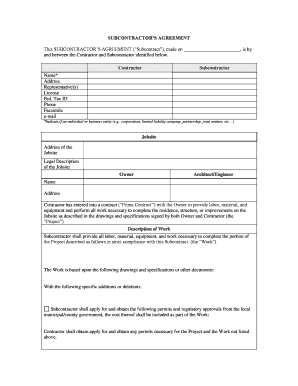
Subcontractors Agreement Contract Form


What is the Subcontractors Agreement Contract
The subcontractors agreement contract is a legally binding document that outlines the terms and conditions between a contractor and a subcontractor. This form is essential for defining the scope of work, payment terms, and responsibilities of each party involved. It serves to protect both the contractor and subcontractor by ensuring clarity in expectations and obligations.
Key Elements of the Subcontractors Agreement Contract
Several key elements are critical to include in a subcontractors agreement contract to ensure its effectiveness:
- Scope of Work: Clearly defines the tasks and responsibilities assigned to the subcontractor.
- Payment Terms: Specifies how and when the subcontractor will be compensated for their work.
- Timeline: Outlines the deadlines for project completion and any milestones along the way.
- Liability and Insurance: Addresses the insurance requirements and liability coverage for both parties.
- Termination Clause: Details the conditions under which the agreement can be terminated by either party.
Steps to Complete the Subcontractors Agreement Contract
Completing a subcontractors agreement contract involves several straightforward steps:
- Gather necessary information about the subcontractor, including their legal business name and contact details.
- Define the scope of work in detail, ensuring both parties understand their roles.
- Outline payment terms, including rates, payment schedule, and any conditions for payment.
- Include timelines for project completion and key milestones.
- Review the contract for completeness and accuracy before both parties sign.
Legal Use of the Subcontractors Agreement Contract
To ensure the subcontractors agreement contract is legally binding, it must comply with relevant laws and regulations. In the United States, electronic signatures are recognized under the ESIGN Act and UETA, making digital execution valid. It is important to ensure that both parties consent to the terms and that the document is signed in a manner that meets legal standards.
How to Obtain the Subcontractors Agreement Contract
The subcontractors agreement contract can be obtained through various means:
- Template services that provide customizable contract forms.
- Legal websites offering downloadable forms specific to subcontracting.
- Consulting with a legal professional to draft a tailored agreement.
Examples of Using the Subcontractors Agreement Contract
Common scenarios for using a subcontractors agreement contract include:
- A construction company hiring a subcontractor for electrical work.
- A software development firm engaging a freelance developer for a specific project.
- A landscaping business subcontracting a specialist for tree removal services.
Quick guide on how to complete subcontractors agreement contract
Effortlessly Create Subcontractors Agreement Contract on Any Device
Digital document management has gained popularity among businesses and individuals. It offers an ideal environmentally friendly substitute for traditional printed and signed documents since you can access the necessary form and securely maintain it online. airSlate SignNow provides you with all the resources you need to create, edit, and electronically sign your documents promptly without delays. Manage Subcontractors Agreement Contract on any device using airSlate SignNow's Android or iOS applications and enhance any document-related process today.
How to Edit and Electronically Sign Subcontractors Agreement Contract with Ease
- Find Subcontractors Agreement Contract and then click Get Form to initiate the process.
- Utilize the tools we provide to complete your document.
- Emphasize signNow sections of your documents or conceal sensitive information using tools specifically designed by airSlate SignNow for that purpose.
- Create your signature using the Sign tool, which takes just seconds and carries the same legal validity as a conventional wet ink signature.
- Review all the details and then click on the Done button to save your modifications.
- Choose how you want to share your form, via email, SMS, or invite link, or download it to your computer.
Say goodbye to missing or lost files, tedious document searches, or mistakes that require printing new copies. airSlate SignNow meets your document management needs in just a few clicks from any device you prefer. Edit and electronically sign Subcontractors Agreement Contract and ensure excellent communication at every stage of the form preparation process with airSlate SignNow.
Create this form in 5 minutes or less
Create this form in 5 minutes!
People also ask
-
What is a subcontractors form contract?
A subcontractors form contract is a legal document that outlines the terms and conditions between a primary contractor and subcontractors. It is essential for defining the scope of work, payment terms, and responsibilities. Using airSlate SignNow, businesses can create, store, and share these contracts effortlessly.
-
How does airSlate SignNow help with subcontractors form contracts?
airSlate SignNow simplifies the process of managing subcontractors form contracts by providing an intuitive platform for document creation and eSigning. You can easily customize templates and streamline workflows, ensuring that all parties can access and sign contracts quickly and securely.
-
What features are offered for subcontractors form contracts in airSlate SignNow?
Our platform offers features like document templates, customizable workflows, and advanced security for subcontractors form contracts. You can track document status in real-time, set reminders for signing, and retrieve audit trails to ensure compliance and clarity in all transactions.
-
Is there a mobile app for managing subcontractors form contracts?
Yes, airSlate SignNow provides a mobile app that allows users to manage subcontractors form contracts on the go. You can create, edit, and eSign documents directly from your smartphone or tablet, making it perfect for busy professionals who need access anytime, anywhere.
-
How does pricing work for using airSlate SignNow for subcontractors form contracts?
airSlate SignNow offers flexible pricing plans tailored to various business needs, including options specifically for managing subcontractors form contracts. You can choose a plan based on features, number of users, and document volume, ensuring you only pay for what you need.
-
Can airSlate SignNow integrate with other software for subcontractors form contracts?
Absolutely! airSlate SignNow supports integrations with various software platforms, allowing seamless management of subcontractors form contracts. This includes popular tools like Google Drive, Salesforce, and more, enhancing your workflow efficiency.
-
What are the benefits of using airSlate SignNow for subcontractors form contracts?
Using airSlate SignNow for subcontractors form contracts offers numerous benefits, including time savings, enhanced collaboration, and improved document security. With eSigning capabilities, you can expedite contract execution, reduce paper waste, and ensure that all parties can access documents easily.
Get more for Subcontractors Agreement Contract
- Individual credit application connecticut form
- Interrogatories to plaintiff for motor vehicle occurrence connecticut form
- Interrogatories to defendant for motor vehicle accident connecticut form
- Llc notices resolutions and other operations forms package connecticut
- Notice of claim for compensation connecticut form
- Notice of intention to discontinue connecticut form
- Notice of dishonored check civil keywords bad check bounced check connecticut form
- Physicians report connecticut form
Find out other Subcontractors Agreement Contract
- How Do I eSignature Oregon Plumbing PPT
- How Do I eSignature Connecticut Real Estate Presentation
- Can I eSignature Arizona Sports PPT
- How Can I eSignature Wisconsin Plumbing Document
- Can I eSignature Massachusetts Real Estate PDF
- How Can I eSignature New Jersey Police Document
- How Can I eSignature New Jersey Real Estate Word
- Can I eSignature Tennessee Police Form
- How Can I eSignature Vermont Police Presentation
- How Do I eSignature Pennsylvania Real Estate Document
- How Do I eSignature Texas Real Estate Document
- How Can I eSignature Colorado Courts PDF
- Can I eSignature Louisiana Courts Document
- How To Electronic signature Arkansas Banking Document
- How Do I Electronic signature California Banking Form
- How Do I eSignature Michigan Courts Document
- Can I eSignature Missouri Courts Document
- How Can I Electronic signature Delaware Banking PDF
- Can I Electronic signature Hawaii Banking Document
- Can I eSignature North Carolina Courts Presentation