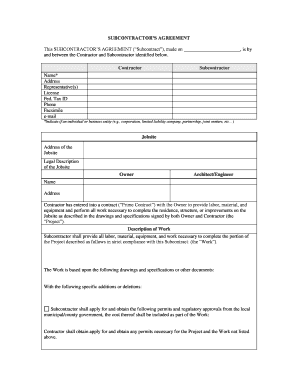
Maine Subcontractors Form


What is the Maine Subcontractors Form?
The Maine subcontractors form is a crucial document used by contractors in the state of Maine to report payments made to subcontractors for services rendered. This form ensures that all parties involved in a construction project are properly documented for tax purposes. It helps maintain transparency and compliance with state regulations. By accurately completing this form, contractors can avoid potential legal issues and ensure that subcontractors receive the necessary tax documentation for their records.
Steps to Complete the Maine Subcontractors Form
Completing the Maine subcontractors form involves several key steps to ensure accuracy and compliance. Begin by gathering all necessary information, including the names, addresses, and tax identification numbers of the subcontractors. Next, detail the amounts paid to each subcontractor during the reporting period. Ensure that all entries are accurate and reflect the actual payments made. Once completed, review the form for any errors or omissions before submission. This careful attention to detail helps prevent delays and complications with tax reporting.
Legal Use of the Maine Subcontractors Form
The Maine subcontractors form must be used in accordance with state laws and regulations governing construction contracts and tax reporting. It serves as a legal document that verifies payments made to subcontractors, which is essential for tax compliance. To be legally binding, the form must be filled out completely and accurately. Contractors should retain copies of the completed form for their records and provide a copy to each subcontractor for their tax filings. This practice not only fulfills legal obligations but also fosters trust and accountability between contractors and subcontractors.
How to Obtain the Maine Subcontractors Form
The Maine subcontractors form can be obtained through the official state website or by contacting the Maine Department of Labor. It is essential to ensure that you are using the most current version of the form to comply with any recent updates to regulations. Additionally, many accounting software programs may include the form as part of their documentation tools, making it easier for contractors to access and complete the necessary paperwork electronically.
Key Elements of the Maine Subcontractors Form
Several key elements must be included in the Maine subcontractors form to ensure its validity. These elements include:
- Contractor Information: Name, address, and tax identification number of the contractor.
- Subcontractor Information: Names, addresses, and tax identification numbers of all subcontractors.
- Payment Details: A detailed account of payments made to each subcontractor during the reporting period.
- Signature: The form must be signed by the contractor or an authorized representative to validate the information provided.
Form Submission Methods
The Maine subcontractors form can be submitted through various methods, including online, by mail, or in person. For online submissions, contractors can use the state’s designated portal to upload the completed form securely. If submitting by mail, ensure that the form is sent to the correct address and consider using certified mail for tracking purposes. In-person submissions can be made at designated state offices, allowing for immediate confirmation of receipt.
Quick guide on how to complete maine subcontractors
Effortlessly Prepare Maine Subcontractors on Any Device
Digital document management has gained traction among businesses and individuals. It serves as an ideal eco-friendly alternative to conventional printed and signed papers, as you can easily locate the correct form and securely save it online. airSlate SignNow provides all the necessary tools to create, modify, and electronically sign your documents promptly without any holdups. Handle Maine Subcontractors on any device with airSlate SignNow's Android or iOS applications and simplify any document-related task today.
How to Modify and eSign Maine Subcontractors with Ease
- Obtain Maine Subcontractors and click Get Form to initiate the process.
- Utilize the features we provide to complete your document.
- Mark important sections of your documents or obscure sensitive information with tools specifically offered by airSlate SignNow for this purpose.
- Generate your electronic signature using the Sign tool, which takes seconds and carries the same legal authority as a traditional handwritten signature.
- Verify all the details and click on the Done button to save your updates.
- Select your preferred method of delivering your form, whether by email, text message (SMS), invitation link, or download it to your computer.
Eliminate concerns about lost or misplaced documents, tedious form hunting, or mistakes that necessitate printing new document copies. airSlate SignNow fulfills all your document management needs in just a few clicks from any device you prefer. Alter and eSign Maine Subcontractors and ensure excellent communication at every stage of the form preparation process with airSlate SignNow.
Create this form in 5 minutes or less
Create this form in 5 minutes!
People also ask
-
What features does airSlate SignNow offer for me subcontractors?
airSlate SignNow provides essential features for me subcontractors, including easy document creation, eSigning capabilities, and collaboration tools. These functionalities streamline the signing process, allowing you to manage contracts quickly and efficiently. Additionally, the platform supports document templates, making it easier for me subcontractors to customize their agreements.
-
How can airSlate SignNow benefit me subcontractors?
By using airSlate SignNow, me subcontractors can reduce paperwork and enhance productivity. The platform allows you to send, sign, and store documents securely, ensuring that all parties have access to the necessary information. This efficiency helps you focus on your projects rather than getting bogged down by administrative tasks.
-
What is the pricing structure for airSlate SignNow for me subcontractors?
airSlate SignNow offers flexible pricing plans tailored to the needs of me subcontractors. You can choose from various subscription options based on your document volume and required features. The transparent pricing ensures that you can find a solution that fits your budget while still benefiting from top-notch services.
-
Is airSlate SignNow easy to use for me subcontractors?
Absolutely! airSlate SignNow is designed with user-friendliness in mind, making it straightforward for me subcontractors to navigate. Its intuitive interface allows you to send and sign documents without any technical hassles, helping you get started quickly without extensive training.
-
Can airSlate SignNow integrate with other tools I use as me subcontractors?
Yes, airSlate SignNow offers integrations with several popular applications that me subcontractors frequently use. These integrations streamline your workflow by connecting your document management processes with your project management tools and CRMs. This connectivity ensures seamless data transfer and collaboration.
-
How secure is airSlate SignNow for me subcontractors?
Security is a top priority for airSlate SignNow, especially for sensitive documentation used by me subcontractors. The platform employs advanced encryption protocols to protect your data, ensuring compliance with industry standards. You can trust that your documents are safe with airSlate SignNow.
-
What support options are available for me subcontractors using airSlate SignNow?
airSlate SignNow provides excellent customer support options for me subcontractors. You can access resources like tutorials and FAQs on their website or signNow out to their support team for personalized assistance. This support ensures that you have the help you need to make the most of the platform.
Get more for Maine Subcontractors
- Name change instructions and forms package for a family connecticut
- Connecticut note 497301253 form
- Connecticut note 497301254 form
- Connecticut note 497301255 form
- Connecticut installments fixed rate promissory note secured by commercial real estate connecticut form
- Notice of option for recording connecticut form
- Connecticut documents form
- General durable power of attorney for property and finances or financial effective upon disability connecticut form
Find out other Maine Subcontractors
- Electronic signature Louisiana Healthcare / Medical Quitclaim Deed Online
- Electronic signature Louisiana Healthcare / Medical Quitclaim Deed Computer
- How Do I Electronic signature Louisiana Healthcare / Medical Limited Power Of Attorney
- Electronic signature Maine Healthcare / Medical Letter Of Intent Fast
- How To Electronic signature Mississippi Healthcare / Medical Month To Month Lease
- Electronic signature Nebraska Healthcare / Medical RFP Secure
- Electronic signature Nevada Healthcare / Medical Emergency Contact Form Later
- Electronic signature New Hampshire Healthcare / Medical Credit Memo Easy
- Electronic signature New Hampshire Healthcare / Medical Lease Agreement Form Free
- Electronic signature North Dakota Healthcare / Medical Notice To Quit Secure
- Help Me With Electronic signature Ohio Healthcare / Medical Moving Checklist
- Electronic signature Education PPT Ohio Secure
- Electronic signature Tennessee Healthcare / Medical NDA Now
- Electronic signature Tennessee Healthcare / Medical Lease Termination Letter Online
- Electronic signature Oklahoma Education LLC Operating Agreement Fast
- How To Electronic signature Virginia Healthcare / Medical Contract
- How To Electronic signature Virginia Healthcare / Medical Operating Agreement
- Electronic signature Wisconsin Healthcare / Medical Business Letter Template Mobile
- Can I Electronic signature Wisconsin Healthcare / Medical Operating Agreement
- Electronic signature Alabama High Tech Stock Certificate Fast