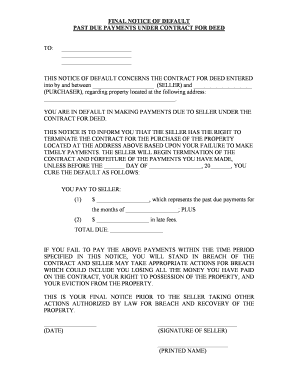
Final Notice Form


What is the Final Notice Form
The Final Notice Form is a critical document used in various financial and legal contexts, particularly in Mississippi payments. It serves as an official notification to individuals or entities regarding outstanding obligations, such as unpaid taxes, debts, or other financial responsibilities. This form is essential for ensuring that recipients are aware of their financial status and the necessary actions they must take to resolve any issues.
How to use the Final Notice Form
Using the Final Notice Form involves several straightforward steps. First, ensure that you have the correct version of the form, which can vary based on the specific context of the payment or obligation. Next, fill out the required information accurately, including the names of the parties involved, the nature of the payment, and any relevant dates. After completing the form, review it for accuracy before submitting it to the appropriate authority or organization. This process ensures that all parties are informed and can take necessary actions.
Steps to complete the Final Notice Form
Completing the Final Notice Form requires attention to detail. Follow these steps for a successful submission:
- Gather necessary information, such as account numbers and contact details.
- Fill in the form with accurate details regarding the payment or obligation.
- Include any supporting documentation that may be required.
- Review the form for completeness and correctness.
- Submit the form through the designated method, whether online, by mail, or in person.
Legal use of the Final Notice Form
The Final Notice Form holds legal significance, especially in contexts involving Mississippi payments. It is crucial that the form is filled out in compliance with relevant laws and regulations. This includes ensuring that all information is accurate and that the form is submitted within any specified deadlines. Legal use of the form helps protect the rights of both the issuer and the recipient, providing a clear record of communication regarding financial obligations.
State-specific rules for the Final Notice Form
In Mississippi, specific rules govern the use of the Final Notice Form. These rules may include requirements for how the form must be filled out, submitted, and retained. It is essential for individuals and businesses to familiarize themselves with these regulations to ensure compliance. Understanding state-specific rules can help avoid potential penalties or legal issues related to unpaid obligations.
Form Submission Methods (Online / Mail / In-Person)
The Final Notice Form can typically be submitted through various methods, including online platforms, traditional mail, or in-person delivery. Each method may have its own set of requirements and processing times. For online submissions, ensure that you are using a secure and compliant platform. If submitting by mail, consider using certified mail to confirm delivery. In-person submissions may require appointments or specific office hours, so it is advisable to check ahead.
Quick guide on how to complete final notice form
Complete Final Notice Form effortlessly on any device
Digital document management has gained popularity among businesses and individuals. It serves as an ideal eco-friendly alternative to traditional printed and signed documents, allowing you to locate the correct form and securely store it online. airSlate SignNow equips you with all the resources necessary to create, modify, and eSign your documents rapidly without delays. Handle Final Notice Form on any platform using airSlate SignNow’s Android or iOS applications and streamline any document-related processes today.
How to modify and eSign Final Notice Form with ease
- Locate Final Notice Form and click on Get Form to start.
- Utilize the tools we provide to complete your document.
- Highlight pertinent sections of the documents or obscure sensitive information with tools that airSlate SignNow offers specifically for that purpose.
- Create your signature using the Sign tool, which takes mere seconds and carries the same legal validity as a traditional wet ink signature.
- Review the information and click on the Done button to save your changes.
- Select your preferred method of sharing your form, whether by email, text message (SMS), invite link, or downloading it to your computer.
Eliminate concerns about lost or misplaced documents, tedious form searches, or errors that necessitate printing new document copies. airSlate SignNow addresses all your document management needs in just a few clicks from any device you prefer. Modify and eSign Final Notice Form and maintain excellent communication at any stage of the form preparation process with airSlate SignNow.
Create this form in 5 minutes or less
Create this form in 5 minutes!
People also ask
-
What are the pricing options for airSlate SignNow related to Mississippi payments?
airSlate SignNow offers flexible pricing plans tailored to meet the needs of businesses handling Mississippi payments. You can choose from monthly or yearly subscriptions, which come with a range of features to streamline your document signing process. Each plan includes a comprehensive set of tools designed to facilitate efficient payment processing.
-
How does airSlate SignNow enhance the process of managing Mississippi payments?
With airSlate SignNow, businesses can effortlessly manage Mississippi payments through a user-friendly interface. The platform allows you to send, sign, and store important documents securely, ensuring that all payment transactions are handled efficiently and in compliance with local regulations. This streamlining of processes helps save time and reduce errors.
-
What features does airSlate SignNow offer for handling Mississippi payments?
airSlate SignNow includes several features specifically designed for Mississippi payments, such as customizable templates, automated reminders, and real-time tracking of document status. These features enhance user experience and ensure that payment processes are completed quickly and accurately. Additionally, electronic signatures are legally binding, providing assurance in your transactions.
-
Can airSlate SignNow integrate with other payment solutions for Mississippi payments?
Yes, airSlate SignNow offers seamless integration with various payment processing platforms commonly used for Mississippi payments. This includes compatibility with popular services, allowing you to automate payment processing and document management. Such integrations enable a more streamlined workflow and better financial tracking.
-
Is airSlate SignNow secure for processing Mississippi payments?
Absolutely! airSlate SignNow prioritizes security, employing advanced encryption technologies to ensure that all Mississippi payments and sensitive data are well protected. Compliance with industry standards safeguards your transactions, giving you peace of mind as you handle important documents and payments.
-
How can airSlate SignNow benefit small businesses handling Mississippi payments?
For small businesses managing Mississippi payments, airSlate SignNow provides an affordable and scalable solution that streamlines document signing and payment processes. This allows small businesses to enhance operational efficiency without compromising on quality or security. Moreover, the easy-to-use interface reduces the learning curve, making it accessible to all users.
-
What types of documents can be signed for Mississippi payments using airSlate SignNow?
airSlate SignNow supports a wide variety of document types that can be signed for Mississippi payments, including contracts, invoices, and agreements. The platform allows you to create and customize these documents easily, ensuring they meet your specific business needs. This versatility is advantageous for businesses needing secure and quick document processing.
Get more for Final Notice Form
- Siding contractor package district of columbia form
- Refrigeration contractor package district of columbia form
- Drainage contractor package district of columbia form
- Tax free exchange package district of columbia form
- Landlord tenant sublease package district of columbia form
- Dc buy form
- Option to purchase package district of columbia form
- Amendment of lease package district of columbia form
Find out other Final Notice Form
- Sign Iowa Doctors LLC Operating Agreement Online
- Sign Illinois Doctors Affidavit Of Heirship Secure
- Sign Maryland Doctors Quitclaim Deed Later
- How Can I Sign Maryland Doctors Quitclaim Deed
- Can I Sign Missouri Doctors Last Will And Testament
- Sign New Mexico Doctors Living Will Free
- Sign New York Doctors Executive Summary Template Mobile
- Sign New York Doctors Residential Lease Agreement Safe
- Sign New York Doctors Executive Summary Template Fast
- How Can I Sign New York Doctors Residential Lease Agreement
- Sign New York Doctors Purchase Order Template Online
- Can I Sign Oklahoma Doctors LLC Operating Agreement
- Sign South Dakota Doctors LLC Operating Agreement Safe
- Sign Texas Doctors Moving Checklist Now
- Sign Texas Doctors Residential Lease Agreement Fast
- Sign Texas Doctors Emergency Contact Form Free
- Sign Utah Doctors Lease Agreement Form Mobile
- Sign Virginia Doctors Contract Safe
- Sign West Virginia Doctors Rental Lease Agreement Free
- Sign Alabama Education Quitclaim Deed Online