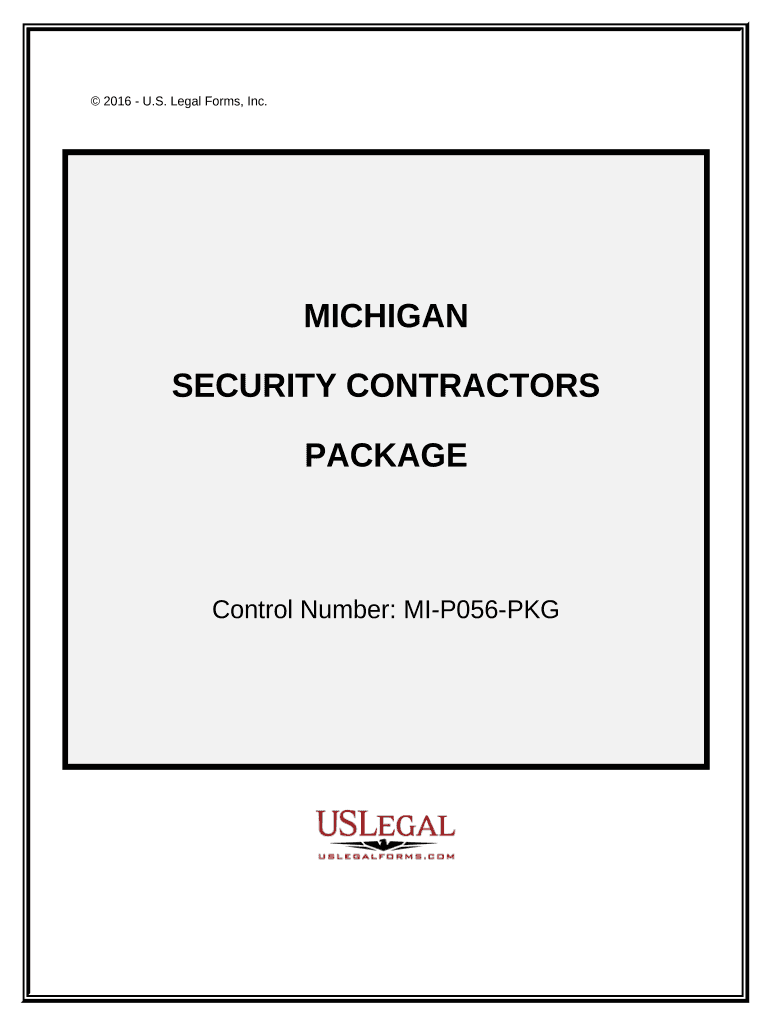
Security Contractor Package Michigan Form


What is the Security Contractor Package Michigan
The Security Contractor Package Michigan is a comprehensive set of documents designed for businesses and individuals involved in the security contracting industry within Michigan. This package typically includes various forms that facilitate compliance with state regulations, licensing requirements, and operational standards specific to security services. It encompasses essential documentation such as contracts, service agreements, and compliance forms that ensure legal adherence and operational efficiency.
How to use the Security Contractor Package Michigan
Utilizing the Security Contractor Package Michigan involves several steps to ensure that all necessary documents are completed accurately. Begin by reviewing each document included in the package to understand its purpose and requirements. Fill out the forms with precise information related to your business operations, including details about services offered, business structure, and employee qualifications. After completing the forms, ensure that all required signatures are obtained, and retain copies for your records.
Steps to complete the Security Contractor Package Michigan
Completing the Security Contractor Package Michigan involves a systematic approach:
- Gather all necessary information about your business, including ownership details and service offerings.
- Carefully read through each document in the package to understand the requirements.
- Fill out the forms accurately, ensuring that all information is current and truthful.
- Obtain any required signatures from stakeholders or partners.
- Review the completed forms for accuracy before submission.
- Submit the documents as per the instructions provided, either electronically or via mail.
Legal use of the Security Contractor Package Michigan
The legal use of the Security Contractor Package Michigan is crucial for ensuring compliance with state laws governing security services. Each document within the package is designed to meet specific legal standards, which helps protect both the contractor and the clients. Proper completion and submission of these forms can prevent potential legal disputes and ensure that the business operates within the legal framework established by Michigan law.
Key elements of the Security Contractor Package Michigan
The Security Contractor Package Michigan includes several key elements that are essential for compliance and operational effectiveness:
- Service agreements outlining the terms of service between the contractor and clients.
- Licensing forms required for legal operation within the state.
- Employee qualification documents to verify the credentials of security personnel.
- Insurance certificates to demonstrate adequate coverage for liabilities.
State-specific rules for the Security Contractor Package Michigan
Michigan has specific rules that govern the security contracting industry, which are reflected in the Security Contractor Package. These rules include licensing requirements, mandatory training for security personnel, and adherence to state safety regulations. Understanding these state-specific rules is essential for ensuring that all aspects of the business are compliant and that the security services provided meet the expectations of both clients and regulatory bodies.
Quick guide on how to complete security contractor package michigan
Manage Security Contractor Package Michigan effortlessly on any device
Digital document management has gained traction among companies and individuals. It offers an excellent eco-friendly substitute for conventional printed and signed documentation, allowing you to obtain the necessary form and securely store it online. airSlate SignNow equips you with all the tools you need to create, modify, and electronically sign your documents rapidly without holdups. Manage Security Contractor Package Michigan on any device using airSlate SignNow's Android or iOS applications and simplify any document-related process today.
How to edit and electronically sign Security Contractor Package Michigan with ease
- Find Security Contractor Package Michigan and click Get Form to initiate the process.
- Utilize the tools we provide to fill out your form.
- Mark relevant parts of the documents or obscure sensitive information with the tools that airSlate SignNow provides specifically for that purpose.
- Create your electronic signature using the Sign tool, which takes mere seconds and holds the same legal validity as a conventional wet ink signature.
- Review all the details and click the Done button to store your modifications.
- Select how you wish to send your form, whether by email, text message (SMS), or invite link, or download it onto your PC.
Forget about lost or misplaced files, tedious form searches, or errors that necessitate printing new document copies. airSlate SignNow meets your document management needs in just a few clicks from any device you prefer. Modify and electronically sign Security Contractor Package Michigan and guarantee excellent communication at every stage of the form preparation process with airSlate SignNow.
Create this form in 5 minutes or less
Create this form in 5 minutes!
People also ask
-
What is included in the Security Contractor Package Michigan?
The Security Contractor Package Michigan includes essential tools for electronic signing, document management, and secure storage. This comprehensive package is designed to streamline your contracting processes while ensuring compliance with local regulations. Additionally, it offers features like audit trails and encryption for enhanced security.
-
How does the Security Contractor Package Michigan enhance document security?
The Security Contractor Package Michigan is built with robust security features, including bank-level encryption and multifactor authentication. These measures ensure that your sensitive documents remain confidential and protected against unauthorized access. Furthermore, the package includes audit logs to track who accessed your documents and when.
-
What are the pricing options for the Security Contractor Package Michigan?
Pricing for the Security Contractor Package Michigan varies based on the features and the number of users required. We offer flexible subscription plans to accommodate businesses of all sizes. To get a customized quote, it's best to contact our sales team directly for a detailed breakdown and any potential discounts.
-
Can the Security Contractor Package Michigan be integrated with other software?
Yes, the Security Contractor Package Michigan can seamlessly integrate with various third-party applications, enhancing your workflow efficiency. Common integrations include popular CRM and project management tools, allowing for a streamlined document handling process. This capability helps you reduce repetitive tasks and improve productivity.
-
What benefits can businesses expect with the Security Contractor Package Michigan?
Businesses using the Security Contractor Package Michigan can expect improved efficiency, reduced turnaround times, and enhanced security for their important documents. The easy-to-use interface makes it accessible for users at all skill levels, minimizing training time. Overall, the package simplifies the signing process and increases client satisfaction.
-
Is the Security Contractor Package Michigan compliant with state regulations?
Absolutely, the Security Contractor Package Michigan is designed to comply with Michigan state laws regarding electronic signatures and document handling. This compliance ensures that your signed documents hold up in court and meet legal standards. Our package is regularly updated to align with any regulatory changes.
-
How does eSigning work in the Security Contractor Package Michigan?
eSigning in the Security Contractor Package Michigan is straightforward and user-friendly. Users can easily upload documents, specify signers, and send requests for signatures via email. The entire process is tracked, making it simple to manage and store signed documents securely.
Get more for Security Contractor Package Michigan
- Student records request form rps 205
- Tn bus 428 form
- Practice worksheet the unit circle answer key form
- 40 book challenge reading log k 2 woodford county schools form
- Mcd 356 form pdf
- Pre employment physical form 01 21 11 best choice home
- Dui arrest report english and spanish revised 1215 washington state patrol impaired driving section form
- Self certification for individual clients deutsche bank form
Find out other Security Contractor Package Michigan
- How To Integrate Sign in Banking
- How To Use Sign in Banking
- Help Me With Use Sign in Banking
- Can I Use Sign in Banking
- How Do I Install Sign in Banking
- How To Add Sign in Banking
- How Do I Add Sign in Banking
- How Can I Add Sign in Banking
- Can I Add Sign in Banking
- Help Me With Set Up Sign in Government
- How To Integrate eSign in Banking
- How To Use eSign in Banking
- How To Install eSign in Banking
- How To Add eSign in Banking
- How To Set Up eSign in Banking
- How To Save eSign in Banking
- How To Implement eSign in Banking
- How To Set Up eSign in Construction
- How To Integrate eSign in Doctors
- How To Use eSign in Doctors