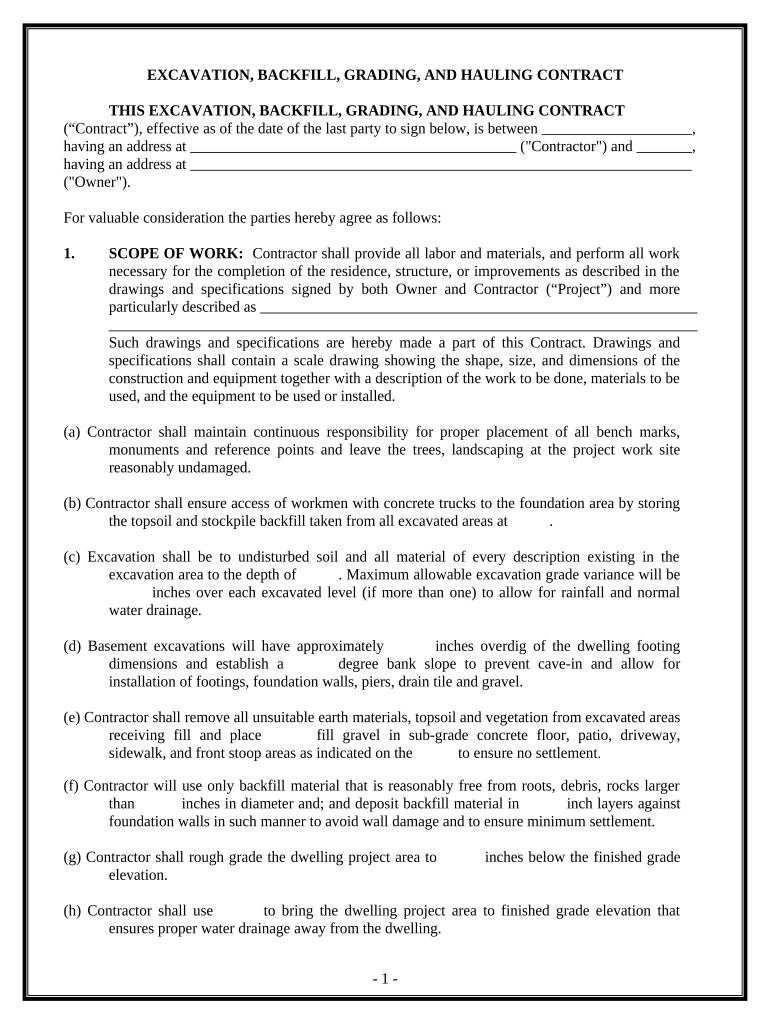
Excavator Contract for Contractor Alaska Form


What is the Excavator Contract For Contractor Alaska
The Excavator Contract for Contractor Alaska is a legal document that outlines the terms and conditions under which a contractor will operate excavating equipment in the state of Alaska. This contract typically includes details about the scope of work, payment terms, project timelines, and responsibilities of both the contractor and the client. It serves to protect the interests of all parties involved by clearly defining expectations and obligations.
Key elements of the Excavator Contract For Contractor Alaska
Several key elements are essential to include in the Excavator Contract for Contractor Alaska to ensure its effectiveness and legality:
- Parties Involved: Clearly identify the contractor and the client, including their legal names and contact information.
- Scope of Work: Define the specific tasks and responsibilities of the contractor, including the type of excavating work to be performed.
- Payment Terms: Specify the payment structure, including total fees, payment schedule, and any conditions for additional costs.
- Timeline: Include start and completion dates for the project, along with any milestones or deadlines.
- Liability and Insurance: Outline the insurance requirements and liability coverage necessary for the project.
- Dispute Resolution: Establish a process for resolving any disputes that may arise during the contract period.
Steps to complete the Excavator Contract For Contractor Alaska
Completing the Excavator Contract for Contractor Alaska involves several important steps:
- Gather Information: Collect all necessary details about the project, including scope, timelines, and payment terms.
- Draft the Contract: Use a template or create a new document that incorporates all key elements relevant to the project.
- Review the Contract: Ensure that both parties review the contract for accuracy and completeness before signing.
- Sign the Contract: Utilize a secure eSignature solution to sign the document digitally, ensuring compliance with legal standards.
- Distribute Copies: Provide copies of the signed contract to all parties involved for their records.
Legal use of the Excavator Contract For Contractor Alaska
The legal use of the Excavator Contract for Contractor Alaska hinges on compliance with state laws and regulations. This includes adhering to the Alaska Statutes related to contracts and ensuring that all terms are clear and enforceable. Additionally, using a legally recognized eSignature platform can enhance the validity of the contract, as it provides a digital certificate and maintains compliance with relevant eSignature laws, such as ESIGN and UETA.
How to obtain the Excavator Contract For Contractor Alaska
Obtaining the Excavator Contract for Contractor Alaska can be done through several methods:
- Online Templates: Many legal websites offer downloadable templates specifically designed for excavator contracts in Alaska.
- Legal Professionals: Consulting with a lawyer who specializes in construction or contract law can help create a customized contract that meets specific needs.
- Industry Associations: Organizations related to construction and contracting may provide resources or templates for contracts.
Quick guide on how to complete excavator contract for contractor alaska
Effortlessly prepare Excavator Contract For Contractor Alaska on any device
The management of documents online has become increasingly favored by both businesses and individuals. It serves as an ideal environmentally-friendly substitute for traditional printed and signed documents, allowing you to access the required form and securely save it online. airSlate SignNow provides you with all the resources needed to create, modify, and electronically sign your documents quickly and without holdups. Handle Excavator Contract For Contractor Alaska on any platform using airSlate SignNow's Android or iOS applications and streamline any document-related process today.
The optimal method to modify and electronically sign Excavator Contract For Contractor Alaska with ease
- Find Excavator Contract For Contractor Alaska and click on Get Form to begin.
- Make use of the tools available to complete your document.
- Emphasize important sections of your documents or redact sensitive information using the tools that airSlate SignNow provides specifically for that purpose.
- Create your eSignature using the Sign feature, which takes just seconds and holds equivalent legal validity to a standard wet ink signature.
- Review all the details and click on the Done button to save your changes.
- Choose your preferred method of sending your form - via email, text message (SMS), or an invitation link, or download it to your computer.
Eliminate concerns over lost or misplaced documents, cumbersome form navigation, or mistakes that require printing new copies. airSlate SignNow addresses all your document management requirements in just a few clicks from any device of your choice. Modify and electronically sign Excavator Contract For Contractor Alaska to ensure superior communication throughout your document preparation process with airSlate SignNow.
Create this form in 5 minutes or less
Create this form in 5 minutes!
People also ask
-
What is an Excavator Contract For Contractor Alaska?
An Excavator Contract For Contractor Alaska is a legally binding agreement tailored for contractors operating in the excavation industry in Alaska. It outlines the terms and conditions of the excavation work, ensuring clarity and protection for both parties involved. This contract typically includes project scope, payment terms, and timelines specific to Alaskan regulations.
-
How can airSlate SignNow help with Excavator Contracts For Contractor Alaska?
airSlate SignNow streamlines the process of creating, sending, and signing Excavator Contracts For Contractor Alaska. Our platform allows you to easily customize contract templates, ensuring compliance with state requirements. With eSigning capabilities, contractors can quickly execute agreements, saving time and enhancing productivity.
-
What are the pricing options for using airSlate SignNow for Excavator Contracts?
airSlate SignNow offers flexible pricing plans that cater to businesses of all sizes, making it a cost-effective solution for managing Excavator Contracts For Contractor Alaska. You can choose from monthly or annual subscriptions based on your needs, with features included that support efficient document handling. Visit our pricing page for detailed information on each plan.
-
What features should I look for in an Excavator Contract For Contractor Alaska?
Key features of an Excavator Contract For Contractor Alaska should include clear terms regarding payment, scope of work, and timelines. It's also essential to incorporate clauses that address local regulations and safety standards. Using airSlate SignNow, you can ensure these features are easily customizable and integrated into your contract templates.
-
Are there any specific regulations for Excavator Contracts in Alaska?
Yes, Excavator Contracts For Contractor Alaska must comply with local laws and construction regulations. This includes permitting requirements, safety protocols, and environmental considerations specific to Alaskan operations. It is advisable to consult with a legal expert to ensure your contract meets all necessary regulations.
-
Can I integrate airSlate SignNow with other tools for managing contracts?
Absolutely! airSlate SignNow offers seamless integrations with popular business tools such as Google Drive, Salesforce, and Microsoft Office. This allows you to efficiently manage Excavator Contracts For Contractor Alaska alongside your existing workflows, enhancing productivity and collaboration across teams.
-
What are the benefits of using airSlate SignNow for my excavation contracts?
Using airSlate SignNow for your Excavator Contracts For Contractor Alaska provides numerous benefits, including accelerated document turnaround times and enhanced security through eSigning. Our platform also reduces paperwork, making it easier to manage and retrieve contracts. By streamlining the process, you can focus more on your excavation projects.
Get more for Excavator Contract For Contractor Alaska
- Foundation contract for contractor delaware form
- Plumbing contract for contractor delaware form
- Brick mason contract for contractor delaware form
- Roofing contract for contractor delaware form
- Electrical contract for contractor delaware form
- Sheetrock drywall contract for contractor delaware form
- Flooring contract for contractor delaware form
- Agreement or contract for deed for sale and purchase of real estate aka land or executory contract delaware form
Find out other Excavator Contract For Contractor Alaska
- Electronic signature Oregon Police Living Will Now
- Electronic signature Pennsylvania Police Executive Summary Template Free
- Electronic signature Pennsylvania Police Forbearance Agreement Fast
- How Do I Electronic signature Pennsylvania Police Forbearance Agreement
- How Can I Electronic signature Pennsylvania Police Forbearance Agreement
- Electronic signature Washington Real Estate Purchase Order Template Mobile
- Electronic signature West Virginia Real Estate Last Will And Testament Online
- Electronic signature Texas Police Lease Termination Letter Safe
- How To Electronic signature Texas Police Stock Certificate
- How Can I Electronic signature Wyoming Real Estate Quitclaim Deed
- Electronic signature Virginia Police Quitclaim Deed Secure
- How Can I Electronic signature West Virginia Police Letter Of Intent
- How Do I Electronic signature Washington Police Promissory Note Template
- Electronic signature Wisconsin Police Permission Slip Free
- Electronic signature Minnesota Sports Limited Power Of Attorney Fast
- Electronic signature Alabama Courts Quitclaim Deed Safe
- How To Electronic signature Alabama Courts Stock Certificate
- Can I Electronic signature Arkansas Courts Operating Agreement
- How Do I Electronic signature Georgia Courts Agreement
- Electronic signature Georgia Courts Rental Application Fast