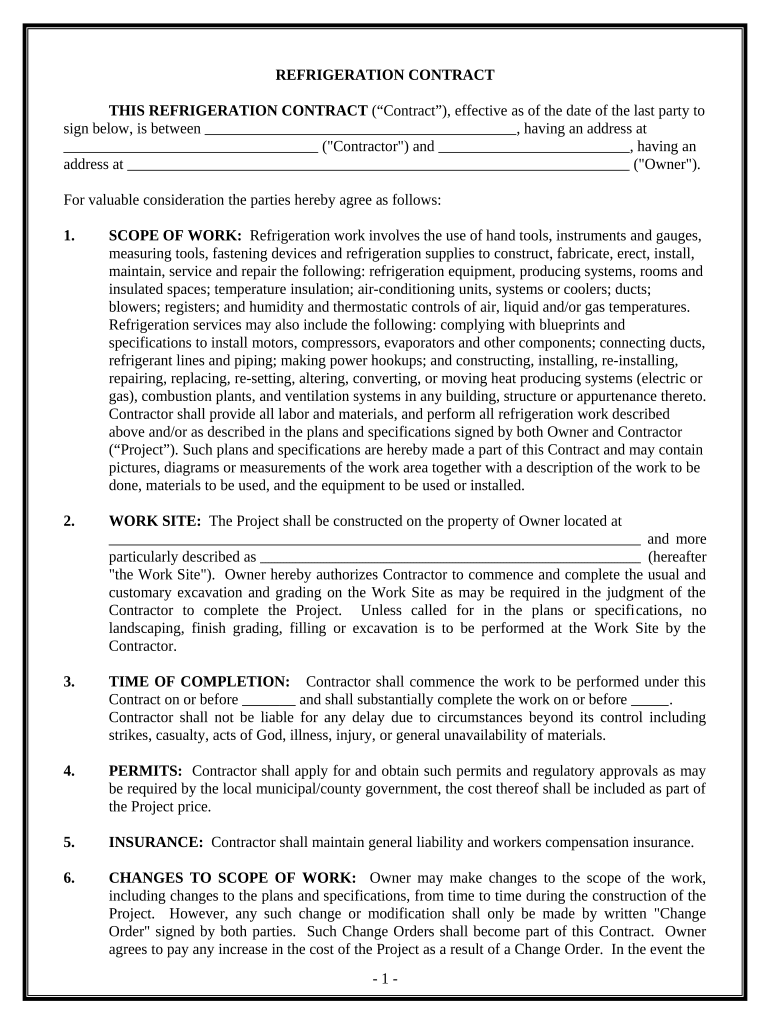
Refrigeration Contract for Contractor Alaska Form


What is the Refrigeration Contract For Contractor Alaska
The Refrigeration Contract for Contractor Alaska is a legally binding document that outlines the terms and conditions between a contractor and a client for refrigeration services. This contract typically includes details such as the scope of work, payment terms, timelines, and specific responsibilities of both parties. It serves to protect the interests of both the contractor and the client, ensuring clarity and accountability in the execution of refrigeration projects.
Key elements of the Refrigeration Contract For Contractor Alaska
Several key elements are essential in the Refrigeration Contract for Contractor Alaska to ensure its effectiveness and legal standing. These elements include:
- Parties Involved: Clearly identify the contractor and the client, including their legal names and contact information.
- Scope of Work: Define the specific refrigeration services to be provided, including any installation, maintenance, or repair tasks.
- Payment Terms: Outline the total cost, payment schedule, and accepted payment methods.
- Timeline: Establish a timeline for project completion, including milestones and deadlines.
- Liability and Insurance: Specify the liability coverage and insurance requirements for both parties.
- Termination Clause: Include conditions under which the contract may be terminated by either party.
Steps to complete the Refrigeration Contract For Contractor Alaska
Completing the Refrigeration Contract for Contractor Alaska involves several important steps to ensure that all necessary information is accurately captured. Here are the recommended steps:
- Gather Information: Collect all relevant details about the project, including client requirements and contractor capabilities.
- Draft the Contract: Utilize a template or create a new document that includes all key elements, ensuring clarity and completeness.
- Review the Document: Both parties should review the contract to confirm that all terms are understood and acceptable.
- Sign the Contract: Use a secure electronic signature solution to sign the document, ensuring compliance with legal standards.
- Store the Contract: Keep a copy of the signed contract for future reference and compliance verification.
Legal use of the Refrigeration Contract For Contractor Alaska
The legal use of the Refrigeration Contract for Contractor Alaska hinges on compliance with state and federal regulations governing contracts and eSignatures. The contract must be executed in accordance with the Electronic Signatures in Global and National Commerce (ESIGN) Act and the Uniform Electronic Transactions Act (UETA). These laws affirm the validity of electronic signatures, provided that both parties consent to use electronic means for contract execution.
How to use the Refrigeration Contract For Contractor Alaska
Using the Refrigeration Contract for Contractor Alaska effectively involves understanding its purpose and how to implement it in your business operations. This contract can be utilized to formalize agreements with clients, ensuring that all parties are aware of their rights and obligations. It is important to customize the contract to fit the specific details of each project, including unique terms that may be relevant to the refrigeration services being provided.
State-specific rules for the Refrigeration Contract For Contractor Alaska
When using the Refrigeration Contract for Contractor Alaska, it is crucial to be aware of state-specific rules that may affect contract validity and enforceability. Alaska may have unique requirements regarding licensing, insurance, and bonding for contractors. Additionally, understanding local laws related to consumer protection and business practices can help ensure compliance and mitigate risks associated with contract disputes.
Quick guide on how to complete refrigeration contract for contractor alaska
Complete Refrigeration Contract For Contractor Alaska effortlessly on any device
Online document management has become increasingly popular among businesses and individuals. It offers an excellent eco-friendly substitute for traditional printed and signed documents, allowing you to access the necessary form and securely keep it online. airSlate SignNow provides you with all the features needed to create, edit, and electronically sign your documents quickly without delays. Handle Refrigeration Contract For Contractor Alaska on any device with airSlate SignNow Android or iOS applications and enhance any document-related processes today.
How to modify and eSign Refrigeration Contract For Contractor Alaska with ease
- Locate Refrigeration Contract For Contractor Alaska and click on Get Form to begin.
- Use the tools we provide to complete your form.
- Emphasize pertinent sections of your documents or redact sensitive information with tools specifically designed for that purpose by airSlate SignNow.
- Create your electronic signature using the Sign tool, which takes only seconds and carries the same legal significance as a conventional wet ink signature.
- Review the information and click on the Done button to save your changes.
- Choose how you would like to share your form, via email, SMS, or invite link, or download it to your computer.
Say goodbye to lost or misfiled documents, tedious form searching, or errors that necessitate reprinting new copies. airSlate SignNow addresses your document management needs in just a few clicks from any device of your choice. Modify and eSign Refrigeration Contract For Contractor Alaska and ensure exceptional communication at every stage of the form preparation process with airSlate SignNow.
Create this form in 5 minutes or less
Create this form in 5 minutes!
People also ask
-
What is a Refrigeration Contract For Contractor Alaska?
A Refrigeration Contract For Contractor Alaska is a legal agreement between a contractor and a client detailing the terms and conditions for refrigeration services. This contract ensures clarity on project scope, timelines, and payment terms, protecting both parties throughout the engagement.
-
How can I create a Refrigeration Contract For Contractor Alaska using airSlate SignNow?
You can easily create a Refrigeration Contract For Contractor Alaska using airSlate SignNow by utilizing our customizable templates. Simply select a template that fits your project needs, fill in the necessary details, and send it for electronic signatures, streamlining the entire process.
-
What are the benefits of using airSlate SignNow for a Refrigeration Contract For Contractor Alaska?
Using airSlate SignNow for a Refrigeration Contract For Contractor Alaska provides numerous benefits, including faster contract turnaround times, secure eSignature capabilities, and easy access to contracts from any device. This efficiency allows contractors to focus more on their work and less on paperwork.
-
Is airSlate SignNow cost-effective for managing Refrigeration Contracts For Contractor Alaska?
Yes, airSlate SignNow offers a cost-effective solution for managing Refrigeration Contracts For Contractor Alaska. With various pricing plans available, users can find an option that fits their budget while benefiting from advanced features to manage their contracts effectively.
-
What features does airSlate SignNow offer for Refrigeration Contracts For Contractor Alaska?
AirSlate SignNow provides features such as customizable templates, secure electronic signatures, automated reminders, and tracking capabilities for Refrigeration Contracts For Contractor Alaska. These tools help streamline contract management and enhance overall efficiency.
-
Can airSlate SignNow integrate with other software for managing Refrigeration Contracts For Contractor Alaska?
Absolutely! airSlate SignNow offers integrations with a variety of software applications that help manage your Refrigeration Contracts For Contractor Alaska. This includes popular tools like CRM systems, project management software, and cloud storage solutions, ensuring seamless operations.
-
How secure is the electronic signature process for a Refrigeration Contract For Contractor Alaska?
The electronic signature process for a Refrigeration Contract For Contractor Alaska on airSlate SignNow is highly secure. Our platform uses industry-standard encryption and authentication measures to ensure that your documents remain confidential and legally binding.
Get more for Refrigeration Contract For Contractor Alaska
- Levy of property delaware form
- Allowance appeal form
- Contractors list of parties providing labor or materials corporation or llc delaware form
- Quitclaim deed from individual to two individuals in joint tenancy delaware form
- Contractors certification to owner individual delaware form
- Quitclaim deed by two individuals to husband and wife delaware form
- Warranty deed from two individuals to husband and wife delaware form
- Support default judgment form
Find out other Refrigeration Contract For Contractor Alaska
- eSign California Real Estate Business Plan Template Free
- How Can I eSign Arkansas Real Estate Promissory Note Template
- eSign Connecticut Real Estate LLC Operating Agreement Later
- eSign Connecticut Real Estate LLC Operating Agreement Free
- eSign Real Estate Document Florida Online
- eSign Delaware Real Estate Quitclaim Deed Easy
- eSign Hawaii Real Estate Agreement Online
- Help Me With eSign Hawaii Real Estate Letter Of Intent
- eSign Florida Real Estate Residential Lease Agreement Simple
- eSign Florida Real Estate Limited Power Of Attorney Online
- eSign Hawaii Sports RFP Safe
- eSign Hawaii Sports Warranty Deed Myself
- eSign Louisiana Real Estate Last Will And Testament Easy
- eSign Louisiana Real Estate Work Order Now
- eSign Maine Real Estate LLC Operating Agreement Simple
- eSign Maine Real Estate Memorandum Of Understanding Mobile
- How To eSign Michigan Real Estate Business Plan Template
- eSign Minnesota Real Estate Living Will Free
- eSign Massachusetts Real Estate Quitclaim Deed Myself
- eSign Missouri Real Estate Affidavit Of Heirship Simple