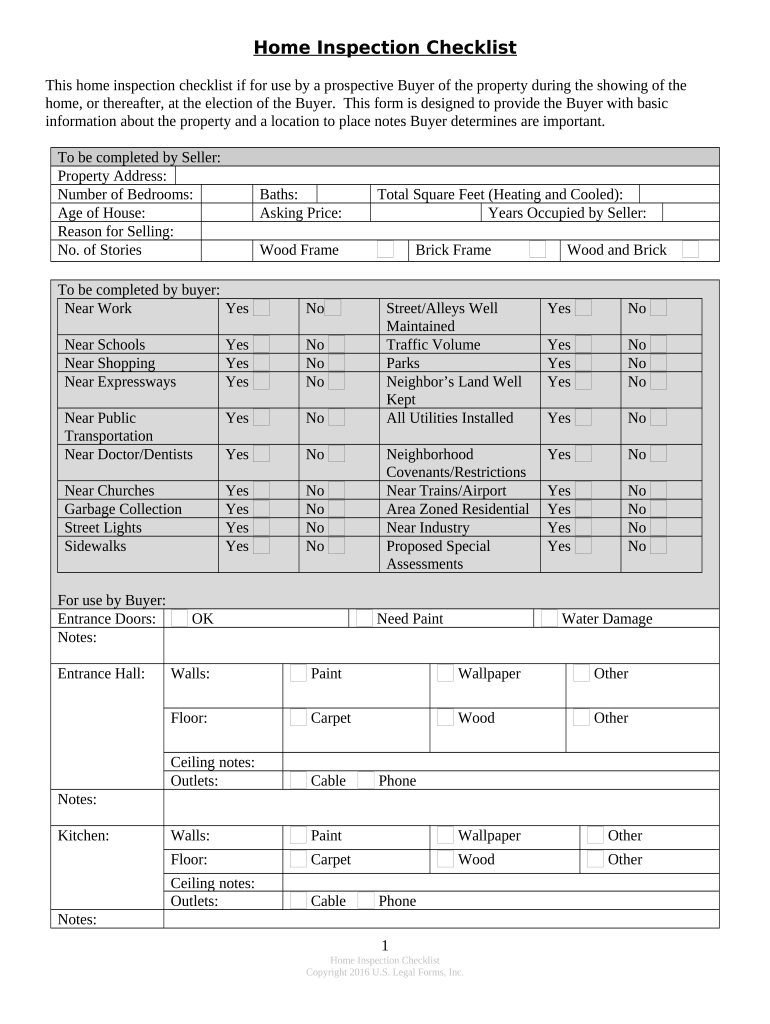
Buyer's Home Inspection Checklist Alaska Form


What is the Buyer's Home Inspection Checklist Alaska
The Buyer's Home Inspection Checklist Alaska is a comprehensive tool designed to assist prospective homebuyers in evaluating the condition of a property before finalizing a purchase. This checklist covers various aspects of the home, including structural integrity, electrical systems, plumbing, and safety features. By using this checklist, buyers can identify potential issues that may require attention, ensuring they make informed decisions about their investment.
How to use the Buyer's Home Inspection Checklist Alaska
Using the Buyer's Home Inspection Checklist Alaska involves a systematic approach to inspecting the property. Buyers should follow these steps:
- Print or access the checklist digitally before the home inspection.
- Conduct a thorough walkthrough of the property, checking each item on the list.
- Take notes and document any issues or concerns that arise during the inspection.
- Consult with a professional inspector if needed for a more detailed evaluation.
- Use the completed checklist to negotiate repairs or adjustments with the seller.
Key elements of the Buyer's Home Inspection Checklist Alaska
The checklist includes several key elements that are critical for assessing a property's condition. Important areas to evaluate include:
- Exterior: Roof, siding, foundation, and drainage systems.
- Interior: Walls, ceilings, floors, and windows.
- Systems: Heating, cooling, plumbing, and electrical systems.
- Safety: Smoke detectors, carbon monoxide detectors, and fire exits.
Steps to complete the Buyer's Home Inspection Checklist Alaska
Completing the Buyer's Home Inspection Checklist Alaska involves several straightforward steps:
- Review the checklist thoroughly to understand what to look for.
- Inspect each area of the home systematically, checking off items as you go.
- Document any findings with notes or photographs for reference.
- Discuss findings with your real estate agent or a home inspector for professional insight.
- Use the information gathered to make informed decisions regarding the home purchase.
State-specific rules for the Buyer's Home Inspection Checklist Alaska
In Alaska, specific rules and regulations may apply to home inspections. It is essential for buyers to be aware of local laws regarding:
- The qualifications required for home inspectors.
- Disclosure requirements for sellers regarding property conditions.
- Any additional state-specific guidelines that may affect the inspection process.
Legal use of the Buyer's Home Inspection Checklist Alaska
The legal use of the Buyer's Home Inspection Checklist Alaska is vital for ensuring that the document serves its intended purpose. To maintain its legality:
- Ensure that the checklist is filled out accurately and completely.
- Keep records of the inspection and any correspondence related to findings.
- Consult with legal professionals if there are disputes regarding the inspection results.
Quick guide on how to complete buyers home inspection checklist alaska
Complete Buyer's Home Inspection Checklist Alaska effortlessly on any device
Digital document management has gained popularity among businesses and individuals. It offers an ideal eco-friendly alternative to traditional printed and signed documents, as you can access the appropriate form and securely store it online. airSlate SignNow provides all the necessary tools to create, edit, and eSign your documents swiftly without any delays. Manage Buyer's Home Inspection Checklist Alaska on any platform with airSlate SignNow's Android or iOS applications and streamline any document-related process today.
How to modify and eSign Buyer's Home Inspection Checklist Alaska with ease
- Find Buyer's Home Inspection Checklist Alaska and then click Get Form to begin.
- Utilize the tools available to complete your form.
- Emphasize important sections of your documents or redact sensitive information using the tools offered by airSlate SignNow designed specifically for that purpose.
- Create your eSignature using the Sign feature, which takes just seconds and carries the same legal validity as a conventional wet ink signature.
- Review all the information and then click on the Done button to save your changes.
- Select your preferred method to send your form, whether by email, SMS, or invite link, or download it to your computer.
Eliminate concerns about lost or misplaced documents, tedious form searching, or errors that necessitate printing new copies. airSlate SignNow meets your document management needs in just a few clicks from any device you prefer. Modify and eSign Buyer's Home Inspection Checklist Alaska and ensure excellent communication at every stage of the form preparation process with airSlate SignNow.
Create this form in 5 minutes or less
Create this form in 5 minutes!
People also ask
-
What is a Buyer's Home Inspection Checklist Alaska?
A Buyer's Home Inspection Checklist Alaska is a comprehensive document designed to guide buyers through the home inspection process in Alaska. This checklist covers critical areas of the home that need to be inspected, ensuring that buyers make informed decisions about their real estate investments.
-
How much does the Buyer's Home Inspection Checklist Alaska cost?
The cost of the Buyer's Home Inspection Checklist Alaska varies depending on the provider and any additional features included. Generally, customers can expect it to be a cost-effective investment that pays off by helping to avoid costly issues after the home purchase.
-
What features are included in the Buyer's Home Inspection Checklist Alaska?
The Buyer's Home Inspection Checklist Alaska typically includes detailed sections on structural integrity, plumbing, electrical systems, heating, and more. Each feature is designed to ensure buyers know what to look for during their inspection, making the process smoother and more thorough.
-
What are the benefits of using the Buyer's Home Inspection Checklist Alaska?
Using the Buyer's Home Inspection Checklist Alaska can provide signNow peace of mind to homebuyers. It helps in identifying potential problems before the purchase, enabling negotiation for repairs or price adjustments, and ensuring a sound investment in Alaska's real estate market.
-
Is the Buyer's Home Inspection Checklist Alaska easy to use?
Yes, the Buyer's Home Inspection Checklist Alaska is designed to be user-friendly, making it easy for buyers to follow. Each section is clearly laid out, allowing homeowners to systematically review every critical aspect of the property during the inspection.
-
Can I customize my Buyer's Home Inspection Checklist Alaska?
Absolutely! Many providers allow you to customize your Buyer's Home Inspection Checklist Alaska to fit your specific needs. This flexibility ensures that you can focus on aspects that are more relevant to your potential purchase in Alaska.
-
Are there integrations available for the Buyer's Home Inspection Checklist Alaska?
Depending on the provider, the Buyer's Home Inspection Checklist Alaska may integrate with other tools and platforms, enhancing its functionality. These integrations can streamline your home buying experience by allowing you to manage all related documents in one place.
Get more for Buyer's Home Inspection Checklist Alaska
- Discovery defendants interrogatories to plaintiff paternity minnesota form
- Discovery defendant demand form
- Minnesota discovery request form
- Minnesota rule form
- Discovery plaintiffs request for production of documents minnesota form
- Minnesota summons regarding form
- Forma pauperis form
- Warning of default on commercial lease minnesota form
Find out other Buyer's Home Inspection Checklist Alaska
- How To Sign Illinois Sales Invoice Template
- How Do I Sign Indiana Sales Invoice Template
- Sign North Carolina Equipment Sales Agreement Online
- Sign South Dakota Sales Invoice Template Free
- How Can I Sign Nevada Sales Proposal Template
- Can I Sign Texas Confirmation Of Reservation Or Order
- How To Sign Illinois Product Defect Notice
- Sign New Mexico Refund Request Form Mobile
- Sign Alaska Sponsorship Agreement Safe
- How To Sign Massachusetts Copyright License Agreement
- How Do I Sign Vermont Online Tutoring Services Proposal Template
- How Do I Sign North Carolina Medical Records Release
- Sign Idaho Domain Name Registration Agreement Easy
- Sign Indiana Domain Name Registration Agreement Myself
- Sign New Mexico Domain Name Registration Agreement Easy
- How To Sign Wisconsin Domain Name Registration Agreement
- Sign Wyoming Domain Name Registration Agreement Safe
- Sign Maryland Delivery Order Template Myself
- Sign Minnesota Engineering Proposal Template Computer
- Sign Washington Engineering Proposal Template Secure