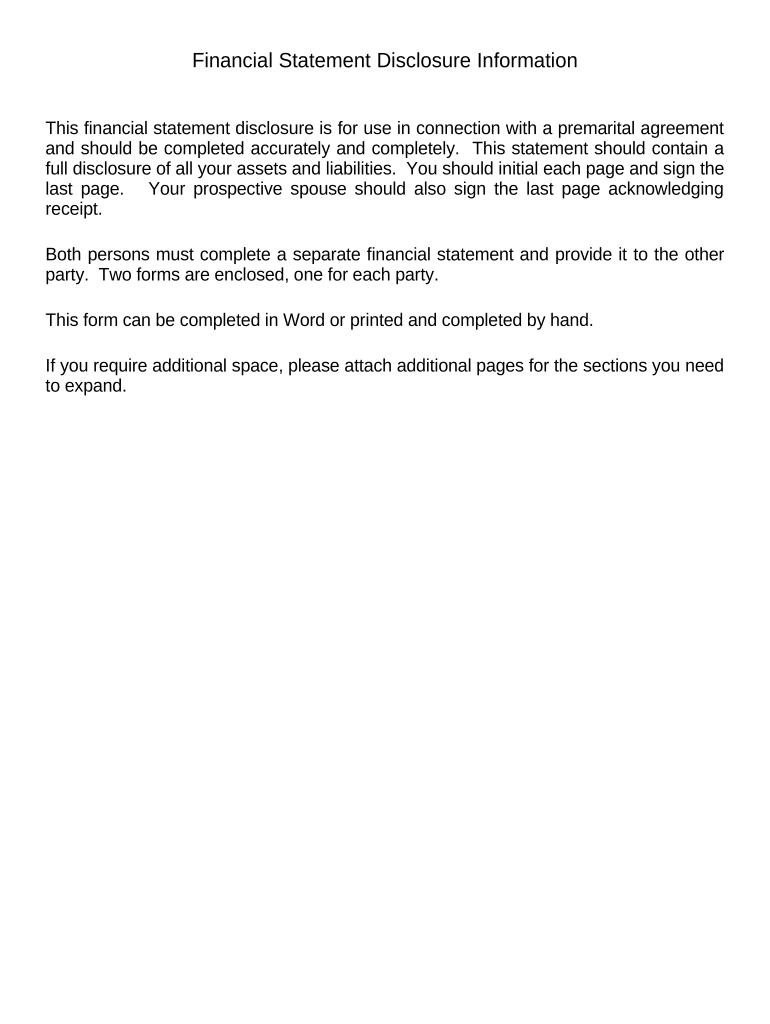
Financial Statements Only in Connection with Prenuptial Premarital Agreement Alaska Form


Understanding the Financial Statements Only In Connection With Prenuptial Premarital Agreement Alaska
The Financial Statements Only In Connection With Prenuptial Premarital Agreement Alaska form is a crucial legal document used to disclose financial information between parties entering into a marriage. This form helps ensure transparency regarding each party's financial situation, which is essential for the equitable distribution of assets and liabilities in the event of a divorce. It typically includes details about income, assets, debts, and other financial obligations. Understanding this form is vital for individuals looking to protect their interests and clarify financial expectations before marriage.
Steps to Complete the Financial Statements Only In Connection With Prenuptial Premarital Agreement Alaska
Completing the Financial Statements Only In Connection With Prenuptial Premarital Agreement Alaska involves several key steps:
- Gather all relevant financial documents, including bank statements, tax returns, and property deeds.
- Clearly outline all sources of income, including salaries, bonuses, and other earnings.
- List all assets, such as real estate, vehicles, investments, and personal property.
- Detail any outstanding debts, including mortgages, loans, and credit card balances.
- Review the completed form for accuracy and completeness before signing.
Legal Use of the Financial Statements Only In Connection With Prenuptial Premarital Agreement Alaska
The Financial Statements Only In Connection With Prenuptial Premarital Agreement Alaska serves a legal purpose by providing a clear and documented account of each party's financial status. This documentation can be critical in legal proceedings, especially in divorce cases, where financial disclosures are necessary for fair asset division. Additionally, the form must comply with state laws to be enforceable, ensuring that both parties understand their rights and obligations regarding financial matters.
State-Specific Rules for the Financial Statements Only In Connection With Prenuptial Premarital Agreement Alaska
In Alaska, specific rules govern the use of the Financial Statements Only In Connection With Prenuptial Premarital Agreement. These rules emphasize full financial disclosure and the necessity of both parties providing accurate information. Failure to comply with these regulations may result in the form being deemed invalid in court. It is essential for individuals to familiarize themselves with Alaska's legal requirements to ensure that their prenuptial agreements are enforceable.
How to Obtain the Financial Statements Only In Connection With Prenuptial Premarital Agreement Alaska
Obtaining the Financial Statements Only In Connection With Prenuptial Premarital Agreement Alaska can be done through various means. Many legal websites provide templates that individuals can customize to fit their needs. Additionally, consulting with a family law attorney can ensure that the form meets all legal requirements and is tailored to the specific circumstances of the parties involved. Accessing reputable legal resources is crucial for obtaining a valid and enforceable document.
Key Elements of the Financial Statements Only In Connection With Prenuptial Premarital Agreement Alaska
Key elements of the Financial Statements Only In Connection With Prenuptial Premarital Agreement Alaska include:
- Identification of both parties, including names and contact information.
- A detailed account of assets and liabilities.
- Income sources and amounts.
- Any anticipated future income or changes in financial status.
- Signatures of both parties, indicating agreement and understanding of the disclosures made.
Quick guide on how to complete financial statements only in connection with prenuptial premarital agreement alaska
Effortlessly Prepare Financial Statements Only In Connection With Prenuptial Premarital Agreement Alaska on Any Device
The management of documents online has become increasingly favored by companies and individuals alike. It serves as an ideal eco-friendly alternative to traditional printed and signed documents, allowing you to locate the required form and securely store it online. airSlate SignNow provides all the tools you need to swiftly create, edit, and electronically sign your documents without delays. Handle Financial Statements Only In Connection With Prenuptial Premarital Agreement Alaska on any device using the airSlate SignNow apps for Android or iOS and enhance any document-oriented task today.
The easiest way to alter and electronically sign Financial Statements Only In Connection With Prenuptial Premarital Agreement Alaska with minimal effort
- Locate Financial Statements Only In Connection With Prenuptial Premarital Agreement Alaska and click Get Form to begin.
- Utilize the tools we provide to complete your form.
- Emphasize important sections of your documents or conceal sensitive information with tools specifically provided by airSlate SignNow for this purpose.
- Create your electronic signature with the Sign tool, which takes just seconds and holds the same legal validity as a conventional handwritten signature.
- Review the details and click the Done button to save your changes.
- Choose how you wish to share your form, via email, SMS, or a shared link, or download it to your computer.
Eliminate the hassle of lost or misplaced documents, tedious form hunting, or errors requiring new document prints. airSlate SignNow fulfills your document management needs in just a few clicks from your preferred device. Edit and electronically sign Financial Statements Only In Connection With Prenuptial Premarital Agreement Alaska to ensure effective communication at every stage of the document preparation process with airSlate SignNow.
Create this form in 5 minutes or less
Create this form in 5 minutes!
People also ask
-
What are Financial Statements Only In Connection With Prenuptial Premarital Agreement Alaska?
Financial Statements Only In Connection With Prenuptial Premarital Agreement Alaska refer to the required financial disclosures that both parties must provide when drafting a prenuptial agreement. This transparency helps ensure that both individuals are fully aware of each other's financial situations, which is essential for a valid and enforceable prenup in Alaska.
-
How does airSlate SignNow facilitate the process of submitting Financial Statements Only In Connection With Prenuptial Premarital Agreement Alaska?
airSlate SignNow streamlines the submission of Financial Statements Only In Connection With Prenuptial Premarital Agreement Alaska by offering an intuitive platform for document preparation and eSigning. Users can easily upload relevant financial documents, fill out necessary information, and send them securely for signatures, simplifying the entire process.
-
Are there any costs associated with using airSlate SignNow for Financial Statements Only In Connection With Prenuptial Premarital Agreement Alaska?
Yes, airSlate SignNow offers various pricing plans to accommodate different needs. While it provides a range of features for generating and managing documents related to Financial Statements Only In Connection With Prenuptial Premarital Agreement Alaska, users can choose a plan that best suits their budget and requirements.
-
What features does airSlate SignNow offer for managing Financial Statements Only In Connection With Prenuptial Premarital Agreement Alaska?
airSlate SignNow provides a suite of features tailored for Financial Statements Only In Connection With Prenuptial Premarital Agreement Alaska, including easy document creation, customization options, eSignatures, and secure cloud storage. These features enhance collaboration between partners while ensuring compliance with legal standards.
-
Can I integrate airSlate SignNow with other services for managing Financial Statements Only In Connection With Prenuptial Premarital Agreement Alaska?
Absolutely! airSlate SignNow offers integrations with various applications, enabling users to manage Financial Statements Only In Connection With Prenuptial Premarital Agreement Alaska more effectively. You can connect with popular platforms like Google Drive, Dropbox, and CRM systems to streamline your workflow.
-
What are the benefits of using airSlate SignNow for Financial Statements Only In Connection With Prenuptial Premarital Agreement Alaska?
Using airSlate SignNow for Financial Statements Only In Connection With Prenuptial Premarital Agreement Alaska presents several benefits, including improved efficiency, reduced paper usage, and enhanced security. The platform allows for quick turnaround times and helps ensure that all parties have access to necessary documents without any physical constraints.
-
Is airSlate SignNow secure for handling Financial Statements Only In Connection With Prenuptial Premarital Agreement Alaska?
Yes, airSlate SignNow takes security very seriously, especially when it comes to sensitive information like Financial Statements Only In Connection With Prenuptial Premarital Agreement Alaska. It employs industry-standard encryption protocols to protect your data and ensures compliance with regulations to keep your information safe.
Get more for Financial Statements Only In Connection With Prenuptial Premarital Agreement Alaska
- Utility tax exemption 2017 2019 form
- 3805v 2018 2019 form
- Fg 143 2017 2019 form
- 2018 form 3586 e file payment voucher for franchise tax
- 2017 instructions for form ftb 3586
- Form california tax 2018 2019
- Ca 540 tax form 2017
- 2019 california form 593 v payment voucher for real estate withholding 2019 california form 593 v payment voucher for real
Find out other Financial Statements Only In Connection With Prenuptial Premarital Agreement Alaska
- eSignature Montana Real Estate Quitclaim Deed Mobile
- eSignature Montana Real Estate Quitclaim Deed Fast
- eSignature Montana Real Estate Cease And Desist Letter Easy
- How Do I eSignature Nebraska Real Estate Lease Agreement
- eSignature Nebraska Real Estate Living Will Now
- Can I eSignature Michigan Police Credit Memo
- eSignature Kentucky Sports Lease Agreement Template Easy
- eSignature Minnesota Police Purchase Order Template Free
- eSignature Louisiana Sports Rental Application Free
- Help Me With eSignature Nevada Real Estate Business Associate Agreement
- How To eSignature Montana Police Last Will And Testament
- eSignature Maine Sports Contract Safe
- eSignature New York Police NDA Now
- eSignature North Carolina Police Claim Secure
- eSignature New York Police Notice To Quit Free
- eSignature North Dakota Real Estate Quitclaim Deed Later
- eSignature Minnesota Sports Rental Lease Agreement Free
- eSignature Minnesota Sports Promissory Note Template Fast
- eSignature Minnesota Sports Forbearance Agreement Online
- eSignature Oklahoma Real Estate Business Plan Template Free