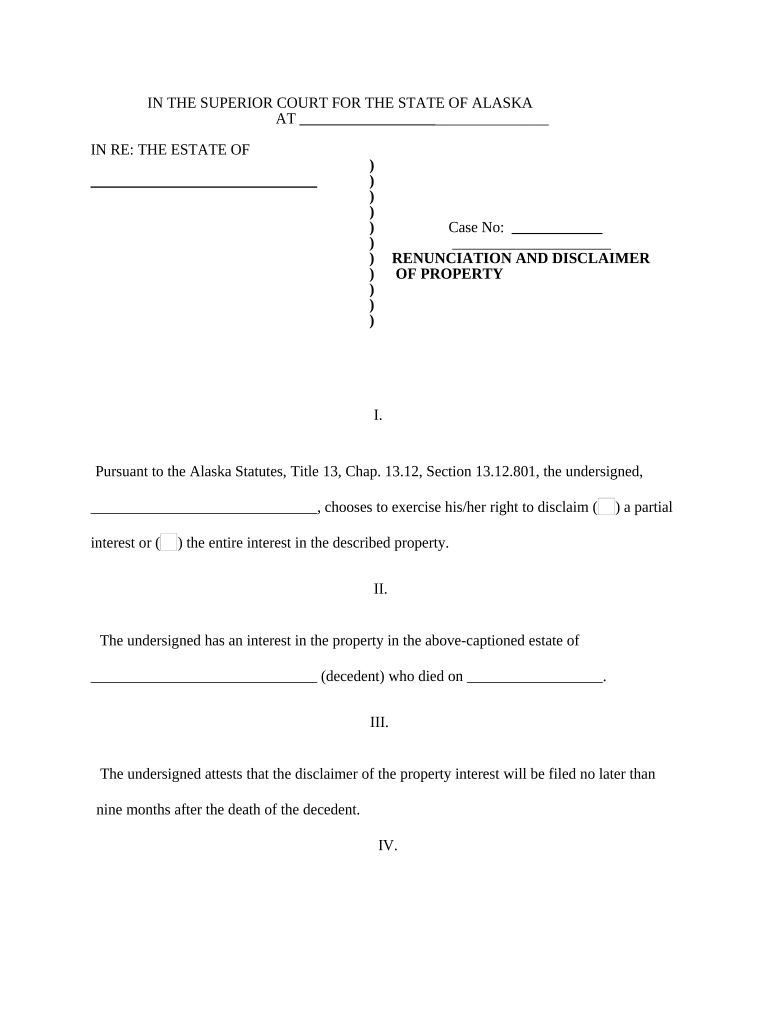
Property Testate Form


What is the Property Testate
The property testate form is a legal document used to establish the distribution of assets when an individual passes away, ensuring that their wishes are honored. This form is critical in the estate planning process, as it outlines who will inherit the deceased's property and assets. In the United States, a property testate is often part of a broader will, which may include specific bequests, the appointment of executors, and instructions for handling debts and taxes. Understanding the nuances of this form is essential for anyone involved in estate planning or managing an estate.
How to use the Property Testate
Using the property testate form involves several key steps. First, individuals must clearly articulate their wishes regarding the distribution of their property. This includes identifying beneficiaries and specifying what each will receive. Once the form is completed, it should be signed in accordance with state laws, which often require witnesses or notarization. After execution, the property testate should be stored in a safe place, and copies should be provided to relevant parties, such as family members or legal representatives. Utilizing electronic tools for this process can streamline the execution and storage of the document.
Steps to complete the Property Testate
Completing a property testate involves a systematic approach to ensure all legal requirements are met. The following steps are typically involved:
- Identify and list all assets and properties to be included.
- Determine beneficiaries and specify their share of the estate.
- Consult with a legal professional if necessary to ensure compliance with state laws.
- Complete the form, ensuring clarity and accuracy in all entries.
- Sign the document in the presence of required witnesses or a notary.
- Store the completed form securely and inform relevant parties of its location.
Legal use of the Property Testate
The legal use of the property testate form is governed by state laws, which dictate how the document must be executed and enforced. A properly executed property testate is recognized by courts and can be used to facilitate the probate process. It is essential to comply with specific legal requirements, such as witnessing and notarization, to ensure the form is valid. Additionally, understanding the implications of state-specific laws regarding inheritance and estate taxes can impact the effectiveness of the property testate.
Key elements of the Property Testate
Several key elements must be included in a property testate to ensure its validity and effectiveness:
- Testator's Information: The full name and address of the individual creating the will.
- Beneficiaries: Names and details of individuals or entities who will inherit assets.
- Asset Description: A detailed list of properties and assets being distributed.
- Executor Appointment: Designation of an executor responsible for managing the estate.
- Signatures: Required signatures of the testator and witnesses, as per state laws.
State-specific rules for the Property Testate
Each state in the U.S. has its own regulations governing the property testate form. These rules can affect various aspects, including the number of witnesses required, notarization, and the validity of electronic signatures. It is crucial for individuals to familiarize themselves with their state’s specific requirements to ensure that their property testate is legally binding. Consulting with a local attorney can provide valuable insights into these state-specific nuances.
Quick guide on how to complete property testate
Complete Property Testate effortlessly on any device
Virtual document management has become increasingly popular among businesses and individuals. It serves as an ideal eco-friendly alternative to conventional printed and signed documents, allowing you to acquire the correct format and securely store it online. airSlate SignNow equips you with all the tools necessary to create, edit, and eSign your documents swiftly without delays. Handle Property Testate on any device using airSlate SignNow's Android or iOS applications and streamline any document-centric process today.
How to modify and eSign Property Testate with ease
- Locate Property Testate and click Get Form to begin.
- Use the tools we provide to fill out your form.
- Emphasize essential sections of the documents or redact sensitive information with tools that airSlate SignNow provides specifically for that purpose.
- Create your eSignature using the Sign tool, which takes only seconds and holds the same legal validity as a traditional wet ink signature.
- Review all the details and click on the Done button to save your changes.
- Select how you want to send your form, via email, SMS, invite link, or download it to your computer.
Eliminate the hassle of lost or misplaced files, tedious form searches, or mistakes that require printing new document copies. airSlate SignNow fulfills all your document management needs in just a few clicks from a device of your choice. Modify and eSign Property Testate and ensure excellent communication at any stage of the document preparation process with airSlate SignNow.
Create this form in 5 minutes or less
Create this form in 5 minutes!
People also ask
-
What does 'property testate' mean in relation to eSigning?
In the context of eSigning, 'property testate' refers to the process of signing legal documents that relate to property being distributed according to a will. airSlate SignNow simplifies this by allowing you to eSign necessary documents efficiently and securely, ensuring that your property testate wishes are honored.
-
How can airSlate SignNow help with property testate documentation?
airSlate SignNow provides an easy-to-use platform to create, send, and eSign property testate documents. With templates specifically designed for estate planning and property distribution, you can streamline the process and ensure all parties can sign quickly and legally.
-
Is airSlate SignNow cost-effective for managing property testate documents?
Yes, airSlate SignNow offers competitive pricing plans that cater to businesses of all sizes needing to manage property testate documents. This ensures you can efficiently handle the documentation without incurring high costs, making it an economical choice for your eSigning needs.
-
What features does airSlate SignNow offer for property testate processes?
airSlate SignNow includes features such as custom workflows, document templates for property testate forms, and real-time tracking of signatures. These tools help you manage the eSigning process efficiently, ensuring all documents are signed and stored securely.
-
Are there integrations available for managing property testate documents?
Absolutely! airSlate SignNow integrates with various platforms like Google Drive, Dropbox, and CRM software. These integrations make it easier to manage your property testate documents alongside your existing tools, enhancing workflow efficiency.
-
Can airSlate SignNow ensure compliance for property testate eSignatures?
Yes, airSlate SignNow is compliant with eSignature laws, ensuring that your property testate documents are legally valid. Our platform adheres to regulations such as the ESIGN Act and UETA, offering peace of mind for your signing processes.
-
What support options are available for customers using airSlate SignNow for property testate?
airSlate SignNow offers various support options, including an extensive knowledge base, live chat, and email support. This ensures that any questions or concerns regarding property testate documents can be addressed promptly and effectively.
Get more for Property Testate
- Change of address delaware form
- Delaware custody form
- Entry of appearance delaware 497302386 form
- Final order for appointment of guardian of the person and property delaware form
- Final order for appointment of guardian of the person andor property accountings waived delaware form
- Final order for termination of parental rights delaware form
- Guardian account form
- Information sheet delaware 497302391
Find out other Property Testate
- eSign Alaska Plumbing Memorandum Of Understanding Safe
- eSign Kansas Orthodontists Contract Online
- eSign Utah Legal Last Will And Testament Secure
- Help Me With eSign California Plumbing Business Associate Agreement
- eSign California Plumbing POA Mobile
- eSign Kentucky Orthodontists Living Will Mobile
- eSign Florida Plumbing Business Plan Template Now
- How To eSign Georgia Plumbing Cease And Desist Letter
- eSign Florida Plumbing Credit Memo Now
- eSign Hawaii Plumbing Contract Mobile
- eSign Florida Plumbing Credit Memo Fast
- eSign Hawaii Plumbing Claim Fast
- eSign Hawaii Plumbing Letter Of Intent Myself
- eSign Hawaii Plumbing Letter Of Intent Fast
- Help Me With eSign Idaho Plumbing Profit And Loss Statement
- eSign Illinois Plumbing Letter Of Intent Now
- eSign Massachusetts Orthodontists Last Will And Testament Now
- eSign Illinois Plumbing Permission Slip Free
- eSign Kansas Plumbing LLC Operating Agreement Secure
- eSign Kentucky Plumbing Quitclaim Deed Free