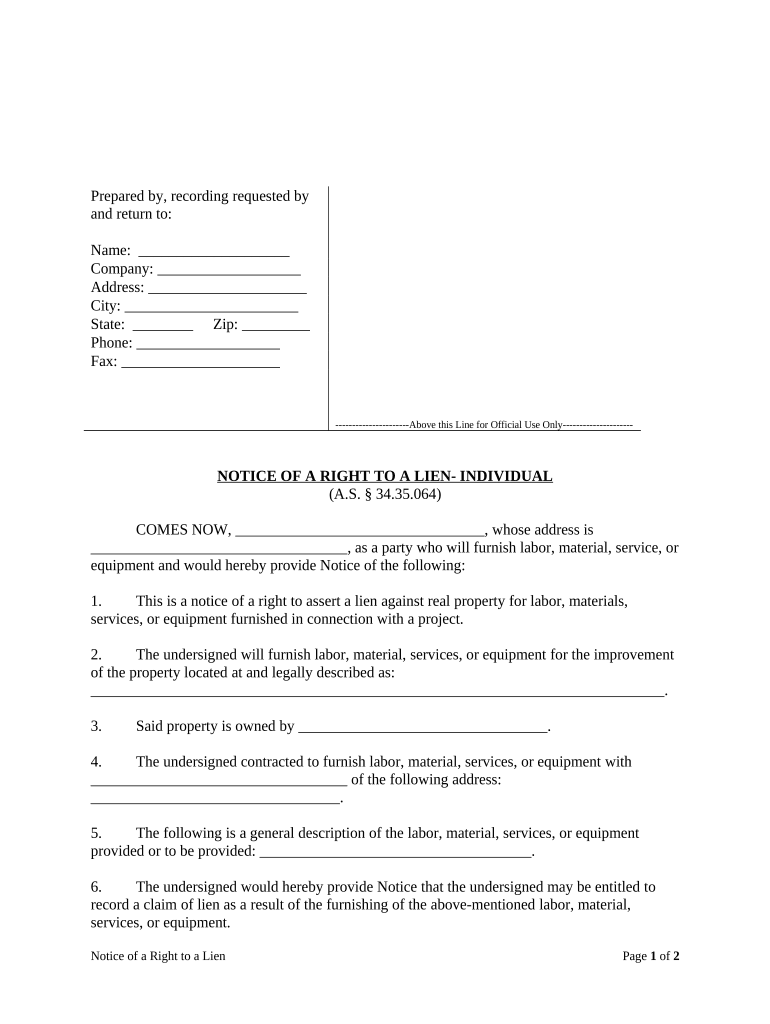
Alaska Lien Form


What is the Alaska Lien
The Alaska lien is a legal claim against a property or asset, typically used to secure a debt or obligation. This form is essential for individuals or businesses seeking to establish their rights over a property when payments are overdue. In Alaska, liens can be placed on various types of property, including real estate and personal property, and they serve as a public notice of the creditor's interest in the asset. Understanding the specific regulations governing liens in Alaska is crucial for ensuring compliance and protecting one's financial interests.
How to use the Alaska Lien
Using the Alaska lien involves several steps to ensure that the claim is valid and enforceable. First, the creditor must determine the appropriate type of lien to file based on the nature of the debt. Next, the creditor should gather all necessary documentation, including proof of the debt and any relevant agreements. Once the documentation is prepared, the creditor can complete the Alaska lien form and file it with the appropriate state or local office. This filing serves to officially notify the property owner and any interested parties of the lien.
Steps to complete the Alaska Lien
Completing the Alaska lien form requires careful attention to detail. Follow these steps for successful completion:
- Gather necessary information: Collect details about the debtor, the property in question, and the amount owed.
- Fill out the form: Accurately enter all required information on the Alaska lien form, ensuring there are no errors.
- Sign the form: The creditor must sign the form to validate the claim.
- File the form: Submit the completed form to the appropriate state or local office, either online or in person.
- Keep records: Retain copies of the filed form and any related documentation for future reference.
Legal use of the Alaska Lien
The legal use of the Alaska lien is governed by state laws that outline how and when a lien can be placed. It is crucial for creditors to understand these regulations to ensure that their lien is enforceable. A lien must be filed correctly and within the specified time limits to maintain its validity. Additionally, creditors should be aware of any potential disputes that may arise and the legal recourse available to them if the debtor contests the lien.
Key elements of the Alaska Lien
Several key elements must be present for an Alaska lien to be considered valid:
- Identification of the debtor: The lien must clearly identify the individual or entity that owes the debt.
- Description of the property: A detailed description of the property subject to the lien is necessary.
- Amount owed: The total amount of the debt must be specified.
- Creditor's information: The lien must include the creditor's name and contact information.
- Filing date: The date the lien is filed is critical for establishing priority over other claims.
State-specific rules for the Alaska Lien
Each state has its own regulations regarding liens, and Alaska is no exception. Creditors must familiarize themselves with Alaska's specific rules, which may include time limits for filing, the types of property that can be liened, and the processes for enforcing a lien. Understanding these state-specific rules is essential for ensuring that the lien is properly executed and can withstand legal scrutiny.
Quick guide on how to complete alaska lien 497293745
Effortlessly prepare Alaska Lien on any device
Managing documents online has gained popularity among businesses and individuals alike. It serves as an ideal eco-friendly alternative to traditional printed and signed papers, allowing you to easily find the necessary form and securely store it online. airSlate SignNow equips you with all the resources required to create, modify, and electronically sign your documents quickly without interruptions. Handle Alaska Lien on any device using the airSlate SignNow apps for Android or iOS, and streamline any document-related task today.
The simplest way to modify and electronically sign Alaska Lien effortlessly
- Find Alaska Lien and click Get Form to begin.
- Utilize the tools provided to complete your document.
- Mark important sections of the documents or obscure sensitive data with the special tools that airSlate SignNow provides for that purpose.
- Create your electronic signature with the Sign tool, which takes mere seconds and holds the same legal force as a conventional ink signature.
- Verify the details and click the Done button to save your updates.
- Select your preferred method to share your form, whether by email, text message (SMS), or invitation link, or download it to your computer.
Eliminate the worry of lost or misfiled documents, exhaustive form hunting, or errors that necessitate printing additional copies. airSlate SignNow fulfills your document management needs in just a few clicks from any device you choose. Modify and electronically sign Alaska Lien and ensure effective communication throughout the entire form preparation process with airSlate SignNow.
Create this form in 5 minutes or less
Create this form in 5 minutes!
People also ask
-
What is an Alaska lien and why is it important?
An Alaska lien is a legal claim against a property or asset in Alaska, often used to secure the payment of a debt. Understanding the importance of Alaska liens is crucial for individuals and businesses who want to protect their interests and ensure they receive the payments owed to them.
-
How can airSlate SignNow help with managing Alaska liens?
airSlate SignNow allows you to easily create, send, and eSign documents related to Alaska liens. With a user-friendly interface, you can manage lien agreements and other essential paperwork seamlessly, ensuring that all transactions are documented and legally binding.
-
What features does airSlate SignNow offer for Alaska lien transactions?
airSlate SignNow includes features like customizable templates for Alaska lien documents, secure electronic signatures, and real-time tracking of document status. These features simplify the process of handling liens, making it more efficient and legally compliant.
-
Is airSlate SignNow a cost-effective solution for managing Alaska liens?
Yes, airSlate SignNow is designed to be a cost-effective solution for managing Alaska liens, with flexible pricing plans that cater to businesses of all sizes. By reducing the time and resources spent on paper-based processes, you can save money while ensuring compliance with Alaska lien laws.
-
Can I integrate airSlate SignNow with other software for Alaska lien processes?
Absolutely! airSlate SignNow integrates seamlessly with various software applications, allowing for enhanced efficiency in your Alaska lien processes. Whether you're using CRM systems or document management tools, you can streamline workflows and maintain all lien-related documents in one place.
-
How does airSlate SignNow ensure the security of Alaska lien documents?
Security is paramount when dealing with Alaska lien documents. airSlate SignNow employs advanced encryption and security measures to protect your sensitive information, ensuring that all documents are securely stored and accessed only by authorized individuals.
-
What benefits do businesses experience when using airSlate SignNow for Alaska liens?
Businesses benefit signNowly from using airSlate SignNow for Alaska liens by enjoying faster turnaround times, reduced administrative tasks, and increased accuracy in documentation. This efficiency allows businesses to focus on core operations while ensuring compliance with Alaska lien regulations.
Get more for Alaska Lien
- Instructions for publication delaware 497302392 form
- Instructions to the petitioner for accomplishing publication when the whereabouts of the respondent are unknown delaware 497302393 form
- Ex parte order 497302394 form
- Motion and affidavit for priority scheduling delaware form
- Motion and affidavit to be found indigent and request for appointment of an attorney in dependency neglect proceedings delaware form
- Notice of motion delaware form
- Personal information sheet printable
- Rule cause form
Find out other Alaska Lien
- Can I eSignature South Dakota Lawers Document
- Can I eSignature Oklahoma Orthodontists Document
- Can I eSignature Oklahoma Orthodontists Word
- How Can I eSignature Wisconsin Orthodontists Word
- How Do I eSignature Arizona Real Estate PDF
- How To eSignature Arkansas Real Estate Document
- How Do I eSignature Oregon Plumbing PPT
- How Do I eSignature Connecticut Real Estate Presentation
- Can I eSignature Arizona Sports PPT
- How Can I eSignature Wisconsin Plumbing Document
- Can I eSignature Massachusetts Real Estate PDF
- How Can I eSignature New Jersey Police Document
- How Can I eSignature New Jersey Real Estate Word
- Can I eSignature Tennessee Police Form
- How Can I eSignature Vermont Police Presentation
- How Do I eSignature Pennsylvania Real Estate Document
- How Do I eSignature Texas Real Estate Document
- How Can I eSignature Colorado Courts PDF
- Can I eSignature Louisiana Courts Document
- How To Electronic signature Arkansas Banking Document