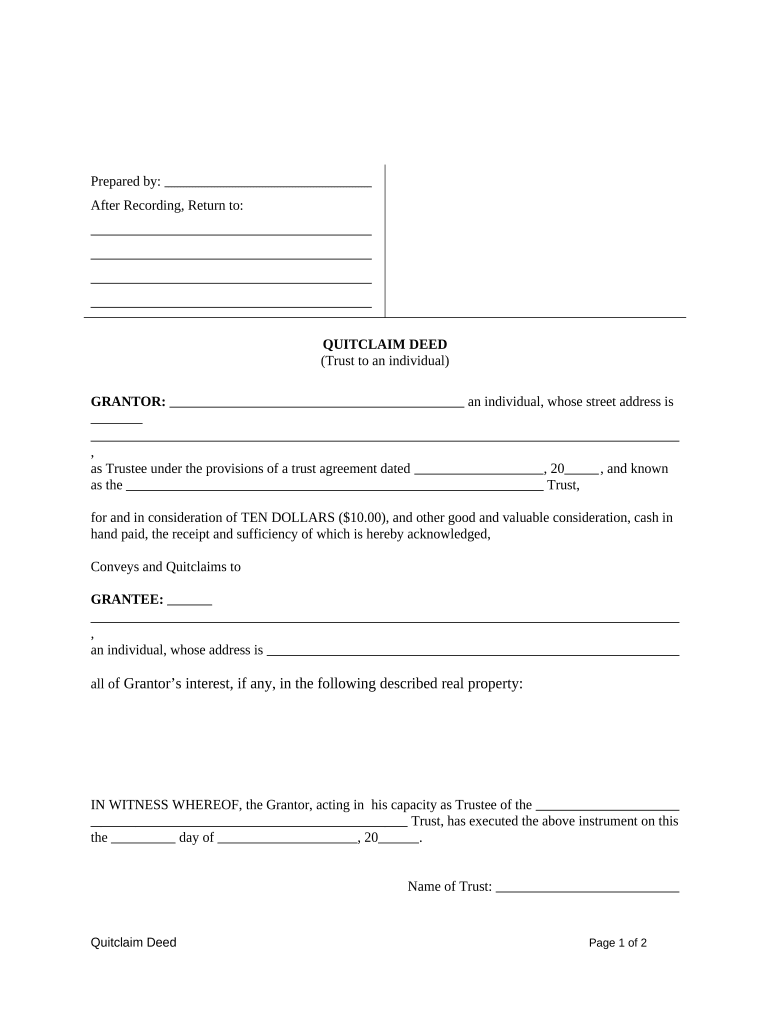
Quitclaim Deed from Trust to an Individual Alaska Form


What is the Quitclaim Deed From Trust To An Individual Alaska
A quitclaim deed from trust to an individual in Alaska is a legal document that allows a trustee to transfer property rights held in a trust directly to an individual. This type of deed does not guarantee that the property is free of liens or other encumbrances, making it essential for the recipient to conduct due diligence. The quitclaim deed serves to clarify ownership and can be particularly useful in estate planning, property transfers, or resolving disputes regarding property rights.
Steps to Complete the Quitclaim Deed From Trust To An Individual Alaska
Completing a quitclaim deed from trust to an individual in Alaska involves several key steps:
- Identify the property: Clearly describe the property being transferred, including its legal description.
- Gather necessary information: Collect details about the trust, the trustee, and the individual receiving the property.
- Draft the deed: Create the quitclaim deed document, ensuring it includes all required information and complies with Alaska state laws.
- Sign the deed: The trustee must sign the deed in the presence of a notary public to validate the transfer.
- Record the deed: Submit the signed quitclaim deed to the appropriate Alaska county recorder's office to officially document the transfer.
Key Elements of the Quitclaim Deed From Trust To An Individual Alaska
Several essential elements must be included in a quitclaim deed from trust to an individual in Alaska:
- Grantor and Grantee Information: The full names and addresses of the trustee (grantor) and the individual receiving the property (grantee).
- Legal Description of Property: A detailed description of the property being transferred, including parcel numbers and boundaries.
- Statement of Transfer: A clear statement indicating that the grantor is transferring their interest in the property to the grantee.
- Notary Acknowledgment: A section for the notary public to verify the identities of the signers and the date of signing.
Legal Use of the Quitclaim Deed From Trust To An Individual Alaska
The quitclaim deed from trust to an individual is legally recognized in Alaska, provided it meets state requirements. It is often used in situations such as transferring property between family members, resolving disputes over property ownership, or facilitating the distribution of assets in a trust. However, it is crucial to understand that this type of deed does not provide any warranties regarding the title, meaning the grantee assumes the risk of any issues related to the property.
State-Specific Rules for the Quitclaim Deed From Trust To An Individual Alaska
In Alaska, specific rules govern the use of quitclaim deeds. These include:
- The deed must be executed by the trustee and notarized.
- It must include a legal description of the property.
- Filing the deed with the local recording office is required to ensure the transfer is recognized legally.
- Any applicable transfer taxes or fees must be paid at the time of recording.
How to Obtain the Quitclaim Deed From Trust To An Individual Alaska
To obtain a quitclaim deed from trust to an individual in Alaska, you can follow these steps:
- Visit the local county recorder's office or their website to access the required forms.
- Consult with a legal professional if needed to ensure compliance with state laws.
- Complete the form with accurate information regarding the property and parties involved.
- Have the document notarized and then submit it for recording at the county recorder's office.
Quick guide on how to complete quitclaim deed from trust to an individual alaska
Manage Quitclaim Deed From Trust To An Individual Alaska seamlessly on any device
Digital document management has gained traction among companies and individuals alike. It offers an excellent eco-friendly alternative to traditional printed and signed documents, allowing you to locate the necessary form and securely store it online. airSlate SignNow equips you with all the resources you need to create, modify, and eSign your documents quickly without interruptions. Handle Quitclaim Deed From Trust To An Individual Alaska on any device using the airSlate SignNow Android or iOS applications and simplify any document-related task today.
How to modify and eSign Quitclaim Deed From Trust To An Individual Alaska with ease
- Locate Quitclaim Deed From Trust To An Individual Alaska and then click Get Form to begin.
- Utilize the tools we provide to fill out your form.
- Mark important sections of your documents or obscure sensitive information with tools that airSlate SignNow specifically offers for that purpose.
- Generate your signature with the Sign tool, which takes mere seconds and has the same legal validity as a conventional wet ink signature.
- Review the details and then click the Done button to save your modifications.
- Select your preferred method of sending your form, whether by email, SMS, or invitation link, or download it to your computer.
Eliminate worries over missing or misfiled documents, tedious form hunting, or mistakes that necessitate printing new document copies. airSlate SignNow meets your document management needs in just a few clicks from any device you choose. Modify and eSign Quitclaim Deed From Trust To An Individual Alaska to ensure outstanding communication at every stage of your form preparation process with airSlate SignNow.
Create this form in 5 minutes or less
Create this form in 5 minutes!
People also ask
-
What is a Quitclaim Deed From Trust To An Individual Alaska?
A Quitclaim Deed From Trust To An Individual Alaska is a legal document that transfers property ownership from a trust to an individual without guaranteeing the title's validity. This type of deed is often used in estate planning to simplify the transfer of property between parties. It’s essential to correctly execute this deed to ensure compliance with Alaska state laws.
-
How does airSlate SignNow facilitate the creation of a Quitclaim Deed From Trust To An Individual Alaska?
airSlate SignNow provides a user-friendly platform that allows you to create a Quitclaim Deed From Trust To An Individual Alaska with customizable templates. Users can easily fill in necessary information and eSign documents securely. The platform also allows for easy sharing with involved parties for a smoother transaction process.
-
Is there a cost associated with obtaining a Quitclaim Deed From Trust To An Individual Alaska through airSlate SignNow?
Yes, airSlate SignNow offers various pricing plans, ensuring you find an option that fits your budget for processing a Quitclaim Deed From Trust To An Individual Alaska. The plans are designed to be cost-effective, providing value with each document you generate and eSign. Additional fees may apply for specific features or integrations.
-
What are the benefits of using airSlate SignNow for a Quitclaim Deed From Trust To An Individual Alaska?
Using airSlate SignNow for a Quitclaim Deed From Trust To An Individual Alaska streamlines the entire process from document creation to obtaining eSignatures. It reduces paperwork, speeds up transactions, and ensures legal compliance, providing peace of mind. Additionally, it enhances collaboration by allowing multiple parties to review and sign documents easily.
-
Can I collaborate with others when preparing a Quitclaim Deed From Trust To An Individual Alaska?
Absolutely! airSlate SignNow allows for seamless collaboration when preparing a Quitclaim Deed From Trust To An Individual Alaska. Users can invite others to review and eSign the document, making it easy to involve all necessary parties. This feature helps to prevent delays and ensures that everyone is on the same page.
-
What integrations does airSlate SignNow offer for processing a Quitclaim Deed From Trust To An Individual Alaska?
airSlate SignNow integrates with various applications that enhance your workflow while processing a Quitclaim Deed From Trust To An Individual Alaska. Popular integrations include Google Drive, Dropbox, and various CRM systems, allowing for efficient document management and sharing. These integrations facilitate a smoother experience, helping you stay organized.
-
Is it legally binding to eSign a Quitclaim Deed From Trust To An Individual Alaska?
Yes, eSigning a Quitclaim Deed From Trust To An Individual Alaska through airSlate SignNow creates a legally binding document as long as it complies with state laws. The platform adheres to eSignature laws, ensuring that your document holds up in court. However, it's advisable to consult a legal professional for verification based on your specific situation.
Get more for Quitclaim Deed From Trust To An Individual Alaska
- Storage business package minnesota form
- Child care services package minnesota form
- Special or limited power of attorney for real estate sales transaction by seller minnesota form
- Special or limited power of attorney for real estate purchase transaction by purchaser minnesota form
- Limited power of attorney where you specify powers with sample powers included minnesota form
- Limited power of attorney for stock transactions and corporate powers minnesota form
- Mn poa 497312884 form
- Minnesota small business startup package minnesota form
Find out other Quitclaim Deed From Trust To An Individual Alaska
- Can I Electronic signature Nevada Plumbing Agreement
- Electronic signature Illinois Real Estate Affidavit Of Heirship Easy
- How To Electronic signature Indiana Real Estate Quitclaim Deed
- Electronic signature North Carolina Plumbing Business Letter Template Easy
- Electronic signature Kansas Real Estate Residential Lease Agreement Simple
- How Can I Electronic signature North Carolina Plumbing Promissory Note Template
- Electronic signature North Dakota Plumbing Emergency Contact Form Mobile
- Electronic signature North Dakota Plumbing Emergency Contact Form Easy
- Electronic signature Rhode Island Plumbing Business Plan Template Later
- Electronic signature Louisiana Real Estate Quitclaim Deed Now
- Electronic signature Louisiana Real Estate Quitclaim Deed Secure
- How Can I Electronic signature South Dakota Plumbing Emergency Contact Form
- Electronic signature South Dakota Plumbing Emergency Contact Form Myself
- Electronic signature Maryland Real Estate LLC Operating Agreement Free
- Electronic signature Texas Plumbing Quitclaim Deed Secure
- Electronic signature Utah Plumbing Last Will And Testament Free
- Electronic signature Washington Plumbing Business Plan Template Safe
- Can I Electronic signature Vermont Plumbing Affidavit Of Heirship
- Electronic signature Michigan Real Estate LLC Operating Agreement Easy
- Electronic signature West Virginia Plumbing Memorandum Of Understanding Simple