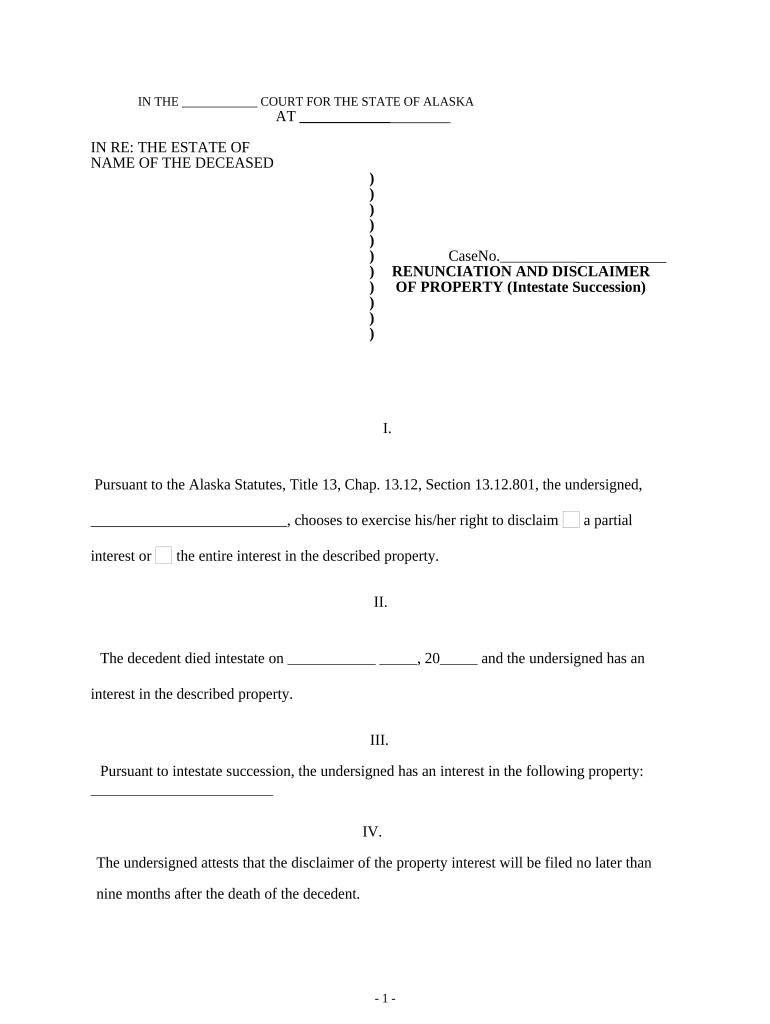
Alaska Disclaimer Form


What is the Alaska Disclaimer
The Alaska disclaimer is a legal document that allows individuals or entities to limit their liability in certain situations. It is often used in various contexts, such as real estate transactions, business agreements, or when providing services. This disclaimer serves as a formal statement that clarifies the extent of responsibility one party has toward another, particularly in cases where risks are involved. Understanding its purpose and implications is crucial for anyone engaging in activities that may carry potential liabilities.
How to use the Alaska Disclaimer
Using the Alaska disclaimer involves several steps to ensure it is effective and legally binding. First, identify the specific context in which the disclaimer will be applied, such as a business service or real estate transaction. Next, draft the disclaimer, clearly outlining the limitations of liability and any relevant terms. It is advisable to consult with a legal professional to ensure compliance with state laws. Once drafted, provide the disclaimer to all parties involved, ensuring they understand its content before proceeding with the transaction or service.
Key elements of the Alaska Disclaimer
Several key elements are essential for an effective Alaska disclaimer. These include:
- Clear Language: The disclaimer should use straightforward language that is easily understood by all parties.
- Scope of Liability: Clearly define the limits of liability, specifying what is covered and what is not.
- Acceptance: Include a section where parties acknowledge their understanding and acceptance of the disclaimer.
- Governing Law: Specify that the disclaimer is governed by Alaska law, ensuring clarity on legal jurisdiction.
Steps to complete the Alaska Disclaimer
Completing the Alaska disclaimer involves a systematic approach to ensure its validity. Follow these steps:
- Identify the purpose of the disclaimer and the parties involved.
- Draft the disclaimer, including all key elements necessary for clarity and legal compliance.
- Review the document with legal counsel to ensure it meets all legal requirements.
- Distribute the disclaimer to all parties for review and signature.
- Retain copies of the signed disclaimer for your records.
Legal use of the Alaska Disclaimer
The legal use of the Alaska disclaimer hinges on its compliance with state laws and regulations. It must be crafted to reflect the specific legal context in which it is used. For instance, disclaimers related to real estate must adhere to property laws, while those used in business must comply with commercial regulations. Ensuring that the disclaimer is enforceable requires that it is clear, concise, and properly executed by all parties involved.
Examples of using the Alaska Disclaimer
There are various scenarios where the Alaska disclaimer can be effectively utilized:
- Real Estate Transactions: Sellers may use a disclaimer to limit liability for property defects.
- Service Agreements: Service providers can include disclaimers to protect against claims related to service outcomes.
- Event Hosting: Organizers may require participants to sign a disclaimer to mitigate risks associated with the event.
Quick guide on how to complete alaska disclaimer
Complete Alaska Disclaimer effortlessly on any device
Digital document management has gained traction among businesses and individuals. It serves as an ideal eco-friendly alternative to traditional printed and signed documents, allowing you to access the necessary forms and securely store them online. airSlate SignNow provides you with all the necessary tools to create, modify, and electronically sign your documents swiftly and without interruptions. Manage Alaska Disclaimer on any device using the airSlate SignNow Android or iOS applications and streamline any document-related processes today.
How to modify and electronically sign Alaska Disclaimer with ease
- Locate Alaska Disclaimer and then click Get Form to begin.
- Utilize the tools available to complete your form.
- Highlight important sections of the documents or obscure sensitive information with tools that airSlate SignNow provides specifically for this function.
- Create your signature with the Sign feature, which takes mere seconds and holds the same legal validity as a conventional handwritten signature.
- Review the information carefully and then click on the Done button to save your updates.
- Select your preferred method to share your form, whether by email, text message (SMS), or invite link, or download it to your computer.
Eliminate concerns about lost or misplaced documents, tedious form navigation, or mistakes that require reprinting new copies. airSlate SignNow fulfills your document management needs in just a few clicks from any device you choose. Modify and electronically sign Alaska Disclaimer to ensure outstanding communication at every stage of your form preparation journey with airSlate SignNow.
Create this form in 5 minutes or less
Create this form in 5 minutes!
People also ask
-
What is an Alaska disclaimer in the context of e-signing?
An Alaska disclaimer is a specific note or statement that is included in certain documents to inform signers of their rights or limits of liability. When using airSlate SignNow, it’s essential to include the appropriate Alaska disclaimer to ensure legality and compliance. This process ensures that all parties are aware of the terms and can proceed with confidence.
-
How does airSlate SignNow help with Alaska disclaimers?
airSlate SignNow provides templates and customizable fields for incorporating Alaska disclaimers directly into your documents. This user-friendly platform allows businesses to easily prepare contracts and agreements that comply with Alaska's legal requirements. By streamlining the process, SignNow ensures that your disclaimers are both effective and legally sound.
-
Can I integrate airSlate SignNow with other applications for managing Alaska disclaimers?
Yes, airSlate SignNow offers integrations with a variety of applications, which is helpful for managing Alaska disclaimers efficiently. This includes popular tools like CRM systems and document management solutions, allowing you to automate workflows and ensure all disclaimers are respected across platforms. Such integrations enhance organization and compliance.
-
What are the pricing options for using airSlate SignNow to manage Alaska disclaimers?
airSlate SignNow has a variety of pricing plans tailored to meet different business needs, starting with a free trial. Each plan offers features to help manage Alaska disclaimers effectively, from basic functionality to advanced compliance options. Reviewing these plans can help you select the most suitable one for your organization’s requirements.
-
How secure is airSlate SignNow when handling Alaska disclaimers?
Security is a top priority at airSlate SignNow, which employs state-of-the-art encryption and authentication measures. This level of security is crucial when handling sensitive documents containing Alaska disclaimers. By ensuring the integrity and confidentiality of your data, airSlate SignNow has built a highly secure environment for e-signing processes.
-
What types of documents typically require an Alaska disclaimer?
Documents that commonly require an Alaska disclaimer include contracts, liability waivers, and certain legal agreements. Using airSlate SignNow, you can easily add disclaimers to these types of documents to meet Alaska's legal requirements. Proper documentation protection ensures clarity and reduces the risk of disputes.
-
How can airSlate SignNow improve the efficiency of managing Alaska disclaimers?
By using airSlate SignNow, businesses can streamline the process of managing Alaska disclaimers through automated workflows and easy-to-use templates. This efficiency reduces the time spent on document preparation and ensures timely compliance. Overall, it enhances productivity and facilitates smooth transactions.
Get more for Alaska Disclaimer
- Construction contract cost plus or fixed fee florida form
- Painting contract for contractor florida form
- Trim carpenter contract for contractor florida form
- Fencing contract for contractor florida form
- Hvac contract for contractor florida form
- Landscape contract for contractor florida form
- Florida commercial contract 497302605 form
- Excavator contract for contractor florida form
Find out other Alaska Disclaimer
- eSignature Indiana Charity Residential Lease Agreement Simple
- How Can I eSignature Maine Charity Quitclaim Deed
- How Do I eSignature Michigan Charity LLC Operating Agreement
- eSignature North Carolina Car Dealer NDA Now
- eSignature Missouri Charity Living Will Mobile
- eSignature New Jersey Business Operations Memorandum Of Understanding Computer
- eSignature North Dakota Car Dealer Lease Agreement Safe
- eSignature Oklahoma Car Dealer Warranty Deed Easy
- eSignature Oregon Car Dealer Rental Lease Agreement Safe
- eSignature South Carolina Charity Confidentiality Agreement Easy
- Can I eSignature Tennessee Car Dealer Limited Power Of Attorney
- eSignature Utah Car Dealer Cease And Desist Letter Secure
- eSignature Virginia Car Dealer Cease And Desist Letter Online
- eSignature Virginia Car Dealer Lease Termination Letter Easy
- eSignature Alabama Construction NDA Easy
- How To eSignature Wisconsin Car Dealer Quitclaim Deed
- eSignature California Construction Contract Secure
- eSignature Tennessee Business Operations Moving Checklist Easy
- eSignature Georgia Construction Residential Lease Agreement Easy
- eSignature Kentucky Construction Letter Of Intent Free