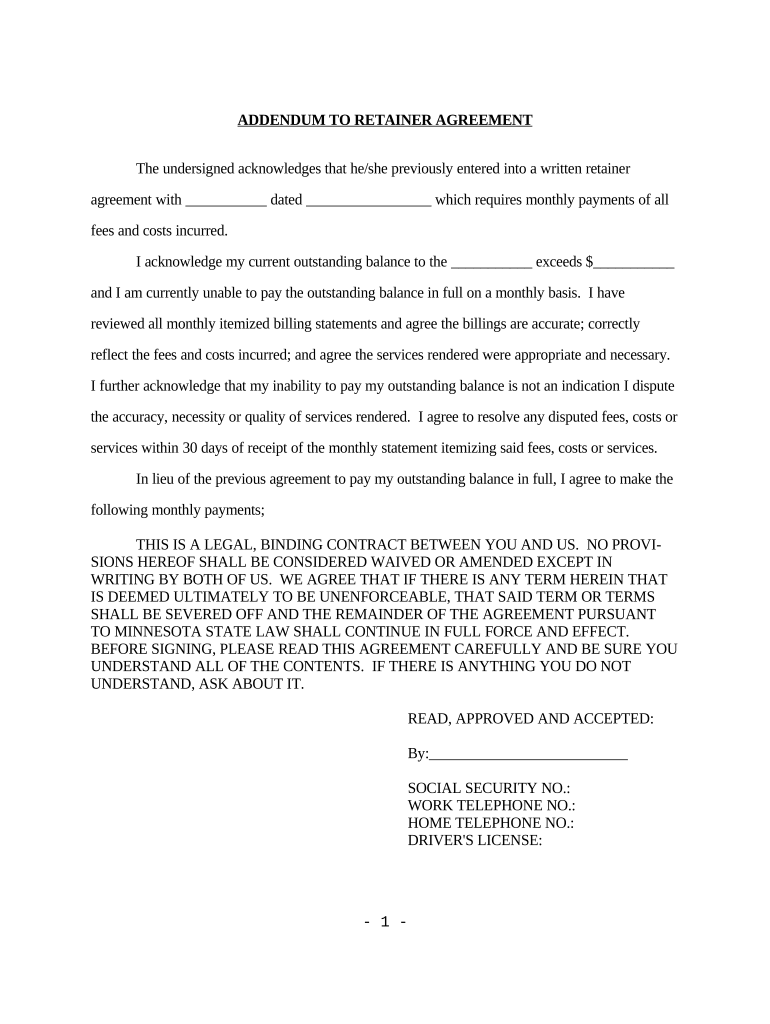
Monthly Retainer Agreement Form


What is the Monthly Retainer Agreement
The monthly retainer agreement is a contract between a service provider and a client, establishing a consistent payment structure for ongoing services. This type of agreement outlines the scope of work, payment terms, and duration of the engagement. It is commonly used in various industries, including consulting, legal services, and creative fields, allowing businesses to secure a steady income while providing clients with predictable costs.
Key Elements of the Monthly Retainer Agreement
When drafting a monthly retainer agreement, several key elements should be included to ensure clarity and mutual understanding:
- Scope of Services: Clearly define the services to be provided under the agreement.
- Payment Terms: Specify the monthly fee, payment schedule, and any additional costs that may arise.
- Duration: Indicate the length of the agreement and terms for renewal or termination.
- Confidentiality: Include clauses that protect sensitive information shared during the engagement.
- Dispute Resolution: Outline the process for resolving any disagreements that may occur.
Steps to Complete the Monthly Retainer Agreement
Completing a monthly retainer agreement involves several straightforward steps:
- Identify the parties involved, including the service provider and the client.
- Detail the scope of services to be rendered, ensuring both parties have a clear understanding.
- Agree on the payment terms, including the monthly fee and payment schedule.
- Draft the agreement, incorporating all necessary elements and legal language.
- Review the document with both parties to ensure mutual agreement on all terms.
- Sign the agreement using a reliable electronic signature solution to ensure legal validity.
Legal Use of the Monthly Retainer Agreement
For a monthly retainer agreement to be legally binding, it must comply with relevant laws governing contracts. This includes ensuring that both parties have the legal capacity to enter into the agreement and that the terms are clear and enforceable. Utilizing a digital signature platform can enhance the legal standing of the document, as it provides a secure method for signing and storing the agreement. Compliance with eSignature laws, such as the ESIGN Act and UETA, is essential for ensuring the document's validity in the United States.
How to Use the Monthly Retainer Agreement
The monthly retainer agreement serves as a foundational document for managing client relationships. Once signed, it should be used to guide the service delivery process, ensuring that both parties adhere to the agreed-upon terms. Regular communication regarding the scope of work, any changes in service needs, and payment reminders can help maintain a positive relationship. Additionally, keeping a record of all communications and work completed under the agreement can provide clarity and support in case of disputes.
Examples of Using the Monthly Retainer Agreement
Monthly retainer agreements can be applied in various scenarios, such as:
- A marketing agency providing ongoing digital marketing services to a client.
- A legal firm representing a client for a set monthly fee, covering routine legal advice and document preparation.
- A freelance graphic designer offering a package of design services each month.
These examples illustrate the versatility of the monthly retainer agreement in establishing long-term client relationships while ensuring predictable revenue for service providers.
Quick guide on how to complete monthly retainer agreement
Complete Monthly Retainer Agreement effortlessly on any gadget
Digital document management has gained traction among organizations and individuals. It serves as an ideal eco-friendly alternative to traditional printed and signed paperwork, allowing you to locate the appropriate form and securely store it online. airSlate SignNow provides you with all the resources necessary to create, edit, and eSign your documents quickly without delays. Handle Monthly Retainer Agreement on any device with airSlate SignNow's Android or iOS applications and enhance any document-centric task today.
How to modify and eSign Monthly Retainer Agreement effortlessly
- Obtain Monthly Retainer Agreement and click Get Form to initiate.
- Utilize the tools we offer to complete your document.
- Emphasize important sections of your documents or conceal sensitive information with tools that airSlate SignNow provides specifically for this purpose.
- Craft your eSignature using the Sign feature, which takes mere seconds and holds the same legal standing as a traditional handwritten signature.
- Review all the details and click on the Done button to save your adjustments.
- Select your preferred method to send your form, whether by email, SMS, or invitation link, or download it to your computer.
Eliminate concerns about lost or misplaced documents, cumbersome form navigation, or errors that require printing new copies. airSlate SignNow meets your document management needs in just a few clicks from any device of your choice. Modify and eSign Monthly Retainer Agreement and guarantee exceptional communication throughout your form preparation process with airSlate SignNow.
Create this form in 5 minutes or less
Create this form in 5 minutes!
People also ask
-
What is a monthly retainer proposal template?
A monthly retainer proposal template is a structured document that outlines the terms and conditions of a retainer agreement between clients and service providers. It helps professionals present their services, fees, and duration of the retainer, ensuring clarity and professionalism. With airSlate SignNow, you can easily create and customize your monthly retainer proposal template.
-
How can a monthly retainer proposal template benefit my business?
Using a monthly retainer proposal template streamlines the process of securing ongoing client agreements. It allows for clear communication of expectations regarding services and payments, reducing potential misunderstandings. Additionally, it can enhance your business's credibility and demonstrates your commitment to professionalism.
-
Are there any costs associated with using the monthly retainer proposal template?
While the monthly retainer proposal template itself may not have a cost, you will need to consider the pricing of the airSlate SignNow subscription. We offer various plans that provide access to features, including document creation and eSigning. Evaluate your needs to choose the plan that best suits your business model.
-
Can I customize my monthly retainer proposal template?
Absolutely! The monthly retainer proposal template offered by airSlate SignNow can be fully customized to meet your specific needs. You can modify the text, add your branding, and adjust the layout to ensure it accurately reflects your business identity and services.
-
What features does the airSlate SignNow platform provide for my monthly retainer proposal template?
airSlate SignNow provides a range of features for your monthly retainer proposal template, including eSigning, document sharing, and real-time collaboration. You can track the status of your proposals, receive alerts when they are signed, and integrate with other tools to streamline your workflow. This makes managing your proposals more efficient and user-friendly.
-
Does the monthly retainer proposal template integrate with other software?
Yes, the monthly retainer proposal template can seamlessly integrate with many business applications, such as CRM systems and project management tools. This ensures that your proposals are part of a cohesive business process and helps you maintain organized records. AirSlate SignNow supports a variety of integrations to enhance your productivity.
-
Is there a mobile-friendly option for the monthly retainer proposal template?
Definitely! The monthly retainer proposal template is accessible on mobile devices through the airSlate SignNow app. This flexibility allows you to create, send, and sign proposals from anywhere, ensuring that you can manage your client engagements while on the go. Mobile access enhances your responsiveness and overall efficiency.
Get more for Monthly Retainer Agreement
- Banner sponsorship form
- The state of texas subpoena for witness forms
- Student name classroom intervention checklist the form
- Agreement for sale of business by sole proprietorship general form
- Forexcargo com form
- Bequests inter vivos transfers and form
- Paying for military readiness and upkeep congressional budget form
- Company to company loan agreement template form
Find out other Monthly Retainer Agreement
- eSignature Delaware Finance & Tax Accounting Job Description Template Fast
- How To eSignature Kentucky Government Warranty Deed
- eSignature Mississippi Government Limited Power Of Attorney Myself
- Can I eSignature South Dakota Doctors Lease Agreement Form
- eSignature New Hampshire Government Bill Of Lading Fast
- eSignature Illinois Finance & Tax Accounting Purchase Order Template Myself
- eSignature North Dakota Government Quitclaim Deed Free
- eSignature Kansas Finance & Tax Accounting Business Letter Template Free
- eSignature Washington Government Arbitration Agreement Simple
- Can I eSignature Massachusetts Finance & Tax Accounting Business Plan Template
- Help Me With eSignature Massachusetts Finance & Tax Accounting Work Order
- eSignature Delaware Healthcare / Medical NDA Secure
- eSignature Florida Healthcare / Medical Rental Lease Agreement Safe
- eSignature Nebraska Finance & Tax Accounting Business Letter Template Online
- Help Me With eSignature Indiana Healthcare / Medical Notice To Quit
- eSignature New Jersey Healthcare / Medical Credit Memo Myself
- eSignature North Dakota Healthcare / Medical Medical History Simple
- Help Me With eSignature Arkansas High Tech Arbitration Agreement
- eSignature Ohio Healthcare / Medical Operating Agreement Simple
- eSignature Oregon Healthcare / Medical Limited Power Of Attorney Computer