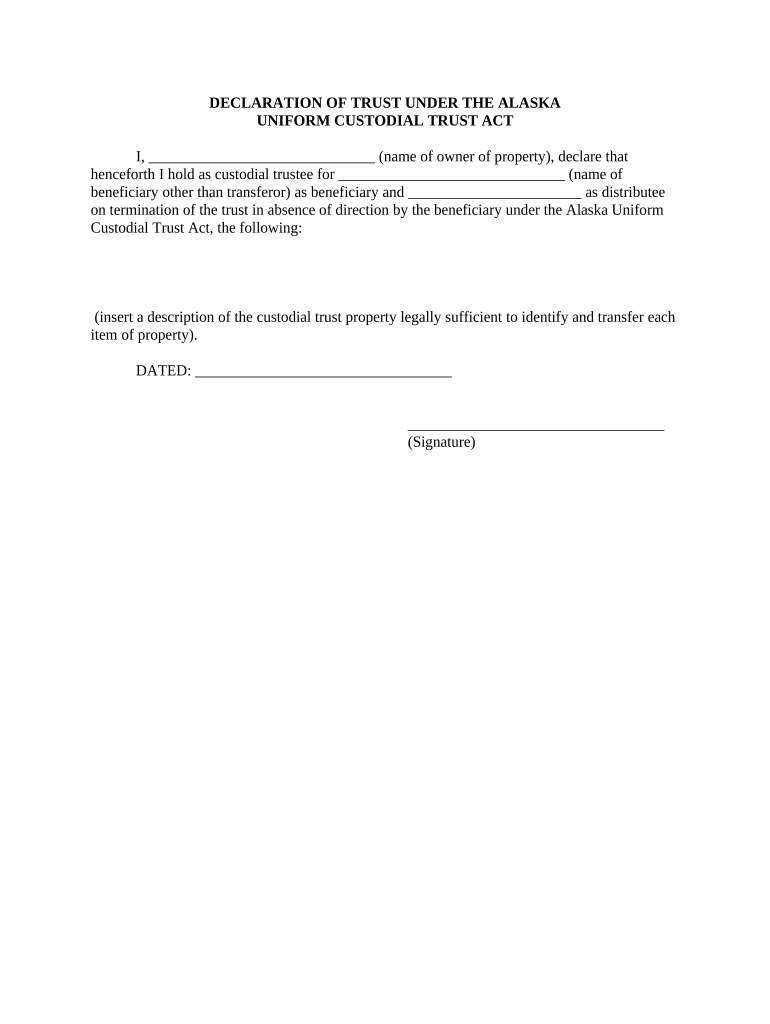
Alaska Trust Act Form


What is the Alaska Trust Act
The Alaska Trust Act is a legal framework that allows individuals to create trusts in the state of Alaska. This act provides specific guidelines on how trusts can be established, managed, and enforced. It is designed to offer flexibility and protection for assets placed in trust, making it an attractive option for estate planning and asset protection. Under this act, individuals can set up various types of trusts, including revocable and irrevocable trusts, which can help in managing wealth and ensuring that assets are distributed according to the grantor's wishes.
Key elements of the Alaska Trust Act
Several key elements define the Alaska Trust Act, making it unique among state trust laws. These include:
- Asset Protection: The act provides strong protections against creditors, allowing individuals to shield their assets within a trust.
- Flexible Terms: Trust creators can define the terms and conditions of the trust, including how and when beneficiaries receive distributions.
- Decanting Provisions: The act allows for the modification of trusts through decanting, which enables trustees to transfer assets from one trust to another with different terms.
- Tax Benefits: Trusts established under the Alaska Trust Act may offer favorable tax treatment, depending on individual circumstances.
How to use the Alaska Trust Act
Utilizing the Alaska Trust Act involves several steps to ensure compliance with state laws and effective asset management. Individuals interested in creating a trust should first consult with a legal professional who specializes in estate planning. This ensures that the trust is tailored to meet specific needs and complies with all legal requirements. The process typically includes:
- Defining the purpose of the trust.
- Selecting a trustee who will manage the trust.
- Drafting the trust document, which outlines the terms and conditions.
- Funding the trust with appropriate assets.
Steps to complete the Alaska Trust Act
Completing the requirements of the Alaska Trust Act involves a structured approach. Here are the essential steps:
- Consultation: Meet with an estate planning attorney to discuss your goals.
- Drafting: Work with your attorney to draft the trust agreement, ensuring it meets all legal standards.
- Funding: Transfer assets into the trust, which may require additional legal documentation.
- Review: Regularly review the trust to ensure it remains aligned with your goals and complies with any changes in law.
Legal use of the Alaska Trust Act
The legal use of the Alaska Trust Act is governed by specific regulations that ensure the trust operates within the law. Trusts must be established with a clear intention, and the trust document must be executed properly to be enforceable. It is important for trustees to adhere to fiduciary duties, which include acting in the best interest of the beneficiaries and managing the trust assets prudently. Compliance with state laws, including any reporting requirements, is essential to maintain the trust's validity and benefits.
Eligibility Criteria
To establish a trust under the Alaska Trust Act, individuals must meet certain eligibility criteria. Generally, the grantor must be of legal age, typically eighteen years or older, and possess the mental capacity to make decisions regarding the trust. Additionally, the assets intended for the trust must be legally owned by the grantor. It is advisable to consult with a legal professional to ensure that all eligibility requirements are met and to navigate any complexities involved in the trust creation process.
Quick guide on how to complete alaska trust act 497293780
Prepare Alaska Trust Act seamlessly on any device
Digital document management has gained signNow traction among businesses and individuals. It presents an ideal eco-friendly substitute for traditional printed and signed materials, as you can obtain the correct form and securely store it online. airSlate SignNow equips you with all the necessary tools to create, amend, and electronically sign your documents swiftly and without delays. Manage Alaska Trust Act on any device using airSlate SignNow's Android or iOS applications and enhance any document-centric process today.
How to amend and electronically sign Alaska Trust Act with ease
- Find Alaska Trust Act and click Get Form to commence.
- Utilize the tools we offer to complete your document.
- Emphasize key sections of your documents or redact sensitive information using tools that airSlate SignNow provides specifically for that purpose.
- Generate your signature with the Sign tool, which takes mere seconds and holds the same legal validity as a conventional wet ink signature.
- Verify the information and click on the Done button to save your changes.
- Select your preferred method for delivering your form, via email, text message (SMS), invitation link, or download it to your computer.
Eliminate concerns about lost or misplaced documents, time-consuming form searches, or mistakes that necessitate printing new copies of documents. airSlate SignNow fulfills your document management needs in just a few clicks from your chosen device. Modify and electronically sign Alaska Trust Act and ensure outstanding communication at any step of the form preparation process with airSlate SignNow.
Create this form in 5 minutes or less
Create this form in 5 minutes!
People also ask
-
What is the Alaska Trust Act and how does it benefit me?
The Alaska Trust Act is a legislation designed to facilitate the establishment and management of trusts in Alaska. By utilizing the Alaska Trust Act, businesses and individuals can benefit from enhanced asset protection and favorable tax treatment. This can lead to greater financial security and flexibility in estate planning.
-
How can airSlate SignNow help in managing documents related to the Alaska Trust Act?
airSlate SignNow offers a streamlined platform for creating, sending, and eSigning documents related to the Alaska Trust Act. This solution helps you efficiently manage the paperwork associated with establishing and modifying trusts. By using SignNow, you can ensure that all documents are securely signed and stored, reducing the risk of errors.
-
Is there a cost associated with using airSlate SignNow for Alaska Trust Act documentation?
Yes, airSlate SignNow provides various pricing plans tailored to your business needs, including options for those focusing on Alaska Trust Act documentation. Each plan offers different features, allowing you to choose one that fits your budget while still providing essential tools for efficient document management. You will find it to be a cost-effective solution for your legal document needs.
-
What features does airSlate SignNow offer that support the Alaska Trust Act?
airSlate SignNow includes several features that support the Alaska Trust Act, such as digital signatures, document templates, and audit trails. These features enhance the security and legality of trust documents, ensuring compliance with state requirements. Furthermore, the platform allows for easy collaboration, making it simple to involve all necessary parties in the signing process.
-
Can I integrate airSlate SignNow with other applications when managing Alaska Trust Act documents?
Absolutely! airSlate SignNow offers integrations with various applications, making it easy to connect with your existing tools while managing documents related to the Alaska Trust Act. Whether you use CRMs, cloud storage, or other business applications, SignNow ensures that your workflow remains seamless and efficient.
-
How does eSigning documents for the Alaska Trust Act work with airSlate SignNow?
eSigning documents for the Alaska Trust Act using airSlate SignNow is simple and secure. Users can send documents for signature via email, and recipients can sign them digitally from anywhere with an internet connection. The process is compliant with legal standards, ensuring that trust-related documents are legally binding and recognized.
-
Is airSlate SignNow legally compliant with the Alaska Trust Act?
Yes, airSlate SignNow complies with the legal standards required for eSignatures and document management under the Alaska Trust Act. The platform adheres to the ESIGN and UETA Acts, ensuring that all eSigned documents are legally valid. Trust that your documents are handled with utmost security and compliance.
Get more for Alaska Trust Act
- Corporate records maintenance package for existing corporations florida form
- Fl formation
- Florida liability form
- Single member limited liability company llc operating agreement florida form
- Fl company search form
- Florida disclaimer form
- Quitclaim deed from individual to husband and wife florida form
- Warranty deed from individual to husband and wife florida form
Find out other Alaska Trust Act
- How Can I Electronic signature Oklahoma Doctors Document
- How Can I Electronic signature Alabama Finance & Tax Accounting Document
- How To Electronic signature Delaware Government Document
- Help Me With Electronic signature Indiana Education PDF
- How To Electronic signature Connecticut Government Document
- How To Electronic signature Georgia Government PDF
- Can I Electronic signature Iowa Education Form
- How To Electronic signature Idaho Government Presentation
- Help Me With Electronic signature Hawaii Finance & Tax Accounting Document
- How Can I Electronic signature Indiana Government PDF
- How Can I Electronic signature Illinois Finance & Tax Accounting PPT
- How To Electronic signature Maine Government Document
- How To Electronic signature Louisiana Education Presentation
- How Can I Electronic signature Massachusetts Government PDF
- How Do I Electronic signature Montana Government Document
- Help Me With Electronic signature Louisiana Finance & Tax Accounting Word
- How To Electronic signature Pennsylvania Government Document
- Can I Electronic signature Texas Government PPT
- How To Electronic signature Utah Government Document
- How To Electronic signature Washington Government PDF