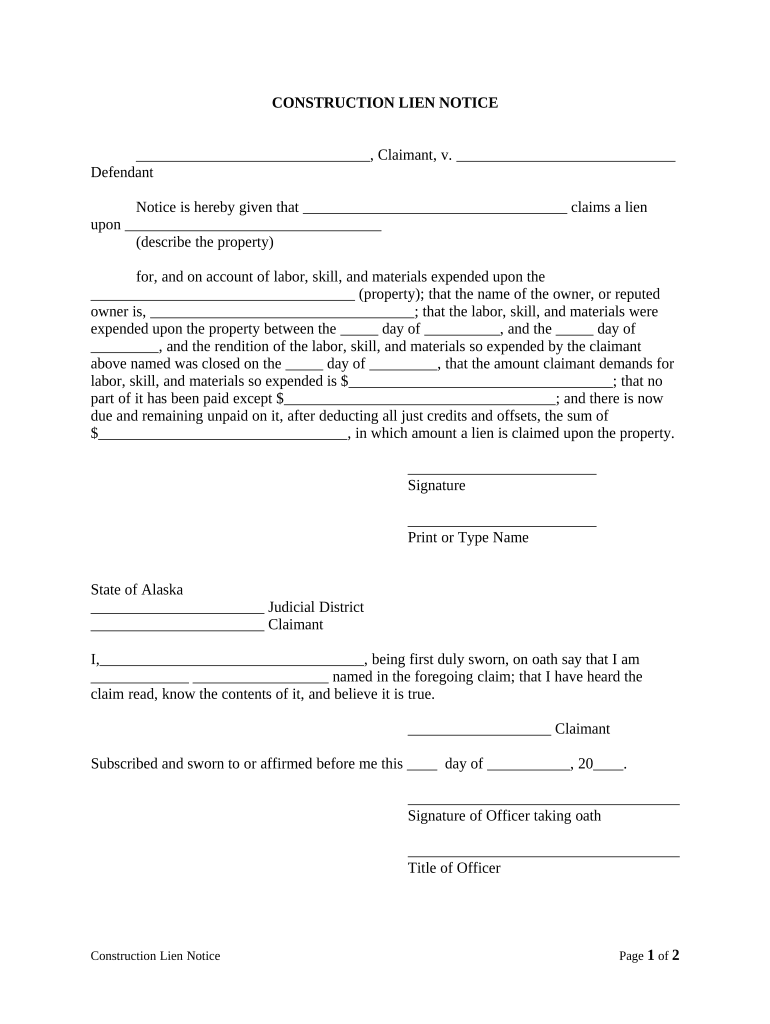
Construction Lien Notice Alaska Form


What is the Construction Lien Notice Alaska
The Construction Lien Notice in Alaska is a legal document that allows contractors, subcontractors, and suppliers to notify property owners of their right to file a lien against a property for unpaid work or materials. This notice serves as a formal communication that establishes the claimant's intent to secure payment for services rendered or materials provided in the construction process. Understanding this document is crucial for anyone involved in construction projects in Alaska, as it helps protect their financial interests.
Key Elements of the Construction Lien Notice Alaska
A Construction Lien Notice in Alaska typically includes several key elements that must be present for it to be legally effective. These elements include:
- Claimant Information: The name and contact details of the contractor, subcontractor, or supplier filing the notice.
- Property Information: The address and legal description of the property where the work was performed or materials were supplied.
- Description of Work: A detailed description of the services provided or materials supplied.
- Payment Details: The amount owed and any relevant payment terms.
- Date of Notice: The date the notice is issued, which is important for establishing timelines in the lien process.
Steps to Complete the Construction Lien Notice Alaska
Completing a Construction Lien Notice in Alaska involves several steps to ensure its validity. Follow these steps for proper completion:
- Gather Information: Collect all necessary details about the project, including claimant and property information.
- Draft the Notice: Use a clear and concise format to include all required elements, ensuring accuracy in descriptions and amounts.
- Sign the Document: The claimant must sign the notice, which can be done electronically for convenience and compliance.
- Serve the Notice: Deliver the completed notice to the property owner, ensuring it is done in accordance with state regulations.
- Keep Records: Maintain copies of the notice and any correspondence related to it for future reference.
Legal Use of the Construction Lien Notice Alaska
The legal use of the Construction Lien Notice in Alaska is governed by state laws that dictate how and when the notice must be filed. It is essential for claimants to adhere to these regulations to ensure that their rights are protected. Failure to follow the legal requirements can result in the loss of the right to file a lien. This document must be served within a specific timeframe after the last day of work or delivery of materials to maintain its validity.
Filing Deadlines / Important Dates
Filing deadlines for the Construction Lien Notice in Alaska are critical to the lien process. Generally, the notice must be filed within a certain number of days after the last work was performed or materials were supplied. It is important for claimants to be aware of these deadlines to ensure their claims are not forfeited. Missing the deadline can lead to significant financial losses, making timely filing essential for protecting one's rights.
Form Submission Methods
The Construction Lien Notice in Alaska can be submitted through various methods, including:
- Online Submission: Many jurisdictions allow for electronic filing of lien notices, providing a quick and efficient way to submit documents.
- Mail: Sending the notice via certified mail ensures proof of delivery to the property owner.
- In-Person Delivery: Directly delivering the notice to the property owner can also be an effective method, allowing for immediate confirmation of receipt.
Quick guide on how to complete construction lien notice alaska
Prepare Construction Lien Notice Alaska effortlessly on any device
Digital document management has become increasingly favored by businesses and individuals. It offers an excellent eco-friendly substitute for traditional printed and signed documents, allowing you to locate the correct form and securely store it online. airSlate SignNow equips you with all the tools necessary to create, modify, and eSign your documents quickly without delays. Manage Construction Lien Notice Alaska on any platform using airSlate SignNow's Android or iOS apps and simplify any document-related process today.
How to edit and eSign Construction Lien Notice Alaska with ease
- Obtain Construction Lien Notice Alaska and then click Get Form to begin.
- Utilize the tools we offer to complete your form.
- Highlight important sections of your documents or obscure sensitive information with the tools that airSlate SignNow specifically provides for that purpose.
- Create your signature using the Sign tool, which takes just seconds and holds the same legal validity as a conventional wet ink signature.
- Review all the information, then click on the Done button to save your modifications.
- Select your preferred method to deliver your form, whether by email, SMS, or invite link, or download it to your computer.
Eliminate concerns about lost or misfiled documents, tedious form searches, or mistakes requiring new document copies. airSlate SignNow fulfills all your document management needs in just a few clicks from any device of your choice. Edit and eSign Construction Lien Notice Alaska to ensure excellent communication at every step of your form preparation journey with airSlate SignNow.
Create this form in 5 minutes or less
Create this form in 5 minutes!
People also ask
-
What is a Construction Lien Notice in Alaska?
A Construction Lien Notice in Alaska is a legal document that allows contractors and subcontractors to claim a right to payment for services rendered on a construction project. It serves as a warning to property owners that a lien may be placed on their property if the payment is not made. Understanding how this notice works is essential for anyone involved in construction projects in Alaska.
-
How can airSlate SignNow assist with Construction Lien Notices in Alaska?
airSlate SignNow offers an easy-to-use platform for creating, sending, and signing Construction Lien Notices in Alaska. Its efficient eSignature capabilities ensure that your documents are legally binding and completed swiftly. By using airSlate SignNow, you can streamline your lien notice process and reduce delays in payments.
-
What are the benefits of using airSlate SignNow for Construction Lien Notices in Alaska?
Using airSlate SignNow for your Construction Lien Notices in Alaska provides several advantages, including enhanced productivity, reduced paperwork, and improved compliance. Our platform simplifies document management, making it easy to store and retrieve important lien notices when needed. Additionally, you can track the status of your documents in real time.
-
Does airSlate SignNow offer pricing plans for Construction Lien Notices in Alaska?
Yes, airSlate SignNow provides flexible pricing plans to accommodate various needs for handling Construction Lien Notices in Alaska. Whether you are a small contractor or a large firm, we have a plan that fits your budget. For detailed pricing, visit our website or contact our sales team.
-
Can I integrate airSlate SignNow with other tools for managing Construction Lien Notices in Alaska?
Absolutely! airSlate SignNow can seamlessly integrate with a variety of tools and software solutions that help in managing Construction Lien Notices in Alaska. This includes project management software, CRM systems, and other productivity tools, ensuring that your workflow remains uninterrupted and efficient.
-
How secure is the process of sending Construction Lien Notices in Alaska through airSlate SignNow?
The security of your documents is a top priority at airSlate SignNow. Our platform is equipped with encryption and advanced security features to protect your Construction Lien Notices in Alaska during transmission and storage. You can trust us to keep your sensitive information safe.
-
What types of businesses can benefit from using airSlate SignNow for Construction Lien Notices in Alaska?
Various types of businesses, including contractors, subcontractors, and property developers, can benefit from using airSlate SignNow for Construction Lien Notices in Alaska. Our solution is particularly advantageous for professionals looking to streamline their documentation process and ensure compliance with local laws. Any business involved in construction can enhance their operations through our platform.
Get more for Construction Lien Notice Alaska
Find out other Construction Lien Notice Alaska
- How To Sign New Jersey Legal Stock Certificate
- Sign New Mexico Legal Cease And Desist Letter Mobile
- Sign Texas Insurance Business Plan Template Later
- Sign Ohio Legal Last Will And Testament Mobile
- Sign Ohio Legal LLC Operating Agreement Mobile
- Sign Oklahoma Legal Cease And Desist Letter Fast
- Sign Oregon Legal LLC Operating Agreement Computer
- Sign Pennsylvania Legal Moving Checklist Easy
- Sign Pennsylvania Legal Affidavit Of Heirship Computer
- Sign Connecticut Life Sciences Rental Lease Agreement Online
- Sign Connecticut Life Sciences Affidavit Of Heirship Easy
- Sign Tennessee Legal LLC Operating Agreement Online
- How To Sign Tennessee Legal Cease And Desist Letter
- How Do I Sign Tennessee Legal Separation Agreement
- Sign Virginia Insurance Memorandum Of Understanding Easy
- Sign Utah Legal Living Will Easy
- Sign Virginia Legal Last Will And Testament Mobile
- How To Sign Vermont Legal Executive Summary Template
- How To Sign Vermont Legal POA
- How Do I Sign Hawaii Life Sciences Business Plan Template