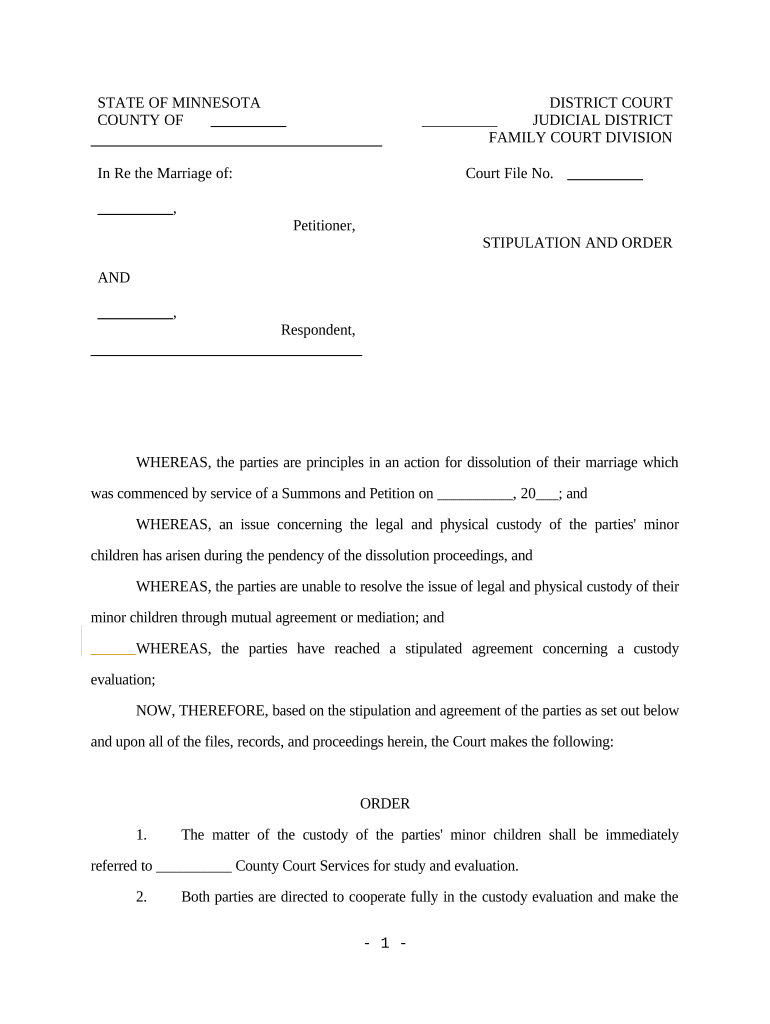
Stipulation Order Agreement Form


What is the Stipulation Order Agreement
A stipulation order agreement is a legal document used in custody cases within Minnesota. It outlines the terms agreed upon by both parties regarding child custody arrangements. This document serves as a formal record of the mutual understanding between parents or guardians, detailing aspects such as physical and legal custody, visitation schedules, and decision-making responsibilities. The stipulation order is essential for ensuring that both parties adhere to the agreed-upon terms, providing a clear framework for co-parenting.
How to use the Stipulation Order Agreement
Using a stipulation order agreement involves several steps to ensure that it is executed correctly. First, both parties must discuss and agree on the terms of custody and visitation. Once an agreement is reached, the stipulation order form should be filled out with accurate information regarding both parties and the child involved. After completing the form, it must be signed by both parties in the presence of a notary public to ensure its legal validity. Finally, the signed document should be filed with the appropriate Minnesota custody county court to be recognized officially.
Steps to complete the Stipulation Order Agreement
Completing a stipulation order agreement requires careful attention to detail. Here are the essential steps:
- Discuss custody arrangements with the other party to reach a mutual agreement.
- Obtain the stipulation order form from the Minnesota court or online resources.
- Fill out the form with necessary details, including names, addresses, and custody terms.
- Review the completed form together to ensure accuracy and agreement on all points.
- Sign the form in front of a notary public to validate the agreement.
- File the signed stipulation order with the appropriate county court.
Legal use of the Stipulation Order Agreement
The legal use of a stipulation order agreement is crucial in custody cases. It provides a binding framework that both parties must follow. Courts typically enforce these agreements as long as they are in the best interest of the child. If either party fails to comply with the terms outlined in the stipulation order, the other party can petition the court for enforcement. This legal backing ensures that the custody arrangements are respected and upheld, providing stability for the child involved.
Key elements of the Stipulation Order Agreement
Several key elements must be included in a stipulation order agreement to ensure its effectiveness and enforceability:
- Identification of parties: Names and addresses of both parents or guardians.
- Child's information: Full name and date of birth of the child involved.
- Custody arrangements: Details on physical and legal custody, including who the child will live with primarily.
- Visitation schedule: Specific times and conditions for visitation by the non-custodial parent.
- Decision-making authority: Clarification on who will make significant decisions regarding the child's education, healthcare, and welfare.
State-specific rules for the Stipulation Order Agreement
In Minnesota, specific rules govern the stipulation order agreement process. It is essential to adhere to state laws regarding custody arrangements, which prioritize the child's best interests. The agreement must be filed in the appropriate county court where the custody case is being heard. Additionally, both parties are encouraged to seek legal advice to ensure that their rights are protected and that the stipulation order complies with Minnesota statutes. Understanding these state-specific rules can significantly impact the effectiveness of the custody agreement.
Quick guide on how to complete stipulation order agreement
Complete Stipulation Order Agreement effortlessly on any device
Web-based document management has become increasingly popular among businesses and individuals. It offers an ideal eco-friendly alternative to conventional printed and signed documents, allowing you to locate the necessary form and securely store it online. airSlate SignNow equips you with all the tools required to create, modify, and electronically sign your documents quickly without delays. Manage Stipulation Order Agreement on any device using the airSlate SignNow Android or iOS applications and streamline any document-related process today.
How to modify and eSign Stipulation Order Agreement effortlessly
- Locate Stipulation Order Agreement and click Get Form to begin.
- Utilize the tools we offer to complete your document.
- Emphasize crucial sections of your documents or redact sensitive information with tools that airSlate SignNow provides specifically for that purpose.
- Generate your eSignature using the Sign feature, which takes mere seconds and carries the same legal significance as a traditional handwritten signature.
- Review the details and click on the Done button to save your changes.
- Choose how you wish to send your form, whether by email, SMS, or invite link, or download it to your computer.
Eliminate concerns of lost or mislaid files, tedious form searching, or errors that require reprinting new document copies. airSlate SignNow satisfies your needs in document management in just a few clicks from any device you prefer. Modify and eSign Stipulation Order Agreement to ensure seamless communication at every stage of the form preparation process with airSlate SignNow.
Create this form in 5 minutes or less
Create this form in 5 minutes!
People also ask
-
What services does airSlate SignNow offer for handling documents in Minnesota custody county?
airSlate SignNow provides an intuitive platform for sending and eSigning documents within the Minnesota custody county. Our solution simplifies the process of managing legal documents, ensuring secure and efficient handling to meet the specific needs of this jurisdiction.
-
How does airSlate SignNow ensure compliance with Minnesota custody county regulations?
We prioritize compliance by regularly updating our platform to align with the latest regulations governing custody documents in Minnesota custody county. Additionally, our system includes features that help users ensure their documents meet all necessary legal requirements.
-
What is the pricing structure for airSlate SignNow in Minnesota custody county?
Our pricing is designed to be cost-effective for users in Minnesota custody county, offering competitive rates depending on your needs. We provide flexible plans that cater to various budgets, allowing for easy document management without breaking the bank.
-
Can airSlate SignNow integrate with other software used in Minnesota custody county?
Yes, airSlate SignNow seamlessly integrates with many popular software solutions commonly used in Minnesota custody county. This allows for streamlined workflows, making it easier to manage eSignatures and document processing alongside existing systems.
-
What features does airSlate SignNow provide that benefit users in Minnesota custody county?
Our platform offers key features, including customizable templates, real-time tracking, and secure storage, all beneficial for users in Minnesota custody county. These tools enhance the document signing experience, making it efficient and user-friendly.
-
Is airSlate SignNow suitable for legal professionals working in Minnesota custody county?
Absolutely! airSlate SignNow is specifically tailored to meet the needs of legal professionals, including those operating in Minnesota custody county. Its robust features and compliance capabilities ensure that legal documents are handled with the utmost care and precision.
-
How can I try airSlate SignNow if I am in Minnesota custody county?
To try airSlate SignNow in Minnesota custody county, simply sign up for a free trial on our website. This allows you to explore our features and understand how we can facilitate your document management needs.
Get more for Stipulation Order Agreement
- Ohio it 1040 form 100022698
- Isbe form 69 72 household and income form illinois state board isbe
- Chapter 12 section 3 the collapse of reconstruction form
- Odu admissions phone number form
- Peer evaluation form for presentation
- Declaration of deposit form
- Alaska form 12 299 84
- Handover agreement template form
Find out other Stipulation Order Agreement
- Sign Police Word Missouri Computer
- Sign Missouri Police Resignation Letter Fast
- Sign Ohio Police Promissory Note Template Easy
- Sign Alabama Courts Affidavit Of Heirship Simple
- How To Sign Arizona Courts Residential Lease Agreement
- How Do I Sign Arizona Courts Residential Lease Agreement
- Help Me With Sign Arizona Courts Residential Lease Agreement
- How Can I Sign Arizona Courts Residential Lease Agreement
- Sign Colorado Courts LLC Operating Agreement Mobile
- Sign Connecticut Courts Living Will Computer
- How Do I Sign Connecticut Courts Quitclaim Deed
- eSign Colorado Banking Rental Application Online
- Can I eSign Colorado Banking Medical History
- eSign Connecticut Banking Quitclaim Deed Free
- eSign Connecticut Banking Business Associate Agreement Secure
- Sign Georgia Courts Moving Checklist Simple
- Sign Georgia Courts IOU Mobile
- How Can I Sign Georgia Courts Lease Termination Letter
- eSign Hawaii Banking Agreement Simple
- eSign Hawaii Banking Rental Application Computer