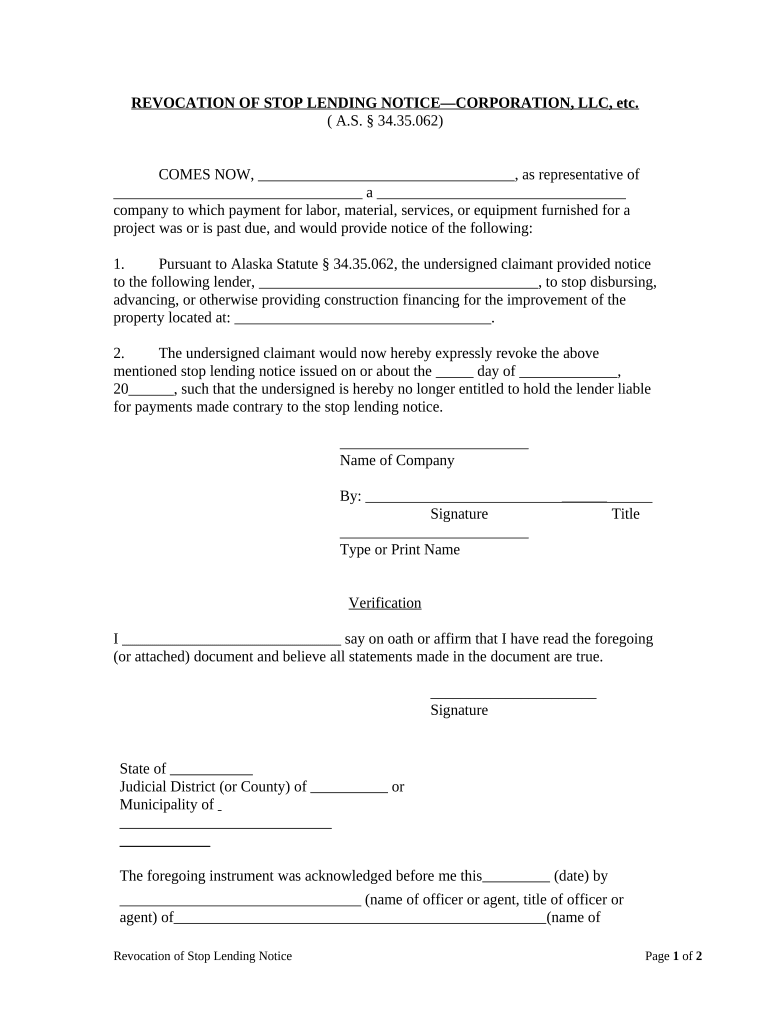
Revocation of Stop Lending Notice by Corporation or LLC Alaska Form


What is the Revocation Of Stop Lending Notice By Corporation Or LLC Alaska
The Revocation Of Stop Lending Notice by a Corporation or LLC in Alaska is a legal document that formally cancels a previous notice to cease lending activities. This notice is crucial for businesses that need to resume lending after addressing any issues that led to the initial stop lending notice. The revocation serves as an official declaration that the corporation or LLC is now compliant with necessary regulations and is ready to continue its lending operations.
Steps to Complete the Revocation Of Stop Lending Notice By Corporation Or LLC Alaska
Completing the Revocation Of Stop Lending Notice involves several key steps to ensure that the document is legally binding and effective:
- Gather all necessary information related to the original stop lending notice.
- Clearly state the intent to revoke the previous notice within the document.
- Include the corporation or LLC's name, address, and relevant identification numbers.
- Provide a detailed explanation of the reasons for revocation.
- Ensure that the document is signed by an authorized representative of the corporation or LLC.
- Consider using a digital signature solution to enhance security and compliance.
Legal Use of the Revocation Of Stop Lending Notice By Corporation Or LLC Alaska
The legal use of the Revocation Of Stop Lending Notice is essential for maintaining compliance with state regulations. This document must be executed in accordance with Alaska's laws governing corporate operations and lending practices. It is important to ensure that the revocation aligns with any prior agreements or regulatory requirements. Failure to adhere to legal standards may result in penalties or further restrictions on lending activities.
Key Elements of the Revocation Of Stop Lending Notice By Corporation Or LLC Alaska
Several key elements must be included in the Revocation Of Stop Lending Notice to ensure its effectiveness:
- Identification of Parties: Clearly identify the corporation or LLC and any relevant parties involved.
- Reference to Original Notice: Include details of the original stop lending notice being revoked.
- Effective Date: State the date when the revocation becomes effective.
- Signature: Ensure that the document is signed by an authorized individual.
- Notarization: Consider having the document notarized for added legal weight.
State-Specific Rules for the Revocation Of Stop Lending Notice By Corporation Or LLC Alaska
Alaska has specific rules governing the revocation of stop lending notices. It is essential for corporations and LLCs to familiarize themselves with these regulations to avoid legal complications. This includes understanding any required filings with state authorities and ensuring that the revocation complies with both state and federal lending laws. Consulting with a legal professional can provide clarity on the specific requirements applicable in Alaska.
Examples of Using the Revocation Of Stop Lending Notice By Corporation Or LLC Alaska
Examples of scenarios where a corporation or LLC might use the Revocation Of Stop Lending Notice include:
- A business that was temporarily halted from lending due to compliance issues that have since been resolved.
- A corporation that has addressed customer complaints or regulatory inquiries prompting the original stop notice.
- Instances where a business seeks to expand its lending operations after meeting all necessary legal obligations.
Quick guide on how to complete revocation of stop lending notice by corporation or llc alaska
Effortlessly Prepare Revocation Of Stop Lending Notice By Corporation Or LLC Alaska on Any Device
Digital document management has become widely embraced by both organizations and individuals. It offers an ideal eco-friendly substitute to conventional printed and signed paperwork, as you can obtain the necessary form and securely keep it online. airSlate SignNow equips you with all the resources required to create, modify, and electronically sign your documents promptly without any hold-ups. Manage Revocation Of Stop Lending Notice By Corporation Or LLC Alaska on any device utilizing airSlate SignNow’s Android or iOS applications and enhance any document-related process today.
The easiest way to modify and electronically sign Revocation Of Stop Lending Notice By Corporation Or LLC Alaska without hassle
- Find Revocation Of Stop Lending Notice By Corporation Or LLC Alaska and click on Get Form to initiate.
- Utilize the tools we provide to complete your document.
- Emphasize pertinent sections of the documents or redact sensitive information with tools that airSlate SignNow specifically offers for that purpose.
- Create your signature using the Sign feature, which takes mere seconds and holds the same legal validity as a traditional ink signature.
- Review all the details and click on the Done button to save your changes.
- Choose how you want to send your form, either by email, SMS, or invitation link, or download it to your computer.
Forget about lost or misfiled documents, tedious form searching, or mistakes that necessitate reprinting new document copies. airSlate SignNow meets your document management needs in just a few clicks from any device of your preference. Modify and electronically sign Revocation Of Stop Lending Notice By Corporation Or LLC Alaska and guarantee excellent communication at any stage of the form preparation process with airSlate SignNow.
Create this form in 5 minutes or less
Create this form in 5 minutes!
People also ask
-
What is the process for the Revocation Of Stop Lending Notice By Corporation Or LLC Alaska?
The Revocation Of Stop Lending Notice By Corporation Or LLC Alaska involves submitting a formal document to revoke any previously issued stop lending notices. This process is streamlined through airSlate SignNow, allowing you to easily create, sign, and send your revocation notice online. With our platform, you ensure compliance with state requirements and maintain your business operations efficiently.
-
How does airSlate SignNow help with the Revocation Of Stop Lending Notice By Corporation Or LLC Alaska?
airSlate SignNow provides a user-friendly interface that simplifies the Revocation Of Stop Lending Notice By Corporation Or LLC Alaska process. Users can quickly draft and customize their documents, send them for eSignature, and track their status in real time. This not only saves time but also ensures that all necessary legal protocols are followed.
-
Are there any fees associated with the Revocation Of Stop Lending Notice By Corporation Or LLC Alaska?
Using airSlate SignNow, there are minimal fees to consider when filing for the Revocation Of Stop Lending Notice By Corporation Or LLC Alaska. Our pricing is transparent and competitive, offering a range of plans to suit businesses of all sizes. You'll find that the cost of our solutions is far outweighed by the ease and efficiency we provide.
-
What features does airSlate SignNow offer for handling lending notices?
airSlate SignNow offers various features tailored for handling the Revocation Of Stop Lending Notice By Corporation Or LLC Alaska, such as template creation, bulk sending, and secure storage. We also provide integrations with popular business applications, ensuring that your workflow remains uninterrupted. These features signNowly reduce the risk of errors and streamline the signing process.
-
Can I integrate airSlate SignNow with other software for managing lending notices?
Yes, airSlate SignNow supports multiple integrations, making it easy to manage the Revocation Of Stop Lending Notice By Corporation Or LLC Alaska alongside your other business applications. Our platform seamlessly connects with CRM and document management systems, allowing for a cohesive workflow. This integration ensures all your lending operations are efficient and well-organized.
-
What are the benefits of using airSlate SignNow for lending notice documents?
The main benefits of using airSlate SignNow for the Revocation Of Stop Lending Notice By Corporation Or LLC Alaska include enhanced security, automation of repetitive tasks, and data compliance. By reducing the paperwork and simplifying the signing process, airSlate SignNow enables you to focus on your core business operations. Additionally, our solution is accessible from anywhere, making it convenient for all users.
-
Is airSlate SignNow compliant with Alaska state laws for lending notices?
Absolutely! airSlate SignNow ensures that all documents, including the Revocation Of Stop Lending Notice By Corporation Or LLC Alaska, comply with the relevant state laws. Our platform is regularly updated to reflect legal changes, giving you peace of mind as you manage your documentation. You can trust that your lending processes will meet legal standards.
Get more for Revocation Of Stop Lending Notice By Corporation Or LLC Alaska
- Tennessee asbestos waste shipment record form
- Frm009share redemption formjuly17
- For internationally qualified nurses and nursing and midwifery form
- Untitled ivanhoe grammar school form
- Instructions for the completion of the medical grade footwear dva form
- Power of attorney for use in british columbia hsbc canada form
- 8124ab auto ins motor vehicle insp reportdoc form
- Ibc claim form no3 hst final release
Find out other Revocation Of Stop Lending Notice By Corporation Or LLC Alaska
- Help Me With Electronic signature West Virginia Non-Profit Business Plan Template
- Electronic signature Nebraska Legal Living Will Simple
- Electronic signature Nevada Legal Contract Safe
- How Can I Electronic signature Nevada Legal Operating Agreement
- How Do I Electronic signature New Hampshire Legal LLC Operating Agreement
- How Can I Electronic signature New Mexico Legal Forbearance Agreement
- Electronic signature New Jersey Legal Residential Lease Agreement Fast
- How To Electronic signature New York Legal Lease Agreement
- How Can I Electronic signature New York Legal Stock Certificate
- Electronic signature North Carolina Legal Quitclaim Deed Secure
- How Can I Electronic signature North Carolina Legal Permission Slip
- Electronic signature Legal PDF North Dakota Online
- Electronic signature North Carolina Life Sciences Stock Certificate Fast
- Help Me With Electronic signature North Dakota Legal Warranty Deed
- Electronic signature North Dakota Legal Cease And Desist Letter Online
- Electronic signature North Dakota Legal Cease And Desist Letter Free
- Electronic signature Delaware Orthodontists Permission Slip Free
- How Do I Electronic signature Hawaii Orthodontists Lease Agreement Form
- Electronic signature North Dakota Life Sciences Business Plan Template Now
- Electronic signature Oklahoma Legal Bill Of Lading Fast