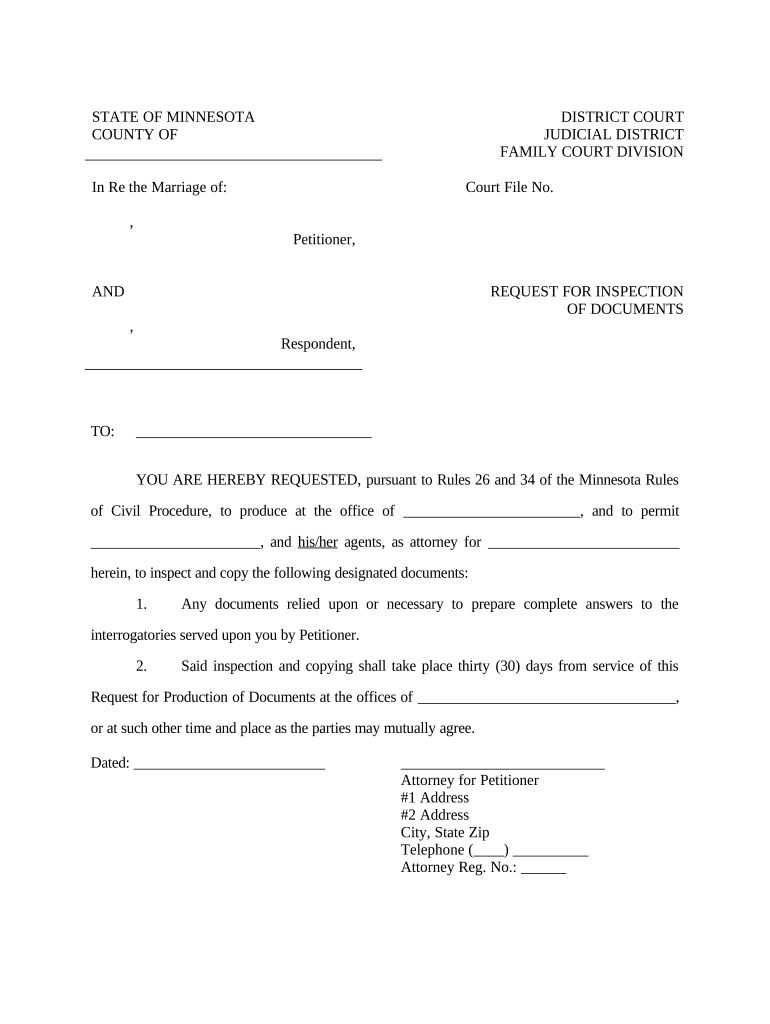
Mn Copy Form


What is the Mn Copy
The Mn Copy is a specific form used primarily in legal and administrative processes within the United States. It serves as a formal request for discovery documents, allowing individuals or entities to obtain necessary information or evidence relevant to a case. This form is essential for ensuring transparency and compliance with legal standards, facilitating the exchange of pertinent information between parties involved in a legal matter.
How to Use the Mn Copy
Using the Mn Copy involves several straightforward steps. First, identify the specific documents you need to request. Next, fill out the form accurately, ensuring all required fields are completed. It is important to provide clear and concise information to avoid delays. Once completed, submit the form to the appropriate party, which may include a court or another legal entity. Make sure to keep a copy for your records, as this can be important for tracking the status of your request.
Steps to Complete the Mn Copy
Completing the Mn Copy requires attention to detail. Follow these steps for a successful submission:
- Gather necessary information, including names, addresses, and case numbers.
- Clearly state the documents you are requesting in the designated section.
- Review the form for any errors or omissions before submission.
- Submit the form through the appropriate channel, whether online, by mail, or in person.
Legal Use of the Mn Copy
The Mn Copy must be used in accordance with legal guidelines to ensure its validity. This includes adhering to specific state laws and federal regulations governing discovery requests. Compliance with these rules is crucial for the form to be considered legally binding. Utilizing a trusted eSignature solution, such as airSlate SignNow, can help ensure that your submission meets all necessary legal standards.
Key Elements of the Mn Copy
Understanding the key elements of the Mn Copy is vital for effective use. Essential components include:
- Requester information: Name and contact details of the individual or entity making the request.
- Recipient information: Details of the party from whom the documents are being requested.
- Description of documents: A clear and specific outline of the documents sought.
- Signature: An eSignature or handwritten signature to validate the request.
Who Issues the Form
The Mn Copy is typically issued by legal professionals or individuals involved in legal proceedings. Courts, attorneys, and legal departments may provide the form as part of their standard procedures for handling discovery requests. It is important to ensure that the version of the form used is current and compliant with applicable laws.
Quick guide on how to complete mn copy
Effortlessly Prepare Mn Copy on Any Device
Digital document management has gained signNow traction among businesses and individuals. It offers an ideal eco-friendly substitute to conventional printed and signed documents, as you can access the appropriate form and securely save it online. airSlate SignNow provides you with all the resources necessary to create, modify, and eSign your documents swiftly without delays. Manage Mn Copy on any device using airSlate SignNow's Android or iOS applications and enhance any document-oriented process today.
How to Modify and eSign Mn Copy Effortlessly
- Obtain Mn Copy and click on Get Form to initiate the process.
- Utilize the features we offer to fill out your form.
- Emphasize pertinent sections of the documents or obscure sensitive information with tools specifically provided by airSlate SignNow for that purpose.
- Create your eSignature with the Sign tool, which takes mere seconds and holds the same legal validity as a conventional wet ink signature.
- Verify the details and click on the Done button to save your modifications.
- Select your preferred delivery method for your form, whether by email, SMS, or invitation link, or download it to your computer.
Say goodbye to misplaced or lost documents, tedious form searches, or mistakes that necessitate printing new copies. airSlate SignNow addresses your document management needs with just a few clicks from the device of your choice. Modify and eSign Mn Copy to guarantee outstanding communication at any stage of your form preparation process with airSlate SignNow.
Create this form in 5 minutes or less
Create this form in 5 minutes!
People also ask
-
What is mn copy in airSlate SignNow?
The term 'mn copy' refers to the unique ability of airSlate SignNow to facilitate seamless document management and electronic signatures. This feature allows users to easily create, send, and sign documents electronically, ensuring efficiency and reducing turnaround times.
-
How does airSlate SignNow's pricing structure work for mn copy?
AirSlate SignNow offers competitive pricing plans that cater to different business needs. The 'mn copy' feature is included in all plans, providing excellent value for businesses looking to streamline their document workflows without breaking the bank.
-
What are the key features of mn copy in airSlate SignNow?
Key features of the 'mn copy' component within airSlate SignNow include customizable templates, real-time tracking of document status, and robust security measures. These features empower users to have complete control over their document processes while ensuring compliance and data protection.
-
How can mn copy enhance my business productivity?
By utilizing the 'mn copy' capabilities of airSlate SignNow, businesses can signNowly enhance productivity. The ability to send and eSign documents quickly reduces administrative burdens and enables teams to focus on their core tasks, ultimately driving growth.
-
What integrations does airSlate SignNow offer with mn copy?
AirSlate SignNow integrates seamlessly with various popular tools such as Salesforce, Google Drive, and Zapier, enhancing the functionality of the 'mn copy' feature. This allows users to connect their document workflows with existing software, streamlining processes and improving efficiency.
-
Is the mn copy feature secure?
Absolutely, the 'mn copy' feature in airSlate SignNow is built with security in mind. It employs advanced encryption, multi-factor authentication, and compliance with legal standards like ESIGN and UETA, ensuring that your documents are safe and secure throughout the signing process.
-
Can I access mn copy on mobile devices?
Yes, airSlate SignNow's 'mn copy' feature is fully accessible on mobile devices. This means you can send, sign, and manage your documents from anywhere, giving you the flexibility to work on the go and stay productive no matter where you are.
Get more for Mn Copy
Find out other Mn Copy
- How Do I Sign Washington Healthcare / Medical Word
- How Can I Sign Indiana High Tech PDF
- How To Sign Oregon High Tech Document
- How Do I Sign California Insurance PDF
- Help Me With Sign Wyoming High Tech Presentation
- How Do I Sign Florida Insurance PPT
- How To Sign Indiana Insurance Document
- Can I Sign Illinois Lawers Form
- How To Sign Indiana Lawers Document
- How To Sign Michigan Lawers Document
- How To Sign New Jersey Lawers PPT
- How Do I Sign Arkansas Legal Document
- How Can I Sign Connecticut Legal Document
- How Can I Sign Indiana Legal Form
- Can I Sign Iowa Legal Document
- How Can I Sign Nebraska Legal Document
- How To Sign Nevada Legal Document
- Can I Sign Nevada Legal Form
- How Do I Sign New Jersey Legal Word
- Help Me With Sign New York Legal Document