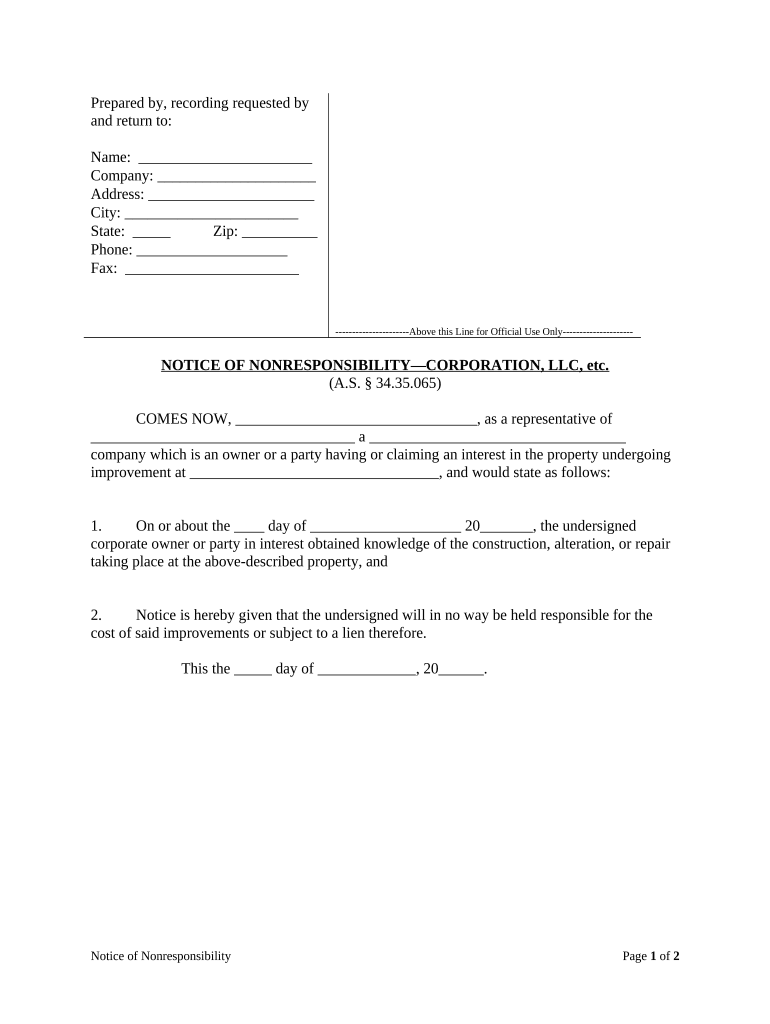
Ak Company Form


What is the Ak Company Form
The Ak Company Form is a legal document used to establish and register a company in the state of Alaska. This form is essential for businesses seeking to operate legally within the state. It typically includes information about the company’s name, structure, and purpose, as well as details about the owners and any registered agents. Understanding the Ak Company Form is crucial for compliance with state regulations and for the successful formation of a business entity.
How to use the Ak Company Form
To use the Ak Company Form effectively, start by gathering all necessary information about your business. This includes the proposed company name, the type of business entity (such as an LLC or corporation), and the names and addresses of the owners. Once you have completed the form, it must be submitted to the appropriate state agency, typically the Division of Corporations, Business and Professional Licensing in Alaska. Utilizing a digital platform can streamline this process, allowing for easier completion and submission.
Steps to complete the Ak Company Form
Completing the Ak Company Form involves several key steps:
- Gather necessary information, including business name, ownership details, and business structure.
- Fill out the form accurately, ensuring all sections are completed.
- Review the form for any errors or omissions.
- Submit the form online or via mail to the Division of Corporations, Business and Professional Licensing.
- Pay any required filing fees associated with the submission.
Legal use of the Ak Company Form
The legal use of the Ak Company Form is critical for ensuring that your business is recognized by the state of Alaska. This form must be filled out in accordance with state laws and regulations to be deemed valid. By properly completing and submitting the form, businesses can gain legal protections and benefits, such as limited liability for owners and the ability to enter into contracts. Compliance with all legal requirements is essential for the ongoing operation of the business.
Key elements of the Ak Company Form
Key elements of the Ak Company Form include:
- Company Name: The official name under which the business will operate.
- Business Structure: Indication of whether the business is an LLC, corporation, or another entity type.
- Owner Information: Names and addresses of the owners or members.
- Registered Agent: The individual or entity designated to receive legal documents on behalf of the business.
- Purpose of the Business: A brief description of the business activities.
Form Submission Methods
The Ak Company Form can be submitted through various methods, providing flexibility for business owners. Options typically include:
- Online Submission: Many states, including Alaska, allow for electronic filing through their official websites.
- Mail: The completed form can be printed and sent via postal service to the appropriate state office.
- In-Person: Business owners may also choose to deliver the form directly to the state office.
Quick guide on how to complete ak company form
Effortlessly prepare Ak Company Form on any device
Digital document management has become increasingly popular among businesses and individuals alike. It offers an ideal eco-friendly alternative to conventional printed and signed documents, as you can easily access the necessary form and securely save it online. airSlate SignNow equips you with all the tools needed to create, modify, and eSign your documents quickly and without delays. Handle Ak Company Form on any device using airSlate SignNow's Android or iOS applications and simplify any document-related task today.
The easiest way to modify and eSign Ak Company Form with ease
- Obtain Ak Company Form and click on Get Form to begin.
- Utilize the tools we provide to complete your document.
- Highlight important sections of your documents or obscure sensitive information with features that airSlate SignNow offers for this purpose.
- Create your eSignature with the Sign tool, which only takes seconds and holds the same legal validity as a traditional handwritten signature.
- Review all the information and click on the Done button to save your modifications.
- Select how you wish to share your form, via email, text message (SMS), or invitation link, or download it to your computer.
Say goodbye to lost or misfiled documents, tedious form searches, or errors that require printing new copies. airSlate SignNow meets your document management needs in just a few clicks from any device of your choice. Edit and eSign Ak Company Form and ensure outstanding communication at every stage of your form preparation process with airSlate SignNow.
Create this form in 5 minutes or less
Create this form in 5 minutes!
People also ask
-
What is an ak company form?
An ak company form is a specific document used for registering a business entity in Alaska. It's essential for entrepreneurs looking to establish a company presence in the state. Understanding this form can help streamline your business registration process.
-
How can airSlate SignNow help with ak company form submissions?
airSlate SignNow simplifies the process of submitting your ak company form by allowing you to eSign documents securely. With our user-friendly interface, you can fill out and send your ak company form in just a few clicks. This enhances efficiency and reduces time spent on paperwork.
-
Is there a cost associated with using airSlate SignNow for ak company form?
Yes, airSlate SignNow offers various pricing plans tailored to your business needs. These plans include features that streamline the process of completing and sending your ak company form. We also provide a free trial for you to explore our services before committing.
-
What features does airSlate SignNow offer for ak company form processing?
airSlate SignNow provides several features for processing your ak company form, including document templates, secure eSigning, and real-time tracking. These features ensure that your forms are completed quickly and accurately, making your business operations more efficient.
-
Can I integrate airSlate SignNow with other tools for ak company form management?
Absolutely! airSlate SignNow integrates seamlessly with various business tools, allowing you to manage your ak company form alongside your other operations. From CRM systems to cloud storage solutions, our integrations enhance your workflow and keep everything organized.
-
What are the benefits of using airSlate SignNow for my ak company form?
Using airSlate SignNow for your ak company form offers numerous benefits, including faster processing times, enhanced security for your documents, and ease of use. Our platform helps ensure that you can focus on growing your business without getting bogged down in paperwork.
-
Is airSlate SignNow secure for handling sensitive ak company form information?
Yes, airSlate SignNow prioritizes the security of your data. We implement robust encryption methods and secure access controls to protect your ak company form information. You can trust that your sensitive details are safe with our platform.
Get more for Ak Company Form
- Fl wife 497302871 form
- Warranty deed from a limited liability company to a limited liability company florida form
- Fl limited company form
- Warranty deed from husband and wife to four individuals florida form
- Florida quitclaim deed form
- Warranty deed husband form
- Quitclaim deed grantor form
- Deed husband wife florida form
Find out other Ak Company Form
- How Do I eSignature Indiana Police Lease Agreement Form
- eSignature Police PPT Kansas Free
- How Can I eSignature Mississippi Real Estate Rental Lease Agreement
- How Do I eSignature Kentucky Police LLC Operating Agreement
- eSignature Kentucky Police Lease Termination Letter Now
- eSignature Montana Real Estate Quitclaim Deed Mobile
- eSignature Montana Real Estate Quitclaim Deed Fast
- eSignature Montana Real Estate Cease And Desist Letter Easy
- How Do I eSignature Nebraska Real Estate Lease Agreement
- eSignature Nebraska Real Estate Living Will Now
- Can I eSignature Michigan Police Credit Memo
- eSignature Kentucky Sports Lease Agreement Template Easy
- eSignature Minnesota Police Purchase Order Template Free
- eSignature Louisiana Sports Rental Application Free
- Help Me With eSignature Nevada Real Estate Business Associate Agreement
- How To eSignature Montana Police Last Will And Testament
- eSignature Maine Sports Contract Safe
- eSignature New York Police NDA Now
- eSignature North Carolina Police Claim Secure
- eSignature New York Police Notice To Quit Free