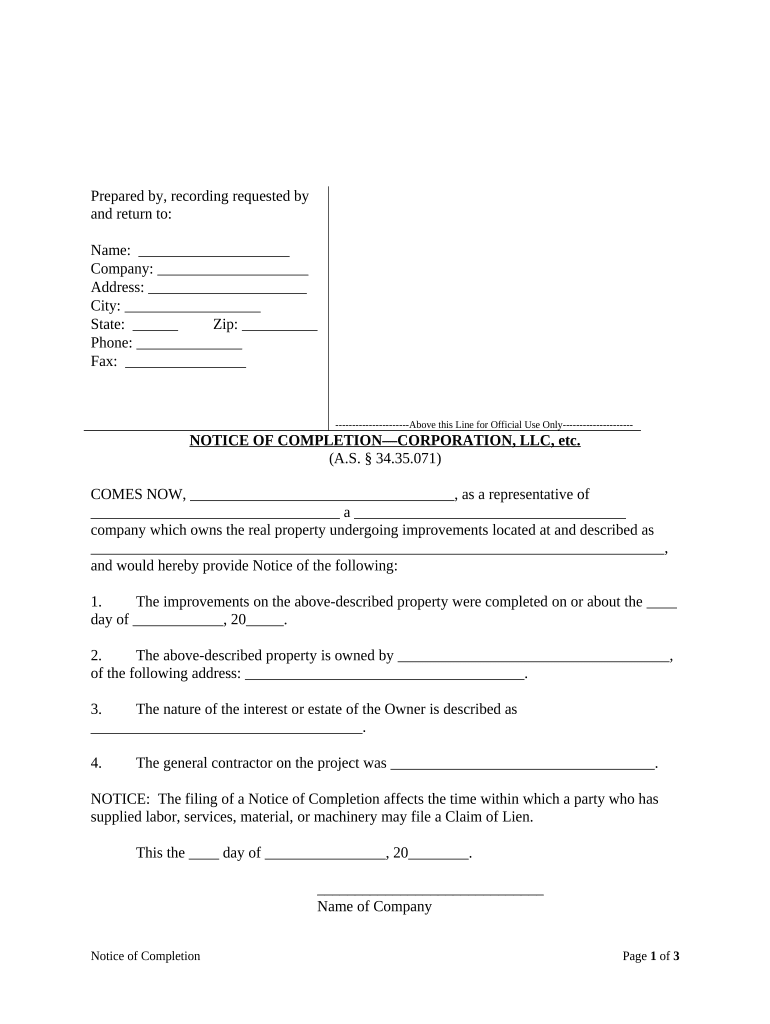
Ak Corporation Form


What is the Ak Corporation Form
The Ak Corporation Form is a crucial document used for the formation and registration of a corporation in Alaska. This form is essential for individuals or groups looking to establish a legal business entity within the state. By completing this form, applicants provide necessary information about the corporation, including its name, purpose, registered agent, and the number of shares authorized. Filing this form correctly ensures compliance with Alaska's corporate laws and allows the business to operate legally.
Steps to Complete the Ak Corporation Form
Completing the Ak Corporation Form involves several key steps to ensure accuracy and compliance. First, gather all required information, such as the corporation's name, which must be unique and not similar to existing entities. Next, designate a registered agent who will receive legal documents on behalf of the corporation. Then, fill out the form with details about the corporation's structure, including the names and addresses of the initial directors and the number of shares to be issued. Finally, review the completed form for accuracy, sign it, and submit it to the appropriate state office, either online or by mail.
Legal Use of the Ak Corporation Form
The legal use of the Ak Corporation Form is vital for establishing a corporation that is recognized by the state of Alaska. This form must be filled out and filed in accordance with Alaska's corporate statutes to ensure that the corporation is granted legal status. Once approved, the corporation can engage in business activities, enter contracts, and protect its owners from personal liability. It is important to understand that failure to file the form correctly can result in delays or denial of the corporation's formation.
Key Elements of the Ak Corporation Form
Several key elements must be included in the Ak Corporation Form to ensure its validity. These elements typically include:
- Corporation Name: Must be unique and include a designation like "Incorporated" or "Corporation."
- Registered Agent: The individual or business designated to receive legal documents.
- Business Purpose: A brief description of the corporation's intended activities.
- Directors Information: Names and addresses of the initial directors.
- Share Structure: Details on the number of shares and their par value.
Including all required information accurately is essential for the successful submission of the form.
How to Obtain the Ak Corporation Form
The Ak Corporation Form can be obtained through the Alaska Division of Corporations, Business and Professional Licensing's official website. It is available for download in a printable format. Additionally, applicants can request a physical copy by contacting the division directly. Ensuring that you have the most current version of the form is important, as outdated forms may not be accepted.
Form Submission Methods
There are multiple methods for submitting the Ak Corporation Form to the state of Alaska. Applicants can choose to file online through the Alaska Division of Corporations' website, which offers a streamlined process for electronic submissions. Alternatively, the form can be mailed directly to the division's office or submitted in person. Each submission method has specific processing times, so it is advisable to check the current timelines to ensure timely registration.
Quick guide on how to complete ak corporation form
Complete Ak Corporation Form effortlessly on any device
Online document management has gained signNow traction among businesses and individuals. It serves as an ideal eco-friendly alternative to conventional printed and signed documents, allowing you to acquire the correct form and securely store it online. airSlate SignNow equips you with all the tools necessary to create, modify, and electronically sign your documents swiftly without any delays. Manage Ak Corporation Form on any device using airSlate SignNow’s Android or iOS applications and streamline any document-related process today.
The easiest method to modify and electronically sign Ak Corporation Form with ease
- Obtain Ak Corporation Form and click Get Form to begin.
- Utilize the tools we provide to complete your document.
- Emphasize important sections of the documents or redact sensitive information with tools that airSlate SignNow supplies specifically for that purpose.
- Create your signature with the Sign tool, which takes mere seconds and holds the same legal validity as a traditional wet ink signature.
- Review all the details and click the Done button to save your modifications.
- Choose how you want to deliver your form—via email, text message (SMS), invitation link, or download it to your computer.
Eliminate the worries of lost or misplaced documents, tedious form searches, or mistakes that necessitate printing new document copies. airSlate SignNow meets your document management requirements within a few clicks from your preferred device. Modify and electronically sign Ak Corporation Form and ensure effective communication at any stage of the form preparation process with airSlate SignNow.
Create this form in 5 minutes or less
Create this form in 5 minutes!
People also ask
-
What is Alaska Completion in the context of airSlate SignNow?
Alaska Completion refers to the efficient process of completing and signing documents through the airSlate SignNow platform. By leveraging our user-friendly interface, businesses in Alaska can seamlessly manage their document workflows, ensuring that every document is completed accurately and on time.
-
How does airSlate SignNow support Alaska Completion?
AirSlate SignNow enhances Alaska Completion by offering a range of features designed for smooth document management. Users can create, send, and eSign documents in just a few clicks, making it an ideal solution for businesses in Alaska looking to streamline their operations.
-
What pricing options are available for airSlate SignNow for Alaska Completion?
AirSlate SignNow provides various pricing plans to cater to different business sizes and needs in Alaska. Our competitive pricing ensures that you can choose a plan that aligns with your budget while still benefiting from the complete range of features necessary for effective Alaska Completion.
-
What are the key features of airSlate SignNow for achieving efficient Alaska Completion?
Key features of airSlate SignNow include customizable templates, real-time tracking, and advanced security measures, all aimed at ensuring successful Alaska Completion. These tools help simplify the signing process, improve visibility, and safeguard sensitive information within your documents.
-
How can airSlate SignNow benefit my business in Alaska?
By using airSlate SignNow, businesses in Alaska can improve productivity and reduce turnaround times for document signing. The platform's efficiency allows teams to focus on core business operations while ensuring that all documents are completed quickly and securely.
-
Does airSlate SignNow integrate with other applications for Alaska Completion?
Yes, airSlate SignNow offers integrations with popular applications widely used by businesses in Alaska. These integrations ensure seamless workflows and data transfer, allowing for easier Alaska Completion and improved operational efficiency.
-
Is training available for new users looking to achieve Alaska Completion with airSlate SignNow?
Absolutely! AirSlate SignNow provides comprehensive training resources, including tutorials and webinars, to help new users understand the platform fully. This training ensures that you can easily navigate the features for effective Alaska Completion.
Get more for Ak Corporation Form
- Enhanced life estate deed 497302940 form
- Florida life estate deed 497302941 form
- Florida satisfaction judgment form
- Letter landlord notice form
- Letter tenant notice 497302945 form
- Letter from tenant to landlord containing notice that premises in uninhabitable in violation of law and demand immediate repair 497302946 form
- Florida tenant notice form
- Fl tenant landlord form
Find out other Ak Corporation Form
- Help Me With eSign Vermont Healthcare / Medical PPT
- How To eSign Arizona Lawers PDF
- How To eSign Utah Government Word
- How Can I eSign Connecticut Lawers Presentation
- Help Me With eSign Hawaii Lawers Word
- How Can I eSign Hawaii Lawers Document
- How To eSign Hawaii Lawers PPT
- Help Me With eSign Hawaii Insurance PPT
- Help Me With eSign Idaho Insurance Presentation
- Can I eSign Indiana Insurance Form
- How To eSign Maryland Insurance PPT
- Can I eSign Arkansas Life Sciences PDF
- How Can I eSign Arkansas Life Sciences PDF
- Can I eSign Connecticut Legal Form
- How Do I eSign Connecticut Legal Form
- How Do I eSign Hawaii Life Sciences Word
- Can I eSign Hawaii Life Sciences Word
- How Do I eSign Hawaii Life Sciences Document
- How Do I eSign North Carolina Insurance Document
- How Can I eSign Hawaii Legal Word