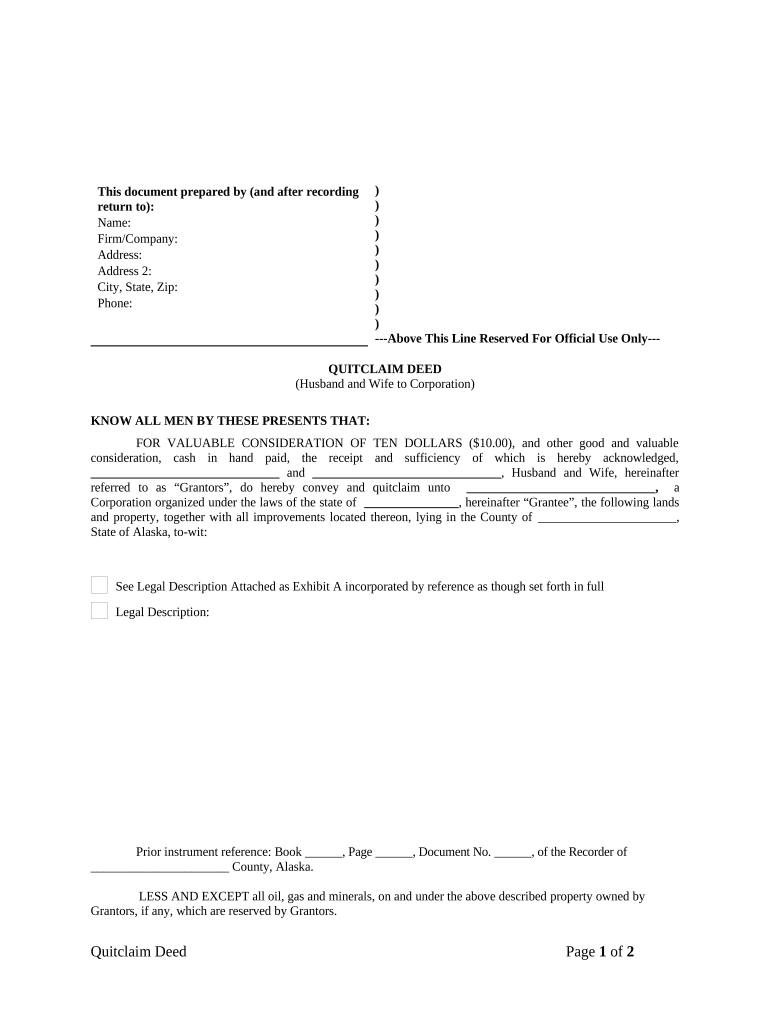
Quitclaim Deed from Husband and Wife to Corporation Alaska Form


What is the Quitclaim Deed From Husband And Wife To Corporation Alaska
A quitclaim deed from husband and wife to a corporation in Alaska is a legal document that allows a married couple to transfer their interest in a property to a corporate entity. This type of deed does not guarantee that the property is free from liens or claims; it merely conveys whatever interest the couple has in the property at the time of the transfer. It is often used in real estate transactions where the owners wish to transfer ownership to a business structure, such as a corporation, for various reasons including liability protection or tax considerations.
Key Elements of the Quitclaim Deed From Husband And Wife To Corporation Alaska
Several key elements must be included in a quitclaim deed to ensure its validity in Alaska:
- Parties Involved: The names of the husband and wife, as well as the corporation receiving the property, must be clearly stated.
- Property Description: A detailed legal description of the property being transferred is essential. This includes the address and any relevant parcel numbers.
- Consideration: Although a quitclaim deed may not require monetary exchange, it is advisable to state the consideration, which could be a nominal amount.
- Signatures: Both spouses must sign the deed in the presence of a notary public to validate the transfer.
- Date: The date of signing should be included to establish when the transfer occurred.
Steps to Complete the Quitclaim Deed From Husband And Wife To Corporation Alaska
Completing a quitclaim deed involves several steps to ensure it is executed properly:
- Obtain a quitclaim deed form specific to Alaska, which can often be found online or through legal resources.
- Fill out the form with accurate information regarding the husband, wife, and corporation, including the property description.
- Have both spouses sign the deed in the presence of a notary public.
- Submit the completed deed to the appropriate local government office, typically the county recorder or assessor's office.
- Keep a copy of the recorded deed for personal records.
Legal Use of the Quitclaim Deed From Husband And Wife To Corporation Alaska
The legal use of a quitclaim deed from husband and wife to a corporation in Alaska is primarily for transferring property ownership without warranties. This type of deed is often utilized in situations where the property is being transferred to a business entity for operational purposes, such as establishing a corporate headquarters or managing real estate investments. It is crucial to understand that while this deed transfers ownership, it does not protect against any existing claims on the property.
State-Specific Rules for the Quitclaim Deed From Husband And Wife To Corporation Alaska
In Alaska, specific rules govern the execution and recording of quitclaim deeds:
- The deed must be signed by both spouses and notarized to be legally binding.
- It must be recorded with the local recorder’s office in the county where the property is located to provide public notice of the transfer.
- Alaska law does not require a quitclaim deed to be accompanied by a title search, but it is advisable to ensure that the property is free from liens.
How to Obtain the Quitclaim Deed From Husband And Wife To Corporation Alaska
Obtaining a quitclaim deed in Alaska can be done through several methods:
- Visit the local county recorder’s office to request a blank form.
- Access online legal resources that provide templates for quitclaim deeds specific to Alaska.
- Consult with a real estate attorney who can provide guidance and ensure that the deed meets all legal requirements.
Quick guide on how to complete quitclaim deed from husband and wife to corporation alaska
Finish Quitclaim Deed From Husband And Wife To Corporation Alaska seamlessly on any gadget
Digital document management has gained traction among companies and individuals. It offers an excellent eco-friendly alternative to conventional printed and signed paperwork, allowing you to locate the right template and securely store it online. airSlate SignNow equips you with all the tools necessary to create, modify, and electronically sign your documents quickly and efficiently. Manage Quitclaim Deed From Husband And Wife To Corporation Alaska on any gadget with airSlate SignNow's Android or iOS applications and enhance any document-centric process today.
How to modify and electronically sign Quitclaim Deed From Husband And Wife To Corporation Alaska effortlessly
- Find Quitclaim Deed From Husband And Wife To Corporation Alaska and click Get Form to begin.
- Utilize the tools provided to complete your document.
- Emphasize relevant sections of the documents or conceal sensitive information using tools specifically designed for that purpose by airSlate SignNow.
- Craft your signature with the Sign feature, which takes only seconds and holds the same legal validity as a traditional ink signature.
- Review all the details and click the Done button to save your modifications.
- Choose how you want to share your form, whether by email, SMS, or invitation link, or download it to your computer.
Put aside worries about lost or misplaced documents, laborious form searching, or errors that necessitate reprinting new copies. airSlate SignNow meets your document management needs in just a few clicks from any device you prefer. Modify and electronically sign Quitclaim Deed From Husband And Wife To Corporation Alaska and ensure excellent communication at every stage of your form preparation process with airSlate SignNow.
Create this form in 5 minutes or less
Create this form in 5 minutes!
People also ask
-
What is a Quitclaim Deed From Husband And Wife To Corporation in Alaska?
A Quitclaim Deed From Husband And Wife To Corporation in Alaska is a legal document that allows a married couple to transfer their property rights to a corporation. This type of deed does not guarantee that the title is free from defects, but it is commonly used for straightforward transactions between family members and subsidiaries.
-
Why should I use a Quitclaim Deed From Husband And Wife To Corporation in Alaska?
Using a Quitclaim Deed From Husband And Wife To Corporation in Alaska simplifies property transfers without the complexities of warranties. This is particularly beneficial for couples looking to consolidate their real estate under a corporate structure for easier management and potential tax advantages.
-
How can airSlate SignNow facilitate the signing of a Quitclaim Deed From Husband And Wife To Corporation in Alaska?
AirSlate SignNow provides an easy-to-use platform that allows you to create, send, and eSign your Quitclaim Deed From Husband And Wife To Corporation in Alaska securely and efficiently. Our digital tools enable you to streamline the process, ensuring that your documentation is signed and stored safely in compliance with legal standards.
-
What are the costs associated with creating a Quitclaim Deed From Husband And Wife To Corporation in Alaska?
Creating a Quitclaim Deed From Husband And Wife To Corporation in Alaska can vary in cost depending on the complexity of the transaction and whether you choose legal assistance. At airSlate SignNow, we offer a cost-effective solution with various pricing plans tailored to businesses and individuals looking to minimize their document management costs.
-
Is a Quitclaim Deed From Husband And Wife To Corporation in Alaska legally binding?
Yes, a Quitclaim Deed From Husband And Wife To Corporation in Alaska is legally binding once it is signed and signNowd. This document will transfer the property ownership effectively; however, it's vital to ensure it adheres to the specific legal requirements of the state to avoid future disputes.
-
What features does airSlate SignNow offer for managing a Quitclaim Deed From Husband And Wife To Corporation in Alaska?
AirSlate SignNow offers features like customizable templates, electronic signatures, document tracking, and secure cloud storage for your Quitclaim Deed From Husband And Wife To Corporation in Alaska. These features enhance efficiency and ensure that you have complete control over your document workflow.
-
Can I integrate airSlate SignNow with other software for my Quitclaim Deed From Husband And Wife To Corporation in Alaska?
Absolutely! AirSlate SignNow supports integrations with popular tools such as Google Drive, Dropbox, and various CRM systems, making it easier to manage your Quitclaim Deed From Husband And Wife To Corporation in Alaska alongside your existing workflows. This helps ensure everything is in one place for optimal efficiency.
Get more for Quitclaim Deed From Husband And Wife To Corporation Alaska
- Letter from landlord to tenant as notice of default on commercial lease missouri form
- Residential or rental lease extension agreement missouri form
- Commercial rental lease application questionnaire missouri form
- Apartment lease rental application questionnaire missouri form
- Missouri residential lease form
- Salary verification form for potential lease missouri
- Mo landlord tenant form
- Missouri default form
Find out other Quitclaim Deed From Husband And Wife To Corporation Alaska
- How To Sign Iowa Construction Presentation
- How To Sign Arkansas Doctors Document
- How Do I Sign Florida Doctors Word
- Can I Sign Florida Doctors Word
- How Can I Sign Illinois Doctors PPT
- How To Sign Texas Doctors PDF
- Help Me With Sign Arizona Education PDF
- How To Sign Georgia Education Form
- How To Sign Iowa Education PDF
- Help Me With Sign Michigan Education Document
- How Can I Sign Michigan Education Document
- How Do I Sign South Carolina Education Form
- Can I Sign South Carolina Education Presentation
- How Do I Sign Texas Education Form
- How Do I Sign Utah Education Presentation
- How Can I Sign New York Finance & Tax Accounting Document
- How Can I Sign Ohio Finance & Tax Accounting Word
- Can I Sign Oklahoma Finance & Tax Accounting PPT
- How To Sign Ohio Government Form
- Help Me With Sign Washington Government Presentation