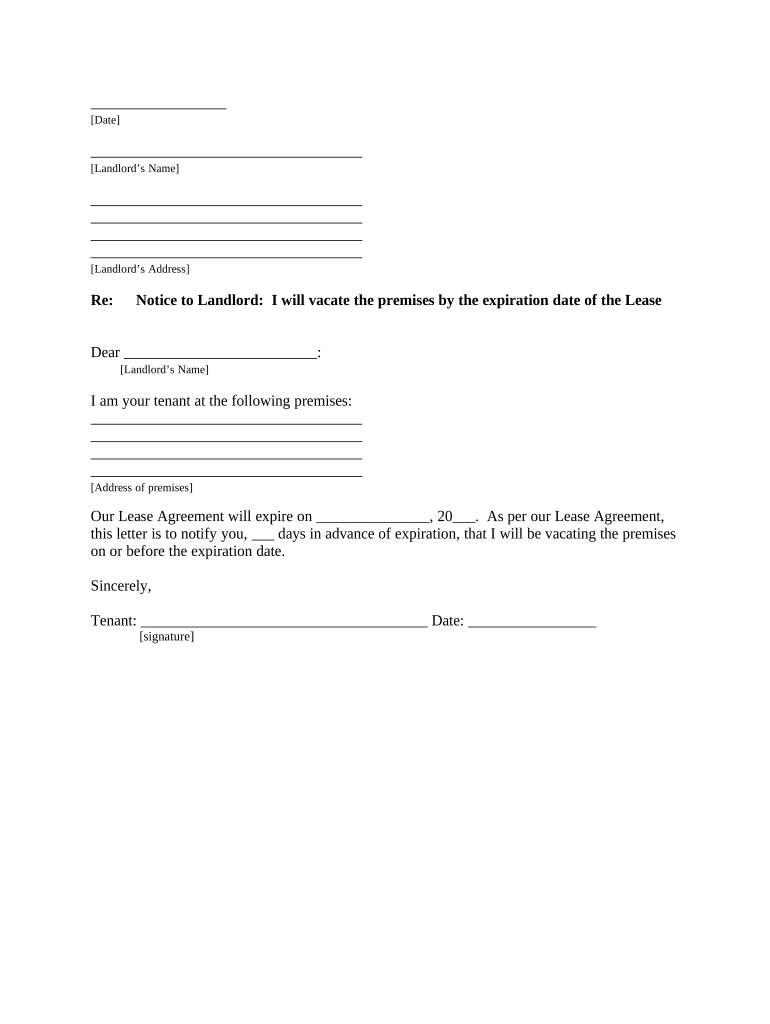
Letter from Tenant to Landlord Variable Day Notice to Landlord that Tenant Will Vacate Premises on or Prior to Expiration of Lea Form


Understanding the landlord notice vacate
The landlord notice vacate is a formal document that a tenant provides to their landlord, indicating their intention to leave the rental property. This notice is essential for ensuring that both parties are aware of the timeline for vacating the premises and helps to maintain a clear line of communication. In the United States, the specifics of this notice may vary by state, but it generally includes essential details such as the tenant's name, the address of the rental property, the intended move-out date, and any other relevant information regarding the lease agreement.
Key elements of the landlord notice vacate
When drafting a landlord notice vacate, certain key elements should be included to ensure its effectiveness and legal standing. These elements typically consist of:
- Tenant's Information: Full name and contact details.
- Property Address: The complete address of the rental unit.
- Notice Date: The date the notice is being issued.
- Move-Out Date: The planned date for vacating the property.
- Signature: The tenant's signature to validate the notice.
Including these elements helps to ensure that the notice is clear and legally binding.
Steps to complete the landlord notice vacate
Completing a landlord notice vacate involves several straightforward steps:
- Review the Lease Agreement: Check the lease for any specific requirements regarding notice periods.
- Draft the Notice: Use clear and concise language to outline your intention to vacate.
- Include Required Details: Ensure all key elements are present in the notice.
- Sign the Document: Add your signature to authenticate the notice.
- Deliver the Notice: Provide the notice to your landlord in person, via mail, or electronically, depending on the lease terms.
Following these steps can help ensure a smooth transition when vacating the property.
Legal use of the landlord notice vacate
The landlord notice vacate serves a legal purpose by formally notifying the landlord of the tenant's intention to leave the property. This notice is often required by law in many states, and failing to provide it may lead to disputes regarding the return of security deposits or lease obligations. It is crucial for tenants to understand their rights and responsibilities under their lease agreements and state laws to ensure compliance.
State-specific rules for the landlord notice vacate
Each state in the U.S. has its own regulations regarding the notice period required for a tenant to vacate. For instance, some states may require a thirty-day notice, while others might have different timeframes based on the length of the tenancy. It is advisable for tenants to familiarize themselves with their state's specific rules to ensure they meet all legal obligations when submitting their notice.
How to use the landlord notice vacate effectively
To use the landlord notice vacate effectively, tenants should ensure that they provide the notice well in advance of their intended move-out date, adhering to the notice period outlined in their lease. Keeping a copy of the notice for personal records is also important. Additionally, confirming receipt of the notice with the landlord can help prevent any misunderstandings regarding the tenant's departure.
Quick guide on how to complete letter from tenant to landlord variable day notice to landlord that tenant will vacate premises on or prior to expiration of
Complete Letter From Tenant To Landlord Variable Day Notice To Landlord That Tenant Will Vacate Premises On Or Prior To Expiration Of Lea seamlessly on any device
Digital document management has gained traction among businesses and individuals alike. It serves as an ideal environmentally friendly alternative to traditional printed and signed paperwork, allowing you to access the correct form and securely store it online. airSlate SignNow equips you with all the necessary tools to create, modify, and electronically sign your documents rapidly without any interruptions. Manage Letter From Tenant To Landlord Variable Day Notice To Landlord That Tenant Will Vacate Premises On Or Prior To Expiration Of Lea from any device using the airSlate SignNow Android or iOS applications and simplify your document-related tasks today.
The simplest method to modify and electronically sign Letter From Tenant To Landlord Variable Day Notice To Landlord That Tenant Will Vacate Premises On Or Prior To Expiration Of Lea effortlessly
- Obtain Letter From Tenant To Landlord Variable Day Notice To Landlord That Tenant Will Vacate Premises On Or Prior To Expiration Of Lea and click Get Form to begin.
- Utilize the tools we provide to complete your document.
- Emphasize important sections of the documents or conceal sensitive information using tools that airSlate SignNow specifically offers for that purpose.
- Generate your electronic signature using the Sign feature, which takes moments and carries the same legal validity as a conventional wet ink signature.
- Review all the information and click on the Done button to save your modifications.
- Choose your preferred method to send your form, whether by email, SMS, invitation link, or download it to your computer.
Eliminate issues with lost or misplaced files, cumbersome form navigation, or errors that require printing new document copies. airSlate SignNow meets all your document management needs in just a few clicks from any device you prefer. Modify and electronically sign Letter From Tenant To Landlord Variable Day Notice To Landlord That Tenant Will Vacate Premises On Or Prior To Expiration Of Lea and ensure excellent communication at any stage of your form preparation process with airSlate SignNow.
Create this form in 5 minutes or less
Create this form in 5 minutes!
People also ask
-
What is a landlord notice vacate?
A landlord notice vacate is a formal document that notifies a tenant to vacate a rental property by a specified date. It's a crucial step in the eviction process and ensures that both parties are aware of their rights and responsibilities. airSlate SignNow simplifies the creation and delivery of these notices, enabling landlords to manage their rental agreements more effectively.
-
How does airSlate SignNow help with landlord notice vacate?
airSlate SignNow allows landlords to easily create, send, and eSign a landlord notice vacate online. The platform provides templates specifically designed for this purpose, ensuring compliance with legal requirements. By utilizing airSlate SignNow, landlords can streamline the process and reduce the likelihood of disputes.
-
Is there a cost associated with using airSlate SignNow for landlord notice vacate?
Yes, airSlate SignNow offers a cost-effective pricing model that allows landlords to send unlimited landlord notice vacate documents for a monthly or annual fee. The plans are designed to accommodate both individual landlords and property managers, providing access to all the necessary features without breaking the bank.
-
Can I customize my landlord notice vacate template?
Absolutely! airSlate SignNow allows you to customize your landlord notice vacate templates to fit your specific needs. You can add your branding, adjust the content, and include any additional terms or conditions relevant to your rental agreements, ensuring that your notice is tailored to your situation.
-
What features does airSlate SignNow include for landlord notice vacate?
airSlate SignNow includes features such as document templates, eSignature capabilities, and real-time tracking for your landlord notice vacate. You can also automate reminders for both you and your tenants, ensuring that everyone stays informed throughout the process of vacating the property.
-
Can I integrate airSlate SignNow with other tools I use?
Yes! airSlate SignNow offers integrations with a variety of tools commonly used by landlords, including CRMs, accounting software, and property management platforms. This seamless integration ensures that you can manage tenant communications, including landlord notice vacate, from a centralized location.
-
What if my tenant refuses to comply with the landlord notice vacate?
If a tenant refuses to comply with the landlord notice vacate, landlords can leverage the documented evidence provided by airSlate SignNow to proceed with legal action if necessary. The platform stores all communications and signed documents securely, giving landlords the necessary proof to protect their interests in court.
Get more for Letter From Tenant To Landlord Variable Day Notice To Landlord That Tenant Will Vacate Premises On Or Prior To Expiration Of Lea
- Quitclaim deed by two individuals to corporation mississippi form
- Ms warranty deed 497313741 form
- Promissory note deed form
- Ms trustee form
- Deed of trust security agreement and financing statement mississippi form
- Mississippi deed trust form
- Second deed of trust mississippi form
- Mississippi affidavit document form
Find out other Letter From Tenant To Landlord Variable Day Notice To Landlord That Tenant Will Vacate Premises On Or Prior To Expiration Of Lea
- How Do I Electronic signature California Banking Form
- How Do I eSignature Michigan Courts Document
- Can I eSignature Missouri Courts Document
- How Can I Electronic signature Delaware Banking PDF
- Can I Electronic signature Hawaii Banking Document
- Can I eSignature North Carolina Courts Presentation
- Can I eSignature Oklahoma Courts Word
- How To Electronic signature Alabama Business Operations Form
- Help Me With Electronic signature Alabama Car Dealer Presentation
- How Can I Electronic signature California Car Dealer PDF
- How Can I Electronic signature California Car Dealer Document
- How Can I Electronic signature Colorado Car Dealer Form
- How To Electronic signature Florida Car Dealer Word
- How Do I Electronic signature Florida Car Dealer Document
- Help Me With Electronic signature Florida Car Dealer Presentation
- Can I Electronic signature Georgia Car Dealer PDF
- How Do I Electronic signature Georgia Car Dealer Document
- Can I Electronic signature Georgia Car Dealer Form
- Can I Electronic signature Idaho Car Dealer Document
- How Can I Electronic signature Illinois Car Dealer Document