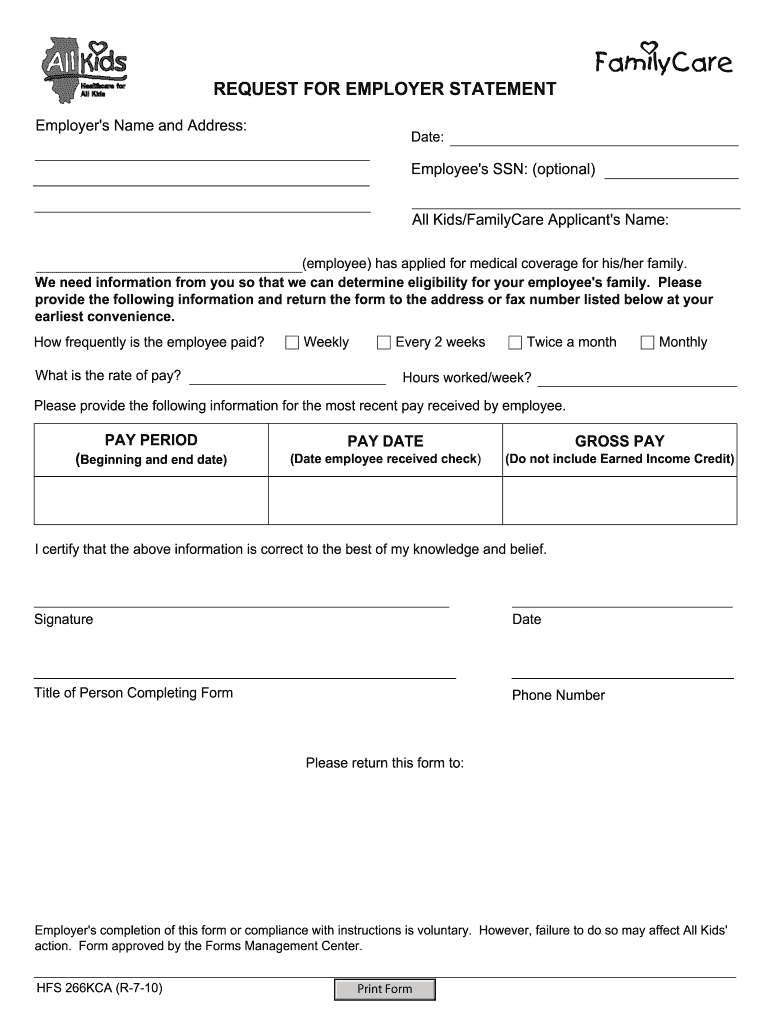
All Kids Request for Employer Statement 2010-2026


What is the All Kids Request For Employer Statement
The All Kids Request For Employer Statement is a specific form used primarily in the context of health insurance applications for children in the United States. This document serves as a verification tool for income and employment status, enabling families to access necessary healthcare coverage. It is essential for establishing eligibility for various state-sponsored health programs, ensuring that children receive timely medical care.
Key elements of the All Kids Request For Employer Statement
This form typically includes several critical components that must be accurately completed. Key elements include:
- Employer Information: Name, address, and contact details of the employer.
- Employee Information: Full name, job title, and employment status of the individual requesting the statement.
- Income Details: A breakdown of the employee's income, including salary, bonuses, and any other compensation.
- Signature: An authorized signature from the employer or a designated representative to validate the information provided.
Steps to complete the All Kids Request For Employer Statement
Completing the All Kids Request For Employer Statement involves a systematic approach to ensure all necessary information is accurately captured. The steps include:
- Gather all required information, including personal and employment details.
- Fill out the employer's section with accurate company information.
- Provide complete income details, ensuring all figures are current and correct.
- Review the completed form for accuracy and completeness.
- Obtain the necessary signature from the employer or authorized representative.
- Submit the form as instructed, either online or via mail.
Legal use of the All Kids Request For Employer Statement
The All Kids Request For Employer Statement must be completed in compliance with state regulations governing health insurance applications. It is crucial that the information provided is truthful and verifiable, as inaccuracies can lead to legal repercussions. The form is designed to protect both the applicant and the employer by ensuring that all claims for health coverage are based on accurate employment and income data.
How to obtain the All Kids Request For Employer Statement
To obtain the All Kids Request For Employer Statement, individuals can typically access it through state health department websites or local social services offices. It may also be available in downloadable formats for convenience. Families should ensure they are using the most current version of the form to avoid any issues during the application process.
Form Submission Methods (Online / Mail / In-Person)
The All Kids Request For Employer Statement can be submitted through various methods, depending on the specific requirements of the state program. Common submission methods include:
- Online: Many states offer an online submission portal for convenience.
- Mail: The completed form can be mailed to the designated health department address.
- In-Person: Applicants may also submit the form in person at local health offices or designated service centers.
Quick guide on how to complete request for employer statement hfs 266kca r 7 10 form
The simplest method to locate and sign All Kids Request For Employer Statement
On the scale of an entire organization, ineffective procedures surrounding document approval can consume numerous working hours. Executing paperwork like All Kids Request For Employer Statement is a common aspect of operations in any organization, which is why the effectiveness of each agreement’s lifecycle signNowly impacts the company’s overall performance. With airSlate SignNow, signing your All Kids Request For Employer Statement can be as straightforward and rapid as possible. You will discover with this platform the latest version of almost any form. Even better, you can sign it instantly without needing to install external applications on your computer or printing anything as physical copies.
How to obtain and sign your All Kids Request For Employer Statement
- Browse through our collection by category or use the search bar to find the document you require.
- Check the form preview by clicking on Learn more to ensure it’s the correct one.
- Click Get form to start editing immediately.
- Complete your form and provide any necessary information using the toolbar.
- When finished, click the Sign tool to sign your All Kids Request For Employer Statement.
- Select the signature option that is most suitable for you: Draw, Generate initials, or upload an image of your handwritten signature.
- Click Done to complete editing and move on to document-sharing options as necessary.
With airSlate SignNow, you have everything you need to manage your documents efficiently. You can find, fill out, edit, and even send your All Kids Request For Employer Statement in one tab without any difficulties. Enhance your processes with a single, intelligent eSignature solution.
Create this form in 5 minutes or less
FAQs
-
How do I respond to a request for a restraining order? Do I need to fill out a form?
As asked of me specifically;The others are right, you will likely need a lawyer. But to answer your question, there is a response form to respond to a restraining order or order of protection. Worst case the form is available at the courthouse where your hearing is set to be heard in, typically at the appropriate clerk's window, which may vary, so ask any of the clerk's when you get there.You only have so many days to respond, and it will specify in the paperwork.You will also have to appear in court on the date your hearing is scheduled.Most courts have a department that will help you respond to forms at no cost. I figure you are asking because you can't afford an attorney which is completely understandable.The problem is that if you aren't represented and the other person is successful in getting a temporary restraining order made permanent in the hearing you will not be allowed at any of the places the petitioner goes, without risking arrest.I hope this helps.Not given as legal advice-
-
I'm filling out the employment verification form online for KPMG and realized that it's not asking me for phone numbers to my previous employers. Just curious as to how they verify employment without me providing a contact number to call?
Many US employers today won’t allow individuals (coworkers, supervisors) at a company respond to any questions or write recommendations. Everything must go through HR and they will often only confirm dates of employment.I know this, so I’m not going to waste time contacting phone numbers/email lists of supposed former coworkers or managers. Fact is, if anyone answered and started responding to my questions, I’d be very suspicious. Instead, I just ask for the main number of the company — which I can look up on line and verify to be the actual number of the claimed company.Same deal with academic credentials. I’m not going to use your address for “Harvard” … the one with a PO Box in Laurel, KS. I’m going to look up the address for the registrar myself.Sorry to say, there’s far too much lying on resumes today, combined with the liability possible for a company to say anything about you. A common tactic is to lie about academic back ground while giving friends as your “former supervisor at XYZ.”
-
If you work for yourself doing government contracts and American Express asks for you to show them a current pay stub, how would you provide that? Is there a form that has an earnings statement that you can fill out yourself?
It seems to me you should just ask American Express if they have form you can fill out. It seems odd they would want to see an earnings statement, but if you need to show some sort of proof of income, typically in the absence of a pay stub, your most recently-filed tax return should suffice.I'd really ask them first before automatically sending them your tax returns though.
-
I just found out that my employer hasn't been covering my health care for the past 7 months. How should I go about getting the money that should be reimbursed to me in some form and getting this situation resolved?
That is tricky. It depends on the organization and how they value you. If it is a simple mistake, you can raise the issue and your boss should take care of it. I assume that is not the case and there are other issues involved. If you have raised the issue without success, then you are likely out of luck...You could sue but that would cost more than you are owed. You would also hurt your reputation in the company. If you are happy and trust that the company will reimburse you when their financial situation is better, then communicate to them that you are willing to cover the costs until there is money to reimburse you.If you don't trust the owners or the job stinks, find another job with a better situation. Hopefully there are more options now then a couple of years ago.
Create this form in 5 minutes!
How to create an eSignature for the request for employer statement hfs 266kca r 7 10 form
How to generate an electronic signature for your Request For Employer Statement Hfs 266kca R 7 10 Form in the online mode
How to make an eSignature for your Request For Employer Statement Hfs 266kca R 7 10 Form in Chrome
How to generate an eSignature for signing the Request For Employer Statement Hfs 266kca R 7 10 Form in Gmail
How to make an electronic signature for the Request For Employer Statement Hfs 266kca R 7 10 Form straight from your smart phone
How to create an electronic signature for the Request For Employer Statement Hfs 266kca R 7 10 Form on iOS devices
How to make an eSignature for the Request For Employer Statement Hfs 266kca R 7 10 Form on Android OS
People also ask
-
What is an employer statement form?
An employer statement form is a document that employers use to provide essential information regarding an employee’s job, earnings, and work status. This form is crucial for verifying employment and can streamline processes like loan approvals or rental applications. Using airSlate SignNow, you can easily create and sign employer statement forms online.
-
How does airSlate SignNow simplify the employer statement form process?
airSlate SignNow simplifies the employer statement form process by offering an intuitive platform where you can easily draft, send, and eSign documents. Our solution eliminates paperwork and reduces turnaround time, ensuring that your employer statement forms are processed quickly and efficiently. Plus, the user-friendly interface ensures that everyone can use it without extensive training.
-
Is there a cost associated with using airSlate SignNow for employer statement forms?
Yes, airSlate SignNow offers a variety of pricing plans that cater to different business sizes and needs. Our plans are designed to be cost-effective, ensuring that you can manage your employer statement forms without breaking the bank. You can choose a plan based on the number of documents you need to send and eSign each month.
-
What features does airSlate SignNow offer for managing employer statement forms?
airSlate SignNow provides several features that enhance the management of employer statement forms, including customizable templates, real-time tracking, and automated reminders. You can also integrate with other software to streamline your workflow further and ensure that your employer statement forms are always at your fingertips.
-
Can I track the status of my employer statement form with airSlate SignNow?
Absolutely! With airSlate SignNow, you can track the status of your employer statement forms in real time. This feature allows you to see when your document is sent, viewed, signed, and completed, giving you peace of mind and ensuring that no important detail is overlooked.
-
Are employer statement forms legally binding when signed through airSlate SignNow?
Yes, employer statement forms signed through airSlate SignNow are legally binding. Our platform complies with global eSignature laws, ensuring the validity of your signed documents. This gives you the confidence that your employer statement forms hold up in legal situations.
-
What payment methods are accepted for airSlate SignNow subscriptions?
airSlate SignNow accepts various payment methods for subscriptions, including credit cards, PayPal, and bank transfers. This flexibility allows you to choose the payment option that suits you best, making it easier to manage your expenses associated with sending and signing employer statement forms.
Get more for All Kids Request For Employer Statement
- Do it yourself advertising and promotion 3 rd ed wiley pdf form
- Land agreement letter form
- Enclosed herewith please find duplicate originals of the mutual release which you need to form
- Presented on date by form
- The loss of newspapers and readersnews desertsthe form
- Sustaining a customer service initiative the need for long form
- Checklist to improve customer service form
- Checklist steps to planning an annual meeting template form
Find out other All Kids Request For Employer Statement
- Sign Arkansas Doctors LLC Operating Agreement Free
- Sign California Doctors Lease Termination Letter Online
- Sign Iowa Doctors LLC Operating Agreement Online
- Sign Illinois Doctors Affidavit Of Heirship Secure
- Sign Maryland Doctors Quitclaim Deed Later
- How Can I Sign Maryland Doctors Quitclaim Deed
- Can I Sign Missouri Doctors Last Will And Testament
- Sign New Mexico Doctors Living Will Free
- Sign New York Doctors Executive Summary Template Mobile
- Sign New York Doctors Residential Lease Agreement Safe
- Sign New York Doctors Executive Summary Template Fast
- How Can I Sign New York Doctors Residential Lease Agreement
- Sign New York Doctors Purchase Order Template Online
- Can I Sign Oklahoma Doctors LLC Operating Agreement
- Sign South Dakota Doctors LLC Operating Agreement Safe
- Sign Texas Doctors Moving Checklist Now
- Sign Texas Doctors Residential Lease Agreement Fast
- Sign Texas Doctors Emergency Contact Form Free
- Sign Utah Doctors Lease Agreement Form Mobile
- Sign Virginia Doctors Contract Safe