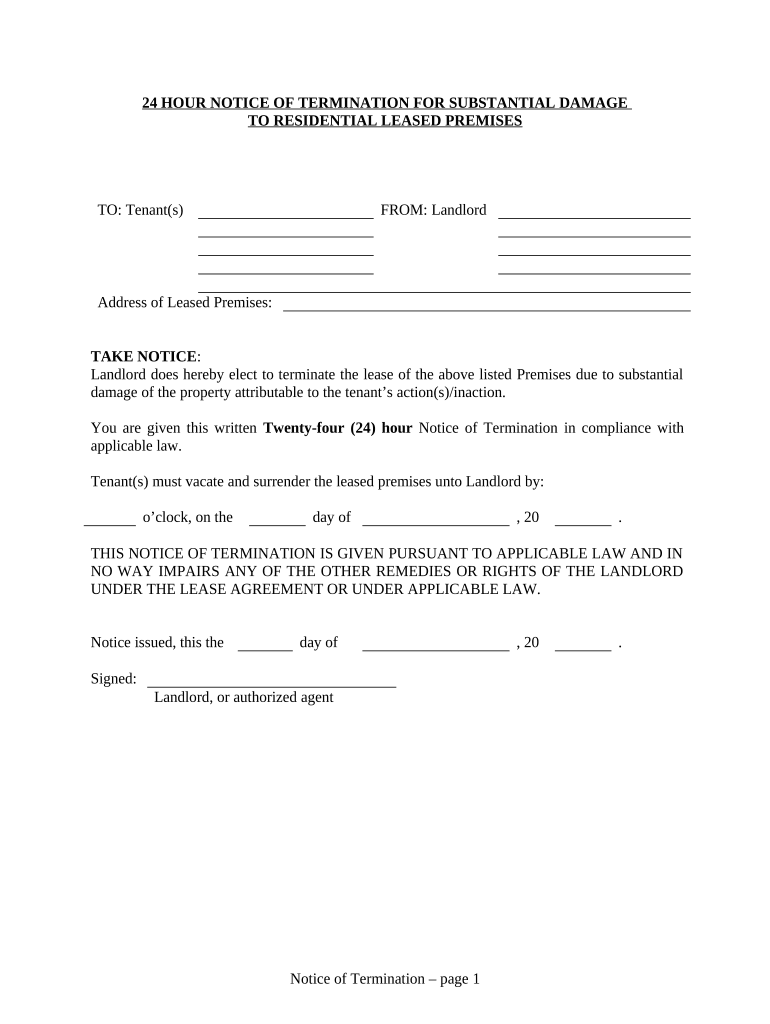
24 Hours Notice Form


What is the 24 Hours Notice
The 24 hours notice is a formal document used primarily in the context of lease agreements and tenant-landlord relationships. It serves as a notification to tenants regarding the intention to enter the rental property for inspections, repairs, or other legitimate reasons. This notice is crucial for maintaining clear communication between landlords and tenants, ensuring that both parties understand their rights and responsibilities. In the state of Alaska, specific regulations govern the issuance and content of this notice, making it important for landlords to comply with local laws.
How to use the 24 Hours Notice
Using the 24 hours notice involves several key steps. First, the landlord must prepare the notice, clearly stating the purpose of entry, the date and time of the intended visit, and any relevant details. It is essential to deliver this notice to the tenant in a manner that complies with Alaska's legal requirements, which may include personal delivery, mailing, or posting on the property. The notice should be concise and professional, ensuring that the tenant understands the necessity of the visit while respecting their privacy rights.
Steps to complete the 24 Hours Notice
Completing the 24 hours notice involves a straightforward process:
- Draft the notice: Include the date, time, purpose of entry, and landlord's contact information.
- Deliver the notice: Ensure it is delivered through an acceptable method as per Alaska law.
- Document the delivery: Keep a copy of the notice and note how and when it was delivered.
- Follow up: If necessary, confirm with the tenant that they received the notice and clarify any questions.
Legal use of the 24 Hours Notice
The legal use of the 24 hours notice is governed by Alaska state law, which requires landlords to provide reasonable notice before entering a rental property. This notice must be delivered at least 24 hours in advance, except in emergencies where immediate entry is necessary. Failure to comply with these legal requirements can lead to disputes, potential legal action, and penalties. Therefore, landlords should ensure that their notices are compliant with local regulations to avoid complications.
Key elements of the 24 Hours Notice
Several key elements must be included in the 24 hours notice to ensure its effectiveness and legality:
- Date of notice: The date when the notice is issued.
- Tenant's name and address: Clearly identify the tenant and the rental property.
- Purpose of entry: State the reason for the visit, such as maintenance or inspection.
- Date and time of entry: Specify when the landlord intends to enter the property.
- Landlord's contact information: Provide a way for the tenant to reach the landlord for questions or concerns.
State-specific rules for the 24 Hours Notice
In Alaska, state-specific rules dictate how the 24 hours notice must be formatted and delivered. Landlords must adhere to these regulations to ensure compliance. The notice must be in writing and delivered at least 24 hours before the intended entry, except in emergencies. Additionally, it is advisable for landlords to familiarize themselves with any local ordinances that may impose additional requirements or restrictions on notice periods or delivery methods.
Quick guide on how to complete 24 hours notice
Prepare 24 Hours Notice effortlessly on any device
Digital document management has gained traction among companies and individuals. It offers an ideal eco-friendly substitute for conventional printed and signed materials, allowing you to locate the right form and securely keep it online. airSlate SignNow equips you with all the resources necessary to create, modify, and eSign your documents quickly without any hold-ups. Organize 24 Hours Notice on any device using airSlate SignNow Android or iOS applications and streamline any document-related process today.
The simplest method to modify and eSign 24 Hours Notice without hassle
- Obtain 24 Hours Notice and click on Get Form to begin.
- Utilize the tools we provide to finalize your document.
- Emphasize important sections of your documents or redact sensitive information with tools specifically designed for that purpose by airSlate SignNow.
- Generate your eSignature using the Sign feature, which takes moments and carries the same legal validity as a conventional wet ink signature.
- Review the details and click on the Done button to save your modifications.
- Choose how you would like to send your form, via email, SMS, or invitation link, or download it to your computer.
Eliminate the worry of lost or misplaced files, tedious form searching, or mistakes that require printing new document copies. airSlate SignNow meets your document management needs in just a few clicks from a device of your choice. Modify and eSign 24 Hours Notice and ensure seamless communication at any stage of the form preparation process with airSlate SignNow.
Create this form in 5 minutes or less
Create this form in 5 minutes!
People also ask
-
What is Alaska termination in the context of airSlate SignNow?
Alaska termination refers to the process of formally ending a contract or agreement in the state of Alaska. With airSlate SignNow, you can efficiently manage this process by sending, signing, and storing termination documents securely and quickly.
-
How does airSlate SignNow help with Alaska termination processes?
airSlate SignNow streamlines the Alaska termination process by allowing users to electronically sign and send termination notices in a matter of minutes. This reduces paperwork, ensures compliance with state regulations, and enhances overall efficiency.
-
What features does airSlate SignNow offer for Alaska termination?
Key features of airSlate SignNow for Alaska termination include customizable templates, document tracking, and in-app notifications. These tools help users keep track of all termination-related documents and ensure everything is completed timely and accurately.
-
Is there a cost associated with using airSlate SignNow for Alaska termination?
Yes, airSlate SignNow offers various pricing plans that cater to businesses of all sizes looking to manage Alaska termination and other document signing needs. The cost-effective solution provides excellent value, saving time and resources.
-
Can I integrate airSlate SignNow with other tools for Alaska termination processes?
Absolutely! airSlate SignNow integrates seamlessly with many third-party applications, allowing you to enhance your Alaska termination processes. Whether you use CRM systems, project management tools, or cloud storage platforms, integration ensures smooth workflows.
-
What benefits can I expect from using airSlate SignNow for Alaska termination?
By using airSlate SignNow for Alaska termination, you gain increased efficiency, reduced turnaround times, and enhanced legal compliance. This platform simplifies the entire process, allowing you to focus more on your core business activities.
-
Is airSlate SignNow easy to use for managing Alaska termination transactions?
Yes, airSlate SignNow is designed with user-friendliness in mind, making it easy to manage Alaska termination transactions. The intuitive interface ensures that you can quickly navigate the platform, regardless of your technical expertise.
Get more for 24 Hours Notice
- Subcontractors agreement georgia form
- Option to purchase addendum to residential lease lease or rent to own georgia form
- Georgia prenuptial premarital agreement with financial statements georgia form
- Georgia prenuptial premarital agreement without financial statements georgia form
- Amendment to prenuptial or premarital agreement georgia form
- Financial statements only in connection with prenuptial premarital agreement georgia form
- Georgia prenuptial agreement 497303594 form
- Misfeasance in public office raw statistics from the form
Find out other 24 Hours Notice
- How Do I Sign South Carolina Lawers Limited Power Of Attorney
- Sign South Dakota Lawers Quitclaim Deed Fast
- Sign South Dakota Lawers Memorandum Of Understanding Free
- Sign South Dakota Lawers Limited Power Of Attorney Now
- Sign Texas Lawers Limited Power Of Attorney Safe
- Sign Tennessee Lawers Affidavit Of Heirship Free
- Sign Vermont Lawers Quitclaim Deed Simple
- Sign Vermont Lawers Cease And Desist Letter Free
- Sign Nevada Insurance Lease Agreement Mobile
- Can I Sign Washington Lawers Quitclaim Deed
- Sign West Virginia Lawers Arbitration Agreement Secure
- Sign Wyoming Lawers Lease Agreement Now
- How To Sign Alabama Legal LLC Operating Agreement
- Sign Alabama Legal Cease And Desist Letter Now
- Sign Alabama Legal Cease And Desist Letter Later
- Sign California Legal Living Will Online
- How Do I Sign Colorado Legal LLC Operating Agreement
- How Can I Sign California Legal Promissory Note Template
- How Do I Sign North Dakota Insurance Quitclaim Deed
- How To Sign Connecticut Legal Quitclaim Deed