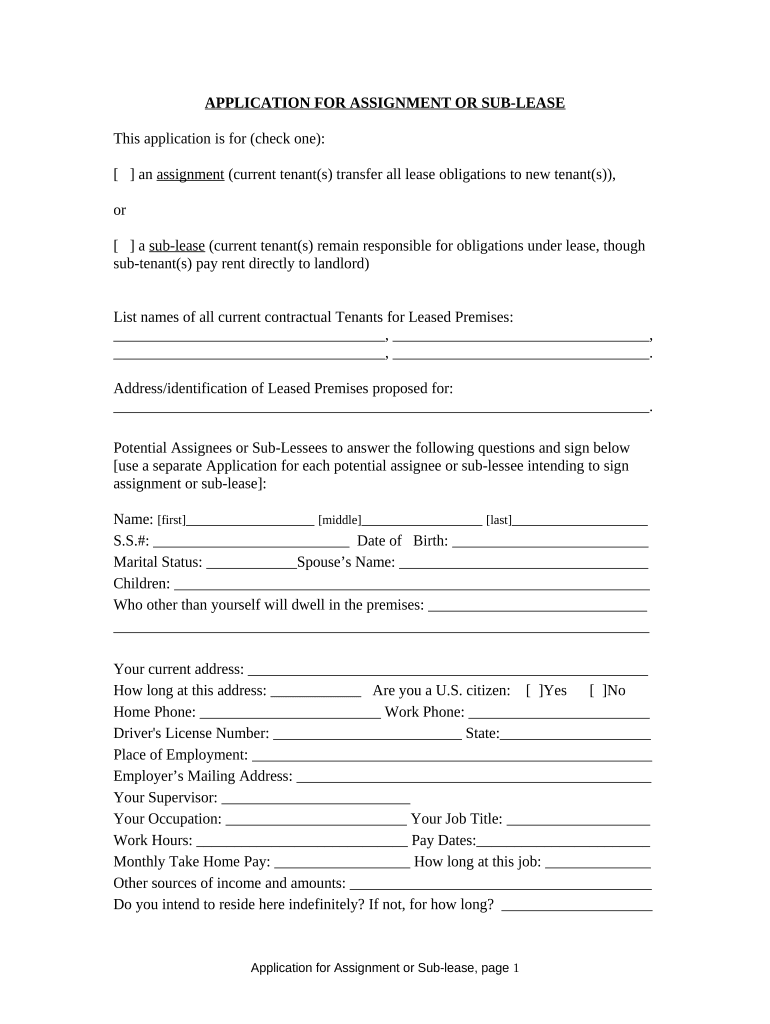
Alaska Assignment Form


What is the Alaska Assignment?
The Alaska Assignment is a legal document used primarily in real estate transactions within the state of Alaska. It allows a party to transfer their rights and obligations under a contract to another party. This assignment is particularly relevant in residential real estate, where buyers and sellers may need to delegate responsibilities, such as the transfer of a lease or purchase agreement. Understanding the Alaska Assignment is crucial for ensuring that all parties involved in a transaction are aware of their rights and obligations.
How to Use the Alaska Assignment
Utilizing the Alaska Assignment involves several steps to ensure that the transfer of rights is executed properly. First, the original party must complete the assignment form, clearly stating the details of the contract being assigned and the parties involved. Next, both the assignor (the original party) and the assignee (the new party) should sign the document. It is advisable to have the assignment notarized to add an extra layer of legal validity. Finally, the completed assignment should be submitted to the relevant parties, such as the landlord or the buyer in a real estate transaction, to inform them of the change.
Key Elements of the Alaska Assignment
Several key elements must be included in the Alaska Assignment to ensure its validity. These elements typically include:
- Identifying Information: Names and addresses of both the assignor and assignee.
- Description of the Contract: A clear description of the contract being assigned, including any relevant dates.
- Signatures: Signatures of both parties, along with the date of signing.
- Notarization: While not always required, notarization can enhance the document's legal standing.
Steps to Complete the Alaska Assignment
Completing the Alaska Assignment involves a series of straightforward steps:
- Obtain the Alaska Assignment form from a reliable source.
- Fill in the required information, ensuring accuracy and clarity.
- Both parties should review the document for completeness.
- Sign the form in the presence of a notary if required.
- Distribute copies of the signed assignment to all relevant parties.
Legal Use of the Alaska Assignment
The legal use of the Alaska Assignment is governed by state laws that dictate how contracts can be assigned. It is essential to ensure that the original contract allows for assignment; some contracts may include clauses that prohibit or limit this action. Furthermore, both parties must have the legal capacity to enter into the agreement. Understanding these legal parameters helps prevent disputes and ensures that the assignment is enforceable in a court of law.
Examples of Using the Alaska Assignment
There are various scenarios where the Alaska Assignment may be applied. For instance:
- A tenant may assign their lease to another individual if they need to relocate before the lease term ends.
- A buyer may assign their rights in a purchase agreement to a family member or friend if they can no longer proceed with the purchase.
- In business transactions, a company may assign its rights under a service contract to another entity as part of a merger or acquisition.
Quick guide on how to complete alaska assignment 497293933
Effortlessly Prepare Alaska Assignment on Any Device
Digital document management has become increasingly favored by businesses and individuals alike. It offers an excellent eco-friendly substitute for traditional printed and signed documents, as you can easily find the necessary form and securely store it online. airSlate SignNow equips you with all the resources required to create, modify, and electronically sign your documents promptly without delays. Manage Alaska Assignment on any device with the airSlate SignNow Android or iOS applications and simplify any document-related process today.
How to Modify and Electronically Sign Alaska Assignment with Ease
- Find Alaska Assignment and click on Get Form to begin.
- Utilize the tools we provide to complete your document.
- Emphasize pertinent sections of your documents or obscure sensitive data with tools specifically designed for that purpose by airSlate SignNow.
- Create your eSignature using the Sign tool, which takes mere seconds and has the same legal validity as a traditional wet ink signature.
- Review the details and click on the Done button to save your changes.
- Choose how you wish to share your form, via email, text message (SMS), or invitation link, or download it to your computer.
Say goodbye to lost or misplaced files, tedious form searching, and mistakes that necessitate printing new document copies. airSlate SignNow fulfills your document management needs in just a few clicks from any device you prefer. Modify and electronically sign Alaska Assignment to ensure effective communication throughout your document preparation journey with airSlate SignNow.
Create this form in 5 minutes or less
Create this form in 5 minutes!
People also ask
-
What is airSlate SignNow's pricing for AK residential services?
AirSlate SignNow offers competitive pricing tailored for AK residential customers. Depending on your needs, you can choose from various plans that provide excellent value for easy document signing and management. Our pricing is designed to be affordable, allowing even smaller AK residential businesses to benefit from our services.
-
What features does airSlate SignNow provide for AK residential users?
AirSlate SignNow for AK residential users includes features like template creation, document editing, and real-time notifications. These tools help streamline the signing process, ensuring that you can manage your documents efficiently. Additionally, our platform supports a variety of file formats to cater to your specific needs.
-
How can airSlate SignNow benefit AK residential businesses?
AirSlate SignNow empowers AK residential businesses by simplifying the document signing process and saving time. With our solution, you can quickly send, sign, and store important documents without the hassle of printing or mailing. This not only increases productivity but also enhances the professional image of your business.
-
Can airSlate SignNow integrate with other tools commonly used by AK residential companies?
Yes, airSlate SignNow seamlessly integrates with various tools commonly used by AK residential companies, such as CRMs and project management software. This integration capability helps you create a more efficient workflow and eliminates the need to switch between applications. By connecting your existing tools with airSlate SignNow, you can enhance your operational efficiency.
-
Is airSlate SignNow secure for handling sensitive AK residential documents?
Absolutely! AirSlate SignNow prioritizes the security of all documents, including those for AK residential businesses. Our platform employs advanced encryption methods and complies with industry standards to protect your sensitive information. You can trust that your documents are safe with us, ensuring peace of mind.
-
How user-friendly is airSlate SignNow for AK residential customers?
AirSlate SignNow is designed with user-friendliness in mind, making it easy for AK residential customers to navigate. Whether you are tech-savvy or not, our intuitive interface allows you to manage documents effortlessly. The simplified process ensures that you can focus more on your business rather than the complexities of document management.
-
What customer support options are available for AK residential users of airSlate SignNow?
AirSlate SignNow provides excellent customer support options for AK residential users, including live chat, email, and phone assistance. Our dedicated support team is available to help you with any queries or technical issues you may encounter. We aim to ensure that your experience is smooth and satisfactory.
Get more for Alaska Assignment
- 60 day notice to terminate at will lease from landlord to tenant georgia form
- Georgia 30 day notice form
- Assignment of security deed corporate mortgage holder georgia form
- Property security deed form
- G a 44 497303764 form
- Notice of default in payment of rent as warning prior to demand to pay or terminate for residential property georgia form
- Notice of default in payment of rent as warning prior to demand to pay or terminate for nonresidential or commercial property 497303767 form
- Notice of intent to vacate at end of specified lease term from tenant to landlord for residential property georgia form
Find out other Alaska Assignment
- How Do I Sign Arkansas Legal Document
- How Can I Sign Connecticut Legal Document
- How Can I Sign Indiana Legal Form
- Can I Sign Iowa Legal Document
- How Can I Sign Nebraska Legal Document
- How To Sign Nevada Legal Document
- Can I Sign Nevada Legal Form
- How Do I Sign New Jersey Legal Word
- Help Me With Sign New York Legal Document
- How Do I Sign Texas Insurance Document
- How Do I Sign Oregon Legal PDF
- How To Sign Pennsylvania Legal Word
- How Do I Sign Wisconsin Legal Form
- Help Me With Sign Massachusetts Life Sciences Presentation
- How To Sign Georgia Non-Profit Presentation
- Can I Sign Nevada Life Sciences PPT
- Help Me With Sign New Hampshire Non-Profit Presentation
- How To Sign Alaska Orthodontists Presentation
- Can I Sign South Dakota Non-Profit Word
- Can I Sign South Dakota Non-Profit Form