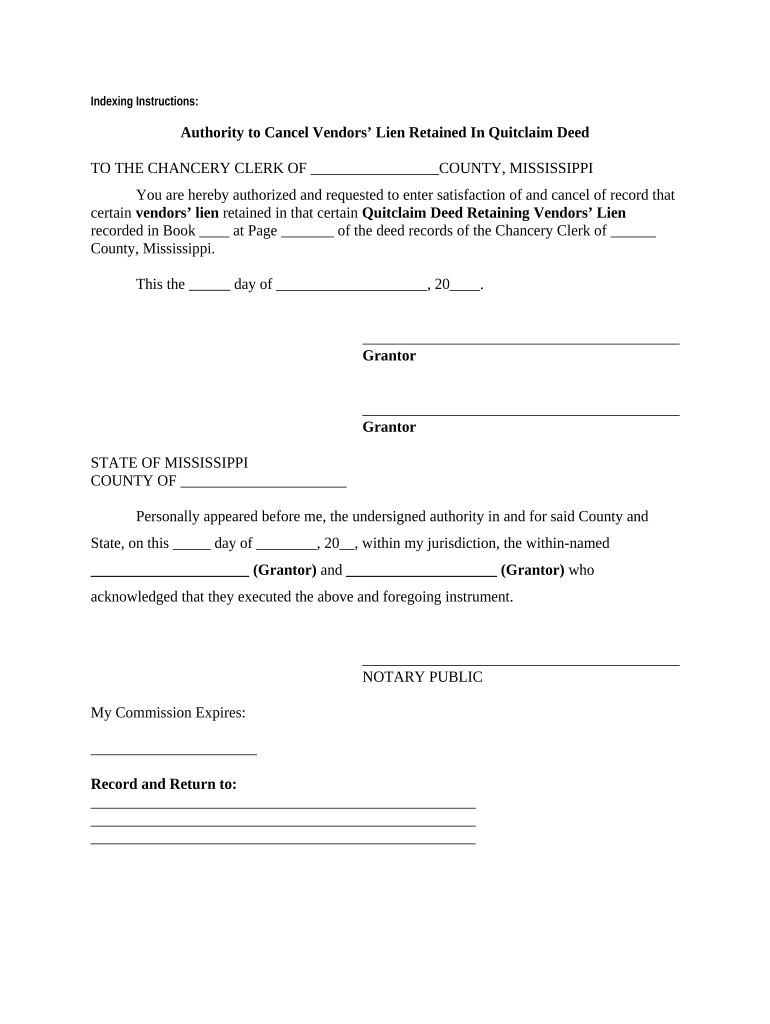
Mississippi Authority Form


What is the Mississippi Authority Form
The Mississippi Authority Form is a legal document used to cancel an agreement or lien in the state of Mississippi. This form is essential for individuals or entities looking to formally terminate a contractual obligation or remove a lien from a property. It serves as a declaration that the authority to enforce the agreement is no longer valid, ensuring that all parties involved are aware of the cancellation. Understanding the purpose and function of this form is crucial for maintaining legal compliance and protecting one’s rights.
How to use the Mississippi Authority Form
Using the Mississippi Authority Form involves several key steps to ensure its proper execution. First, gather all relevant information regarding the agreement or lien you wish to cancel. This includes the names of the parties involved, the original agreement details, and any specific terms related to the cancellation. Next, complete the form accurately, ensuring that all required fields are filled in. After completing the form, it is important to sign and date it appropriately. Finally, distribute copies of the completed form to all parties involved, as well as any relevant authorities, to ensure that the cancellation is officially recognized.
Steps to complete the Mississippi Authority Form
Completing the Mississippi Authority Form requires careful attention to detail. Follow these steps for a successful submission:
- Obtain the latest version of the Mississippi Authority Form from a reliable source.
- Fill in the names and addresses of all parties involved in the original agreement.
- Provide a clear description of the agreement or lien being canceled.
- Include the date the original agreement was signed.
- Sign the form in the designated area, ensuring your signature is clear and legible.
- Date the form to indicate when the cancellation is being executed.
- Make copies of the completed form for your records and for all parties involved.
Legal use of the Mississippi Authority Form
The legal use of the Mississippi Authority Form is governed by state laws and regulations. It is crucial to ensure that the form is used in accordance with these laws to avoid potential disputes or penalties. The form must be filled out accurately and submitted to the appropriate parties to be considered valid. Additionally, retaining copies of the form and any correspondence related to its submission is advisable for future reference. Understanding the legal implications of the cancellation process will help protect your interests and ensure compliance with Mississippi law.
Key elements of the Mississippi Authority Form
Several key elements must be included in the Mississippi Authority Form to ensure its validity. These elements include:
- Party Information: Names and addresses of all parties involved in the original agreement.
- Agreement Details: A clear description of the agreement or lien being canceled.
- Effective Date: The date when the cancellation takes effect.
- Signatures: Signatures of all parties involved, indicating their agreement to the cancellation.
- Witness or Notary: Depending on the specific requirements, a witness or notary may be needed for the form to be legally binding.
Who Issues the Form
The Mississippi Authority Form is typically issued by the parties involved in the agreement or lien being canceled. There is no central authority that provides this form, as it is often created based on the specific needs of the parties. However, legal counsel or professionals in real estate may provide templates or guidance on how to properly complete the form. It is advisable to consult with a legal expert to ensure that the form meets all necessary legal standards and requirements.
Quick guide on how to complete mississippi authority form
Complete Mississippi Authority Form seamlessly on any device
Digital document management has become increasingly favored by both businesses and individuals. It serves as an ideal eco-friendly alternative to traditional printed and signed documents, enabling you to access the necessary form and securely store it online. airSlate SignNow provides you with all the resources required to create, modify, and electronically sign your documents swiftly without any delays. Manage Mississippi Authority Form on any device using airSlate SignNow Android or iOS applications and simplify any document-related task today.
The easiest way to modify and eSign Mississippi Authority Form effortlessly
- Locate Mississippi Authority Form and then click Get Form to begin.
- Utilize the tools we offer to finalize your document.
- Emphasize important sections of the documents or conceal sensitive information with tools specifically provided by airSlate SignNow for that purpose.
- Generate your signature using the Sign tool, which takes just seconds and carries the same legal validity as a conventional wet ink signature.
- Review all the information and then click on the Done button to save your changes.
- Select your preferred method to send your form, whether by email, text message (SMS), an invite link, or download it to your computer.
Forget about lost or misfiled documents, cumbersome form searching, or mistakes that require printing new document copies. airSlate SignNow addresses your document management needs with just a few clicks from any device of your choice. Modify and eSign Mississippi Authority Form and ensure excellent communication at every stage of the form preparation process with airSlate SignNow.
Create this form in 5 minutes or less
Create this form in 5 minutes!
People also ask
-
What does it mean to authority cancel an agreement?
The term 'authority cancel agreement' refers to the ability of an authorized party to revoke or terminate a contract or agreement. This action usually requires proper documentation and following legal protocols to ensure compliance. Understanding how to effectively implement an authority cancel agreement is crucial for businesses to maintain operational integrity.
-
How does airSlate SignNow assist with authority cancel agreements?
airSlate SignNow provides a user-friendly platform that allows businesses to draft, execute, and manage authority cancel agreements effortlessly. By utilizing digital signatures and secure document storage, you can easily handle termination processes. This streamlines the workflow and ensures that all parties are kept informed.
-
What features does airSlate SignNow offer for managing authority cancel agreements?
The key features of airSlate SignNow for managing authority cancel agreements include secure electronic signatures, customizable templates, and the ability to track document status in real-time. These features enhance efficiency and help ensure that all procedural steps for canceling an agreement are accurately followed.
-
Is there a cost associated with using airSlate SignNow for authority cancel agreements?
airSlate SignNow offers various pricing plans tailored to different business needs, including options specifically suitable for managing authority cancel agreements. The cost is designed to be budget-friendly while providing value through its extensive features. You can explore the pricing plans on our website to find the best fit for your organization.
-
Can airSlate SignNow integrate with other tools for managing authority cancel agreements?
Yes, airSlate SignNow seamlessly integrates with various third-party applications, enhancing your ability to manage authority cancel agreements. Integrations with tools like CRM systems, project management, and accounting software streamline the workflow and improve overall efficiency. This connectivity ensures that all your business processes remain synchronized.
-
What are the benefits of using airSlate SignNow for authority cancel agreements?
Using airSlate SignNow for authority cancel agreements provides multiple benefits, such as improved document management, enhanced security, and a quicker turnaround time. The ease of use reduces the complexity often associated with canceling agreements. These advantages help businesses maintain clarity and compliance during the cancellation process.
-
How can I ensure compliance when executing an authority cancel agreement with airSlate SignNow?
To ensure compliance when executing an authority cancel agreement with airSlate SignNow, it is essential to utilize the platform's built-in security features, such as audit trails and legally binding signatures. Additionally, you can customize your agreements to meet specific legal requirements. This attention to compliance helps protect your business from potential disputes.
Get more for Mississippi Authority Form
Find out other Mississippi Authority Form
- Electronic signature Wyoming Car Dealer Lease Agreement Template Computer
- How Do I Electronic signature Mississippi Business Operations Rental Application
- Electronic signature Missouri Business Operations Business Plan Template Easy
- Electronic signature Missouri Business Operations Stock Certificate Now
- Electronic signature Alabama Charity Promissory Note Template Computer
- Electronic signature Colorado Charity Promissory Note Template Simple
- Electronic signature Alabama Construction Quitclaim Deed Free
- Electronic signature Alaska Construction Lease Agreement Template Simple
- Electronic signature Construction Form Arizona Safe
- Electronic signature Kentucky Charity Living Will Safe
- Electronic signature Construction Form California Fast
- Help Me With Electronic signature Colorado Construction Rental Application
- Electronic signature Connecticut Construction Business Plan Template Fast
- Electronic signature Delaware Construction Business Letter Template Safe
- Electronic signature Oklahoma Business Operations Stock Certificate Mobile
- Electronic signature Pennsylvania Business Operations Promissory Note Template Later
- Help Me With Electronic signature North Dakota Charity Resignation Letter
- Electronic signature Indiana Construction Business Plan Template Simple
- Electronic signature Wisconsin Charity Lease Agreement Mobile
- Can I Electronic signature Wisconsin Charity Lease Agreement