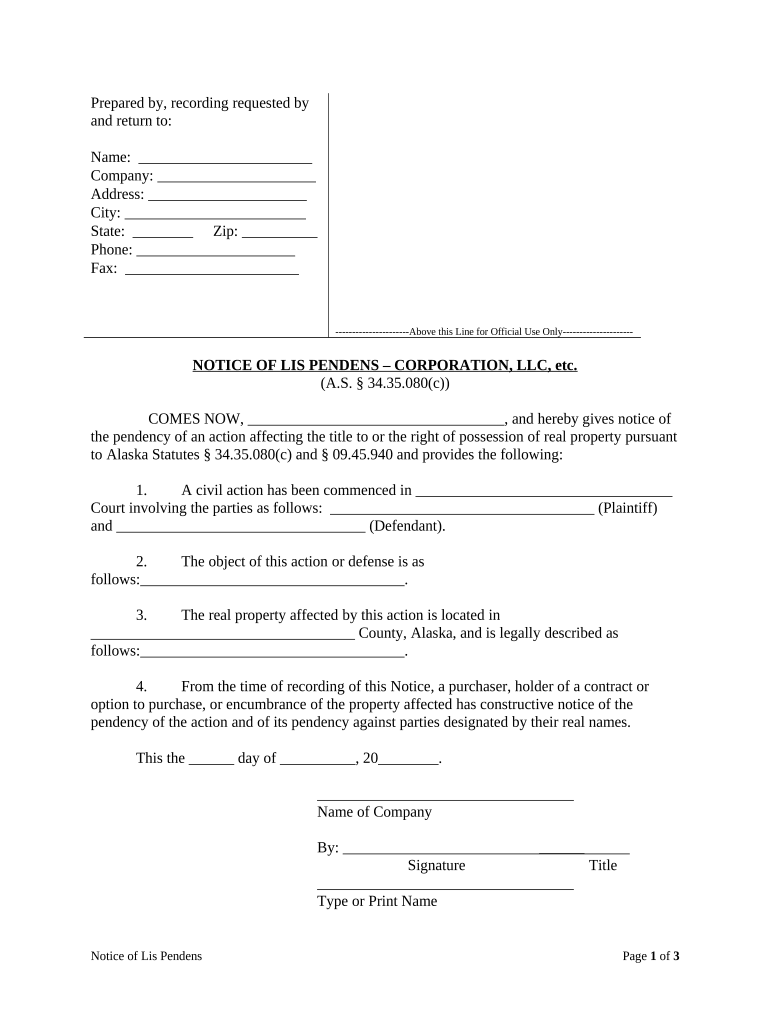
Ak Lis Pendens Form


What is the Ak Lis Pendens
The Ak Lis Pendens is a legal notice that indicates a pending lawsuit concerning a property. This document serves to inform potential buyers or interested parties that there is a legal claim against the property, which may affect ownership rights. It is crucial for protecting the interests of parties involved in real estate transactions, as it provides transparency regarding any disputes or claims that may impact the property's title.
How to Use the Ak Lis Pendens
Using the Ak Lis Pendens involves filing the document with the appropriate court and ensuring that it is properly served to all relevant parties. This notice can be used by plaintiffs in a lawsuit to assert their claim against the property. It is essential to include accurate information about the property and the nature of the claim to ensure that the notice is legally effective. Once filed, the Ak Lis Pendens acts as a public record, alerting others to the legal proceedings related to the property.
Steps to Complete the Ak Lis Pendens
Completing the Ak Lis Pendens requires several key steps:
- Gather necessary information about the property, including its legal description and address.
- Draft the notice, clearly stating the nature of the claim and the parties involved.
- File the document with the appropriate court, following local rules and procedures.
- Serve the notice to all interested parties to ensure they are aware of the pending claim.
- Keep a copy of the filed document for your records, as it may be needed for future reference.
Legal Use of the Ak Lis Pendens
The legal use of the Ak Lis Pendens is primarily to protect the rights of parties involved in a dispute over real property. By filing this notice, a claimant can prevent the property from being sold or transferred without disclosing the pending legal action. This document must be filed in accordance with state laws, which may vary, so it is important to consult legal counsel to ensure compliance and proper use.
Key Elements of the Ak Lis Pendens
Key elements of the Ak Lis Pendens include:
- The legal description of the property, which identifies it uniquely.
- The names of the parties involved in the lawsuit.
- A description of the nature of the claim or dispute.
- The date of filing, which establishes the timeline for the legal proceedings.
State-Specific Rules for the Ak Lis Pendens
Each state in the U.S. has specific rules governing the filing and use of the Ak Lis Pendens. These rules may dictate how the notice must be drafted, the required information, and the process for filing and serving the document. It is essential to review the laws applicable in your state to ensure that the Ak Lis Pendens is executed correctly and maintains its legal validity.
Quick guide on how to complete ak lis pendens 497293966
Effortlessly prepare Ak Lis Pendens on any device
Managing documents online has become increasingly popular among businesses and individuals. It offers an ideal environmentally friendly alternative to traditional printed and signed documents, as you can easily find the right form and securely keep it online. airSlate SignNow provides all the tools needed to create, modify, and electronically sign your documents quickly without delays. Manage Ak Lis Pendens on any platform using the airSlate SignNow Android or iOS applications and streamline any document-related process today.
The easiest way to modify and electronically sign Ak Lis Pendens with ease
- Find Ak Lis Pendens and click Get Form to initiate the process.
- Utilize the tools we offer to fill out your form.
- Emphasize important sections of your documents or redact sensitive information using tools that airSlate SignNow provides specifically for that purpose.
- Create your signature with the Sign feature, which only takes seconds and holds the same legal validity as a classic ink signature.
- Review the details and click on the Done button to finalize your changes.
- Select your preferred method for sending your form, whether via email, text message (SMS), invitation link, or download it to your computer.
Eliminate concerns about lost or misplaced documents, tedious searches for forms, or mistakes that require reprinting. airSlate SignNow addresses all your requirements in document management in just a few clicks from any device you choose. Modify and electronically sign Ak Lis Pendens to ensure excellent communication at every stage of the form preparation process with airSlate SignNow.
Create this form in 5 minutes or less
Create this form in 5 minutes!
People also ask
-
What is ak lis pendens and how does it work?
Ak lis pendens is a notice that a legal action has been filed regarding a property, indicating potential claims against it. This tool is crucial for ensuring transparency in real estate transactions. airSlate SignNow offers an efficient way to manage and eSign documents related to ak lis pendens, streamlining the process for all parties involved.
-
How can airSlate SignNow assist with ak lis pendens documentation?
airSlate SignNow provides an intuitive platform for drafting, sending, and signing ak lis pendens documents electronically. This eliminates the need for physical paperwork and allows for quick turnaround times. By leveraging our eSigning features, businesses can ensure their ak lis pendens notices are processed efficiently.
-
Is there a cost associated with using airSlate SignNow for ak lis pendens?
Yes, there is pricing associated with airSlate SignNow, however, it is designed to be cost-effective for businesses. Our plans offer a range of features specifically tailored for managing documents like ak lis pendens efficiently. We encourage you to check our pricing page for detailed information and find a plan that fits your needs.
-
What features does airSlate SignNow offer for managing ak lis pendens?
airSlate SignNow provides a variety of features tailored for ak lis pendens, including easy document creation, eSigning, and secure storage. Additionally, our platform allows for team collaboration, making it simple for all stakeholders to access and handle the documents. The user-friendly interface ensures that managing ak lis pendens is hassle-free.
-
Can I integrate airSlate SignNow with other tools for ak lis pendens management?
Absolutely! airSlate SignNow seamlessly integrates with various tools that can enhance your ak lis pendens management process. This includes CRM systems, cloud storage solutions, and other productivity software. Such integrations streamline workflows and improve document handling efficiency.
-
What benefits does airSlate SignNow provide for handling ak lis pendens?
One of the main benefits of using airSlate SignNow for ak lis pendens is the speed at which documents can be processed and signed. Our secure platform ensures that sensitive information is protected while allowing for easy access. By reducing the time and complexity involved in document management, we help businesses focus on their core operations.
-
How does airSlate SignNow ensure the security of ak lis pendens documents?
airSlate SignNow prioritizes security, employing advanced encryption protocols to protect your ak lis pendens documents. Our platform complies with industry standards, ensuring that sensitive information remains confidential. You can trust that all transactions and documents are handled securely and efficiently.
Get more for Ak Lis Pendens
- Cancellation lien notice form
- Cancellation of preliminary lien notice for final payment sect 44 14 362 corporation or llc georgia form
- Georgia waiver payment form
- Georgia waiver release form
- Unconditional waiver and release upon final payment sect 44 14 366 individual georgia form
- Release final form 497303983
- Georgia affidavit nonpayment form
- Ocga 44 14 366 form
Find out other Ak Lis Pendens
- eSignature Mississippi Government Limited Power Of Attorney Myself
- Can I eSignature South Dakota Doctors Lease Agreement Form
- eSignature New Hampshire Government Bill Of Lading Fast
- eSignature Illinois Finance & Tax Accounting Purchase Order Template Myself
- eSignature North Dakota Government Quitclaim Deed Free
- eSignature Kansas Finance & Tax Accounting Business Letter Template Free
- eSignature Washington Government Arbitration Agreement Simple
- Can I eSignature Massachusetts Finance & Tax Accounting Business Plan Template
- Help Me With eSignature Massachusetts Finance & Tax Accounting Work Order
- eSignature Delaware Healthcare / Medical NDA Secure
- eSignature Florida Healthcare / Medical Rental Lease Agreement Safe
- eSignature Nebraska Finance & Tax Accounting Business Letter Template Online
- Help Me With eSignature Indiana Healthcare / Medical Notice To Quit
- eSignature New Jersey Healthcare / Medical Credit Memo Myself
- eSignature North Dakota Healthcare / Medical Medical History Simple
- Help Me With eSignature Arkansas High Tech Arbitration Agreement
- eSignature Ohio Healthcare / Medical Operating Agreement Simple
- eSignature Oregon Healthcare / Medical Limited Power Of Attorney Computer
- eSignature Pennsylvania Healthcare / Medical Warranty Deed Computer
- eSignature Texas Healthcare / Medical Bill Of Lading Simple