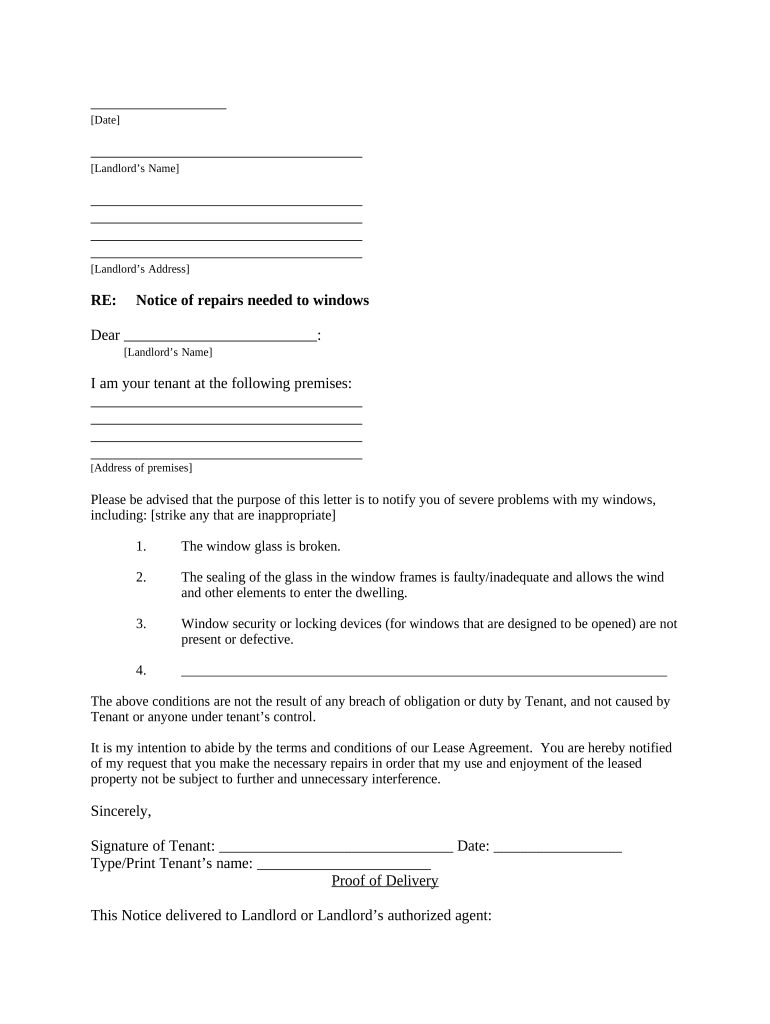
Ms Tenant Landlord Form


What is the Ms Tenant Landlord
The ms tenant landlord form is a legal document used in the United States to establish the relationship between a tenant and a landlord. This form outlines the rights and responsibilities of both parties, ensuring clarity in the rental agreement. It typically includes details such as the rental amount, lease duration, and conditions for termination. Understanding this form is crucial for both landlords and tenants to avoid disputes and ensure compliance with local housing laws.
How to use the Ms Tenant Landlord
Using the ms tenant landlord form involves several steps to ensure it is completed accurately. First, both parties should review the terms of the lease agreement. Next, the landlord fills out the necessary details, including property information and rental terms. After that, the tenant reviews the document and provides their signature. It is important to retain a copy for both parties to reference throughout the tenancy. Utilizing digital tools for this process can streamline the signing and storage of the document.
Steps to complete the Ms Tenant Landlord
Completing the ms tenant landlord form requires careful attention to detail. Here are the steps to follow:
- Gather necessary information, including tenant and landlord details.
- Clearly outline the terms of the lease, including rent, security deposit, and duration.
- Ensure all parties understand their rights and responsibilities as stated in the form.
- Sign the document electronically or in person, ensuring all signatures are dated.
- Distribute copies to all parties involved for their records.
Legal use of the Ms Tenant Landlord
The ms tenant landlord form is legally binding when completed correctly. To ensure its legality, it must comply with state and federal regulations regarding rental agreements. This includes adherence to the terms outlined in the form and obtaining all necessary signatures. Additionally, using a secure electronic signature platform can enhance the validity of the document, as it provides a digital certificate and maintains compliance with eSignature laws.
Key elements of the Ms Tenant Landlord
Several key elements must be included in the ms tenant landlord form to make it comprehensive and enforceable. These elements typically include:
- Names and contact information of both the landlord and tenant.
- Description of the rental property, including address and unit number.
- Details regarding the rental amount, payment schedule, and method of payment.
- Terms regarding security deposits and conditions for their return.
- Duration of the lease and conditions for renewal or termination.
State-specific rules for the Ms Tenant Landlord
Each state in the U.S. has specific rules and regulations governing rental agreements. It is essential for both landlords and tenants to familiarize themselves with these state-specific laws when completing the ms tenant landlord form. This may include regulations on security deposits, eviction processes, and tenant rights. Consulting local housing authorities or legal resources can provide clarity on these requirements.
Quick guide on how to complete ms tenant landlord
Effortlessly Prepare Ms Tenant Landlord on Any Device
Managing documents online has gained popularity among businesses and individuals alike. It serves as an excellent eco-friendly substitute to conventional printed and signed papers, allowing you to locate the necessary form and securely store it online. airSlate SignNow provides all the tools required to create, modify, and electronically sign your documents swiftly without delays. Handle Ms Tenant Landlord across any platform with airSlate SignNow's Android or iOS applications and enhance your document-related processes today.
How to Alter and Electronically Sign Ms Tenant Landlord with Ease
- Locate Ms Tenant Landlord and then click Get Form to commence.
- Utilize the tools available to complete your document.
- Emphasize relevant sections of your documents or redact sensitive information with tools provided by airSlate SignNow specifically for this purpose.
- Create your signature using the Sign tool, which requires seconds and carries the same legal validity as a traditional handwritten signature.
- Review the information and then click on the Done button to preserve your modifications.
- Select how you wish to send your form, via email, SMS, invitation link, or download it to your computer.
Eliminate concerns about lost or disorganized files, tiring document searches, or mistakes that necessitate printing new copies. airSlate SignNow fulfills all your document management needs in just a few clicks from any device you choose. Modify and electronically sign Ms Tenant Landlord to ensure excellent communication at every stage of the document preparation process with airSlate SignNow.
Create this form in 5 minutes or less
Create this form in 5 minutes!
People also ask
-
What is airSlate SignNow's solution for ms tenant landlord?
airSlate SignNow offers a streamlined way for ms tenant landlords to send, receive, and eSign important documents quickly and securely. Our platform is designed to simplify the leasing process, ensuring that both landlords and tenants have access to vital information at their fingertips. With intuitive tools and features, airSlate SignNow enhances the overall tenant-landlord relationship.
-
How does airSlate SignNow help in managing lease agreements for ms tenant landlord?
Using airSlate SignNow, ms tenant landlords can easily create, customize, and send lease agreements for eSignature. This eliminates the need for physical paperwork and speeds up the leasing process, making it more efficient. Additionally, our secure platform ensures that all agreements are stored safely and can be accessed whenever needed.
-
What are the pricing options for airSlate SignNow for ms tenant landlords?
airSlate SignNow offers flexible pricing plans tailored to meet the needs of ms tenant landlords. Whether you're managing a single property or multiple units, our competitive pricing ensures you only pay for what you need. You can choose from various subscription tiers that provide different levels of features and usage to suit your budget.
-
Can airSlate SignNow integrate with property management systems for ms tenant landlord?
Yes, airSlate SignNow easily integrates with numerous property management systems that ms tenant landlords may already be using. This integration ensures a seamless workflow, allowing you to manage documents and tenant relationships without switching between platforms. Enhance your property management processes with our API and direct integrations.
-
What key features does airSlate SignNow offer for ms tenant landlords?
For ms tenant landlords, airSlate SignNow provides essential features such as customizable templates, automated reminders, and real-time tracking of document status. These functionalities help streamline the lease signing process and ensure timely completions, minimizing delays. Additionally, user-friendly dashboards make it easy to manage all documents in one place.
-
What are the benefits of using airSlate SignNow for ms tenant landlord?
The benefits of using airSlate SignNow for ms tenant landlords include increased efficiency, reduced paperwork, and improved tenant satisfaction. By utilizing our eSignature solution, landlords can close deals faster and maintain a professional image. Our secure platform also minimizes the risks associated with lost or mishandled documents.
-
Is airSlate SignNow compliant with legal eSignature standards for ms tenant landlord?
Absolutely! airSlate SignNow complies with all major eSignature laws, including ESIGN and UETA, ensuring that your documents are legally binding for ms tenant landlords. This compliance provides peace of mind, allowing you to conduct business without concerns about the legality of your signed agreements. Trust in our secure and compliant platform.
Get more for Ms Tenant Landlord
Find out other Ms Tenant Landlord
- Electronic signature Doctors PDF Louisiana Now
- How To Electronic signature Massachusetts Doctors Quitclaim Deed
- Electronic signature Minnesota Doctors Last Will And Testament Later
- How To Electronic signature Michigan Doctors LLC Operating Agreement
- How Do I Electronic signature Oregon Construction Business Plan Template
- How Do I Electronic signature Oregon Construction Living Will
- How Can I Electronic signature Oregon Construction LLC Operating Agreement
- How To Electronic signature Oregon Construction Limited Power Of Attorney
- Electronic signature Montana Doctors Last Will And Testament Safe
- Electronic signature New York Doctors Permission Slip Free
- Electronic signature South Dakota Construction Quitclaim Deed Easy
- Electronic signature Texas Construction Claim Safe
- Electronic signature Texas Construction Promissory Note Template Online
- How To Electronic signature Oregon Doctors Stock Certificate
- How To Electronic signature Pennsylvania Doctors Quitclaim Deed
- Electronic signature Utah Construction LLC Operating Agreement Computer
- Electronic signature Doctors Word South Dakota Safe
- Electronic signature South Dakota Doctors Confidentiality Agreement Myself
- How Do I Electronic signature Vermont Doctors NDA
- Electronic signature Utah Doctors Promissory Note Template Secure