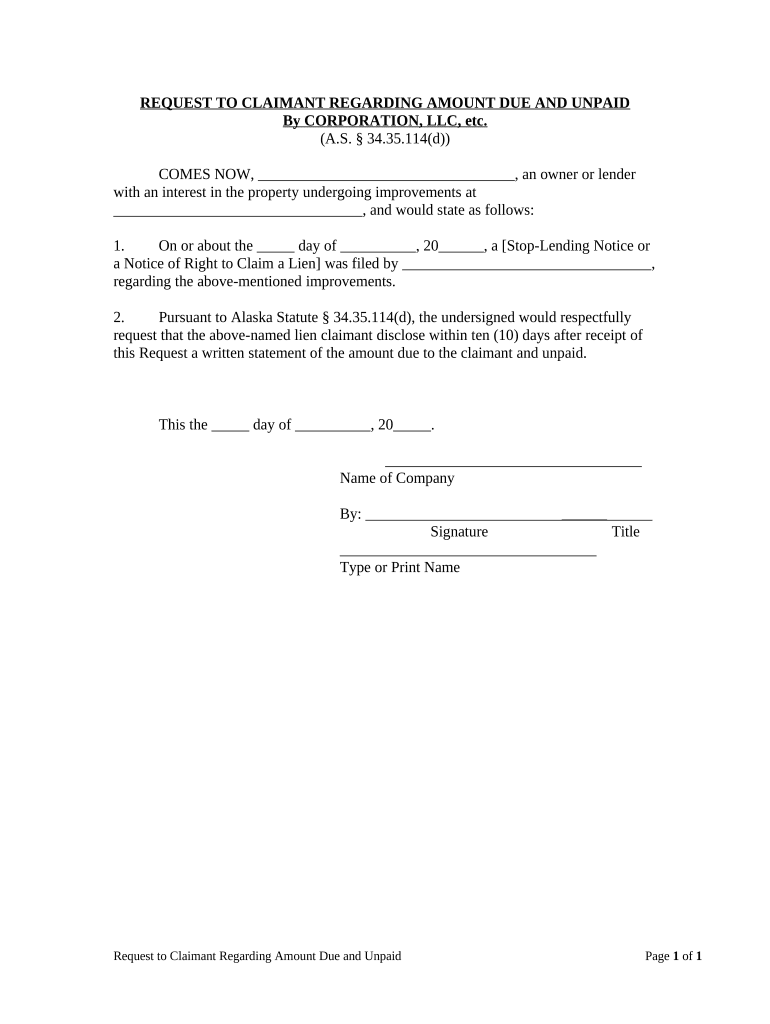
Request to Claimant Regarding Amount Due and Unpaid Corporation or LLC Alaska Form


What is the Request To Claimant Regarding Amount Due And Unpaid Corporation Or LLC Alaska
The Request To Claimant Regarding Amount Due And Unpaid Corporation Or LLC Alaska is a formal document used by corporations or limited liability companies (LLCs) in Alaska to notify claimants about outstanding amounts owed. This document serves as an official communication to address unpaid debts and initiate the process of resolution. It is crucial for maintaining accurate financial records and ensuring compliance with state regulations. By using this form, businesses can clearly outline the amounts due and the reasons for the outstanding payments, thereby facilitating a transparent dialogue with claimants.
Steps to Complete the Request To Claimant Regarding Amount Due And Unpaid Corporation Or LLC Alaska
Completing the Request To Claimant Regarding Amount Due And Unpaid Corporation Or LLC Alaska involves several key steps:
- Gather necessary information, including the claimant's details, the amount owed, and any relevant transaction records.
- Fill out the form accurately, ensuring all fields are completed, including the business name, address, and contact information.
- Clearly state the reasons for the unpaid amount, providing any supporting documentation if available.
- Review the completed form for accuracy and completeness before submission.
- Sign the document to validate it, ensuring that the signature meets legal requirements.
- Submit the form to the claimant through the preferred method, such as email, postal mail, or in-person delivery.
Legal Use of the Request To Claimant Regarding Amount Due And Unpaid Corporation Or LLC Alaska
This form is legally binding when completed and submitted in accordance with Alaska state laws. It serves as a formal notification to claimants regarding debts owed, and it may be used in legal proceedings if disputes arise. To ensure its legal validity, the form must be filled out accurately and signed by an authorized representative of the corporation or LLC. Compliance with relevant regulations, such as eSignature laws, is essential for the document to be upheld in court if necessary.
Key Elements of the Request To Claimant Regarding Amount Due And Unpaid Corporation Or LLC Alaska
Several key elements are essential for the Request To Claimant Regarding Amount Due And Unpaid Corporation Or LLC Alaska:
- Claimant Information: Include the name, address, and contact details of the claimant.
- Business Information: Provide the name and address of the corporation or LLC issuing the request.
- Amount Due: Clearly state the total amount owed, including any applicable fees or interest.
- Reason for Non-Payment: Explain the circumstances leading to the unpaid amount.
- Signature: Ensure that the document is signed by an authorized individual to validate the request.
How to Obtain the Request To Claimant Regarding Amount Due And Unpaid Corporation Or LLC Alaska
The Request To Claimant Regarding Amount Due And Unpaid Corporation Or LLC Alaska can typically be obtained through official state resources or legal document services. Many businesses also create their own templates based on standard formats available online. It is advisable to ensure that any template used complies with Alaska state laws and includes all necessary elements for legal validity. Additionally, consulting with a legal professional can provide guidance on obtaining and filling out the form correctly.
Form Submission Methods
Submitting the Request To Claimant Regarding Amount Due And Unpaid Corporation Or LLC Alaska can be done through various methods:
- Online Submission: If allowed, submit the form electronically through secure email or a designated online portal.
- Postal Mail: Print the completed form and send it via certified mail to ensure delivery confirmation.
- In-Person Delivery: Deliver the form directly to the claimant, obtaining a receipt or acknowledgment of receipt.
Quick guide on how to complete request to claimant regarding amount due and unpaid corporation or llc alaska
Easily Prepare Request To Claimant Regarding Amount Due And Unpaid Corporation Or LLC Alaska on Any Device
Managing documents online has become increasingly favored by businesses and individuals alike. It serves as an excellent eco-friendly substitute for traditional printed and signed papers since you can access the right template and store it safely online. airSlate SignNow equips you with all the tools necessary to swiftly create, modify, and eSign your files without delay. Work on Request To Claimant Regarding Amount Due And Unpaid Corporation Or LLC Alaska using the airSlate SignNow apps for Android or iOS and enhance any document-related process today.
Effortlessly Modify and eSign Request To Claimant Regarding Amount Due And Unpaid Corporation Or LLC Alaska
- Obtain Request To Claimant Regarding Amount Due And Unpaid Corporation Or LLC Alaska and click Get Form to begin.
- Employ the tools we offer to fill out your document.
- Emphasize important sections of the documents or conceal sensitive information using tools specifically provided by airSlate SignNow.
- Generate your eSignature with the Sign tool, which takes mere seconds and carries the same legal validity as a conventional wet ink signature.
- Verify all details and click on the Done button to save your modifications.
- Choose your preferred method to send your form—via email, SMS, invitation link, or download it to your computer.
Put an end to lost or mislaid documents, tedious form searches, or errors necessitating the reprinting of new document copies. airSlate SignNow fulfills all your document management needs in just a few clicks from any device you choose. Modify and eSign Request To Claimant Regarding Amount Due And Unpaid Corporation Or LLC Alaska while ensuring outstanding communication at every stage of the document preparation process with airSlate SignNow.
Create this form in 5 minutes or less
Create this form in 5 minutes!
People also ask
-
What is the process for submitting a Request To Claimant Regarding Amount Due And Unpaid Corporation Or LLC Alaska?
To submit a Request To Claimant Regarding Amount Due And Unpaid Corporation Or LLC Alaska, simply upload your document to airSlate SignNow, add your request details, and eSign it for quick dispatch. Our platform ensures that all necessary information is included and securely transmitted, making the process seamless.
-
How does airSlate SignNow ensure the security of my Request To Claimant Regarding Amount Due And Unpaid Corporation Or LLC Alaska?
We prioritize security at airSlate SignNow by using advanced encryption protocols for all documents, including your Request To Claimant Regarding Amount Due And Unpaid Corporation Or LLC Alaska. Our platform is compliant with industry standards to safeguard your sensitive data and ensure secure transactions.
-
Is there a trial version available for airSlate SignNow to test the Request To Claimant Regarding Amount Due And Unpaid Corporation Or LLC Alaska feature?
Yes, airSlate SignNow offers a free trial that allows you to explore features, including creating a Request To Claimant Regarding Amount Due And Unpaid Corporation Or LLC Alaska. This trial period helps you experience our user-friendly interface before making a commitment.
-
What integrations does airSlate SignNow offer for processing the Request To Claimant Regarding Amount Due And Unpaid Corporation Or LLC Alaska?
airSlate SignNow integrates with various applications like Google Drive, Dropbox, and CRM systems, enhancing your ability to manage your Request To Claimant Regarding Amount Due And Unpaid Corporation Or LLC Alaska efficiently. These integrations help streamline your workflow and improve collaboration.
-
Can I customize my Request To Claimant Regarding Amount Due And Unpaid Corporation Or LLC Alaska documents in airSlate SignNow?
Absolutely! airSlate SignNow allows users to customize their Request To Claimant Regarding Amount Due And Unpaid Corporation Or LLC Alaska documents by adding logos, changing layouts, and including specific instructions. This flexibility ensures that your documentation reflects your brand and meets your needs.
-
What are the pricing options for using airSlate SignNow for my Request To Claimant Regarding Amount Due And Unpaid Corporation Or LLC Alaska?
airSlate SignNow offers flexible pricing plans that cater to businesses of all sizes, allowing you to choose the best option for processing your Request To Claimant Regarding Amount Due And Unpaid Corporation Or LLC Alaska. Plans are competitively priced to provide great value while delivering powerful features.
-
How quickly can I expect a response after sending a Request To Claimant Regarding Amount Due And Unpaid Corporation Or LLC Alaska?
The response time for a Request To Claimant Regarding Amount Due And Unpaid Corporation Or LLC Alaska can vary based on the recipient’s availability. However, using airSlate SignNow accelerates the delivery and reduces waiting time for essential responses due to its efficient eSignature capabilities.
Get more for Request To Claimant Regarding Amount Due And Unpaid Corporation Or LLC Alaska
Find out other Request To Claimant Regarding Amount Due And Unpaid Corporation Or LLC Alaska
- Can I Sign Iowa Courts Form
- Help Me With eSign Montana Banking Form
- Can I Sign Kentucky Courts Document
- How To eSign New York Banking Word
- Can I eSign South Dakota Banking PPT
- How Can I eSign South Dakota Banking PPT
- How Do I eSign Alaska Car Dealer Form
- How To eSign California Car Dealer Form
- Can I eSign Colorado Car Dealer Document
- How Can I eSign Colorado Car Dealer Document
- Can I eSign Hawaii Car Dealer Word
- How To eSign Hawaii Car Dealer PPT
- How To eSign Hawaii Car Dealer PPT
- How Do I eSign Hawaii Car Dealer PPT
- Help Me With eSign Hawaii Car Dealer PPT
- How Can I eSign Hawaii Car Dealer Presentation
- How Do I eSign Hawaii Business Operations PDF
- How Can I eSign Hawaii Business Operations PDF
- How To eSign Hawaii Business Operations Form
- How Do I eSign Hawaii Business Operations Form