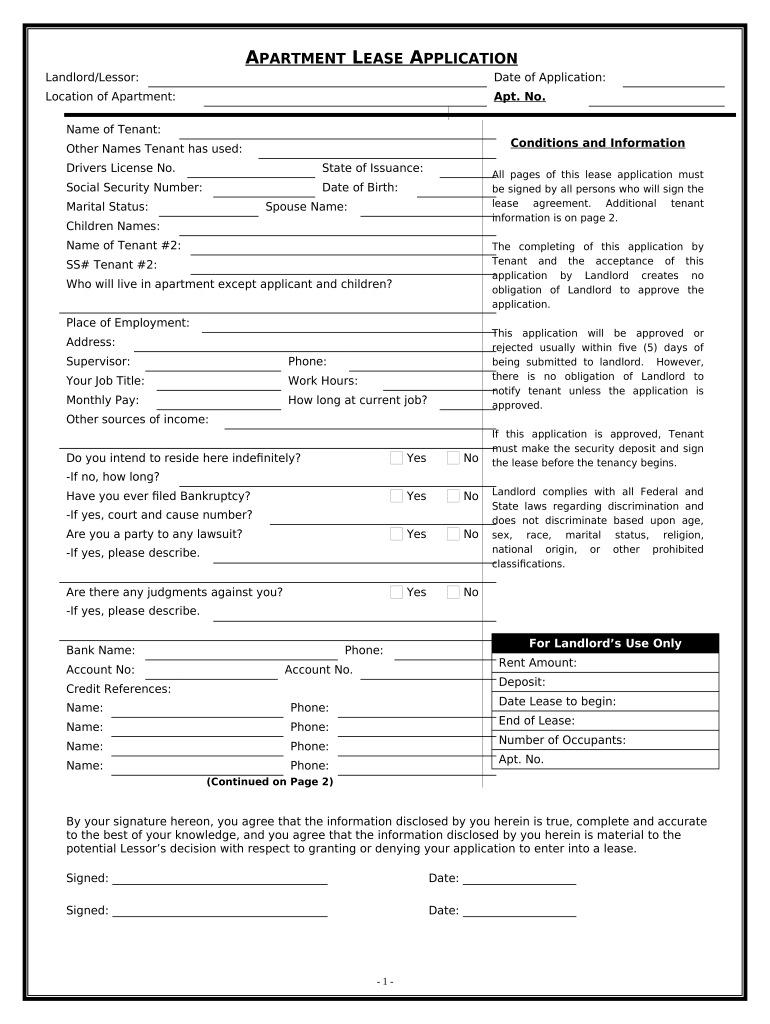
Apartment Lease Rental Application Questionnaire Alaska Form


What is the Alaska rental application form?
The Alaska rental application form is a crucial document used by landlords and property managers to screen potential tenants. This form collects essential information about the applicant, including personal details, rental history, employment information, and references. The goal is to assess the applicant's suitability for renting a property. By gathering this information, landlords can make informed decisions and ensure they select reliable tenants who will uphold the terms of the lease.
Steps to complete the Alaska rental application form
Completing the Alaska rental application form involves several straightforward steps:
- Gather necessary information: Collect personal details such as your full name, contact information, and social security number.
- Provide rental history: List previous addresses, landlord contact information, and duration of residency for the past few years.
- Detail employment history: Include your current employer's name, address, and your position, along with your income details.
- Submit references: Provide contact information for personal or professional references who can vouch for your character and reliability.
- Review the form: Ensure all information is accurate and complete before submission.
- Sign and date: Include your signature and the date to validate the application.
Key elements of the Alaska rental application form
The Alaska rental application form typically includes several key elements that are essential for evaluating a prospective tenant:
- Personal information: Name, address, phone number, and email address.
- Rental history: Previous addresses, landlord names, and contact details.
- Employment information: Current job title, employer's name, and income verification.
- References: Contact information for individuals who can provide character references.
- Consent for background checks: A section allowing landlords to conduct credit and background checks.
Legal use of the Alaska rental application form
The Alaska rental application form is legally binding once signed by the applicant. It serves as a formal request for tenancy and allows landlords to verify the information provided. To ensure compliance with legal standards, landlords must adhere to fair housing laws and regulations when processing applications. This includes not discriminating against applicants based on race, color, national origin, religion, sex, familial status, or disability.
How to obtain the Alaska rental application form
The Alaska rental application form can be obtained through various channels:
- Online resources: Many property management companies and real estate websites offer downloadable versions of the form.
- Local real estate offices: Visit local real estate agencies or property management offices to request a physical copy.
- Landlords: Directly ask landlords for their specific application form, as they may have customized versions.
Digital vs. paper version of the Alaska rental application form
Choosing between a digital and paper version of the Alaska rental application form depends on personal preference and convenience. The digital version allows for easier submission and quicker processing times, as it can be emailed directly to landlords. Additionally, electronic forms often come with built-in features that enhance security, such as encrypted data transmission and electronic signatures. On the other hand, a paper version may be preferred by those who are more comfortable with traditional methods or lack access to technology.
Quick guide on how to complete apartment lease rental application questionnaire alaska
Finish Apartment Lease Rental Application Questionnaire Alaska effortlessly on any device
Digital document management has gained traction among companies and individuals alike. It offers a superb environmentally friendly alternative to conventional printed and signed documents, allowing you to acquire the necessary form and securely store it online. airSlate SignNow equips you with all the tools required to create, edit, and eSign your documents swiftly without delays. Manage Apartment Lease Rental Application Questionnaire Alaska on any platform using airSlate SignNow's Android or iOS applications and streamline any document-related task today.
The easiest method to edit and eSign Apartment Lease Rental Application Questionnaire Alaska without hassle
- Find Apartment Lease Rental Application Questionnaire Alaska and click Get Form to begin.
- Use the tools we provide to complete your form.
- Emphasize important sections of your documents or redact sensitive information using tools that airSlate SignNow specifically offers for that purpose.
- Create your eSignature with the Sign tool, which takes mere seconds and has the same legal significance as a traditional wet ink signature.
- Review all the details and click on the Done button to save your changes.
- Choose how you wish to send your form, whether by email, SMS, or invitation link, or download it to your computer.
Eliminate the worry of lost or misplaced documents, tedious form searching, or mistakes that require printing new document versions. airSlate SignNow meets your document management needs in just a few clicks from your preferred device. Edit and eSign Apartment Lease Rental Application Questionnaire Alaska to ensure excellent communication at every step of your form preparation journey with airSlate SignNow.
Create this form in 5 minutes or less
Create this form in 5 minutes!
People also ask
-
What is an Alaska rental application form?
An Alaska rental application form is a document that potential tenants fill out to apply for rental housing in Alaska. This form typically includes personal information, rental history, and the applicant's financial details. Using the right Alaska rental application form helps landlords evaluate prospective tenants effectively.
-
How can airSlate SignNow help with the Alaska rental application form?
airSlate SignNow allows landlords to create, send, and eSign Alaska rental application forms digitally. With features like templates and customizable fields, you can streamline the application process. This not only saves time but also enhances the tenant onboarding experience.
-
Is there a cost associated with the Alaska rental application form using airSlate SignNow?
Yes, airSlate SignNow offers various pricing plans to suit different needs when managing an Alaska rental application form. Each plan includes essential features, such as document creation, sending, eSigning, and storage. You can choose a plan that fits your budget and needs for processing rental applications efficiently.
-
What features does airSlate SignNow offer for managing the Alaska rental application form?
airSlate SignNow provides features like document templates, real-time status tracking, and secure storage for your Alaska rental application forms. It also supports team collaboration, allowing multiple stakeholders to review and approve applications promptly. This can signNowly speed up the decision-making process.
-
Are there integrations available for the Alaska rental application form?
Yes, airSlate SignNow integrates seamlessly with various applications and platforms to enhance the Alaska rental application form process. Whether you need CRM systems, cloud storage, or payment processors, you can find integrations that fit your workflow. This ensures a smooth experience from application to approval.
-
How secure is the Alaska rental application form when using airSlate SignNow?
Security is a top priority with airSlate SignNow. Your Alaska rental application forms are protected with encryption and secure access, ensuring that sensitive tenant information remains confidential. Additionally, the platform complies with industry standards to safeguard your documents throughout the signing process.
-
Can I customize the Alaska rental application form in airSlate SignNow?
Absolutely! airSlate SignNow allows you to customize your Alaska rental application form to meet specific requirements. You can add or remove fields, change the layout, and include your branding, making the application process more personalized for your potential tenants.
Get more for Apartment Lease Rental Application Questionnaire Alaska
Find out other Apartment Lease Rental Application Questionnaire Alaska
- eSign Louisiana Demand for Payment Letter Simple
- eSign Missouri Gift Affidavit Myself
- eSign Missouri Gift Affidavit Safe
- eSign Nevada Gift Affidavit Easy
- eSign Arizona Mechanic's Lien Online
- eSign Connecticut IOU Online
- How To eSign Florida Mechanic's Lien
- eSign Hawaii Mechanic's Lien Online
- How To eSign Hawaii Mechanic's Lien
- eSign Hawaii IOU Simple
- eSign Maine Mechanic's Lien Computer
- eSign Maryland Mechanic's Lien Free
- How To eSign Illinois IOU
- Help Me With eSign Oregon Mechanic's Lien
- eSign South Carolina Mechanic's Lien Secure
- eSign Tennessee Mechanic's Lien Later
- eSign Iowa Revocation of Power of Attorney Online
- How Do I eSign Maine Revocation of Power of Attorney
- eSign Hawaii Expense Statement Fast
- eSign Minnesota Share Donation Agreement Simple