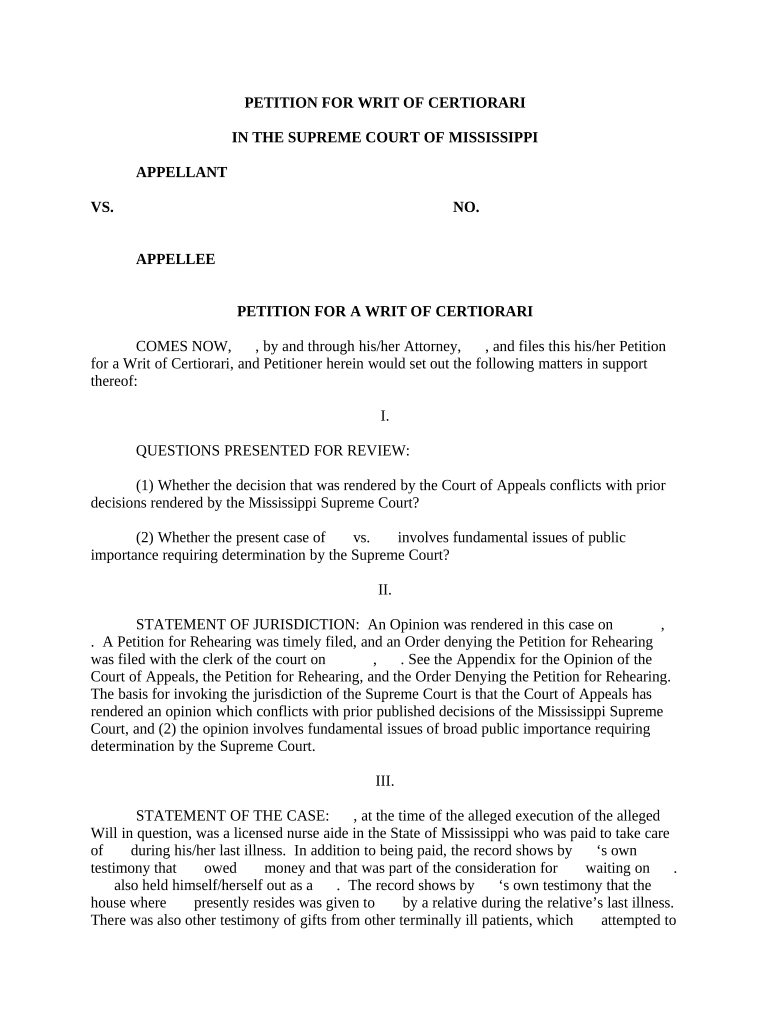
Certiorari Form


What is the writ certiorari?
The writ certiorari is a legal document through which a higher court reviews the decision of a lower court. This mechanism allows parties to seek judicial review of lower court rulings, ensuring that legal processes are followed correctly. In the context of the U.S. legal system, it is often associated with the Supreme Court, which has the discretion to choose which cases to hear. The certiorari serves as a tool for ensuring that justice is upheld and that lower court decisions align with established legal standards.
Key elements of the writ certiorari
Understanding the essential components of a writ certiorari is crucial for effective legal practice. Key elements include:
- Title of the case: Clearly state the names of the parties involved.
- Jurisdiction: Specify the court from which the case is being appealed.
- Legal issues: Outline the specific legal questions or issues that warrant review.
- Argument: Present a concise argument supporting why the higher court should grant the writ.
- Conclusion: Summarize the request for the court's review and any specific relief sought.
Steps to complete the writ certiorari
Completing a writ certiorari involves several important steps to ensure it meets legal standards:
- Research: Gather relevant case law and legal precedents that support your argument.
- Drafting: Create a clear and concise draft of the writ, including all key elements.
- Review: Have the document reviewed by legal professionals to ensure accuracy and compliance.
- Filing: Submit the completed writ to the appropriate court, adhering to any specific filing requirements.
- Follow-up: Monitor the status of the writ and be prepared for any additional requirements from the court.
Legal use of the writ certiorari
The legal use of a writ certiorari is primarily to challenge the decisions of lower courts. It is a critical aspect of the judicial system that allows for the correction of errors and the clarification of legal principles. When a party believes that a lower court has made a significant legal error, they may file a writ certiorari to request that a higher court review the case. This process is essential for maintaining the integrity of the legal system and ensuring that justice is served.
Examples of using the writ certiorari
Examples of situations where a writ certiorari may be utilized include:
- A party disagrees with a lower court's interpretation of a law.
- There are conflicting decisions among lower courts on similar legal issues.
- A significant constitutional question arises that requires clarification.
These examples illustrate the importance of the writ certiorari in addressing legal discrepancies and ensuring uniformity in the application of the law.
State-specific rules for the writ certiorari
Each state may have its own specific rules and procedures regarding the filing and processing of a writ certiorari. It is essential for individuals to familiarize themselves with these regulations to ensure compliance. Common variations may include:
- Deadlines for filing the writ.
- Specific formatting requirements.
- Particular legal standards that must be met for the writ to be granted.
Consulting state-specific resources or legal counsel can provide clarity on these rules and help navigate the process effectively.
Quick guide on how to complete certiorari
Complete Certiorari effortlessly on any device
Digital document management has gained signNow traction among businesses and individuals. It serves as an ideal eco-friendly substitute for conventional printed and signed documents, allowing you to locate the appropriate form and securely store it online. airSlate SignNow provides all the necessary tools to create, edit, and eSign your documents swiftly without any delays. Manage Certiorari on any platform using airSlate SignNow apps for Android or iOS and streamline any document-related task today.
How to edit and eSign Certiorari without any hassle
- Locate Certiorari and click Get Form to begin.
- Utilize the features we provide to fill out your form.
- Emphasize relevant sections of the documents or obscure sensitive information with tools that airSlate SignNow offers specifically for that purpose.
- Create your eSignature using the Sign tool, which takes mere seconds and holds the same legal validity as a traditional handwritten signature.
- Review all details and click on the Done button to save your changes.
- Select your preferred method of sharing your form, whether by email, SMS, or invite link, or download it to your computer.
Eliminate concerns about lost or misplaced documents, tedious form hunting, or errors that necessitate printing new copies. airSlate SignNow meets your needs in document management in just a few clicks from the device of your choosing. Modify and eSign Certiorari and ensure excellent communication at every stage of the form preparation process with airSlate SignNow.
Create this form in 5 minutes or less
Create this form in 5 minutes!
People also ask
-
What is a petition writ form and how can it be used?
A petition writ form is a legal document used to request a higher court to review a lower court's decision. With airSlate SignNow, you can easily create, send, and eSign your petition writ form, ensuring that it meets all legal requirements. This simplifies the process for both individuals and businesses needing to pursue legal actions efficiently.
-
How can airSlate SignNow help with creating a petition writ form?
airSlate SignNow offers a user-friendly interface that allows users to design and customize their petition writ form quickly. You can add necessary fields, upload documents, and utilize templates to streamline your workflow. This efficient solution helps you focus more on your case rather than paperwork.
-
Is airSlate SignNow affordable for creating a petition writ form?
Yes, airSlate SignNow is a cost-effective solution for creating a petition writ form, offering various pricing plans that cater to different business sizes and needs. You can choose a plan that fits your budget while ensuring you have access to all essential features. This affordability makes it accessible for both individuals and businesses.
-
What features does airSlate SignNow offer for managing a petition writ form?
airSlate SignNow provides a range of features specifically designed for managing petition writ forms. These include customizable templates, eSignature capabilities, document tracking, and secure cloud storage. All these features work together to enhance your workflow and ensure your documents are processed efficiently.
-
Can I integrate airSlate SignNow with other software for my petition writ form needs?
Yes, airSlate SignNow integrates seamlessly with various software applications, enhancing the efficiency of your petition writ form process. Whether you use CRM systems or other productivity tools, you can connect them easily to streamline your workflows. This integration capability helps you maintain your existing systems while adding the benefits of SignNow.
-
What are the benefits of using airSlate SignNow for a petition writ form?
Using airSlate SignNow for your petition writ form yields several benefits, including saving time and reducing errors in document handling. The platform's user-friendly design facilitates quick eSigning, document sharing, and tracking. Additionally, it enhances collaboration among team members while keeping your legal documents secure.
-
How secure is my petition writ form when using airSlate SignNow?
Security is a top priority at airSlate SignNow. When creating a petition writ form, all data is encrypted both in transit and at rest, ensuring that your sensitive information remains protected. You can also implement user authentication and access controls to further enhance the security of your documents.
Get more for Certiorari
Find out other Certiorari
- Electronic signature Oklahoma Legal Bill Of Lading Fast
- Electronic signature Oklahoma Legal Promissory Note Template Safe
- Electronic signature Oregon Legal Last Will And Testament Online
- Electronic signature Life Sciences Document Pennsylvania Simple
- Electronic signature Legal Document Pennsylvania Online
- How Can I Electronic signature Pennsylvania Legal Last Will And Testament
- Electronic signature Rhode Island Legal Last Will And Testament Simple
- Can I Electronic signature Rhode Island Legal Residential Lease Agreement
- How To Electronic signature South Carolina Legal Lease Agreement
- How Can I Electronic signature South Carolina Legal Quitclaim Deed
- Electronic signature South Carolina Legal Rental Lease Agreement Later
- Electronic signature South Carolina Legal Rental Lease Agreement Free
- How To Electronic signature South Dakota Legal Separation Agreement
- How Can I Electronic signature Tennessee Legal Warranty Deed
- Electronic signature Texas Legal Lease Agreement Template Free
- Can I Electronic signature Texas Legal Lease Agreement Template
- How To Electronic signature Texas Legal Stock Certificate
- How Can I Electronic signature Texas Legal POA
- Electronic signature West Virginia Orthodontists Living Will Online
- Electronic signature Legal PDF Vermont Online