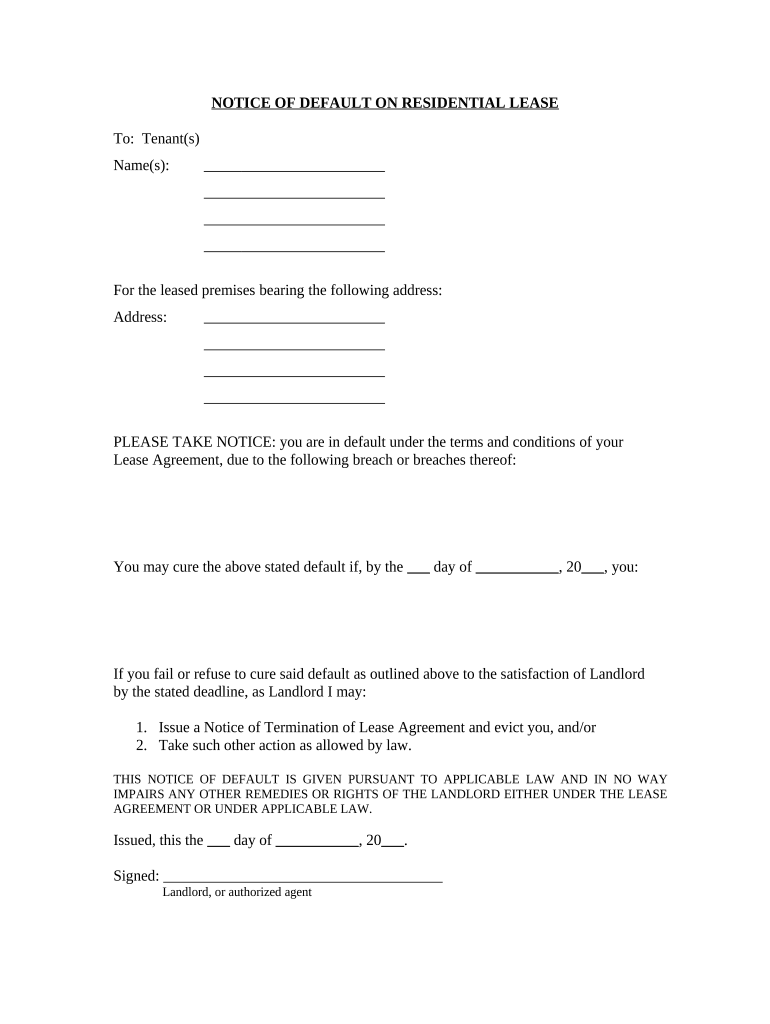
Notice of Default on Residential Lease Alaska Form


What is the Notice Of Default On Residential Lease Alaska
The Notice of Default on Residential Lease in Alaska is a formal document used by landlords to inform tenants that they have failed to comply with the terms of their lease agreement. This notice is typically issued when a tenant has not paid rent or has violated other significant lease provisions. It serves as a warning that legal action may follow if the tenant does not rectify the situation within a specified timeframe. Understanding this document is crucial for both landlords and tenants to ensure compliance with state laws and to protect their rights.
How to use the Notice Of Default On Residential Lease Alaska
To effectively use the Notice of Default on Residential Lease in Alaska, landlords should ensure that the document is filled out accurately and delivered to the tenant in a timely manner. The notice must include specific details such as the tenant's name, the property address, the nature of the default, and the timeframe within which the tenant must respond or remedy the situation. It is advisable to keep a copy of the notice for record-keeping purposes and to document the delivery method, whether it is via mail, personal delivery, or electronic means.
Steps to complete the Notice Of Default On Residential Lease Alaska
Completing the Notice of Default on Residential Lease in Alaska involves several key steps:
- Gather the necessary information, including tenant details and lease terms.
- Clearly state the reason for the notice, such as unpaid rent or lease violations.
- Specify the timeframe for the tenant to address the default, typically ranging from a few days to a couple of weeks.
- Sign and date the notice to validate it.
- Deliver the notice to the tenant using a method that provides proof of receipt.
Legal use of the Notice Of Default On Residential Lease Alaska
The legal use of the Notice of Default on Residential Lease in Alaska is governed by state laws that dictate how landlords must notify tenants of lease violations. This notice must comply with Alaska's Residential Landlord and Tenant Act, which outlines the rights and responsibilities of both parties. Failure to adhere to these legal requirements may result in the notice being deemed invalid, potentially jeopardizing any subsequent eviction proceedings. It is essential for landlords to familiarize themselves with these laws to ensure that their actions are legally sound.
Key elements of the Notice Of Default On Residential Lease Alaska
Key elements of the Notice of Default on Residential Lease in Alaska include:
- The tenant's full name and address of the rental property.
- A clear description of the default, such as the amount of rent due or specific lease violations.
- The date by which the tenant must remedy the default.
- The signature of the landlord or authorized agent.
- Information regarding the potential consequences of not addressing the default, including possible eviction.
State-specific rules for the Notice Of Default On Residential Lease Alaska
In Alaska, specific rules govern the issuance of the Notice of Default on Residential Lease. Landlords must adhere to state laws regarding the notice period, which typically requires a minimum of seven days for non-payment of rent. Additionally, the notice must be properly served to the tenant, ensuring they receive it in a manner that complies with legal standards. Understanding these state-specific rules is vital for landlords to avoid legal complications and to ensure that their notices are enforceable in court.
Quick guide on how to complete notice of default on residential lease alaska
Effortlessly Prepare Notice Of Default On Residential Lease Alaska on Any Device
Online document management has become increasingly popular among organizations and individuals. It presents an ideal eco-friendly substitute for traditional printed and signed papers, as you can access the necessary forms and securely save them online. airSlate SignNow provides you with all the resources needed to create, modify, and eSign your documents quickly and efficiently. Manage Notice Of Default On Residential Lease Alaska on any device using airSlate SignNow’s Android or iOS applications and enhance any document-related task today.
The easiest way to modify and eSign Notice Of Default On Residential Lease Alaska without stress
- Obtain Notice Of Default On Residential Lease Alaska and select Get Form to commence.
- Utilize the tools we provide to fill out your form.
- Emphasize pertinent sections of the documents or conceal sensitive details with tools specifically offered by airSlate SignNow.
- Generate your signature using the Sign feature, which takes just seconds and holds the same legal validity as a conventional wet ink signature.
- Review the information and click the Done button to save your changes.
- Choose how you wish to share your form: via email, text message (SMS), invite link, or download it to your computer.
Eliminate the hassle of lost or misfiled documents, tedious form searching, or mistakes that require reprinting new document copies. airSlate SignNow meets all your document management needs with just a few clicks from a device of your choice. Alter and eSign Notice Of Default On Residential Lease Alaska and ensure excellent communication at any stage of your form preparation process with airSlate SignNow.
Create this form in 5 minutes or less
Create this form in 5 minutes!
People also ask
-
What is a Notice Of Default On Residential Lease Alaska?
A Notice Of Default On Residential Lease Alaska is a formal notification issued by landlords to tenants when they fail to comply with lease terms, often related to rent payments. This document outlines the bsignNow and allows the tenant an opportunity to remedy the situation. Understanding this process is vital for both parties involved.
-
How does airSlate SignNow help with handling a Notice Of Default On Residential Lease Alaska?
airSlate SignNow streamlines the process of sending and eSigning a Notice Of Default On Residential Lease Alaska. With user-friendly tools, landlords can quickly create, send, and receive signed documents, ensuring compliance and maintaining proper records. This efficiency reduces the potential for disputes and helps in managing tenant relationships.
-
What are the benefits of using airSlate SignNow for leases and notices?
Using airSlate SignNow for leases and notices, including the Notice Of Default On Residential Lease Alaska, provides benefits such as enhanced speed, security, and convenience. Landlords can quickly send notifications without the delays associated with traditional mail. Additionally, electronic signatures ensure legal validity and reduce paperwork.
-
Is airSlate SignNow cost-effective for managing lease notices?
Yes, airSlate SignNow is designed to be a cost-effective solution for managing documents, including the Notice Of Default On Residential Lease Alaska. With various pricing plans, users can select the one that fits their needs without incurring additional costs associated with printing and mailing documents. This affordability is ideal for both small landlords and large property management firms.
-
Can I integrate airSlate SignNow with other property management tools?
Absolutely! airSlate SignNow offers integrations with various property management tools to enhance your workflow. By integrating with software applications, landlords can automate the process of managing lease documents, including the Notice Of Default On Residential Lease Alaska, making it easier to streamline operations and keep track of tenant communications.
-
What features does airSlate SignNow offer to manage lease documents?
airSlate SignNow comes equipped with a comprehensive suite of features for managing lease documents, including the ability to create templates for the Notice Of Default On Residential Lease Alaska. Users can easily customize documents, track signing status, and store files securely. These features contribute to a more organized handling of tenant agreements and notices.
-
How secure is the document signing process with airSlate SignNow?
The document signing process with airSlate SignNow is highly secure, with advanced encryption and compliance with legal standards. When sending a Notice Of Default On Residential Lease Alaska, users can have peace of mind knowing their information is protected. Secure access and audit trails are also available to ensure the integrity of each document.
Get more for Notice Of Default On Residential Lease Alaska
Find out other Notice Of Default On Residential Lease Alaska
- How To eSignature Maryland Doctors Word
- Help Me With eSignature South Dakota Education Form
- How Can I eSignature Virginia Education PDF
- How To eSignature Massachusetts Government Form
- How Can I eSignature Oregon Government PDF
- How Can I eSignature Oklahoma Government Document
- How To eSignature Texas Government Document
- Can I eSignature Vermont Government Form
- How Do I eSignature West Virginia Government PPT
- How Do I eSignature Maryland Healthcare / Medical PDF
- Help Me With eSignature New Mexico Healthcare / Medical Form
- How Do I eSignature New York Healthcare / Medical Presentation
- How To eSignature Oklahoma Finance & Tax Accounting PPT
- Help Me With eSignature Connecticut High Tech Presentation
- How To eSignature Georgia High Tech Document
- How Can I eSignature Rhode Island Finance & Tax Accounting Word
- How Can I eSignature Colorado Insurance Presentation
- Help Me With eSignature Georgia Insurance Form
- How Do I eSignature Kansas Insurance Word
- How Do I eSignature Washington Insurance Form