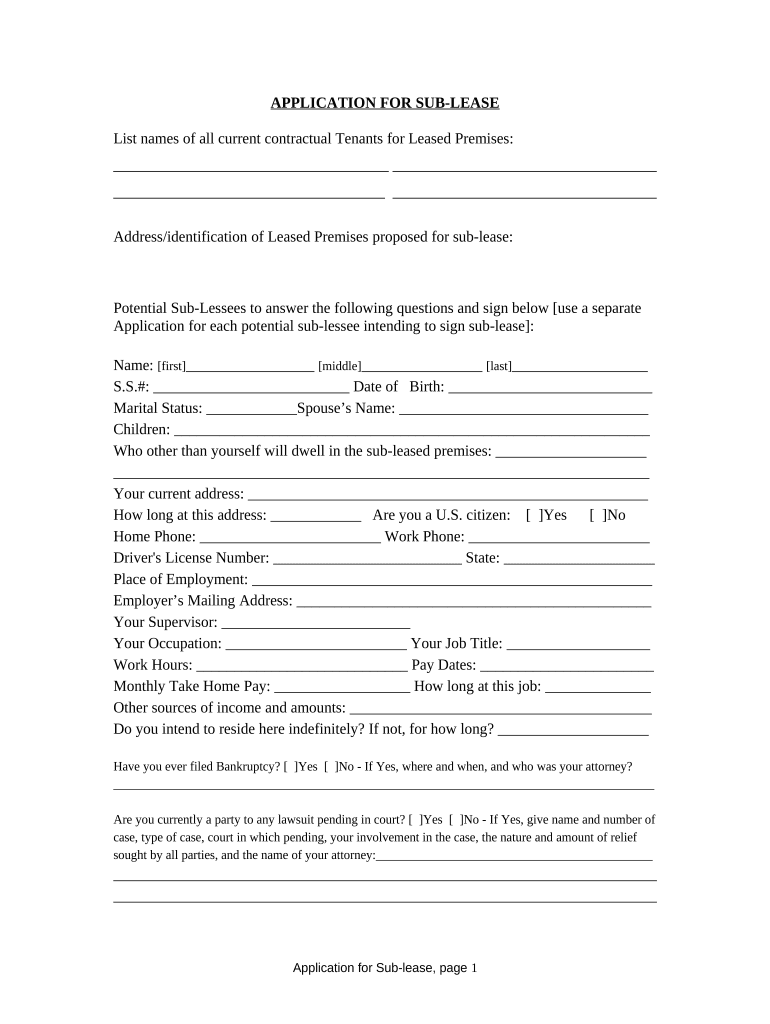
Application for Sublease Alaska Form


What is the Application For Sublease Alaska
The Application For Sublease Alaska is a legal document that allows a tenant to transfer their lease obligations to another individual, known as the subtenant. This form is essential for ensuring that both parties understand their rights and responsibilities during the subleasing period. It typically includes details such as the original lease terms, the duration of the sublease, and any specific conditions set by the landlord. Understanding this form is crucial for maintaining compliance with Alaska's rental laws and protecting the interests of all involved parties.
How to use the Application For Sublease Alaska
Using the Application For Sublease Alaska involves several steps to ensure that the document is completed accurately and legally. First, the original tenant should review their lease agreement to confirm that subleasing is permitted. Next, they should fill out the application, providing necessary details such as the subtenant's information and the proposed sublease duration. Once completed, the application must be submitted to the landlord for approval. It is advisable to keep a copy of the submitted application for personal records.
Steps to complete the Application For Sublease Alaska
Completing the Application For Sublease Alaska requires careful attention to detail. Follow these steps:
- Review the original lease to ensure subleasing is allowed.
- Gather the subtenant's information, including their full name and contact details.
- Fill out the application form, specifying the terms of the sublease.
- Include any additional documentation required by the landlord.
- Submit the completed application to the landlord for approval.
- Await confirmation from the landlord before finalizing the sublease agreement.
Key elements of the Application For Sublease Alaska
The key elements of the Application For Sublease Alaska include the following:
- Tenant Information: Details about the original tenant, including name and address.
- Subtenant Information: Information about the individual who will be taking over the lease.
- Lease Terms: Duration of the sublease and any specific conditions.
- Landlord Approval: A section for the landlord to sign, indicating their consent to the sublease.
- Additional Terms: Any extra stipulations that may be necessary for the sublease.
Legal use of the Application For Sublease Alaska
The legal use of the Application For Sublease Alaska is governed by state laws and the terms of the original lease. The form must be filled out accurately and submitted to the landlord for approval to ensure it is legally binding. Failure to comply with the terms set forth in the original lease or state regulations could result in penalties or the invalidation of the sublease agreement. It is important to consult with legal counsel if there are any uncertainties regarding the subleasing process.
State-specific rules for the Application For Sublease Alaska
In Alaska, specific rules govern the subleasing process. These may include:
- Landlord's right to approve or deny the sublease.
- Requirements for written consent from the landlord.
- Timeframes for submitting the application and receiving a response.
- Conditions under which a sublease may be terminated.
Understanding these regulations is essential for ensuring compliance and protecting the rights of both the original tenant and the subtenant.
Quick guide on how to complete application for sublease alaska
Prepare Application For Sublease Alaska effortlessly on any device
Digital document management has gained traction among organizations and individuals. It serves as an ideal eco-friendly alternative to traditional printed and signed paperwork, allowing you to obtain the necessary format and securely store it online. airSlate SignNow equips you with all the tools required to create, edit, and eSign your documents swiftly without delays. Manage Application For Sublease Alaska on any device using airSlate SignNow's Android or iOS applications and simplify any document-related task today.
How to modify and eSign Application For Sublease Alaska with ease
- Obtain Application For Sublease Alaska and click on Get Form to begin.
- Utilize the tools we offer to complete your document.
- Highlight pertinent sections of your documents or conceal sensitive information using tools that airSlate SignNow specifically provides for that purpose.
- Create your signature with the Sign tool, which takes mere seconds and holds the same legal validity as a traditional handwritten signature.
- Verify the details and click on the Done button to save your changes.
- Select your preferred method for sharing your form, whether by email, text message (SMS), invitation link, or download it to your computer.
Put an end to lost or misplaced documents, tiring form navigation, or mistakes requiring new document copies. airSlate SignNow meets your needs in document management in just a few clicks from your preferred device. Modify and eSign Application For Sublease Alaska and ensure excellent communication at every step of the form preparation process with airSlate SignNow.
Create this form in 5 minutes or less
Create this form in 5 minutes!
People also ask
-
What is the Application For Sublease Alaska?
The Application For Sublease Alaska is a document used when a tenant wishes to rent out their leased property to another person, ensuring that both parties are protected. Using airSlate SignNow, you can easily create, customize, and send this application for seamless processing.
-
How much does it cost to use airSlate SignNow for Application For Sublease Alaska?
airSlate SignNow offers competitive pricing plans tailored for businesses of all sizes. By using our platform for the Application For Sublease Alaska, you can save on administrative costs while enhancing the efficiency of your document management.
-
What features does airSlate SignNow offer for the Application For Sublease Alaska?
Our platform provides a variety of features to enhance the Application For Sublease Alaska process, including eSignatures, templates, and document tracking. These features ensure a streamlined experience for both landlords and subtenants, minimizing delays and improving communication.
-
Can I customize the Application For Sublease Alaska with airSlate SignNow?
Yes, airSlate SignNow allows you to fully customize the Application For Sublease Alaska to fit your specific needs. You can edit templates, add your branding, and include any additional terms to ensure that your application meets all necessary criteria.
-
Is it easy to integrate airSlate SignNow with other tools for managing the Application For Sublease Alaska?
Absolutely! airSlate SignNow seamlessly integrates with various third-party applications, enabling you to manage the Application For Sublease Alaska alongside your existing tools. This integration helps streamline your workflow and ensures that all your documents are centrally located.
-
What are the benefits of using airSlate SignNow for the Application For Sublease Alaska?
Using airSlate SignNow for the Application For Sublease Alaska offers numerous benefits, including increased efficiency and reduced paperwork errors. Our easy-to-use platform ensures that both parties can sign and share documents quickly, facilitating a smoother rental process.
-
How can airSlate SignNow help expedite the Application For Sublease Alaska process?
airSlate SignNow signNowly speeds up the Application For Sublease Alaska process by allowing you to send documents electronically. With features like instant notifications and automatic reminders, you can ensure timely responses and avoid extended wait times.
Get more for Application For Sublease Alaska
- Warranty deed from corporation to husband and wife hawaii form
- Quitclaim deed from corporation to individual hawaii form
- Warranty deed from corporation to individual hawaii form
- Transfer death to form
- Quitclaim deed from corporation to llc hawaii form
- Quitclaim deed from corporation to corporation hawaii form
- Warranty deed from corporation to corporation hawaii form
- Quitclaim deed from corporation to two individuals hawaii form
Find out other Application For Sublease Alaska
- eSignature New Jersey Healthcare / Medical Credit Memo Myself
- eSignature North Dakota Healthcare / Medical Medical History Simple
- Help Me With eSignature Arkansas High Tech Arbitration Agreement
- eSignature Ohio Healthcare / Medical Operating Agreement Simple
- eSignature Oregon Healthcare / Medical Limited Power Of Attorney Computer
- eSignature Pennsylvania Healthcare / Medical Warranty Deed Computer
- eSignature Texas Healthcare / Medical Bill Of Lading Simple
- eSignature Virginia Healthcare / Medical Living Will Computer
- eSignature West Virginia Healthcare / Medical Claim Free
- How To eSignature Kansas High Tech Business Plan Template
- eSignature Kansas High Tech Lease Agreement Template Online
- eSignature Alabama Insurance Forbearance Agreement Safe
- How Can I eSignature Arkansas Insurance LLC Operating Agreement
- Help Me With eSignature Michigan High Tech Emergency Contact Form
- eSignature Louisiana Insurance Rental Application Later
- eSignature Maryland Insurance Contract Safe
- eSignature Massachusetts Insurance Lease Termination Letter Free
- eSignature Nebraska High Tech Rental Application Now
- How Do I eSignature Mississippi Insurance Separation Agreement
- Help Me With eSignature Missouri Insurance Profit And Loss Statement