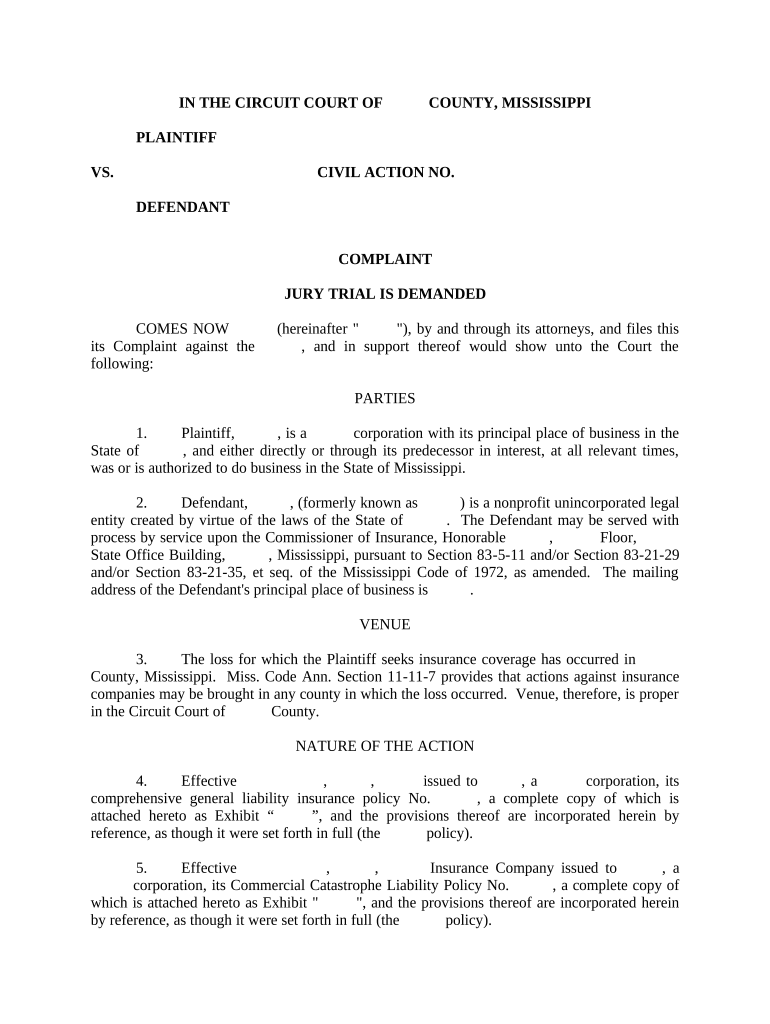
Mississippi Declaratory Judgment Form


What is the Mississippi Declaratory Judgment
The Mississippi declaratory judgment is a legal determination made by a court that clarifies the rights, obligations, or legal status of parties involved in a dispute. This form is particularly useful in civil cases where parties seek to resolve uncertainties regarding legal interpretations without the need for a full trial. It provides a mechanism for individuals or entities to obtain a definitive ruling on specific issues, which can help prevent future litigation.
How to use the Mississippi Declaratory Judgment
To utilize the Mississippi declaratory judgment, a party must file a complaint with the appropriate court. This complaint should outline the specific legal questions and the context surrounding the dispute. The court will review the complaint and may schedule a hearing where both parties can present their arguments. It is essential to provide sufficient evidence and legal reasoning to support the request for a declaratory judgment.
Steps to complete the Mississippi Declaratory Judgment
Completing the Mississippi declaratory judgment involves several key steps:
- Draft the complaint, including all relevant facts and legal questions.
- File the complaint with the appropriate court and pay any required filing fees.
- Serve the complaint to all parties involved in the dispute.
- Attend the court hearing, presenting evidence and arguments as necessary.
- Receive the court's ruling, which will clarify the legal issues presented.
Key elements of the Mississippi Declaratory Judgment
Several key elements must be present for a Mississippi declaratory judgment to be effective:
- The existence of an actual legal controversy between parties.
- The need for a judicial determination to resolve the uncertainty.
- Jurisdiction of the court over the parties and the subject matter.
- Timely filing of the complaint in accordance with state laws.
State-specific rules for the Mississippi Declaratory Judgment
Mississippi has specific rules governing declaratory judgments, primarily found in the Mississippi Rules of Civil Procedure. These rules dictate the procedures for filing, serving, and conducting hearings. It is crucial for parties to familiarize themselves with these regulations to ensure compliance and avoid delays in the legal process.
Examples of using the Mississippi Declaratory Judgment
Examples of scenarios where a Mississippi declaratory judgment may be applicable include:
- Determining the validity of a contract between two parties.
- Clarifying the rights of beneficiaries in a trust or estate.
- Resolving disputes over property boundaries or easements.
- Establishing the legal status of a business entity.
Quick guide on how to complete mississippi declaratory judgment
Complete Mississippi Declaratory Judgment effortlessly on any device
Digital document management has gained signNow popularity among businesses and individuals. It offers an ideal eco-friendly alternative to traditional printed and signed documents, as you can locate the appropriate form and safely store it online. airSlate SignNow equips you with all the tools necessary to create, modify, and electronically sign your documents quickly without delays. Manage Mississippi Declaratory Judgment on any device using the airSlate SignNow Android or iOS applications and enhance any document-focused procedure today.
The easiest method to adjust and eSign Mississippi Declaratory Judgment without hassle
- Locate Mississippi Declaratory Judgment and click on Get Form to begin.
- Utilize the tools we provide to fill out your document.
- Mark important sections of the documents or obscure sensitive information with tools that airSlate SignNow offers specifically for this purpose.
- Create your electronic signature with the Sign tool, which takes seconds and holds the same legal validity as a conventional wet ink signature.
- Verify all the details and click on the Done button to save your adjustments.
- Choose how you'd like to send your form, via email, text message (SMS), an invite link, or download it to your computer.
Eliminate concerns about lost or misplaced files, tedious form searches, or errors that necessitate printing new document copies. airSlate SignNow meets your requirements in document management with just a few clicks from any device you prefer. Modify and eSign Mississippi Declaratory Judgment and ensure excellent communication at every stage of your form preparation process with airSlate SignNow.
Create this form in 5 minutes or less
Create this form in 5 minutes!
People also ask
-
What is a declaratory judgment form and how is it used?
A declaratory judgment form is a legal document that allows individuals or entities to seek a court's declaration on a specific legal issue. This form is commonly used to clarify rights, obligations, or legal relationships before they escalate into disputes. By utilizing a declaratory judgment form, parties can avoid potential conflicts and gain legal certainty.
-
How can airSlate SignNow assist with creating a declaratory judgment form?
AirSlate SignNow provides an easy-to-use platform for drafting, sending, and eSigning declaratory judgment forms. With its streamlined workflow, users can quickly create customized legal documents, ensuring all necessary information is captured and compliant. This simplifies the process for businesses needing to execute legally binding agreements efficiently.
-
What are the pricing options for using airSlate SignNow for declaratory judgment forms?
AirSlate SignNow offers various pricing tiers to accommodate different business needs, starting with a basic plan that provides access to essential features for creating declaratory judgment forms. Each plan includes eSigning capabilities and document storage options, allowing businesses to choose the most cost-effective solution that fits their requirements.
-
Are there any integrations available with airSlate SignNow for managing declaratory judgment forms?
Yes, airSlate SignNow integrates with various platforms, including CRM systems, project management tools, and cloud storage services. These integrations enhance the management of declaratory judgment forms by enabling seamless data transfer and workflow automation. Users can connect their existing software to streamline document preparation and eSigning.
-
What are the benefits of using airSlate SignNow for declaratory judgment forms?
Using airSlate SignNow for declaratory judgment forms provides numerous benefits, such as increased efficiency, reduced paperwork, and enhanced collaboration. The platform ensures that forms are securely signed and legally binding, which promotes trust and eliminates manual errors. Additionally, users gain access to templates that simplify the completion of legal documents.
-
Is airSlate SignNow secure for handling sensitive declaratory judgment forms?
Absolutely, airSlate SignNow prioritizes security for all documents, including declaratory judgment forms. The platform employs industry-standard encryption, secure data storage, and compliance with regulations like GDPR. By using airSlate SignNow, customers can confidently manage and share sensitive legal documents without compromising their integrity.
-
Can I customize my declaratory judgment form within airSlate SignNow?
Yes, airSlate SignNow allows users to customize their declaratory judgment forms according to their specific needs. The platform provides intuitive editing tools that enable users to add or modify fields, text, and clauses, ensuring the document meets legal necessities and aligns with business objectives.
Get more for Mississippi Declaratory Judgment
- Form med1 b physical examination report republic
- Google chrome install download form
- Kiwanis division 18 scholarship bapplicationb tuhs tjuhsd form
- Towson application form
- Hoa special meeting notice template form
- Department of tourism application form
- Texas city independent school form
- Pet custody transfer of dog ownership agreement template form
Find out other Mississippi Declaratory Judgment
- How To eSignature Michigan Application for University
- eSignature North Carolina Weekly Class Evaluation Now
- eSignature Colorado Medical Power of Attorney Template Fast
- Help Me With eSignature Florida Medical Power of Attorney Template
- eSignature Iowa Medical Power of Attorney Template Safe
- eSignature Nevada Medical Power of Attorney Template Secure
- eSignature Arkansas Nanny Contract Template Secure
- eSignature Wyoming New Patient Registration Mobile
- eSignature Hawaii Memorandum of Agreement Template Online
- eSignature Hawaii Memorandum of Agreement Template Mobile
- eSignature New Jersey Memorandum of Agreement Template Safe
- eSignature Georgia Shareholder Agreement Template Mobile
- Help Me With eSignature Arkansas Cooperative Agreement Template
- eSignature Maryland Cooperative Agreement Template Simple
- eSignature Massachusetts Redemption Agreement Simple
- eSignature North Carolina Redemption Agreement Mobile
- eSignature Utah Equipment Rental Agreement Template Now
- Help Me With eSignature Texas Construction Contract Template
- eSignature Illinois Architectural Proposal Template Simple
- Can I eSignature Indiana Home Improvement Contract