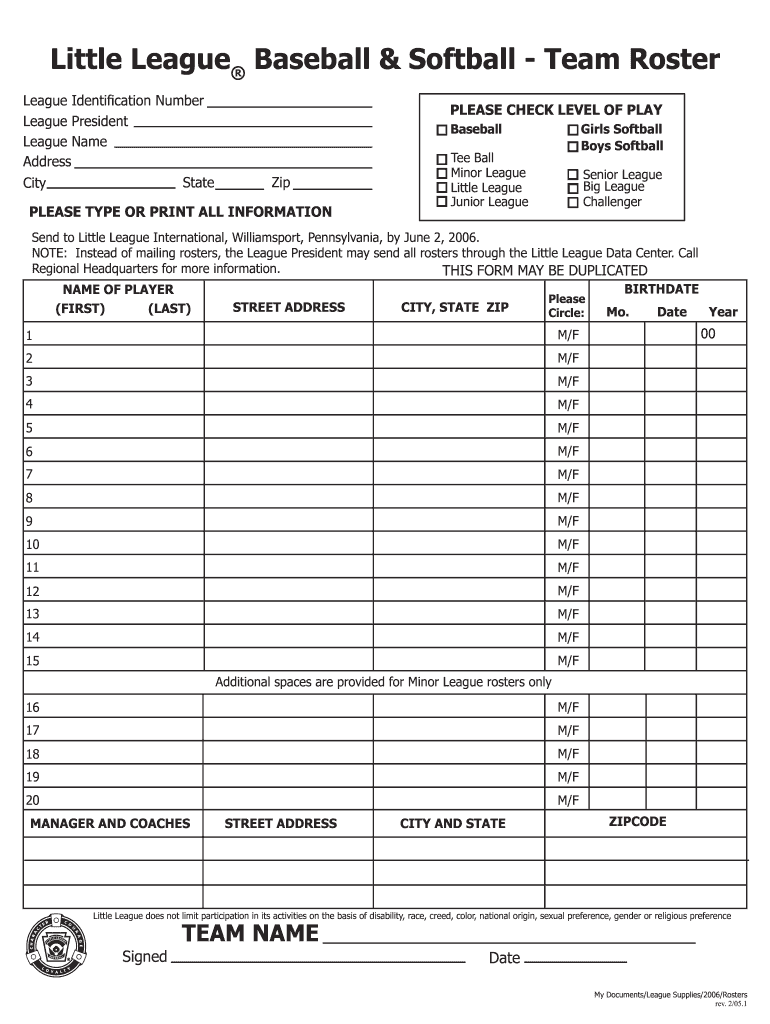
Softball Roster Sign Up Template 2005-2026


What is the Softball Roster Sign Up Template
The Softball Roster Sign Up Template is a structured document designed to collect essential information about players participating in a softball team. This template typically includes fields for player names, contact information, jersey numbers, and positions. By utilizing this template, coaches and team managers can maintain an organized record of their team members, ensuring that all necessary details are readily accessible for communication and planning purposes.
Key elements of the Softball Roster Sign Up Template
When creating or filling out a softball roster, several key elements should be included to ensure completeness and clarity. These elements typically consist of:
- Player Name: Full name of each participant.
- Contact Information: Phone numbers and email addresses for communication.
- Jersey Number: Unique identifier for each player.
- Position: Specific role each player will take on the field.
- Emergency Contact: Information for a designated contact in case of emergencies.
Including these elements helps ensure that the roster is functional and meets the needs of the team and its management.
Steps to complete the Softball Roster Sign Up Template
Completing the Softball Roster Sign Up Template involves a straightforward process. Here are the steps to follow:
- Download the Template: Obtain the Softball Roster Sign Up Template in a suitable format, such as PDF or Excel.
- Gather Information: Collect necessary details from each player, including their names, contact information, and preferred positions.
- Fill in the Template: Enter the gathered information into the appropriate fields of the template.
- Review for Accuracy: Check the completed roster for any errors or missing information.
- Save and Distribute: Save the final version of the roster and distribute it to team members and coaching staff.
Legal use of the Softball Roster Sign Up Template
The Softball Roster Sign Up Template serves not only as an organizational tool but also has legal implications. It is important to ensure that the information collected complies with privacy laws and regulations. This includes obtaining consent from players or their guardians, especially for minors, to use their personal information. Keeping the roster secure and confidential is essential to protect the privacy of all participants.
Examples of using the Softball Roster Sign Up Template
The Softball Roster Sign Up Template can be utilized in various scenarios within a team environment. Examples include:
- Team Registration: Used during the initial sign-up process for a new season.
- Event Planning: Helps organize players for tournaments or special events.
- Communication: Serves as a reference for coaches to contact players and their families.
These examples illustrate the template's versatility and importance in managing a softball team effectively.
Quick guide on how to complete little league baseball and softball team roster form
Uncover how to effortlessly navigate through the Softball Roster Sign Up Template completion with this simple guidance
Submitting and confirming documents electronically is becoming more widespread and the preferred choice for many different clients. It offers numerous benefits over conventional printed paperwork, such as convenience, time efficiency, enhanced accuracy, and security.
With solutions like airSlate SignNow, you can find, modify, signNow, enhance, and send your Softball Roster Sign Up Template without getting trapped in endless printing and scanning. Follow this concise guide to initiate and complete your form.
Follow these steps to acquire and complete Softball Roster Sign Up Template
- Begin by clicking on the Get Form button to access your form in our editor.
- Look for the green label on the left that indicates necessary fields so you don’t miss them.
- Utilize our advanced features to mark up, modify, sign, secure, and enhance your form.
- Secure your document or convert it into a fillable form using the tools on the right panel.
- Review the form and inspect it for mistakes or inconsistencies.
- Click DONE to complete the editing process.
- Rename your document or keep it as is.
- Choose the storage service you wish to use for saving your form, send it via USPS, or click the Download Now button to save your document.
If Softball Roster Sign Up Template isn’t what you desired, you can explore our extensive collection of pre-uploaded templates that you can finish with minimal effort. Test our platform today!
Create this form in 5 minutes or less
FAQs
-
Who are your local Little League baseball teams and how can my son join?
Little league teams, at least in my area, are often run by local park districts and sometimes by towns or villages.That creates jurisdictional issues. Only people (taxpayers) that live within the borders of the park district or governing body are allowed to have kids in the league.This was true when I was a kid and played and when I was an adult and sat on the league board. Proof of residency and age were required. Background checks for umps and coaches.
-
How much does it cost to license Major League Baseball teams and players for a video game?
To make a video game using MLB team and player names, likenesses, and uniforms you need two licenses, one from MLB Properties, representing the teams, and one from the MLB Players Association for the players.The license fee will consist of a multiyear guarantee against a percentage royalty based on net wholesale sales.The amounts will be large. Based on the MLB royalty rates I am familiar with, in soft goods, I can guess that the combined royalty rate could easily be in the 20%-25% range, and the annual guarantee in the millions of dollars (think about it, $1 million in royalties at 20% = only $5 million in net sales).Also, it's an open question whether you'd get the rights to use trademarks like "World Series." In soft goods and some other categories the standard license does not include World Series, All-Star Game, etc. and relatively few licensees are allowed to use them. Additional royalties attach.Daniel Super is correct, the number of licenses granted in this category is very small every year, and this licensor places a high value on financial stability and lack of risk, so only the well-established and well-financed are likely to be granted licenses.
-
What software package do Major League Baseball and other sports orgs use to track and analyze their player/team/game stats? How do they record this extensive information?
Teams have their on proprietary systems, subscribe to public and private feeds, and generally have entire staffs of data specialists to capture, record and maintain the databases and provide the information needed. Most teams not only capture the conventional and sabremetric stats, but augment the core database with scouting reports from their amateur and advance scouts so that all information is available in one place.A nice overview of the kind of things that are available in these systems was covered during the infamous "hacking" of the Houston Astro's internal database system, called "Ground Control." This is an interesting ESPN link that goes into more detail: Why Houston Astros' database would be worth hacking
-
Why don't schools teach children about taxes and bills and things that they will definitely need to know as adults to get by in life?
Departments of education and school districts always have to make decisions about what to include in their curriculum. There are a lot of life skills that people need that aren't taught in school. The question is should those skills be taught in schools?I teach high school, so I'll talk about that. The typical high school curriculum is supposed to give students a broad-based education that prepares them to be citizens in a democracy and to be able to think critically. For a democracy to work, we need educated, discerning citizens with the ability to make good decisions based on evidence and objective thought. In theory, people who are well informed about history, culture, science, mathematics, etc., and are capable of critical, unbiased thinking, will have the tools to participate in a democracy and make good decisions for themselves and for society at large. In addition to that, they should be learning how to be learners, how to do effective, basic research, and collaborate with other people. If that happens, figuring out how to do procedural tasks in real life should not provide much of a challenge. We can't possibly teach every necessary life skill people need, but we can help students become better at knowing how to acquire the skills they need. Should we teach them how to change a tire when they can easily consult a book or search the internet to find step by step instructions for that? Should we teach them how to balance a check book or teach them how to think mathematically and make sense of problems so that the simple task of balancing a check book (which requires simple arithmetic and the ability to enter numbers and words in columns and rows in obvious ways) is easy for them to figure out. If we teach them to be good at critical thinking and have some problem solving skills they will be able to apply those overarching skills to all sorts of every day tasks that shouldn't be difficult for someone with decent cognitive ability to figure out. It's analogous to asking why a culinary school didn't teach its students the steps and ingredients to a specific recipe. The school taught them about more general food preparation and food science skills so that they can figure out how to make a lot of specific recipes without much trouble. They're also able to create their own recipes.So, do we want citizens with very specific skill sets that they need to get through day to day life or do we want citizens with critical thinking, problem solving, and other overarching cognitive skills that will allow them to easily acquire ANY simple, procedural skill they may come to need at any point in their lives?
-
My girlfriend is upset that I want to coach a little league team this year. Baseball is something I care about a lot and I always support any activities she decides to do. What should I say to her?
Thanks for the question. You didn’t include why she is upset but I’ll take a guess it is the time commitment she is objecting to.You did include you support her interests. Before you say anything, pretend you’re a bird. Fly … metaphorically…over the relationship and take a birds eye view. Is it healthy? How upset is she? Reasonably in your view? Or making you feel lousy and guilty upset? Temper tantrum upset? Is it like a street…one way? Is she an emotionally healthy person? After your flight, decide if you can handle this upset again, and believe a reasonable response is all that is necessary to do what you reasonably want to do.If so, validate her feelings…”I know…I’d miss me too if I were you.” Humor always works. Then hug her and tell her that you and she cannot be your best selves if you are not doing what you love to do. Tell her that loving you means loving a guy who wants to coach baseball. Asking you to give it up is asking you to be someone else; it comes with the package. Tell her you can’t ask her to …. pick an activity…because that’s what she likes to do. Avoid the but I support you argument; this is an argument you’ll have over and over if you don’t make the point that you are going to do what you reasonably need to do.Then suggest you sit down together and talk about the time you’ll spend away. Baseball can take forever…. Keep that in mind. Ask her what you can do for her because you are going to coach…and gently…”Don’t b@&$h and moan again….ok, sweetheart? Good”. Maybe more gently than that.Hope that helps.
Create this form in 5 minutes!
How to create an eSignature for the little league baseball and softball team roster form
How to make an electronic signature for the Little League Baseball And Softball Team Roster Form online
How to create an eSignature for the Little League Baseball And Softball Team Roster Form in Chrome
How to generate an electronic signature for signing the Little League Baseball And Softball Team Roster Form in Gmail
How to make an eSignature for the Little League Baseball And Softball Team Roster Form straight from your smartphone
How to generate an eSignature for the Little League Baseball And Softball Team Roster Form on iOS devices
How to generate an eSignature for the Little League Baseball And Softball Team Roster Form on Android OS
People also ask
-
What is the 2005 softball roster and why is it important?
The 2005 softball roster refers to the list of players who participated in the softball team during the 2005 season. It's important for coaches, fans, and alumni to keep track of player performance and team history. Having access to this roster can enhance alumni events and team reunions.
-
How can I access the 2005 softball roster?
You can access the 2005 softball roster through various sports websites, team archives, or databases that specialize in historical sports information. Many high school and college athletics departments maintain online rosters and stats for public viewing.
-
Is there a way to get a printable version of the 2005 softball roster?
Yes, many athletic departments and sports-related websites provide downloadable or printable versions of the 2005 softball roster. This feature allows fans, players, and coaches to have a physical copy for reference or memorabilia.
-
What features does airSlate SignNow offer to manage rosters and documents?
airSlate SignNow provides various features that streamline the management of rosters and documents, including electronic signatures, secure document storage, and user-friendly templates. These features ensure that teams can easily handle paperwork related to player rosters, including the 2005 softball roster.
-
How does airSlate SignNow's pricing compare to other eSignature solutions for managing sports rosters?
AirSlate SignNow offers competitive pricing compared to other eSignature solutions, making it cost-effective for teams managing documents like the 2005 softball roster. You can choose from various plans tailored to fit different organizational needs without compromising on features.
-
What benefits does airSlate SignNow provide for sports teams?
AirSlate SignNow provides numerous benefits for sports teams, including quick document turnaround, ease of collaboration, and secure signing processes. This is particularly valuable for managing documents related to historical rosters like the 2005 softball roster.
-
Can I integrate airSlate SignNow with other sports management tools?
Yes, airSlate SignNow integrates seamlessly with various sports management tools and platforms. This allows teams to synchronize data related to their rosters, including the 2005 softball roster, and maintain efficient workflows across different applications.
Get more for Softball Roster Sign Up Template
- 1663 holiday lighting and decorating village of hinsdale form
- Trademark ampamp trade name sublicense agreement secgov form
- Website privacy policybrooklyn chamber of commerce form
- Bbampampt security agreement dated secgov form
- Customer testimonial release form shopify
- License agreement between auburn university and form
- Introduction of new staff member to clients form
- C o m p a n y inc form
Find out other Softball Roster Sign Up Template
- eSignature Oklahoma Plumbing Rental Application Secure
- How Can I eSignature Connecticut Real Estate Quitclaim Deed
- eSignature Pennsylvania Plumbing Business Plan Template Safe
- eSignature Florida Real Estate Quitclaim Deed Online
- eSignature Arizona Sports Moving Checklist Now
- eSignature South Dakota Plumbing Emergency Contact Form Mobile
- eSignature South Dakota Plumbing Emergency Contact Form Safe
- Can I eSignature South Dakota Plumbing Emergency Contact Form
- eSignature Georgia Real Estate Affidavit Of Heirship Later
- eSignature Hawaii Real Estate Operating Agreement Online
- eSignature Idaho Real Estate Cease And Desist Letter Online
- eSignature Idaho Real Estate Cease And Desist Letter Simple
- eSignature Wyoming Plumbing Quitclaim Deed Myself
- eSignature Colorado Sports Living Will Mobile
- eSignature Iowa Real Estate Moving Checklist Simple
- eSignature Iowa Real Estate Quitclaim Deed Easy
- eSignature Real Estate Form Louisiana Simple
- eSignature Louisiana Real Estate LLC Operating Agreement Myself
- Can I eSignature Louisiana Real Estate Quitclaim Deed
- eSignature Hawaii Sports Living Will Safe