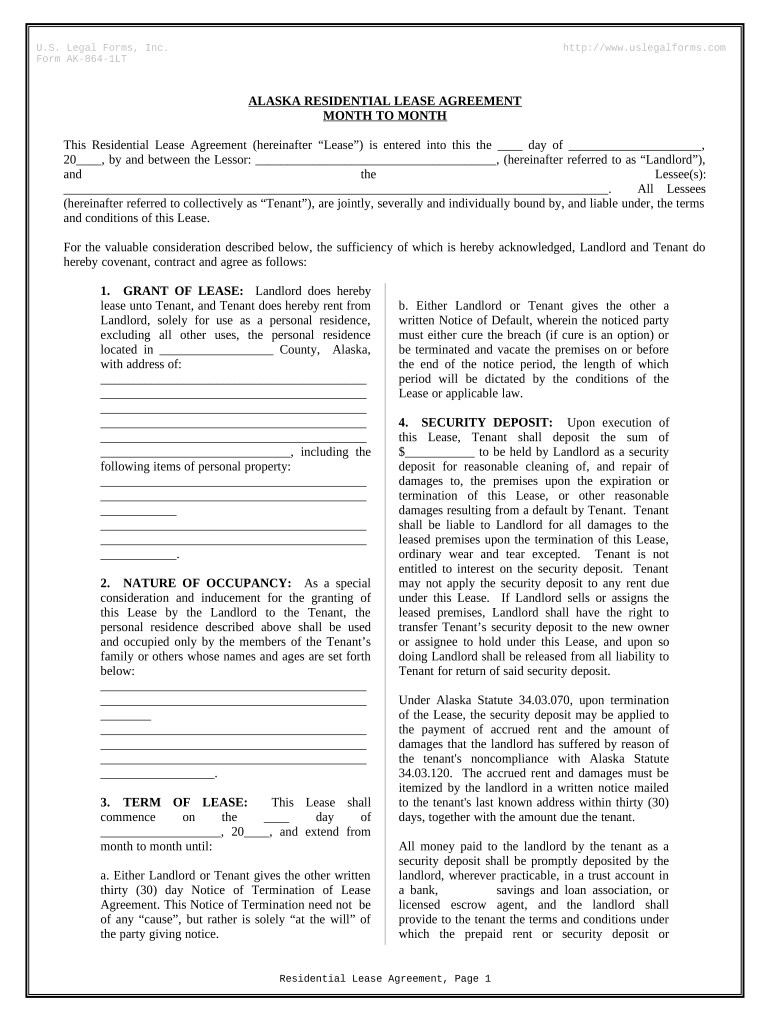
Residential Lease or Rental Agreement for Month to Month Alaska Form


What is the Residential Lease Or Rental Agreement For Month To Month Alaska
The Residential Lease or Rental Agreement for Month to Month in Alaska is a legal document that outlines the terms and conditions under which a landlord rents property to a tenant on a month-to-month basis. This type of agreement typically allows for flexibility, as either party can terminate the lease with proper notice, usually 30 days. The document includes essential details such as the rental amount, payment due dates, security deposits, and responsibilities for maintenance and repairs. Understanding this agreement is crucial for both landlords and tenants to ensure compliance with state laws and to protect their rights.
How to use the Residential Lease Or Rental Agreement For Month To Month Alaska
Using the Residential Lease or Rental Agreement for Month to Month in Alaska involves several steps to ensure that both parties understand their rights and obligations. First, both the landlord and tenant should review the document carefully to ensure that all terms are clear and acceptable. Next, both parties must sign the agreement, which can be done electronically for convenience. Finally, it is advisable to keep a copy of the signed agreement for future reference. This ensures that both parties have access to the terms agreed upon and can refer back to them if any disputes arise.
Key elements of the Residential Lease Or Rental Agreement For Month To Month Alaska
Several key elements must be included in the Residential Lease or Rental Agreement for Month to Month in Alaska to ensure its effectiveness and legality. These elements include:
- Names of the parties: Full names of the landlord and tenant.
- Property description: A clear description of the rental property, including the address.
- Rental amount: The monthly rent amount and payment details.
- Security deposit: Information regarding any security deposit required.
- Duration of tenancy: A statement that the lease is month-to-month.
- Notice period: The required notice period for termination by either party.
- Maintenance responsibilities: Clarification of who is responsible for repairs and maintenance.
Steps to complete the Residential Lease Or Rental Agreement For Month To Month Alaska
Completing the Residential Lease or Rental Agreement for Month to Month in Alaska involves a systematic approach to ensure all necessary information is accurately captured. The steps include:
- Download the agreement form from a reliable source.
- Fill in the names of the landlord and tenant, along with the property address.
- Specify the rental amount and payment due date.
- Detail any security deposit requirements.
- Include terms regarding maintenance and repairs.
- Both parties should review the completed document for accuracy.
- Sign the agreement, ensuring that each party retains a copy for their records.
Legal use of the Residential Lease Or Rental Agreement For Month To Month Alaska
The legal use of the Residential Lease or Rental Agreement for Month to Month in Alaska requires adherence to state laws governing rental agreements. This includes ensuring that the terms of the lease comply with Alaska's landlord-tenant laws, which dictate aspects such as security deposits, eviction processes, and notice requirements. Both landlords and tenants should familiarize themselves with these laws to avoid potential legal issues. Additionally, using a reliable electronic signature platform can help ensure that the agreement is executed legally and securely.
State-specific rules for the Residential Lease Or Rental Agreement For Month To Month Alaska
Alaska has specific rules that govern month-to-month rental agreements, which both landlords and tenants must follow. These rules include:
- Notice requirements: In Alaska, either party must provide a written notice of at least 30 days to terminate the lease.
- Security deposits: Landlords can charge a security deposit, but it must be returned within a specified timeframe after the lease ends.
- Rent increases: Landlords must provide adequate notice before increasing rent, typically 30 days.
- Habitability standards: The property must meet certain health and safety standards to be considered habitable.
Quick guide on how to complete residential lease or rental agreement for month to month alaska
Complete Residential Lease Or Rental Agreement For Month To Month Alaska effortlessly on any device
Digital document management has become increasingly favored by businesses and individuals. It offers an excellent environmentally friendly alternative to conventional printed and signed papers, as you can locate the correct form and securely store it online. airSlate SignNow provides you with all the necessary tools to create, edit, and eSign your documents quickly without interruptions. Manage Residential Lease Or Rental Agreement For Month To Month Alaska on any device with airSlate SignNow Android or iOS applications and enhance any document-focused task today.
How to edit and eSign Residential Lease Or Rental Agreement For Month To Month Alaska without any hassle
- Locate Residential Lease Or Rental Agreement For Month To Month Alaska and click on Get Form to begin.
- Use the tools we provide to finish your document.
- Mark important sections of the documents or obscure sensitive details using tools that airSlate SignNow offers explicitly for that purpose.
- Create your eSignature with the Sign tool, which takes seconds and holds the same legal validity as a traditional wet ink signature.
- Verify the information and click on the Done button to save your modifications.
- Choose how you wish to send your form, via email, SMS, or invitation link, or download it to your computer.
Forget about lost or misplaced files, tedious form searches, or errors that necessitate printing new document versions. airSlate SignNow addresses all your document management needs in just a few clicks from your chosen device. Edit and eSign Residential Lease Or Rental Agreement For Month To Month Alaska and ensure smooth communication at every stage of your form preparation process with airSlate SignNow.
Create this form in 5 minutes or less
Create this form in 5 minutes!
People also ask
-
What is a Residential Lease Or Rental Agreement For Month To Month in Alaska?
A Residential Lease Or Rental Agreement For Month To Month in Alaska is a legal document that allows tenants to occupy a rental property on a monthly basis, without a long-term commitment. This agreement clearly outlines the rental terms, including payment details, responsibilities, and rights of both landlord and tenant. It provides flexibility for tenants who may need short-term housing options.
-
What are the benefits of using a Residential Lease Or Rental Agreement For Month To Month in Alaska?
Using a Residential Lease Or Rental Agreement For Month To Month in Alaska offers flexibility, allowing both landlords and tenants to adjust terms with short notice. This type of agreement is ideal for individuals who require a temporary living situation or landlords who want to maintain adaptability in their rental arrangements. It simplifies the process of renewals and terminations, making it convenient for all parties involved.
-
How much does it cost to create a Residential Lease Or Rental Agreement For Month To Month in Alaska?
The cost of creating a Residential Lease Or Rental Agreement For Month To Month in Alaska can vary widely depending on the method chosen. While some templates are available for free online, professional drafting services or legal assistance can range from $50 to $200 or more. With airSlate SignNow, you can create and eSign documents efficiently at a fraction of the cost, making it a cost-effective choice.
-
Can I customize my Residential Lease Or Rental Agreement For Month To Month in Alaska?
Yes, you can customize your Residential Lease Or Rental Agreement For Month To Month in Alaska to meet your specific needs. This includes adding clauses regarding pets, maintenance responsibilities, or other terms that may be relevant to your situation. airSlate SignNow offers customizable templates that allow you to tailor your agreement quickly and easily.
-
What features does airSlate SignNow offer for creating a Residential Lease Or Rental Agreement For Month To Month in Alaska?
airSlate SignNow provides a wide range of features for creating a Residential Lease Or Rental Agreement For Month To Month in Alaska, including easy-to-use templates, document collaboration tools, and secure eSigning options. Users can also track the signing process, manage multiple documents, and access their agreements from any device. These features enhance the efficiency of managing rental agreements.
-
Is it easy to eSign a Residential Lease Or Rental Agreement For Month To Month in Alaska?
Yes, eSigning a Residential Lease Or Rental Agreement For Month To Month in Alaska with airSlate SignNow is very easy. The platform allows users to send documents for signing via email or link, ensuring that all parties can sign from any device without downloads or installations. This convenience speeds up the process of finalizing agreements.
-
What integrations does airSlate SignNow offer for managing a Residential Lease Or Rental Agreement For Month To Month in Alaska?
airSlate SignNow integrates seamlessly with a variety of applications, including CRM systems, cloud storage services, and project management tools. This means you can manage your Residential Lease Or Rental Agreement For Month To Month in Alaska alongside other business processes, streamlining your workflow. These integrations enhance productivity and ensure that your documents are always accessible.
Get more for Residential Lease Or Rental Agreement For Month To Month Alaska
- Teaching your child to listen and follow directionschild form
- Request for fee waiver pdf docplayernet form
- Instructions for completing hospice request for certification in form
- Expires 02292020 form
- Request by fiduciary for reissue freedom school texas form
- Fact sheet multiple firearms salesbureau of alcohol form
- Trecho flip form
- Form tp 584919combined real estate transfer tax return credit line mortgage certificate and certification of exemption from the
Find out other Residential Lease Or Rental Agreement For Month To Month Alaska
- eSignature New Jersey IT Consulting Agreement Online
- How Can I eSignature Nevada Software Distribution Agreement
- eSignature Hawaii Web Hosting Agreement Online
- How Do I eSignature Hawaii Web Hosting Agreement
- eSignature Massachusetts Web Hosting Agreement Secure
- eSignature Montana Web Hosting Agreement Myself
- eSignature New Jersey Web Hosting Agreement Online
- eSignature New York Web Hosting Agreement Mobile
- eSignature North Carolina Web Hosting Agreement Secure
- How Do I eSignature Utah Web Hosting Agreement
- eSignature Connecticut Joint Venture Agreement Template Myself
- eSignature Georgia Joint Venture Agreement Template Simple
- eSignature Alaska Debt Settlement Agreement Template Safe
- eSignature New Jersey Debt Settlement Agreement Template Simple
- eSignature New Mexico Debt Settlement Agreement Template Free
- eSignature Tennessee Debt Settlement Agreement Template Secure
- eSignature Wisconsin Debt Settlement Agreement Template Safe
- Can I eSignature Missouri Share Transfer Agreement Template
- eSignature Michigan Stock Purchase Agreement Template Computer
- eSignature California Indemnity Agreement Template Online