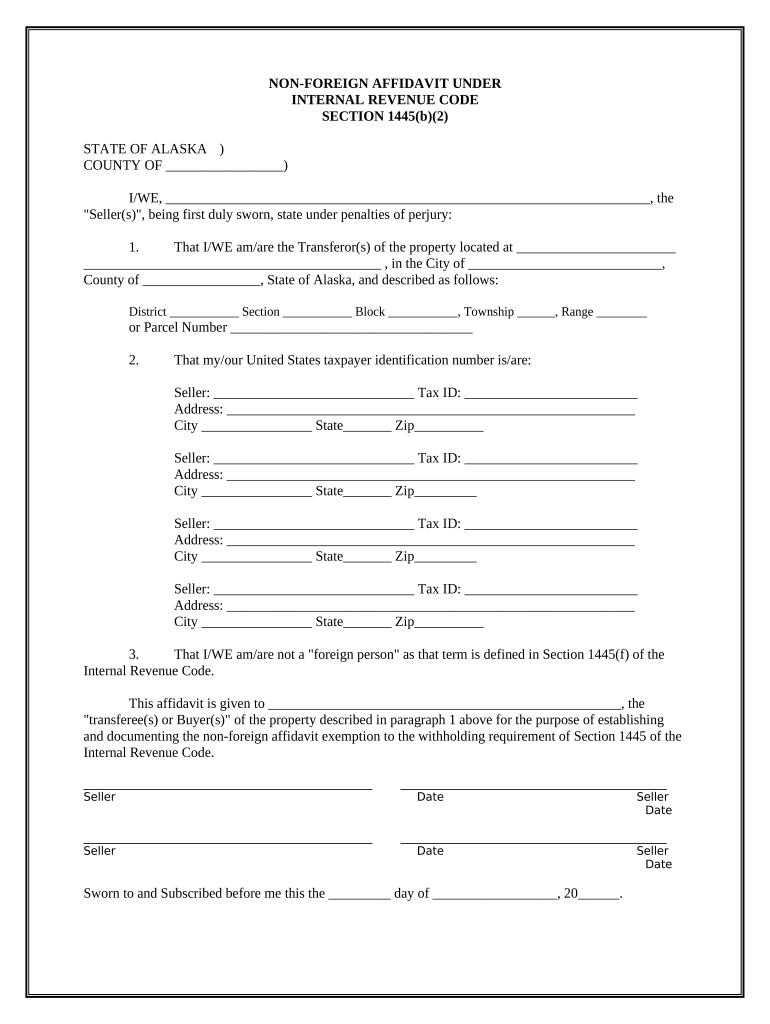
Non Foreign Affidavit under IRC 1445 Alaska Form


What is the Non Foreign Affidavit Under IRC 1445 Alaska
The Non Foreign Affidavit Under IRC 1445 is a legal document used primarily in real estate transactions in Alaska. This affidavit certifies that the seller of a property is not a foreign person as defined by the Internal Revenue Code. The form is essential for buyers and sellers to comply with federal tax regulations, specifically to avoid withholding taxes on the sale of U.S. real property interests. By submitting this affidavit, sellers affirm their status, which facilitates smoother transactions and ensures compliance with tax obligations.
How to use the Non Foreign Affidavit Under IRC 1445 Alaska
Using the Non Foreign Affidavit Under IRC 1445 involves several key steps. First, the seller must complete the affidavit, providing accurate personal information and confirming their non-foreign status. This form is typically presented during the closing process of a real estate transaction. The buyer or the buyer's agent should ensure that the affidavit is included in the closing documents to avoid any potential withholding tax issues. Proper use of this form helps protect both parties from unexpected tax liabilities.
Steps to complete the Non Foreign Affidavit Under IRC 1445 Alaska
Completing the Non Foreign Affidavit Under IRC 1445 requires careful attention to detail. Follow these steps:
- Gather necessary information, including your full name, address, and taxpayer identification number.
- Indicate your non-foreign status by checking the appropriate box on the form.
- Sign and date the affidavit in the presence of a notary public to ensure its validity.
- Submit the completed affidavit to the buyer or their representative during the closing process.
Ensuring that each step is followed accurately will help prevent complications during the transaction.
Key elements of the Non Foreign Affidavit Under IRC 1445 Alaska
The Non Foreign Affidavit Under IRC 1445 contains several critical elements that must be included for it to be considered valid. These elements include:
- Seller's Information: Full name, address, and taxpayer identification number.
- Non-Foreign Status Declaration: A clear statement confirming that the seller is not a foreign person.
- Signature and Notarization: The seller's signature must be notarized to authenticate the document.
- Date of Execution: The date when the affidavit is signed is essential for record-keeping.
Including all these elements ensures the affidavit meets legal requirements and protects the interests of all parties involved.
Legal use of the Non Foreign Affidavit Under IRC 1445 Alaska
The legal use of the Non Foreign Affidavit Under IRC 1445 is crucial in real estate transactions. This affidavit serves as a declaration to the buyer and the IRS that the seller is not a foreign entity, thus exempting the transaction from the withholding tax typically imposed on foreign sellers. Proper execution of this affidavit helps facilitate compliance with tax laws and protects both the buyer and seller from potential legal issues related to tax withholding. It is advisable for parties involved in real estate transactions to consult with legal professionals to ensure all aspects of the affidavit are properly addressed.
Filing Deadlines / Important Dates
Filing deadlines for the Non Foreign Affidavit Under IRC 1445 are typically tied to the closing date of the real estate transaction. It is essential to submit the affidavit before the closing to avoid any withholding tax complications. Buyers and sellers should be aware of the timeline for their specific transaction, ensuring that the affidavit is completed and notarized in a timely manner. Keeping track of these important dates can help facilitate a smooth transaction and compliance with IRS regulations.
Quick guide on how to complete non foreign affidavit under irc 1445 alaska
Complete Non Foreign Affidavit Under IRC 1445 Alaska effortlessly on any device
Online document management has gained traction among companies and individuals. It offers an ideal eco-friendly substitute for traditional printed and signed documents, as you can easily locate the necessary form and securely store it online. airSlate SignNow equips you with all the tools you need to create, modify, and electronically sign your documents swiftly without interruptions. Manage Non Foreign Affidavit Under IRC 1445 Alaska on any device with airSlate SignNow's Android or iOS applications and enhance any document-focused operation today.
How to alter and electronically sign Non Foreign Affidavit Under IRC 1445 Alaska with ease
- Find Non Foreign Affidavit Under IRC 1445 Alaska and then click Get Form to begin.
- Utilize the tools we provide to finalize your document.
- Emphasize signNow parts of the documents or redact sensitive information with the tools that airSlate SignNow specifically offers for that purpose.
- Generate your signature with the Sign feature, which takes mere seconds and holds the same legal validity as a conventional wet ink signature.
- Review all the details and then click on the Done button to save your updates.
- Select your preferred method to submit your form, via email, SMS, or invite link, or download it to your computer.
Put aside concerns of lost or misplaced documents, arduous form searching, or mistakes that necessitate printing new document copies. airSlate SignNow fulfills your document management needs in just a few clicks from your selected device. Modify and electronically sign Non Foreign Affidavit Under IRC 1445 Alaska and ensure outstanding communication at any stage of your document preparation process with airSlate SignNow.
Create this form in 5 minutes or less
Create this form in 5 minutes!
People also ask
-
What is a Non Foreign Affidavit Under IRC 1445 in Alaska?
A Non Foreign Affidavit Under IRC 1445 in Alaska is a legal document signNowing that a seller of real estate is not a foreign person, thereby ensuring that buyers are not subject to withholding taxes. This affidavit is vital in real estate transactions to comply with federal tax regulations. Proper execution of this document helps streamline the transaction process.
-
Why do I need a Non Foreign Affidavit Under IRC 1445 for my real estate transaction in Alaska?
You need a Non Foreign Affidavit Under IRC 1445 for real estate transactions in Alaska to avoid withholding taxes on the sale and to confirm the seller's tax status. This document protects buyers from unexpected tax liabilities and ensures compliance with IRS regulations. It is a necessary step in ensuring a smooth and lawful transaction.
-
How can airSlate SignNow help me with a Non Foreign Affidavit Under IRC 1445 in Alaska?
airSlate SignNow provides an easy-to-use platform for creating, sending, and eSigning a Non Foreign Affidavit Under IRC 1445 in Alaska. Our solution ensures that you can efficiently manage your documents without the hassle of paper-based transactions, allowing you to focus on closing deals. Additionally, our platform offers compliance support, so you can feel confident in your documentation.
-
What features does airSlate SignNow offer for eSigning a Non Foreign Affidavit Under IRC 1445 in Alaska?
airSlate SignNow offers a range of features for eSigning a Non Foreign Affidavit Under IRC 1445 in Alaska, including customizable templates, secure storage, and real-time tracking of document status. Our platform supports multiple signers, allows for easy integration with existing workflows, and ensures that all electronic signatures are legally binding. These features facilitate a seamless signing experience for you and your clients.
-
Is there a cost associated with using airSlate SignNow for a Non Foreign Affidavit Under IRC 1445 in Alaska?
Yes, there is a cost associated with using airSlate SignNow, but we offer affordable pricing plans that cater to businesses of all sizes. The pricing is designed to provide excellent value through a cost-effective solution for managing your Non Foreign Affidavit Under IRC 1445 in Alaska. You can choose a plan that fits your specific needs and enjoy our comprehensive features.
-
Can I integrate airSlate SignNow with other software for managing Non Foreign Affidavits Under IRC 1445 in Alaska?
Absolutely! airSlate SignNow offers integration capabilities with various platforms and software, allowing you to manage your Non Foreign Affidavit Under IRC 1445 in Alaska alongside your existing tools. This seamless integration enhances workflow efficiency and ensures that you can handle all aspects of your real estate transactions in one place.
-
What benefits will I gain from using airSlate SignNow for Non Foreign Affidavit Under IRC 1445 in Alaska?
Using airSlate SignNow for your Non Foreign Affidavit Under IRC 1445 in Alaska provides numerous benefits, including time savings, reduced paperwork, and enhanced compliance through automated workflows. Our platform simplifies the signing process, allowing you to close transactions faster while ensuring that all legal requirements are met. This efficiency can lead to improved client satisfaction and increased business productivity.
Get more for Non Foreign Affidavit Under IRC 1445 Alaska
- Contractors forms package hawaii
- Power of attorney for sale of motor vehicle hawaii form
- Wedding planning or consultant package hawaii form
- Hunting forms package hawaii
- Identity theft recovery package hawaii form
- Aging parent package hawaii form
- Sale of a business package hawaii form
- Legal documents for the guardian of a minor package hawaii form
Find out other Non Foreign Affidavit Under IRC 1445 Alaska
- eSignature Mississippi Government Limited Power Of Attorney Myself
- Can I eSignature South Dakota Doctors Lease Agreement Form
- eSignature New Hampshire Government Bill Of Lading Fast
- eSignature Illinois Finance & Tax Accounting Purchase Order Template Myself
- eSignature North Dakota Government Quitclaim Deed Free
- eSignature Kansas Finance & Tax Accounting Business Letter Template Free
- eSignature Washington Government Arbitration Agreement Simple
- Can I eSignature Massachusetts Finance & Tax Accounting Business Plan Template
- Help Me With eSignature Massachusetts Finance & Tax Accounting Work Order
- eSignature Delaware Healthcare / Medical NDA Secure
- eSignature Florida Healthcare / Medical Rental Lease Agreement Safe
- eSignature Nebraska Finance & Tax Accounting Business Letter Template Online
- Help Me With eSignature Indiana Healthcare / Medical Notice To Quit
- eSignature New Jersey Healthcare / Medical Credit Memo Myself
- eSignature North Dakota Healthcare / Medical Medical History Simple
- Help Me With eSignature Arkansas High Tech Arbitration Agreement
- eSignature Ohio Healthcare / Medical Operating Agreement Simple
- eSignature Oregon Healthcare / Medical Limited Power Of Attorney Computer
- eSignature Pennsylvania Healthcare / Medical Warranty Deed Computer
- eSignature Texas Healthcare / Medical Bill Of Lading Simple