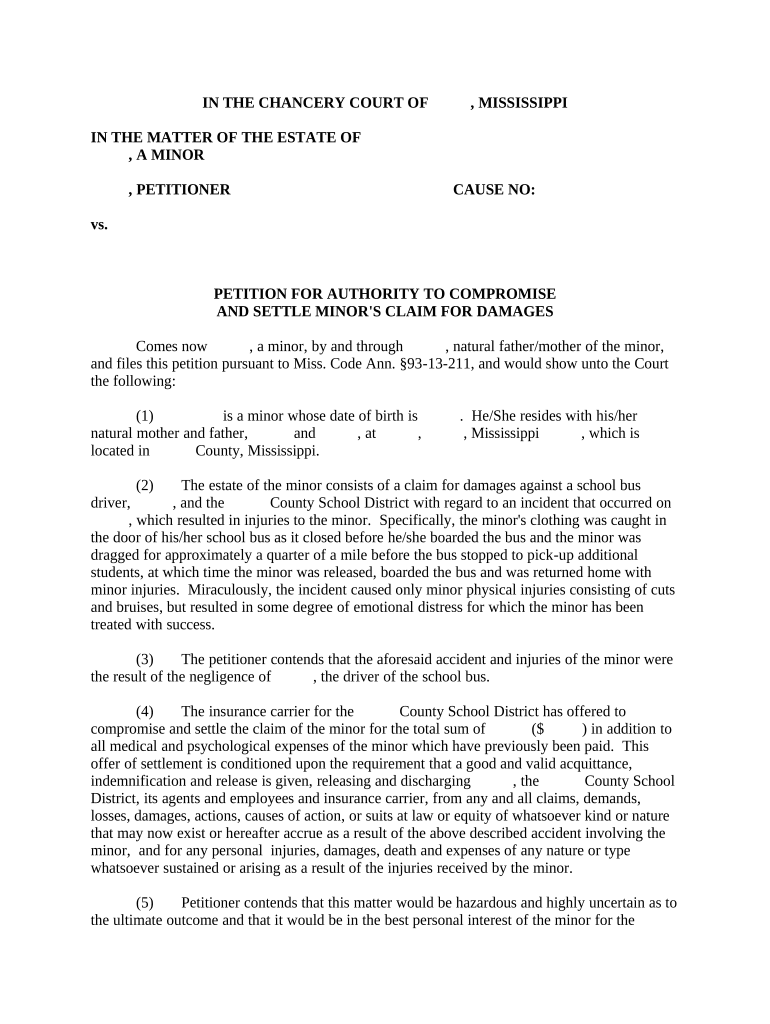
Petition Compromise Form


What is the compromise letter in police station?
A compromise letter in police station is a formal document used to resolve disputes between two parties, often related to incidents such as accidents. This letter serves as a means to communicate the terms of the agreement reached, detailing how both parties intend to settle their differences amicably. It is essential for the letter to include specific information, such as the names of the parties involved, the nature of the dispute, and the agreed-upon terms for resolution. This document can play a crucial role in legal proceedings, especially if the matter escalates.
Key elements of the compromise letter
When drafting a compromise letter in police station, certain key elements should be included to ensure its effectiveness and legal validity:
- Parties Involved: Clearly state the names and contact information of both parties.
- Incident Description: Provide a brief account of the incident that led to the dispute.
- Terms of Agreement: Outline the specific terms both parties have agreed upon to resolve the issue.
- Signatures: Ensure that both parties sign the letter to validate the agreement.
- Date: Include the date when the agreement is made.
Steps to complete the compromise letter
Completing a compromise letter in police station involves several clear steps:
- Gather necessary information about the incident and the parties involved.
- Draft the letter, ensuring all key elements are included.
- Review the letter with both parties to confirm that the terms are agreeable.
- Make any necessary revisions based on feedback from both parties.
- Have both parties sign the letter to formalize the agreement.
- Submit the signed letter to the relevant police station if required.
Legal use of the compromise letter
The compromise letter in police station can be legally binding if it meets specific criteria. To ensure its legal validity, both parties must willingly enter into the agreement, and the terms must be clear and enforceable. It is advisable for parties to seek legal counsel to review the letter, especially if the dispute could lead to further legal action. Compliance with local laws and regulations is crucial, as different states may have varying requirements regarding such agreements.
How to write a compromise letter in police station
Writing a compromise letter in police station requires careful consideration of the content and structure. Begin with a formal greeting, followed by an introduction that states the purpose of the letter. Clearly outline the details of the incident and the terms of the compromise. Use straightforward language to avoid misunderstandings. Conclude with a statement expressing the intention to resolve the matter amicably, and include space for signatures. This clarity will help ensure that both parties are on the same page and can refer back to the agreement if needed.
Examples of using the compromise letter
Examples of scenarios where a compromise letter in police station may be utilized include:
- Accidents involving vehicles where both parties agree on compensation.
- Disputes between neighbors regarding property damage.
- Incidents of minor theft where the parties reach an understanding.
In each case, the compromise letter serves as a formal record of the agreement, which can be referenced in future discussions or legal proceedings.
Quick guide on how to complete petition compromise
Complete Petition Compromise effortlessly on any device
Digital document management has gained popularity among companies and individuals. It offers an ideal eco-friendly substitute for conventional printed and signed documents, enabling you to find the necessary form and securely save it online. airSlate SignNow equips you with all the tools you require to create, modify, and eSign your documents efficiently without delays. Manage Petition Compromise on any device using airSlate SignNow's Android or iOS applications and simplify any document-related process today.
The easiest way to adjust and eSign Petition Compromise without hassle
- Find Petition Compromise and click on Get Form to begin.
- Utilize the tools we provide to complete your document.
- Highlight important sections of your documents or conceal sensitive information with tools that airSlate SignNow offers specifically for that purpose.
- Create your eSignature using the Sign tool, which takes mere seconds and holds the same legal validity as a conventional wet ink signature.
- Review the details and click on the Done button to save your modifications.
- Select how you wish to send your form, whether via email, text message (SMS), or invitation link, or download it to your computer.
Say goodbye to lost or misplaced files, tedious form searching, or errors that require printing new document copies. airSlate SignNow fulfills all your document management needs in just a few clicks from your preferred device. Modify and eSign Petition Compromise and maintain excellent communication at every stage of the form preparation process with airSlate SignNow.
Create this form in 5 minutes or less
Create this form in 5 minutes!
People also ask
-
What is a compromise letter in police station?
A compromise letter in police station is a formal document that details an agreement between parties involved in a dispute, allowing them to settle their differences amicably. This letter can help resolve minor offenses and avoid legal complications. It's crucial for anyone looking to navigate police procedures effectively.
-
How can airSlate SignNow assist in creating a compromise letter in police station?
airSlate SignNow provides a user-friendly platform to create and eSign your compromise letter in police station seamlessly. With customizable templates and a straightforward interface, users can easily draft the necessary documentation. This streamlines the process and ensures that your letter is accurate and properly formatted.
-
Is there a cost associated with using airSlate SignNow for a compromise letter in police station?
Yes, airSlate SignNow offers a range of pricing plans suitable for various budgets. You can choose a plan that fits your needs, whether for personal use or business purposes. The cost is often outweighed by the convenience and time-saving features that simplify creating a compromise letter in police station.
-
What features does airSlate SignNow offer for managing compromise letters?
airSlate SignNow includes features like document templates, electronic signatures, and real-time tracking. These tools are particularly useful for ensuring that your compromise letter in police station is completed and signed efficiently. Additionally, you can collaborate with others directly within the platform.
-
Can I integrate airSlate SignNow with other software when creating a compromise letter in police station?
Absolutely! airSlate SignNow offers integrations with various software, allowing for a seamless workflow. Whether you use CRM systems or cloud storage, you can easily connect and manage your compromise letter in police station alongside your other tools for enhanced productivity.
-
What are the benefits of using airSlate SignNow for legal documents like compromise letters?
Using airSlate SignNow for legal documents, such as a compromise letter in police station, ensures that you have a reliable and compliant solution. The platform enhances efficiency by reducing paperwork and manual processes. Additionally, its secure eSigning feature protects your documents while providing a professional edge.
-
Is it easy to share a compromise letter in police station using airSlate SignNow?
Yes, sharing a compromise letter in police station is incredibly easy with airSlate SignNow. Once your document is prepared and signed, you can share it directly via email or generate a shareable link. This simplicity makes it accessible for all parties involved to review and finalize the letter promptly.
Get more for Petition Compromise
Find out other Petition Compromise
- Electronic signature Delaware Legal Stock Certificate Later
- Electronic signature Legal PDF Georgia Online
- Electronic signature Georgia Legal Last Will And Testament Safe
- Can I Electronic signature Florida Legal Warranty Deed
- Electronic signature Georgia Legal Memorandum Of Understanding Simple
- Electronic signature Legal PDF Hawaii Online
- Electronic signature Legal Document Idaho Online
- How Can I Electronic signature Idaho Legal Rental Lease Agreement
- How Do I Electronic signature Alabama Non-Profit Profit And Loss Statement
- Electronic signature Alabama Non-Profit Lease Termination Letter Easy
- How Can I Electronic signature Arizona Life Sciences Resignation Letter
- Electronic signature Legal PDF Illinois Online
- How Can I Electronic signature Colorado Non-Profit Promissory Note Template
- Electronic signature Indiana Legal Contract Fast
- Electronic signature Indiana Legal Rental Application Online
- Electronic signature Delaware Non-Profit Stock Certificate Free
- Electronic signature Iowa Legal LLC Operating Agreement Fast
- Electronic signature Legal PDF Kansas Online
- Electronic signature Legal Document Kansas Online
- Can I Electronic signature Kansas Legal Warranty Deed