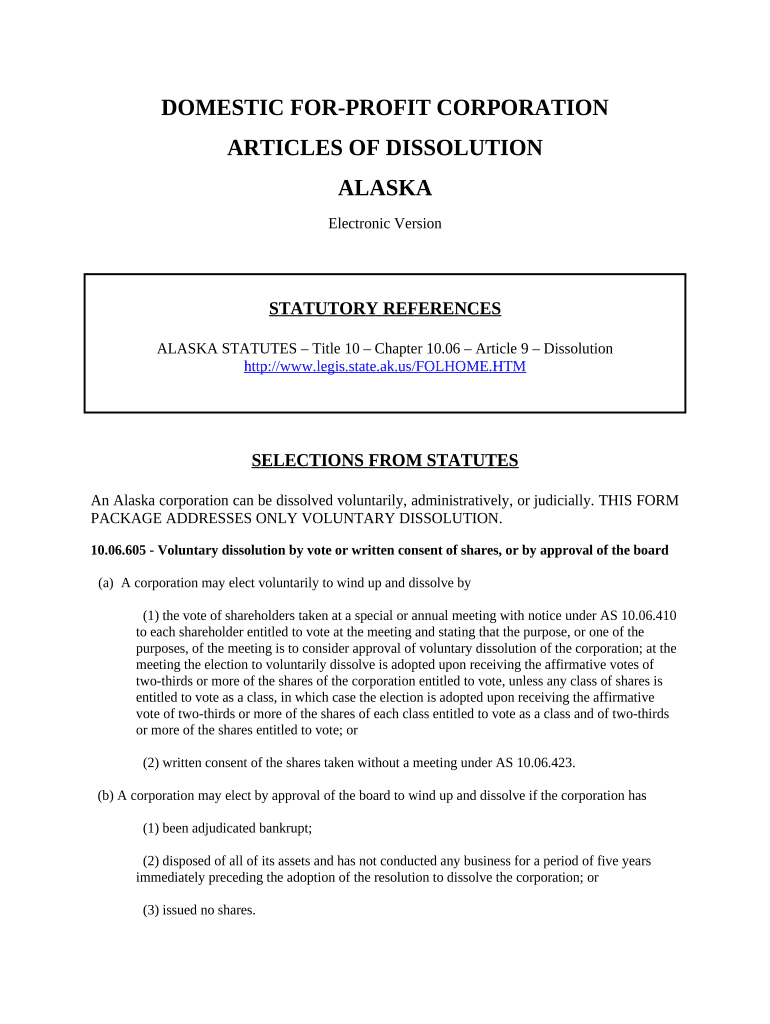
Alaska Corporation Form


What is the Alaska Corporation
The Alaska Corporation is a legal entity formed under the laws of the state of Alaska. It serves as a separate entity from its owners, providing limited liability protection to its shareholders. This means that personal assets of the shareholders are generally protected from business debts and liabilities. The Alaska Corporation can be used for various business purposes, including profit-making ventures, nonprofit organizations, or even as a holding company. Understanding the structure and benefits of an Alaska Corporation is crucial for business owners looking to establish a presence in Alaska.
How to obtain the Alaska Corporation
To obtain an Alaska Corporation, individuals must file the necessary documents with the Alaska Division of Corporations, Business, and Professional Licensing. The primary document required is the Articles of Incorporation, which outlines the corporation's name, purpose, registered agent, and other essential details. Additionally, there may be a filing fee associated with this process. It is advisable to check the latest requirements and fees on the official state website to ensure compliance.
Steps to complete the Alaska Corporation
Completing the process to establish an Alaska Corporation involves several key steps:
- Choose a unique name for the corporation that complies with Alaska naming regulations.
- Designate a registered agent who will receive legal documents on behalf of the corporation.
- Prepare and file the Articles of Incorporation with the Alaska Division of Corporations.
- Obtain an Employer Identification Number (EIN) from the IRS for tax purposes.
- Draft corporate bylaws that outline the governance structure and operational procedures.
- Hold an initial board meeting to adopt the bylaws and conduct other necessary business.
Legal use of the Alaska Corporation
The legal use of an Alaska Corporation is governed by state laws and regulations. This structure allows businesses to operate legally while providing protections to shareholders. It is essential for corporations to adhere to state filing requirements, hold regular meetings, and maintain accurate records to ensure compliance. Failure to do so may result in penalties or loss of corporate status.
Required Documents
Establishing an Alaska Corporation requires several key documents, including:
- Articles of Incorporation: This foundational document outlines the corporation's purpose and structure.
- Bylaws: Internal rules governing the operation of the corporation.
- Employer Identification Number (EIN): Necessary for tax reporting and hiring employees.
- Initial Board Meeting Minutes: Documentation of the first meeting and decisions made.
Form Submission Methods
Individuals can submit the required forms for an Alaska Corporation through various methods:
- Online: Filing through the Alaska Division of Corporations’ online portal is often the quickest method.
- Mail: Forms can be printed, completed, and sent via postal service to the appropriate state office.
- In-Person: Individuals may also choose to deliver documents directly to the state office for processing.
Quick guide on how to complete alaska corporation
Complete Alaska Corporation seamlessly on any device
Digital document management has become prevalent among businesses and individuals. It offers an ideal environmentally-friendly alternative to traditional printed and signed documents, allowing you to access the necessary forms and securely archive them online. airSlate SignNow equips you with all the tools required to create, modify, and eSign your documents swiftly without delays. Handle Alaska Corporation on any device using airSlate SignNow's Android or iOS applications and streamline any document-related process today.
The easiest way to edit and eSign Alaska Corporation with ease
- Find Alaska Corporation and click Get Form to begin.
- Utilize the tools we offer to complete your form.
- Highlight pertinent sections of the documents or obscure sensitive information with tools provided by airSlate SignNow specifically for that purpose.
- Create your signature using the Sign tool, which takes moments and holds the same legal significance as a conventional wet ink signature.
- Review all the information and click the Done button to save your changes.
- Choose how you'd like to deliver your form, via email, SMS, or invite link, or download it to your computer.
Eliminate concerns about lost or misplaced documents, tedious form navigation, or errors that necessitate printing new document copies. airSlate SignNow fulfills your needs in document management in just a few clicks from any device you prefer. Adjust and eSign Alaska Corporation and ensure effective communication at every stage of the document preparation process with airSlate SignNow.
Create this form in 5 minutes or less
Create this form in 5 minutes!
People also ask
-
What is the process for forming an Alaska corporation?
Forming an Alaska corporation involves filing the Articles of Incorporation with the Alaska Division of Corporations. This process can typically be completed online, and it requires a fee. Once approved, you'll need to maintain your corporation by filing annual reports and paying the necessary fees.
-
What are the costs associated with setting up an Alaska corporation?
The costs for setting up an Alaska corporation vary, but generally, you can expect to pay a filing fee for the Articles of Incorporation, which is around $250. Additionally, there may be ongoing annual fees and potential costs for legal assistance or registered agents. It's best to review the specific fee structure on the Alaska Division of Corporations’ website.
-
What benefits does an Alaska corporation offer to business owners?
An Alaska corporation offers several benefits, including limited liability protection for personal assets, which means business debts do not affect your personal finances. Corporations also have a clear structure for management and operations, making it easier to raise capital through stock sales. Moreover, an Alaska corporation may enjoy tax advantages depending on the structure of your business.
-
Can I use airSlate SignNow to manage documents for my Alaska corporation?
Yes, airSlate SignNow is an excellent solution for managing documents for your Alaska corporation. It allows you to easily create, send, and eSign documents securely online. This streamlines the process of managing corporate documents, ensuring compliance and efficiency in your business operations.
-
What features does airSlate SignNow provide for my Alaska corporation?
AirSlate SignNow offers features such as customizable templates, bulk sending, and real-time tracking of document status. These tools simplify document management and enhance collaboration within your Alaska corporation. Additionally, its ease of use ensures that your team can adopt the platform quickly.
-
Is airSlate SignNow compliant with Alaska business regulations?
Yes, airSlate SignNow is designed to comply with various business regulations, including those specific to Alaska corporations. The platform provides secure eSignature capabilities that meet the legal requirements for electronic signatures in the state. This compliance helps protect your corporation while streamlining your document processes.
-
What integrations does airSlate SignNow offer for Alaska corporations?
AirSlate SignNow integrates seamlessly with multiple platforms that your Alaska corporation may already be using, including Google Drive, Salesforce, and Microsoft Office. These integrations enhance productivity by allowing you to manage documents within familiar tools. This connectivity makes it easier to streamline workflows and improve efficiency across your organization.
Get more for Alaska Corporation
- Legal last will and testament for civil union partner with minor children from prior marriage hawaii form
- Legal last will and testament for domestic partner with minor children from prior marriage hawaii form
- Legal last will and testament form for married person with adult children from prior marriage hawaii
- Legal last will and testament form for divorced person not remarried with adult children hawaii
- Legal last will and testament form for domestic partner with adult children from prior marriage hawaii
- Legal last will and testament form for civil union partner with adult children from prior marriage hawaii
- Legal last will and testament form for divorced person not remarried with no children hawaii
- Legal last will and testament form for divorced person not remarried with minor children hawaii
Find out other Alaska Corporation
- How Can I eSign North Carolina Non-Profit Document
- How To eSign Vermont Non-Profit Presentation
- How Do I eSign Hawaii Orthodontists PDF
- How Can I eSign Colorado Plumbing PDF
- Can I eSign Hawaii Plumbing PDF
- How Do I eSign Hawaii Plumbing Form
- Can I eSign Hawaii Plumbing Form
- How To eSign Hawaii Plumbing Word
- Help Me With eSign Hawaii Plumbing Document
- How To eSign Hawaii Plumbing Presentation
- How To eSign Maryland Plumbing Document
- How Do I eSign Mississippi Plumbing Word
- Can I eSign New Jersey Plumbing Form
- How Can I eSign Wisconsin Plumbing PPT
- Can I eSign Colorado Real Estate Form
- How To eSign Florida Real Estate Form
- Can I eSign Hawaii Real Estate Word
- How Do I eSign Hawaii Real Estate Word
- How To eSign Hawaii Real Estate Document
- How Do I eSign Hawaii Real Estate Presentation