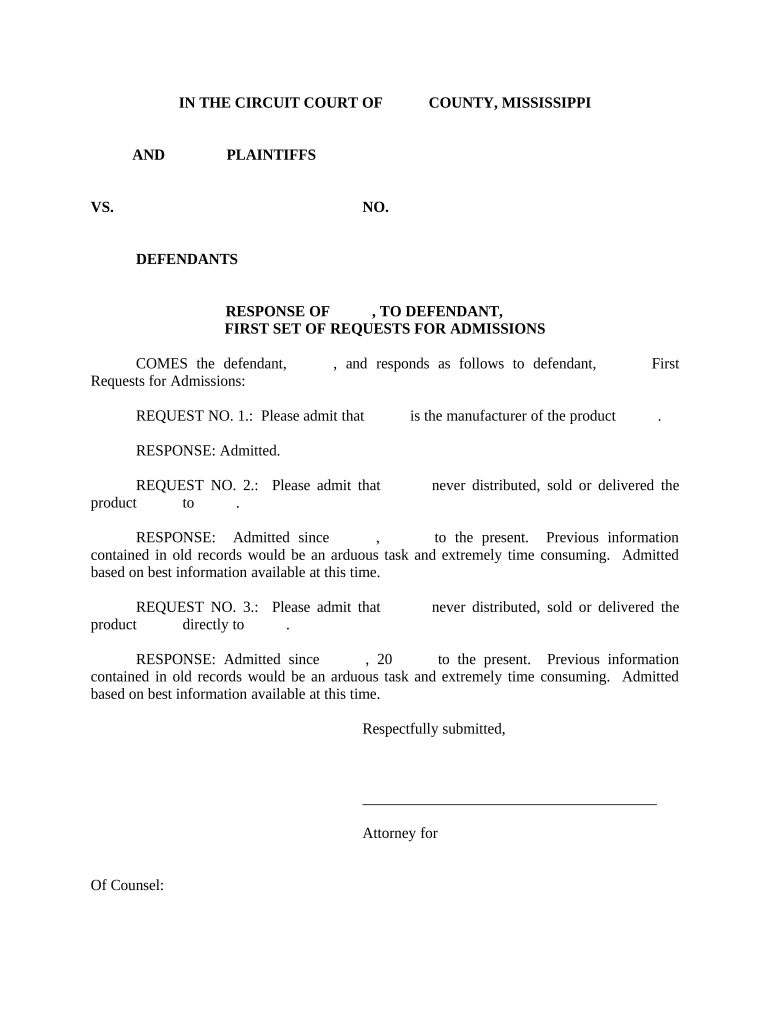
Defendant's Response to Request for Admissions Mississippi Form


What is the Defendant's Response to Request for Admissions?
The Defendant's Response to Request for Admissions is a legal document used in litigation where one party requests the other to admit or deny specific statements of fact. This response plays a crucial role in narrowing the issues for trial and can significantly impact the outcome of a case. In Mississippi, the rules governing this response are outlined in the Mississippi Rules of Civil Procedure, which provide guidelines on how to properly formulate and submit the response. The defendant must carefully consider each admission request, as failing to respond appropriately may result in the statements being deemed admitted.
Steps to Complete the Defendant's Response to Request for Admissions
Completing the Defendant's Response to Request for Admissions involves several key steps:
- Review the Requests: Carefully read each request for admissions to understand what is being asked.
- Draft Responses: For each request, provide a clear admission or denial. If the defendant cannot admit or deny the request, they may state that they lack sufficient information to respond.
- Sign the Document: The response must be signed by the defendant or their attorney to ensure its validity.
- File the Response: Submit the completed response to the court and serve a copy to the requesting party within the stipulated time frame.
Key Elements of the Defendant's Response to Request for Admissions
When drafting the Defendant's Response to Request for Admissions, it is essential to include several key elements:
- Caption: Include the case name, number, and court information at the top of the document.
- Introduction: Briefly state the purpose of the document and reference the specific requests being responded to.
- Numbered Responses: Number each admission request and provide a corresponding response, clearly indicating whether the request is admitted, denied, or if the defendant lacks sufficient information.
- Signature Block: A signature block for the defendant or their attorney, along with the date of signing, is necessary for the document to be considered valid.
Legal Use of the Defendant's Response to Request for Admissions
The legal use of the Defendant's Response to Request for Admissions is significant in litigation. This document serves to clarify the issues in dispute and can streamline the trial process. By admitting certain facts, the defendant can focus on the key issues that remain contested. Additionally, any admissions made in this response can be used as evidence in court, making it vital for defendants to respond thoughtfully and accurately. Missteps in this process can lead to unfavorable outcomes, including the automatic admission of facts that may be detrimental to the defendant's case.
State-Specific Rules for the Defendant's Response to Request for Admissions
In Mississippi, specific rules govern the Defendant's Response to Request for Admissions. These rules are outlined in the Mississippi Rules of Civil Procedure, which dictate the time frame for responding, typically within thirty days after service of the requests. The rules also specify that responses must be in writing and signed. It is important for defendants to familiarize themselves with these regulations to ensure compliance and avoid potential penalties or adverse rulings. Additionally, certain local court rules may apply, so checking with the appropriate court is advisable.
Quick guide on how to complete defendants response to request for admissions mississippi
Effortlessly Prepare Defendant's Response To Request For Admissions Mississippi on Any Device
The management of online documents has gained popularity among businesses and individuals alike. It serves as an ideal eco-friendly substitute for conventional printed and signed documents, allowing you to access the necessary forms and securely store them online. airSlate SignNow provides all the tools you require to create, edit, and eSign your documents quickly and efficiently. Manage Defendant's Response To Request For Admissions Mississippi on any platform using airSlate SignNow's Android or iOS applications and simplify any document-related process today.
The Easiest Way to Edit and eSign Defendant's Response To Request For Admissions Mississippi with Ease
- Find Defendant's Response To Request For Admissions Mississippi and click Get Form to begin.
- Utilize the tools we offer to complete your form.
- Emphasize important parts of your documents or obscure sensitive information with the tools that airSlate SignNow specifically provides for that purpose.
- Create your signature using the Sign tool, which takes just seconds and carries the same legal validity as a traditional wet signature.
- Review all the details and press the Done button to save your modifications.
- Select your preferred method of sending your form, via email, SMS, or invitation link, or download it to your computer.
Say goodbye to missing or lost files, tedious form navigation, and mistakes that necessitate printing new document duplicates. airSlate SignNow meets all your document management requirements in just a few clicks from your chosen device. Modify and eSign Defendant's Response To Request For Admissions Mississippi, ensuring excellent communication throughout the document preparation process with airSlate SignNow.
Create this form in 5 minutes or less
Create this form in 5 minutes!
People also ask
-
What is a sample request for admissions to defendant?
A sample request for admissions to defendant is a legal document used in litigation to gain admissions from the defendant about certain facts. This type of request streamlines the discovery process by allowing parties to establish undisputed facts, saving time and resources during a trial. With airSlate SignNow, you can easily create and send these documents for eSignature.
-
How can airSlate SignNow help me with a sample request for admissions to defendant?
airSlate SignNow allows you to draft a sample request for admissions to defendant quickly and efficiently. The platform offers customizable templates and an intuitive interface to guide you through the document creation process. Additionally, the eSigning feature ensures timely responses from defendants, enhancing the overall efficiency of your legal proceedings.
-
What are the pricing options for using airSlate SignNow for legal documents?
airSlate SignNow provides flexible pricing plans suitable for businesses of all sizes, including those dealing with legal documents like a sample request for admissions to defendant. You can choose from various subscription models, ensuring you only pay for what you need. Each plan includes features like unlimited eSignatures and template access, ensuring affordability and value.
-
Are there any integrations available with airSlate SignNow?
Yes, airSlate SignNow offers robust integrations with popular tools and platforms like Google Drive, Dropbox, and various CRM systems. This means you can seamlessly manage your sample request for admissions to defendant alongside other business processes. Integrating your workflows can enhance collaboration and improve document management efficiency.
-
What are the benefits of using airSlate SignNow for legal documents?
Using airSlate SignNow for legal documents, including a sample request for admissions to defendant, provides numerous benefits such as streamlined eSigning, document tracking, and improved compliance. The platform's user-friendly design allows easy navigation, while the secure storage ensures your sensitive information is protected. Overall, airSlate SignNow simplifies the document workflow in legal settings.
-
Is airSlate SignNow suitable for small law firms?
Absolutely! airSlate SignNow is designed to cater to businesses of all sizes, including small law firms. Its cost-effective pricing, rich features, and ease of use make it an ideal solution for creating legal documents like a sample request for admissions to defendant without the overhead of larger systems.
-
Can I track the status of my sample request for admissions to defendant?
Yes, one of the key functionalities of airSlate SignNow is the ability to track the status of your documents. You can see when your sample request for admissions to defendant is sent, viewed, and signed, providing you with complete visibility into your document workflow. This feature is invaluable for managing timely responses in legal cases.
Get more for Defendant's Response To Request For Admissions Mississippi
- Affidavit of financial support azusa form
- Btcl domain form
- Eenadu telugu news paper app form
- Salzmann evaluation form for orthodontic services
- Pdf form 82 311b
- Swgc login form
- Whats new in law firm pro bono pro bono institute form
- Medical report on child wtih allegation of human immunodeficiency virus hiv infection form
Find out other Defendant's Response To Request For Admissions Mississippi
- eSign New Jersey Real Estate Limited Power Of Attorney Later
- eSign Alabama Police LLC Operating Agreement Fast
- eSign North Dakota Real Estate Business Letter Template Computer
- eSign North Dakota Real Estate Quitclaim Deed Myself
- eSign Maine Sports Quitclaim Deed Easy
- eSign Ohio Real Estate LLC Operating Agreement Now
- eSign Ohio Real Estate Promissory Note Template Online
- How To eSign Ohio Real Estate Residential Lease Agreement
- Help Me With eSign Arkansas Police Cease And Desist Letter
- How Can I eSign Rhode Island Real Estate Rental Lease Agreement
- How Do I eSign California Police Living Will
- Can I eSign South Dakota Real Estate Quitclaim Deed
- How To eSign Tennessee Real Estate Business Associate Agreement
- eSign Michigan Sports Cease And Desist Letter Free
- How To eSign Wisconsin Real Estate Contract
- How To eSign West Virginia Real Estate Quitclaim Deed
- eSign Hawaii Police Permission Slip Online
- eSign New Hampshire Sports IOU Safe
- eSign Delaware Courts Operating Agreement Easy
- eSign Georgia Courts Bill Of Lading Online