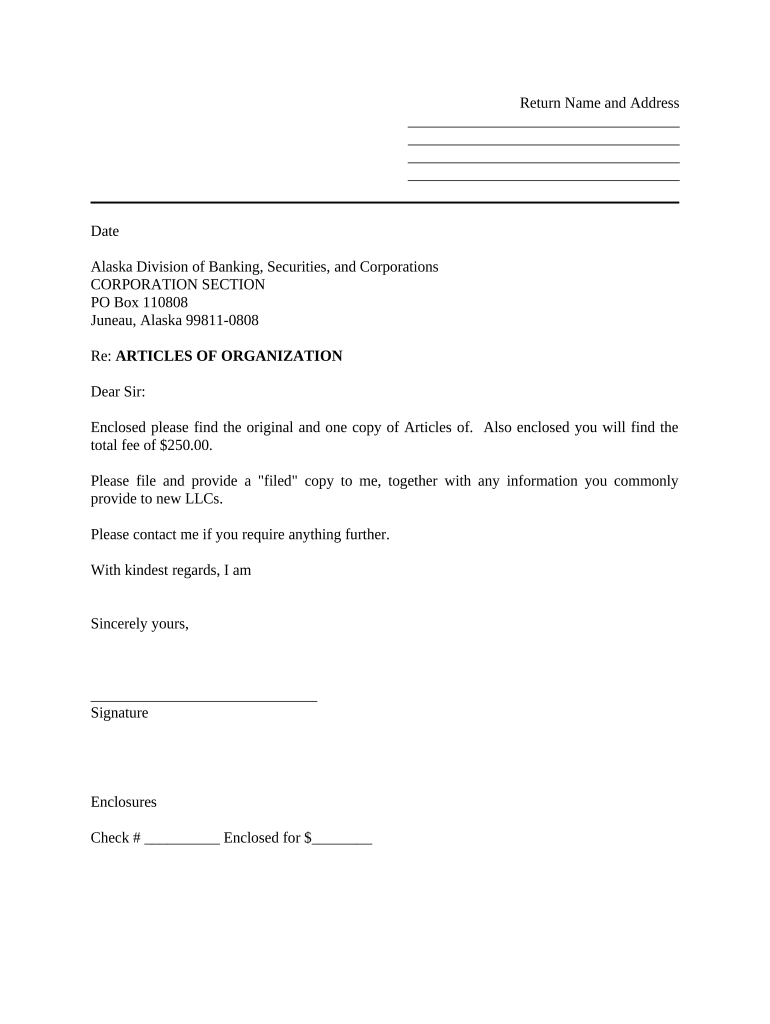
Ak Llc Create Form


What is the Ak Llc Create
The Ak Llc Create form is a crucial document for individuals and businesses looking to establish a Limited Liability Company (LLC) in Alaska. This form outlines the essential information required to legally register an LLC, including the company name, registered agent, and business address. By filing this form, applicants can enjoy the benefits of limited liability protection, which separates personal assets from business liabilities.
Steps to Complete the Ak Llc Create
Completing the Ak Llc Create form involves several key steps:
- Choose a unique name for your LLC that complies with Alaska naming requirements.
- Designate a registered agent who will receive legal documents on behalf of the LLC.
- Fill out the Ak Llc Create form with the required details, including the business address and management structure.
- Review the form for accuracy and completeness before submission.
- Submit the form online or via mail to the appropriate state office along with the required filing fee.
Legal Use of the Ak Llc Create
The Ak Llc Create form must be used in accordance with Alaska state laws to ensure that the LLC is recognized legally. This includes adhering to naming conventions, maintaining a registered agent, and filing within the designated timeframe. Proper use of this form establishes the LLC as a separate legal entity, providing liability protection and allowing for potential tax benefits.
Required Documents
When preparing to submit the Ak Llc Create form, certain documents are necessary to support your application. These typically include:
- A completed Ak Llc Create form with all required information.
- Payment for the filing fee, which varies based on the method of submission.
- Any additional documents required by the state, such as an operating agreement, if applicable.
Form Submission Methods
The Ak Llc Create form can be submitted through various methods, ensuring flexibility for applicants. The available submission methods include:
- Online submission via the Alaska Division of Corporations website, which is often the fastest option.
- Mailing the completed form and payment to the designated state office.
- In-person submission at the state office, if preferred.
Key Elements of the Ak Llc Create
Understanding the key elements of the Ak Llc Create form is vital for successful completion. These elements include:
- Business Name: Must be unique and include "LLC" or "Limited Liability Company."
- Registered Agent: An individual or business entity designated to receive legal documents.
- Business Address: The primary location where the business operates.
- Management Structure: Indication of whether the LLC will be managed by members or managers.
How to Use the Ak Llc Create
Using the Ak Llc Create form effectively involves understanding its purpose and the information required. Applicants should gather all necessary details, complete the form accurately, and ensure compliance with state regulations. Utilizing digital tools can simplify the process, allowing for easy editing and secure submission, ultimately leading to a smoother registration experience.
Quick guide on how to complete ak llc create
Complete Ak Llc Create effortlessly on any device
Online document management has become popular with enterprises and individuals alike. It offers an excellent eco-friendly substitute for conventional printed and signed documents, allowing you to access the necessary form and securely store it online. airSlate SignNow equips you with all the tools necessary to create, modify, and eSign your documents swiftly without delays. Manage Ak Llc Create on any device with airSlate SignNow Android or iOS applications and enhance any document-centric workflow today.
The easiest way to modify and eSign Ak Llc Create without hassle
- Locate Ak Llc Create and click on Get Form to begin.
- Utilize the tools we offer to fill out your document.
- Highlight relevant sections of the documents or redact sensitive information with tools that airSlate SignNow provides specifically for that purpose.
- Create your eSignature using the Sign feature, which takes mere seconds and holds the same legal validity as a conventional wet ink signature.
- Review the information and click the Done button to save your modifications.
- Select how you wish to send your form, via email, text message (SMS), invitation link, or download it to your computer.
Say goodbye to lost or misplaced documents, frustrating form searches, or errors that require printing new document copies. airSlate SignNow meets all your document management needs in just a few clicks from any device you prefer. Edit and eSign Ak Llc Create while ensuring exceptional communication at any stage of your form preparation process with airSlate SignNow.
Create this form in 5 minutes or less
Create this form in 5 minutes!
People also ask
-
What is an alaska sample and how can it be used?
An alaska sample refers to a template or model document specifically designed for use in Alaska. Businesses can utilize these samples to streamline processes such as contracts or agreements, ensuring compliance with local laws. This makes it easy to customize legal documents while saving time and effort.
-
How does airSlate SignNow support the use of alaska sample documents?
airSlate SignNow offers robust support for alaska sample documents, allowing users to easily upload, edit, and eSign. The platform includes customizable templates that can be adapted to meet the unique requirements of Alaskan businesses. This ensures that users can efficiently create legally binding documents while reducing turnaround time.
-
What are the pricing plans for using airSlate SignNow with alaska sample documents?
airSlate SignNow provides affordable pricing plans to cater to different business needs, starting with a free trial. Each plan grants access to a variety of features, including the use of alaska sample templates without hidden fees. This cost-effective solution ensures businesses can manage document signing efficiently within their budget.
-
Is it easy to integrate alaska sample documents with other software using airSlate SignNow?
Yes! airSlate SignNow seamlessly integrates with a variety of popular software applications, allowing users to incorporate alaska sample documents into existing workflows effortlessly. This enhances productivity and ensures that users can access their documents where they are needed most, minimizing disruptions.
-
What benefits do alaska sample templates provide to businesses?
Using alaska sample templates boosts efficiency and ensures compliance with local regulations, making document management smoother. These templates help maintain consistency across communications and reduce errors in legal documentation. As a result, businesses save time and resources, enabling them to focus on core activities.
-
Can I create custom alaska sample documents with airSlate SignNow?
Absolutely! airSlate SignNow allows you to create fully customizable alaska sample documents tailored to your specific needs. Users can add their branding, make necessary adjustments, and modify text to fit their requirements, ensuring that each document reflects their business identity.
-
How secure are the alaska sample documents on airSlate SignNow?
Security is a top priority at airSlate SignNow. Alaska sample documents are protected with state-of-the-art encryption and compliance with data protection standards. This ensures that sensitive information within your documents remains confidential and secure from unauthorized access.
Get more for Ak Llc Create
- Iowa notice cure form
- Notice of breach of written lease for violating specific provisions of lease with no right to cure for nonresidential property 497305015 form
- Business credit application iowa form
- Individual credit application iowa form
- Interrogatories to plaintiff for motor vehicle occurrence iowa form
- Interrogatories to defendant for motor vehicle accident iowa form
- Llc notices resolutions and other operations forms package iowa
- Notice of dishonored check civil keywords bad check bounced check iowa form
Find out other Ak Llc Create
- Sign Arkansas Application for University Free
- Sign Arkansas Nanny Contract Template Fast
- How To Sign California Nanny Contract Template
- How Do I Sign Colorado Medical Power of Attorney Template
- How To Sign Louisiana Medical Power of Attorney Template
- How Do I Sign Louisiana Medical Power of Attorney Template
- Can I Sign Florida Memorandum of Agreement Template
- How Do I Sign Hawaii Memorandum of Agreement Template
- Sign Kentucky Accident Medical Claim Form Fast
- Sign Texas Memorandum of Agreement Template Computer
- How Do I Sign Utah Deed of Trust Template
- Sign Minnesota Declaration of Trust Template Simple
- Sign Texas Shareholder Agreement Template Now
- Sign Wisconsin Shareholder Agreement Template Simple
- Sign Nebraska Strategic Alliance Agreement Easy
- Sign Nevada Strategic Alliance Agreement Online
- How To Sign Alabama Home Repair Contract
- Sign Delaware Equipment Rental Agreement Template Fast
- Sign Nevada Home Repair Contract Easy
- Sign Oregon Construction Contract Template Online