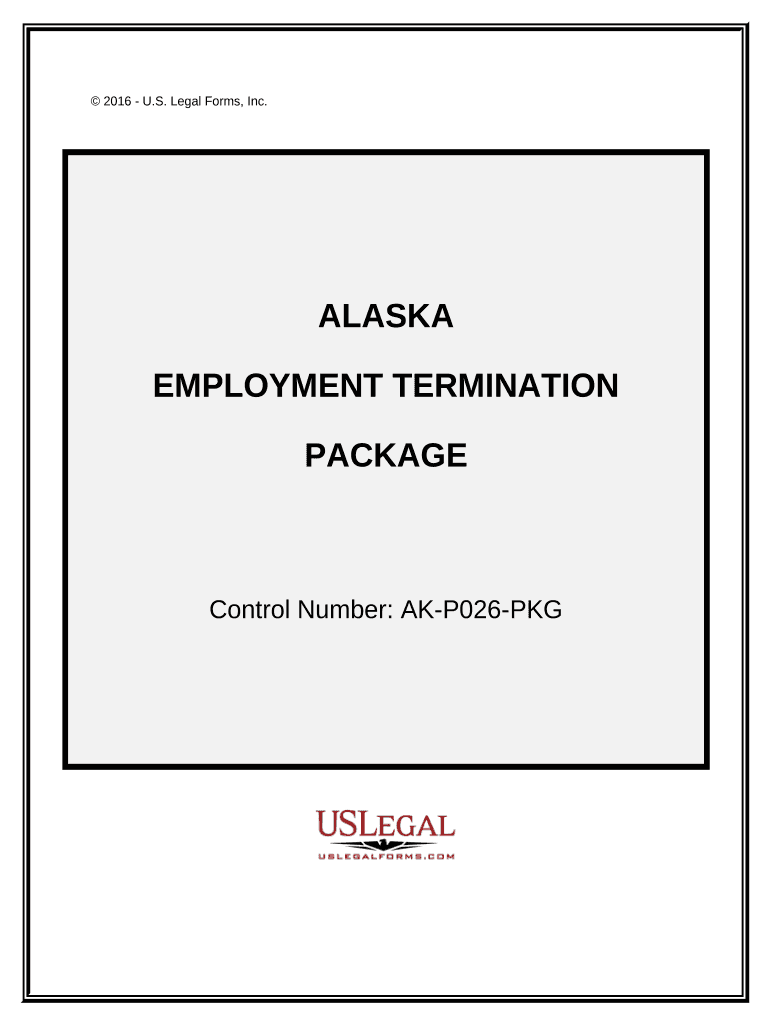
Employment or Job Termination Package Alaska Form


What is the Employment Or Job Termination Package Alaska
The Employment Or Job Termination Package Alaska is a crucial document used by employees and employers to formalize the end of an employment relationship. This package typically includes various forms and agreements that outline the terms of termination, any severance pay, and other benefits that may be applicable. Understanding this package is essential for both parties to ensure compliance with state and federal laws, as well as to protect their rights during the termination process.
How to use the Employment Or Job Termination Package Alaska
Using the Employment Or Job Termination Package Alaska involves several key steps. First, both the employer and employee should review the contents of the package to ensure all necessary information is included. This may involve discussions about severance pay, benefits continuation, and any other relevant terms. Once all parties agree on the terms, the documents should be signed electronically or in person, depending on the preferences of the parties involved. Utilizing a reliable eSignature solution can streamline this process, ensuring that all signatures are legally binding and securely stored.
Steps to complete the Employment Or Job Termination Package Alaska
Completing the Employment Or Job Termination Package Alaska requires careful attention to detail. Here are the steps to follow:
- Gather all necessary information, including employee details, termination reasons, and any severance agreements.
- Review state-specific regulations that may impact the termination process.
- Fill out the required forms accurately, ensuring all information is current and correct.
- Both parties should review the completed package to confirm agreement on all terms.
- Sign the documents electronically or in person, ensuring compliance with legal standards.
Key elements of the Employment Or Job Termination Package Alaska
The Employment Or Job Termination Package Alaska typically includes several key elements that are crucial for a valid termination process. These elements may consist of:
- A termination letter outlining the reasons for termination.
- Severance agreements detailing any compensation or benefits.
- Release of claims forms to protect the employer from future legal actions.
- Confidentiality agreements, if applicable, to safeguard company information.
Legal use of the Employment Or Job Termination Package Alaska
To ensure the legal use of the Employment Or Job Termination Package Alaska, it is important to adhere to both federal and state laws. This includes compliance with the Fair Labor Standards Act, the Worker Adjustment and Retraining Notification Act, and any relevant Alaska state labor laws. Properly executed documents can protect both the employer and employee from potential disputes and ensure that all parties understand their rights and obligations following termination.
State-specific rules for the Employment Or Job Termination Package Alaska
Alaska has specific rules that govern the termination of employment, which must be considered when using the Employment Or Job Termination Package. These rules may include requirements for notice periods, final paychecks, and the handling of accrued vacation time. Employers should familiarize themselves with these regulations to avoid potential legal issues and ensure a smooth termination process.
Quick guide on how to complete employment or job termination package alaska
Effortlessly Prepare Employment Or Job Termination Package Alaska on Any Device
Digital document management has become increasingly favored by both businesses and individuals. It offers an ideal eco-friendly substitute to conventional printed and signed paperwork, allowing you to access the necessary form and securely save it online. airSlate SignNow provides you with all the tools needed to create, modify, and eSign your documents quickly and efficiently. Handle Employment Or Job Termination Package Alaska across any platform using airSlate SignNow's Android or iOS applications and streamline any document-related process today.
Steps to Modify and eSign Employment Or Job Termination Package Alaska with Ease
- Locate Employment Or Job Termination Package Alaska and click on Get Form to begin.
- Utilize the tools we offer to complete your document.
- Emphasize important sections of your documents or conceal sensitive information with tools specifically provided by airSlate SignNow for this purpose.
- Create your eSignature using the Sign tool, which only takes a few seconds and holds the same legal validity as a traditional handwritten signature.
- Review all the details and click the Done button to finalize your changes.
- Choose how you want to deliver your form—via email, text message (SMS), invite link, or download it to your computer.
Eliminate worries about lost or misfiled documents, cumbersome form navigation, or mistakes that require reprinting new document copies. airSlate SignNow meets all your document management needs in just a few clicks from any device you prefer. Modify and eSign Employment Or Job Termination Package Alaska to ensure exceptional communication at every stage of your form preparation process with airSlate SignNow.
Create this form in 5 minutes or less
Create this form in 5 minutes!
People also ask
-
What is included in the Employment Or Job Termination Package Alaska?
The Employment Or Job Termination Package Alaska includes essential documents and templates specifically designed for Alaska’s employment laws. This package covers termination notices, severance agreements, and other necessary forms, ensuring compliance and clarity for both employers and employees.
-
How much does the Employment Or Job Termination Package Alaska cost?
The pricing for the Employment Or Job Termination Package Alaska is competitive and designed to provide value for businesses of all sizes. Depending on the specific features and customizations chosen, costs may vary, but we offer flexible plans to accommodate your budget.
-
What are the benefits of using the Employment Or Job Termination Package Alaska?
Using the Employment Or Job Termination Package Alaska streamlines your termination processes and reduces compliance risks. With our ready-to-use templates, you can save time while ensuring that your documentation is tailored to Alaska’s legal requirements.
-
Can I customize the Employment Or Job Termination Package Alaska documents?
Yes, the Employment Or Job Termination Package Alaska allows for easy customization of documents to fit your specific needs. You can modify templates to reflect your company's policies and practices while remaining compliant with Alaska law.
-
Is the Employment Or Job Termination Package Alaska user-friendly?
Absolutely! The Employment Or Job Termination Package Alaska is designed with user experience in mind. Our platform offers an intuitive interface that makes it easy for anyone to create, send, and sign documents quickly and efficiently.
-
What integrations are available with the Employment Or Job Termination Package Alaska?
The Employment Or Job Termination Package Alaska integrates seamlessly with various applications and tools your business may already be using. This ensures a smooth workflow and enhances productivity by allowing you to manage your documents from one central location.
-
How does the Employment Or Job Termination Package Alaska ensure compliance?
The Employment Or Job Termination Package Alaska is crafted to comply with local and federal employment laws, reducing the risks of legal complications. Our team regularly updates the documents to reflect changes in legislation, providing peace of mind for business owners.
Get more for Employment Or Job Termination Package Alaska
- Notice of breach of written lease for violating specific provisions of lease with no right to cure for residential property 497316253 form
- Notice of breach of written lease for violating specific provisions of lease with no right to cure for nonresidential property 497316254 form
- Business credit application montana form
- Individual credit application montana form
- Interrogatories to plaintiff for motor vehicle occurrence montana form
- Interrogatories to defendant for motor vehicle accident montana form
- Llc notices resolutions and other operations forms package montana
- Montana estate form
Find out other Employment Or Job Termination Package Alaska
- eSignature California Non-Profit LLC Operating Agreement Fast
- eSignature Delaware Life Sciences Quitclaim Deed Online
- eSignature Non-Profit Form Colorado Free
- eSignature Mississippi Lawers Residential Lease Agreement Later
- How To eSignature Mississippi Lawers Residential Lease Agreement
- Can I eSignature Indiana Life Sciences Rental Application
- eSignature Indiana Life Sciences LLC Operating Agreement Fast
- eSignature Kentucky Life Sciences Quitclaim Deed Fast
- Help Me With eSignature Georgia Non-Profit NDA
- How Can I eSignature Idaho Non-Profit Business Plan Template
- eSignature Mississippi Life Sciences Lease Agreement Myself
- How Can I eSignature Mississippi Life Sciences Last Will And Testament
- How To eSignature Illinois Non-Profit Contract
- eSignature Louisiana Non-Profit Business Plan Template Now
- How Do I eSignature North Dakota Life Sciences Operating Agreement
- eSignature Oregon Life Sciences Job Offer Myself
- eSignature Oregon Life Sciences Job Offer Fast
- eSignature Oregon Life Sciences Warranty Deed Myself
- eSignature Maryland Non-Profit Cease And Desist Letter Fast
- eSignature Pennsylvania Life Sciences Rental Lease Agreement Easy