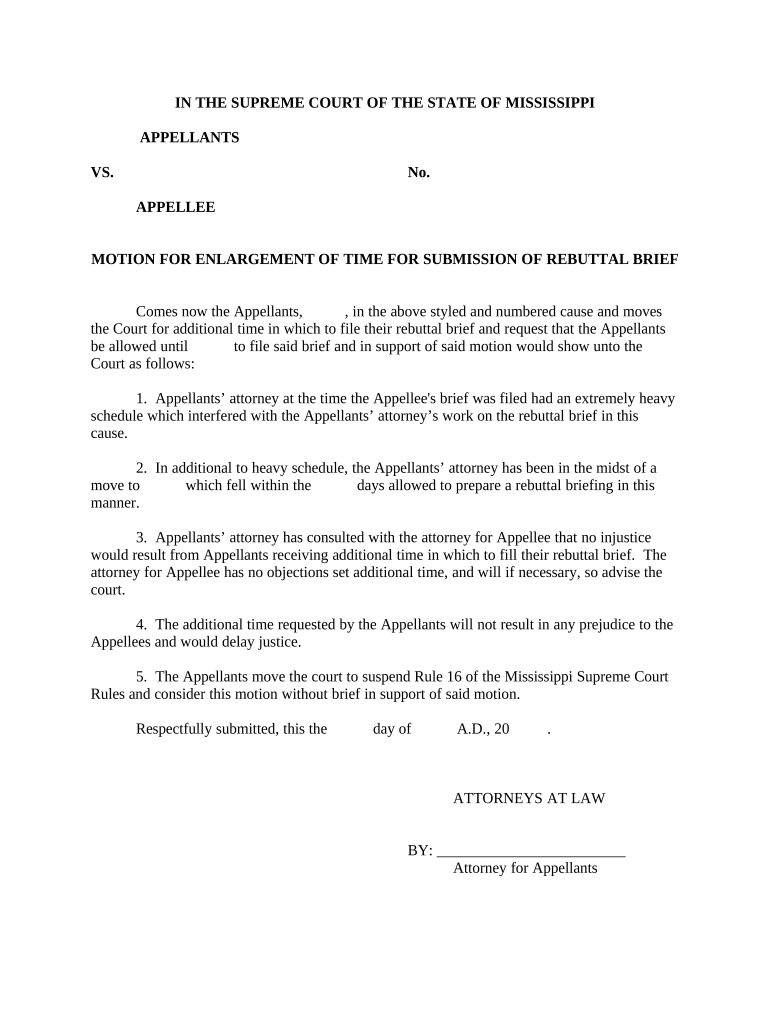
Motion Enlargement Form


What is the Motion Enlargement
The motion enlargement is a legal document used to request an extension of time for a specific action or deadline in a legal proceeding. This form is often utilized in various legal contexts, including civil litigation and family law, where parties may need additional time to prepare their cases or respond to motions. Understanding the purpose and implications of the motion enlargement is crucial for anyone involved in legal processes, as it can significantly impact the timeline and management of a case.
Steps to complete the Motion Enlargement
Completing the motion enlargement involves several important steps to ensure that the document meets legal standards and is properly filed. The following steps outline the process:
- Gather necessary information, including case details, parties involved, and specific deadlines that require extension.
- Clearly state the reasons for requesting the enlargement, providing sufficient justification to support the request.
- Fill out the form accurately, ensuring all required fields are completed and information is correct.
- Review the document for any errors or omissions before submission.
- File the motion enlargement with the appropriate court, adhering to any specific formatting or submission guidelines.
- Serve copies of the filed motion to all parties involved in the case, following local rules for service of process.
Legal use of the Motion Enlargement
The motion enlargement serves a critical function in legal proceedings by allowing parties to request additional time to fulfill obligations or respond to motions. Legally, it is essential to demonstrate a valid reason for the request, as courts typically require justifiable grounds for granting extensions. Common acceptable reasons include the need for further evidence, scheduling conflicts, or unforeseen circumstances that hinder timely compliance. Understanding the legal framework surrounding the motion enlargement helps ensure that requests are made appropriately and have a higher likelihood of approval.
Who Issues the Form
The motion enlargement form is typically issued by the court in which a case is filed. Each jurisdiction may have its own version of the form, tailored to meet local rules and regulations. It is important to use the correct form specific to the court handling the case to ensure compliance with procedural requirements. Courts may provide these forms on their official websites or in their clerk's offices, making them accessible for parties involved in legal matters.
Required Documents
When filing a motion enlargement, certain documents may be required to support the request. These typically include:
- The completed motion enlargement form.
- A supporting affidavit or declaration outlining the reasons for the requested extension.
- Any relevant case documents that may provide context or justification for the motion.
- Proof of service to confirm that all parties have been notified of the motion.
Ensuring that all required documents are included can facilitate a smoother review process by the court.
Examples of using the Motion Enlargement
There are various scenarios in which a motion enlargement may be utilized. For instance:
- A defendant may file a motion enlargement to extend the deadline for responding to a complaint due to the need for additional time to gather evidence.
- A plaintiff might request an extension for filing a brief in an appeal, citing the complexity of the legal issues involved.
- In family law cases, a party may seek additional time to prepare for a custody hearing, ensuring that all relevant information is thoroughly reviewed.
These examples illustrate the practical applications of the motion enlargement in different legal contexts.
Quick guide on how to complete motion enlargement
Effortlessly Prepare Motion Enlargement on Any Device
Digital document management has increasingly gained popularity among businesses and individuals alike. It serves as an ideal eco-friendly alternative to conventional printed and signed paperwork, enabling you to find the necessary form and securely save it online. airSlate SignNow provides you with all the resources required to create, edit, and eSign your documents swiftly without any delays. Manage Motion Enlargement on any device using the airSlate SignNow Android or iOS applications and enhance your document-based workflow today.
The Easiest Way to Edit and eSign Motion Enlargement Seamlessly
- Find Motion Enlargement and click on Get Form to begin.
- Make use of the tools provided to complete your form.
- Select important sections of your documents or obscure sensitive information using the tools that airSlate SignNow specifically offers for this purpose.
- Generate your eSignature using the Sign tool, which takes just seconds and has the same legal validity as a traditional wet ink signature.
- Review all the details and then click the Done button to save your changes.
- Decide how you want to send your form, either by email, text message (SMS), invitation link, or download it to your computer.
Eliminate the concern of lost or misplaced documents, tedious form searches, or errors that require reprinting new document copies. airSlate SignNow addresses your document management needs in just a few clicks from any device you choose. Modify and eSign Motion Enlargement while ensuring excellent communication at every stage of your form preparation process with airSlate SignNow.
Create this form in 5 minutes or less
Create this form in 5 minutes!
People also ask
-
What is motion enlargement in airSlate SignNow?
Motion enlargement in airSlate SignNow refers to the feature that allows users to create dynamic and engaging document workflows. By incorporating visual elements, motion enlargement enhances the document signing experience, making it more interactive and user-friendly.
-
How does motion enlargement improve document workflows?
Motion enlargement improves document workflows by enabling users to emphasize key sections and instructions within the documents. This feature helps guide signers through the process, reducing errors and ensuring that important information is highlighted effectively.
-
Is there an additional cost for using the motion enlargement feature?
No, motion enlargement is included in the standard package of airSlate SignNow at no additional cost. This feature provides signNow value to users seeking to enhance their document signing processes without breaking the budget.
-
What are the key benefits of using motion enlargement?
The key benefits of using motion enlargement include improved user engagement, reduced signing time, and enhanced document clarity. This feature helps streamline the signing process while ensuring that signers understand the document more thoroughly.
-
Can I integrate motion enlargement with other tools?
Yes, motion enlargement can be seamlessly integrated with various third-party applications. airSlate SignNow supports integrations with popular CRM systems and other business tools, allowing you to create a cohesive workflow that utilizes motion enlargement effectively.
-
Is motion enlargement suitable for all types of documents?
Motion enlargement is suitable for a wide range of documents, including contracts, agreements, and forms. Its versatility makes it an ideal choice for businesses looking to enhance various document types with engaging visuals and guided signing prompts.
-
How can I implement motion enlargement in my documents?
Implementing motion enlargement in your documents is simple with airSlate SignNow's user-friendly interface. You can easily add dynamic visual elements and animations to your documents during the editing process, making it a straightforward task for users of all skill levels.
Get more for Motion Enlargement
- Agent2agent bpo broker price opinion on exteriors do you get form
- Staff sheet bcc 3 missouri department of health amp senior services health mo form
- Personal request form
- San diego business tax form
- Authorization card instructions teamsters local union 856 teamsters856 form
- Ati work experience record form
- Working family payment wfp gov ie form
- Counselling form iucd icgp ie
Find out other Motion Enlargement
- How To Electronic signature Alabama Business Operations Form
- Help Me With Electronic signature Alabama Car Dealer Presentation
- How Can I Electronic signature California Car Dealer PDF
- How Can I Electronic signature California Car Dealer Document
- How Can I Electronic signature Colorado Car Dealer Form
- How To Electronic signature Florida Car Dealer Word
- How Do I Electronic signature Florida Car Dealer Document
- Help Me With Electronic signature Florida Car Dealer Presentation
- Can I Electronic signature Georgia Car Dealer PDF
- How Do I Electronic signature Georgia Car Dealer Document
- Can I Electronic signature Georgia Car Dealer Form
- Can I Electronic signature Idaho Car Dealer Document
- How Can I Electronic signature Illinois Car Dealer Document
- How Can I Electronic signature North Carolina Banking PPT
- Can I Electronic signature Kentucky Car Dealer Document
- Can I Electronic signature Louisiana Car Dealer Form
- How Do I Electronic signature Oklahoma Banking Document
- How To Electronic signature Oklahoma Banking Word
- How Can I Electronic signature Massachusetts Car Dealer PDF
- How Can I Electronic signature Michigan Car Dealer Document