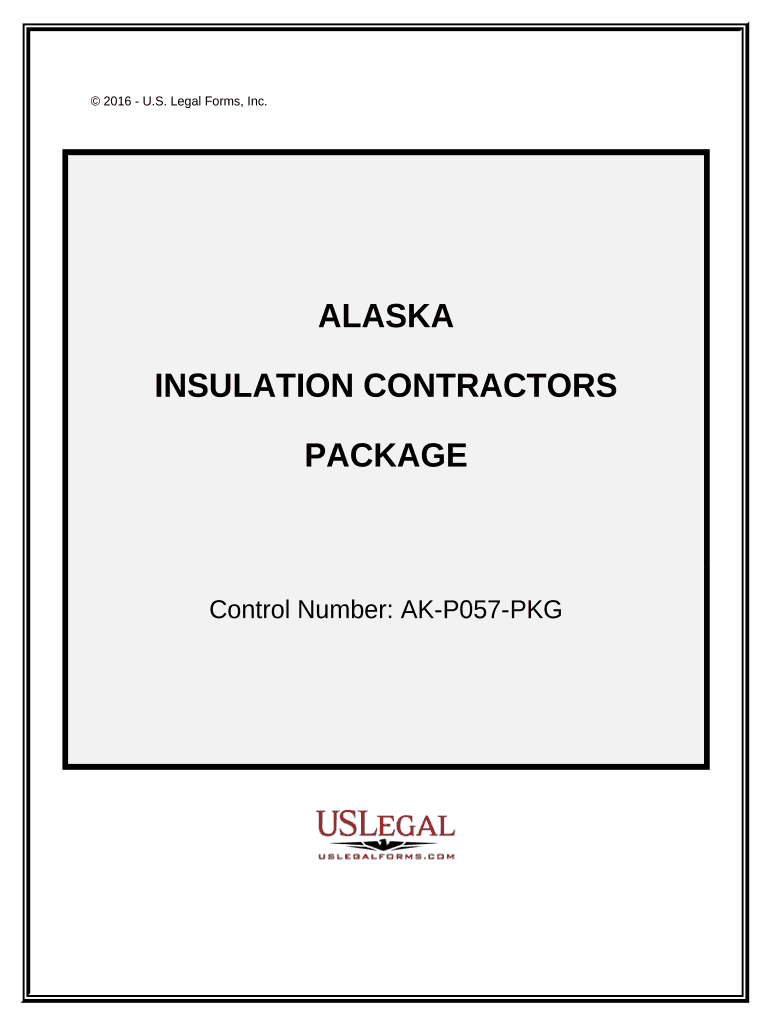
Insulation Contractor Package Alaska Form


What is the Insulation Contractor Package Alaska
The Insulation Contractor Package Alaska is a comprehensive set of documents designed for insulation contractors operating in Alaska. This package typically includes contracts, agreements, and compliance forms that outline the responsibilities and expectations of both contractors and clients. It ensures that all parties are aware of the legal and operational standards required for insulation projects within the state. The package is tailored to meet Alaska's unique environmental conditions and regulatory requirements, making it essential for contractors to effectively manage their business operations.
How to use the Insulation Contractor Package Alaska
Using the Insulation Contractor Package Alaska involves several steps to ensure compliance and effective project management. First, contractors should review each document in the package to understand its purpose and requirements. Next, they should customize the forms to reflect the specific details of their projects, including client information, project scope, and timelines. After completing the necessary forms, contractors can present them to clients for review and signature. It is advisable to keep copies of all signed documents for record-keeping and future reference.
Steps to complete the Insulation Contractor Package Alaska
Completing the Insulation Contractor Package Alaska requires careful attention to detail. Here are the essential steps:
- Review all documents included in the package.
- Fill in the required information, including project details and client data.
- Ensure all legal terms and conditions are clearly stated.
- Obtain necessary signatures from all involved parties.
- Store completed documents securely for future reference.
Following these steps helps ensure that all legal and operational aspects of the insulation project are properly addressed.
Key elements of the Insulation Contractor Package Alaska
The Insulation Contractor Package Alaska contains several key elements that are crucial for successful project execution. These include:
- Contracts: Detailed agreements outlining the scope of work, payment terms, and responsibilities.
- Compliance Forms: Documents ensuring adherence to state regulations and industry standards.
- Client Agreements: Forms that establish mutual understanding and consent between contractors and clients.
- Warranty Information: Details regarding the guarantees offered on insulation materials and services.
These elements work together to create a solid foundation for insulation projects in Alaska.
Legal use of the Insulation Contractor Package Alaska
The legal use of the Insulation Contractor Package Alaska is governed by state laws and regulations. To be considered legally binding, all documents must be accurately completed and signed by the relevant parties. It is important for contractors to ensure that they comply with the Alaska Statutes related to construction and contracting. Additionally, using electronic signatures through a reliable platform can enhance the legal standing of these documents, provided they meet the necessary legal requirements.
State-specific rules for the Insulation Contractor Package Alaska
Alaska has specific rules and regulations that insulation contractors must follow when using the Insulation Contractor Package. These may include licensing requirements, safety standards, and environmental regulations. Contractors should familiarize themselves with the Alaska Department of Labor and Workforce Development guidelines, as well as local building codes. Adhering to these rules helps ensure compliance and protects both contractors and clients during insulation projects.
Quick guide on how to complete insulation contractor package alaska
Complete Insulation Contractor Package Alaska effortlessly on any device
Online document management has become increasingly popular among businesses and individuals. It offers an ideal eco-friendly alternative to conventional printed and signed paperwork, as you can locate the correct form and securely store it online. airSlate SignNow provides all the tools you require to create, modify, and electronically sign your documents quickly without delays. Manage Insulation Contractor Package Alaska on any platform using airSlate SignNow's Android or iOS applications and simplify any document-centric task today.
How to modify and electronically sign Insulation Contractor Package Alaska without hassle
- Obtain Insulation Contractor Package Alaska and then click Get Form to begin.
- Utilize the features we offer to fill out your document.
- Emphasize pertinent sections of the documents or redact sensitive information with tools that airSlate SignNow provides specifically for that purpose.
- Generate your signature using the Sign tool, which takes mere seconds and holds the same legal validity as a traditional handwritten signature.
- Review all the details and then click on the Done button to save your changes.
- Select how you want to submit your form, via email, text message (SMS), or invite link, or download it to your computer.
Say goodbye to lost or misplaced documents, tedious form searching, or mistakes that require printing new document copies. airSlate SignNow meets your needs in document management in just a few clicks from any device of your choosing. Edit and electronically sign Insulation Contractor Package Alaska and ensure clear communication at any stage of the form preparation process with airSlate SignNow.
Create this form in 5 minutes or less
Create this form in 5 minutes!
People also ask
-
What is included in the Insulation Contractor Package Alaska?
The Insulation Contractor Package Alaska typically includes essential tools and resources for insulation contractors, such as client management tools, document templates, and eSigning capabilities. This package is designed to streamline your operations, improve efficiency, and ensure all aspects of your work are well-organized. By using this package, contractors can focus on delivering quality service rather than dealing with administrative hurdles.
-
How much does the Insulation Contractor Package Alaska cost?
The pricing for the Insulation Contractor Package Alaska varies based on your specific needs and the features you select. However, airSlate SignNow offers competitive pricing that is designed to be cost-effective for all businesses. This means you can access robust features without compromising your budget.
-
What are the benefits of using the Insulation Contractor Package Alaska?
The Insulation Contractor Package Alaska provides numerous benefits, including improved document management, easier client communication, and efficient workflow automation. By centralizing your project documents and streamlining the signing process, you can save valuable time. Additionally, enhanced compliance features help ensure that your contracts are legally sound.
-
Can I integrate the Insulation Contractor Package Alaska with other tools?
Yes! The Insulation Contractor Package Alaska can be easily integrated with a variety of other business tools and software you may already be using. This includes popular project management and accounting software, enabling a seamless workflow across various platforms. These integrations enhance functionality and help you maintain consistency in your operations.
-
Is customer support available for the Insulation Contractor Package Alaska?
Absolutely! When you purchase the Insulation Contractor Package Alaska, you gain access to airSlate SignNow's robust customer support. Our dedicated team is available to assist you with any questions or issues you may have, ensuring that you get the most out of your package. This support is crucial for troubleshooting and optimizing your user's experience.
-
How does the Insulation Contractor Package Alaska improve efficiency?
The Insulation Contractor Package Alaska improves efficiency by automating repetitive tasks such as document sending and signing. This means less time spent on paperwork and more focus on growing your business. By streamlining administrative processes, contractors can handle more projects concurrently without increasing their workload.
-
How secure is the Insulation Contractor Package Alaska?
Security is a top priority with the Insulation Contractor Package Alaska. airSlate SignNow employs industry-standard encryption and robust authentication protocols to ensure that your documents and client information remain secure. You can confidently manage sensitive material knowing that our platform adheres to stringent security norms.
Get more for Insulation Contractor Package Alaska
- Idaho affidavit service form
- Correction statement and agreement idaho form
- Closing statement idaho form
- Flood zone statement and authorization idaho form
- Name affidavit of buyer idaho form
- Name affidavit of seller idaho form
- Non foreign affidavit under irc 1445 idaho form
- Owners or sellers affidavit of no liens idaho form
Find out other Insulation Contractor Package Alaska
- Help Me With eSign North Carolina Construction LLC Operating Agreement
- eSign Education Presentation Montana Easy
- How To eSign Missouri Education Permission Slip
- How To eSign New Mexico Education Promissory Note Template
- eSign New Mexico Education Affidavit Of Heirship Online
- eSign California Finance & Tax Accounting IOU Free
- How To eSign North Dakota Education Rental Application
- How To eSign South Dakota Construction Promissory Note Template
- eSign Education Word Oregon Secure
- How Do I eSign Hawaii Finance & Tax Accounting NDA
- eSign Georgia Finance & Tax Accounting POA Fast
- eSign Georgia Finance & Tax Accounting POA Simple
- How To eSign Oregon Education LLC Operating Agreement
- eSign Illinois Finance & Tax Accounting Resignation Letter Now
- eSign Texas Construction POA Mobile
- eSign Kansas Finance & Tax Accounting Stock Certificate Now
- eSign Tennessee Education Warranty Deed Online
- eSign Tennessee Education Warranty Deed Now
- eSign Texas Education LLC Operating Agreement Fast
- eSign Utah Education Warranty Deed Online