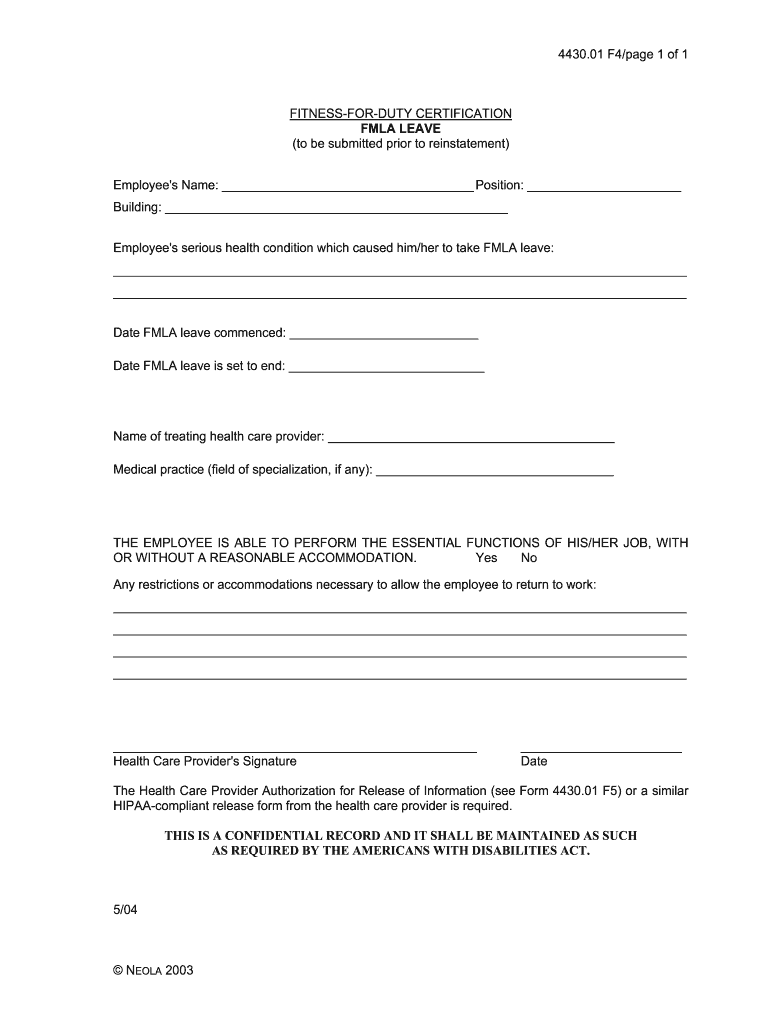
Duty Certificate 2004


What is the Duty Certificate
A duty certificate is an official document that verifies an individual's service or employment status, often required by employers, educational institutions, or government agencies. This certificate serves as proof of the duties performed by an employee or a student, detailing their role, responsibilities, and duration of service. It is commonly used in various contexts, including employment verification, visa applications, and educational purposes.
Key elements of the Duty Certificate
To ensure the duty certificate is effective and accepted, it should include several essential elements:
- Employee or Student Information: Full name, position, and identification details.
- Organization Details: Name and address of the issuing organization.
- Service Duration: Start and end dates of employment or service.
- Responsibilities: A brief description of the duties performed.
- Signature and Seal: Authorized signature and official seal of the organization, if applicable.
Steps to complete the Duty Certificate
Completing a duty certificate involves several straightforward steps to ensure accuracy and compliance:
- Gather Information: Collect all necessary details about the individual, including their role and duration of service.
- Draft the Certificate: Use a clear and professional format to draft the document, including all key elements.
- Review for Accuracy: Ensure all information is correct and complete before finalizing the document.
- Obtain Signatures: Have the document signed by an authorized representative of the organization.
- Distribute the Certificate: Provide the completed duty certificate to the individual or relevant parties as needed.
Legal use of the Duty Certificate
The duty certificate holds legal significance when used appropriately. It can serve as a binding document in various situations, such as employment verification for loans or immigration purposes. To ensure its legal standing, the certificate must comply with relevant laws and regulations, including eSignature laws when signed electronically. Organizations should maintain proper records of issued duty certificates to support their validity.
How to obtain the Duty Certificate
Obtaining a duty certificate typically involves requesting it from the employer or institution where the individual has served. The process may include the following steps:
- Contact the HR Department: Reach out to the human resources department or relevant authority to request the certificate.
- Provide Necessary Information: Supply any required details, such as identification, service dates, and purpose for the certificate.
- Follow Up: If there are delays, follow up to ensure the request is being processed.
Examples of using the Duty Certificate
Duty certificates are utilized in various scenarios, including:
- Employment Verification: Employers may request a duty certificate to confirm an applicant's previous employment.
- Visa Applications: Individuals applying for visas may need to submit a duty certificate as proof of employment or service.
- Educational Purposes: Students may require a duty certificate to verify their participation in internships or volunteer work.
Quick guide on how to complete duty certificate format
Prepare Duty Certificate effortlessly on any device
Online document management has gained popularity among organizations and individuals. It offers an ideal eco-friendly substitute for conventional printed and signed documents, allowing you to acquire the correct form and securely archive it online. airSlate SignNow equips you with all the necessary tools to create, modify, and eSign your documents rapidly without delays. Manage Duty Certificate on any platform using airSlate SignNow Android or iOS applications and enhance any document-centric task today.
How to adjust and eSign Duty Certificate with ease
- Locate Duty Certificate and click Get Form to initiate the process.
- Utilize the tools we provide to complete your form.
- Emphasize signNow sections of your documents or redact sensitive information with tools tailored for that purpose by airSlate SignNow.
- Generate your eSignature with the Sign tool, which takes moments and holds the same legal validity as a conventional ink signature.
- Review the details and click the Done button to save your changes.
- Select your preferred method to deliver your form, whether by email, SMS, or invitation link, or download it to your computer.
Forget about lost or misplaced files, tedious form searches, or mistakes that necessitate printing new document copies. airSlate SignNow meets all your document management needs in a few clicks from any device you choose. Edit and eSign Duty Certificate while ensuring outstanding communication at every stage of the form preparation process with airSlate SignNow.
Create this form in 5 minutes or less
Find and fill out the correct duty certificate format
Create this form in 5 minutes!
How to create an eSignature for the duty certificate format
How to generate an eSignature for the Duty Certificate Format online
How to generate an eSignature for your Duty Certificate Format in Chrome
How to create an eSignature for putting it on the Duty Certificate Format in Gmail
How to generate an eSignature for the Duty Certificate Format from your smart phone
How to generate an eSignature for the Duty Certificate Format on iOS devices
How to generate an electronic signature for the Duty Certificate Format on Android
People also ask
-
What is a duty certificate and how can I use it with airSlate SignNow?
A duty certificate is an official document that verifies the completion of required duties or obligations. With airSlate SignNow, you can easily create, send, and eSign duty certificates, ensuring a streamlined process for all your documentation needs, maximizing efficiency.
-
How does airSlate SignNow ensure the security of my duty certificates?
airSlate SignNow prioritizes the security of your duty certificates by employing advanced encryption technologies and secure cloud storage. This ensures that your documents are protected from unauthorized access while allowing for seamless eSigning and collaboration with designated parties.
-
What are the pricing options for using airSlate SignNow for duty certificates?
airSlate SignNow offers various pricing plans suited for different business needs, starting from a free trial to premium options. Each plan includes functionalities tailored for creating and managing duty certificates, ensuring that you only pay for the features you need.
-
Can I customize my duty certificate templates in airSlate SignNow?
Yes, airSlate SignNow allows you to customize your duty certificate templates. You can add your organization’s branding, modify text fields, and include specific clauses to tailor the duty certificate to meet your exact requirements, enhancing both its appearance and utility.
-
What features does airSlate SignNow offer for managing duty certificates?
airSlate SignNow provides a range of features for managing duty certificates, including cloud storage, tracking documents, and automated reminders. These features help you stay organized and ensure timely action on your duty certificates, thus improving overall workflow efficiency.
-
Does airSlate SignNow integrate with other software for duty certificates?
Absolutely! airSlate SignNow offers seamless integrations with various software applications including CRM, project management, and cloud storage solutions. This allows you to manage your duty certificates efficiently alongside your other business processes.
-
How can using airSlate SignNow improve the efficiency of handling duty certificates?
Using airSlate SignNow streamlines the way you handle duty certificates by digitizing the signing process, eliminating paperwork, and reducing turnaround time. This means you can send, receive, and store duty certificates faster, thus enhancing both productivity and convenience.
Get more for Duty Certificate
- Get well message to a child suffering from illness or injury form
- Wage and hour laws for volunteers and interns ward and form
- Get well message to friendrelative suffering from an illness or injury form
- About eal academytraining you to facilitate learning form
- 01 page 1 of 3 cdt code action request form
- Idea blade dev force developers guide 510entity form
- Donation of a real estate id law office form
- Rage rage against the dying of the light noviceliterati form
Find out other Duty Certificate
- Electronic signature West Virginia Business Ethics and Conduct Disclosure Statement Free
- Electronic signature Alabama Disclosure Notice Simple
- Electronic signature Massachusetts Disclosure Notice Free
- Electronic signature Delaware Drug Testing Consent Agreement Easy
- Electronic signature North Dakota Disclosure Notice Simple
- Electronic signature California Car Lease Agreement Template Free
- How Can I Electronic signature Florida Car Lease Agreement Template
- Electronic signature Kentucky Car Lease Agreement Template Myself
- Electronic signature Texas Car Lease Agreement Template Easy
- Electronic signature New Mexico Articles of Incorporation Template Free
- Electronic signature New Mexico Articles of Incorporation Template Easy
- Electronic signature Oregon Articles of Incorporation Template Simple
- eSignature Montana Direct Deposit Enrollment Form Easy
- How To Electronic signature Nevada Acknowledgement Letter
- Electronic signature New Jersey Acknowledgement Letter Free
- Can I eSignature Oregon Direct Deposit Enrollment Form
- Electronic signature Colorado Attorney Approval Later
- How To Electronic signature Alabama Unlimited Power of Attorney
- Electronic signature Arizona Unlimited Power of Attorney Easy
- Can I Electronic signature California Retainer Agreement Template