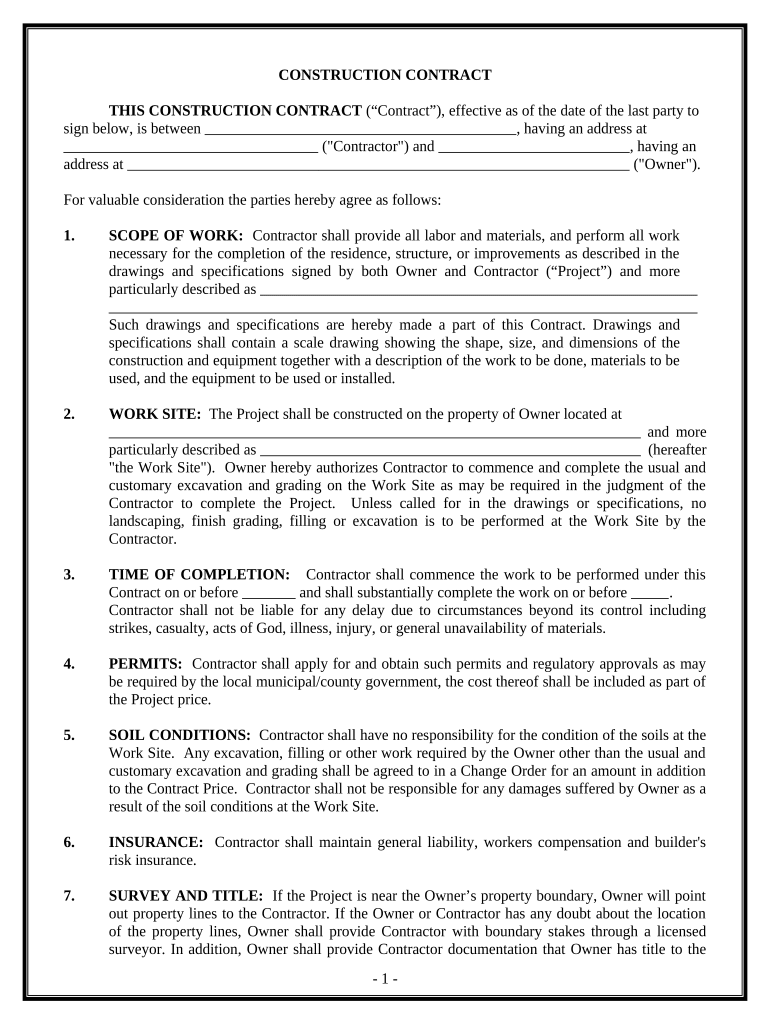
Cost Plus Construction Contract Template Form


What is the Cost Plus Construction Contract Template
The cost plus construction contract template is a legal document used in construction projects where the contractor is reimbursed for actual costs incurred, plus an additional fee or percentage for profit. This type of contract is beneficial when project costs are difficult to estimate upfront, allowing for flexibility in budgeting and project management. It typically includes detailed provisions regarding allowable costs, payment terms, and the contractor's fee structure.
How to Use the Cost Plus Construction Contract Template
To effectively use the cost plus construction contract template, begin by customizing it to reflect the specific details of your project. This includes entering the project name, location, and the parties involved. Clearly outline the scope of work, the types of costs that will be reimbursed, and the method for calculating the contractor's fee. Ensure that all parties review the document thoroughly before signing to prevent misunderstandings.
Key Elements of the Cost Plus Construction Contract Template
Essential components of the cost plus construction contract template include:
- Scope of Work: A detailed description of the project tasks and deliverables.
- Cost Reimbursement: Specifics on what costs are eligible for reimbursement, such as materials, labor, and overhead.
- Contractor's Fee: The agreed-upon fee structure, whether it is a fixed percentage of costs or a specific dollar amount.
- Payment Schedule: Timelines for when payments will be made, including any milestones.
- Termination Clause: Conditions under which the contract can be terminated by either party.
Steps to Complete the Cost Plus Construction Contract Template
Completing the cost plus construction contract template involves several key steps:
- Gather all necessary project information, including cost estimates and timelines.
- Fill in the template with the project details, ensuring accuracy in all sections.
- Review the document with all stakeholders to ensure clarity and agreement on terms.
- Make any necessary revisions based on feedback from involved parties.
- Obtain signatures from all parties to finalize the contract.
Legal Use of the Cost Plus Construction Contract Template
The cost plus construction contract template is legally binding when properly executed. To ensure its legality, it must comply with relevant state laws and regulations governing construction contracts. All parties should retain copies of the signed document, and it is advisable to consult with a legal professional to confirm that the contract meets all necessary legal standards.
State-Specific Rules for the Cost Plus Construction Contract Template
Each state may have unique regulations regarding construction contracts, including the cost plus construction contract template. It is important to research and understand any state-specific requirements, such as licensing, bonding, and insurance obligations. This ensures that the contract is enforceable and protects the interests of all parties involved.
Quick guide on how to complete cost plus construction contract template
Complete Cost Plus Construction Contract Template effortlessly on any gadget
Digital document management has gained traction among companies and individuals alike. It offers an ideal eco-friendly alternative to traditional printed and signed papers, allowing you to locate the appropriate form and securely keep it online. airSlate SignNow provides you with all the resources you need to create, amend, and eSign your documents promptly without any hold-ups. Manage Cost Plus Construction Contract Template on any gadget with airSlate SignNow Android or iOS applications and enhance any document-centric process today.
How to adjust and eSign Cost Plus Construction Contract Template with ease
- Locate Cost Plus Construction Contract Template and click on Get Form to begin.
- Utilize the resources we offer to complete your document.
- Emphasize pertinent sections of the documents or obscure sensitive information with tools that airSlate SignNow offers specifically for this purpose.
- Generate your eSignature using the Sign tool, which only takes seconds and carries the same legal significance as a conventional wet ink signature.
- Review all the details and click on the Done button to save your modifications.
- Select how you wish to send your form, via email, SMS, or invitation link, or download it to your computer.
Forget about lost or misplaced paperwork, tedious form searching, or mistakes that require printing new document copies. airSlate SignNow fulfills your document management needs in a few clicks from any device you prefer. Modify and eSign Cost Plus Construction Contract Template and guarantee effective communication at every step of the document preparation process with airSlate SignNow.
Create this form in 5 minutes or less
Create this form in 5 minutes!
People also ask
-
What is a cost plus construction contract template?
A cost plus construction contract template is a legal document that outlines an agreement between a contractor and a client, allowing the contractor to be reimbursed for project costs plus an additional fee. This template simplifies project budgeting and ensures transparency, making it ideal for construction projects with variable costs.
-
How do I create a cost plus construction contract template?
Creating a cost plus construction contract template is easy with airSlate SignNow. You can start by customizing a pre-made template, adding specific project details, cost estimates, and terms. The user-friendly interface ensures you can generate a professional contract quickly and efficiently.
-
What features are included in the cost plus construction contract template?
The cost plus construction contract template includes features such as editable clauses, project cost tracking, payment terms, and signatures integration. With these features, you can ensure that all aspects of the construction project are clearly outlined and agreed upon by all parties.
-
What are the benefits of using a cost plus construction contract template?
Using a cost plus construction contract template provides clarity and flexibility in construction agreements, allowing for adjustments in case of unforeseen costs. It helps in building trust between contractors and clients by maintaining transparent accounting of expenses and profits.
-
How does pricing work for the cost plus construction contract template?
The pricing for using a cost plus construction contract template through airSlate SignNow is competitive and cost-effective. You can access this template as part of our subscription plans, which offer various pricing tiers based on your business needs and document volume.
-
Can the cost plus construction contract template be integrated with other tools?
Yes, the cost plus construction contract template can be integrated with various project management and billing software. airSlate SignNow supports multiple integrations, allowing you to streamline workflows and maintain consistent documentation across your business tools.
-
Is the cost plus construction contract template legally binding?
Yes, the cost plus construction contract template becomes legally binding once both parties eSign it using airSlate SignNow. The platform complies with eSignature laws, ensuring that your agreements carry the same legal weight as traditional signatures on paper.
Get more for Cost Plus Construction Contract Template
- Landscaping contractor package illinois form
- Commercial contractor package illinois form
- Excavation contractor package illinois form
- Renovation contractor package illinois form
- Concrete mason contractor package illinois form
- Demolition contractor package illinois form
- Security contractor package illinois form
- Insulation contractor package illinois form
Find out other Cost Plus Construction Contract Template
- eSign New Hampshire Lawers Promissory Note Template Computer
- Help Me With eSign Iowa Insurance Living Will
- eSign North Dakota Lawers Quitclaim Deed Easy
- eSign Ohio Lawers Agreement Computer
- eSign North Dakota Lawers Separation Agreement Online
- How To eSign North Dakota Lawers Separation Agreement
- eSign Kansas Insurance Moving Checklist Free
- eSign Louisiana Insurance Promissory Note Template Simple
- eSign Texas Lawers Contract Fast
- eSign Texas Lawers Lease Agreement Free
- eSign Maine Insurance Rental Application Free
- How Can I eSign Maryland Insurance IOU
- eSign Washington Lawers Limited Power Of Attorney Computer
- eSign Wisconsin Lawers LLC Operating Agreement Free
- eSign Alabama Legal Quitclaim Deed Online
- eSign Alaska Legal Contract Safe
- How To eSign Alaska Legal Warranty Deed
- eSign Alaska Legal Cease And Desist Letter Simple
- eSign Arkansas Legal LLC Operating Agreement Simple
- eSign Alabama Life Sciences Residential Lease Agreement Fast