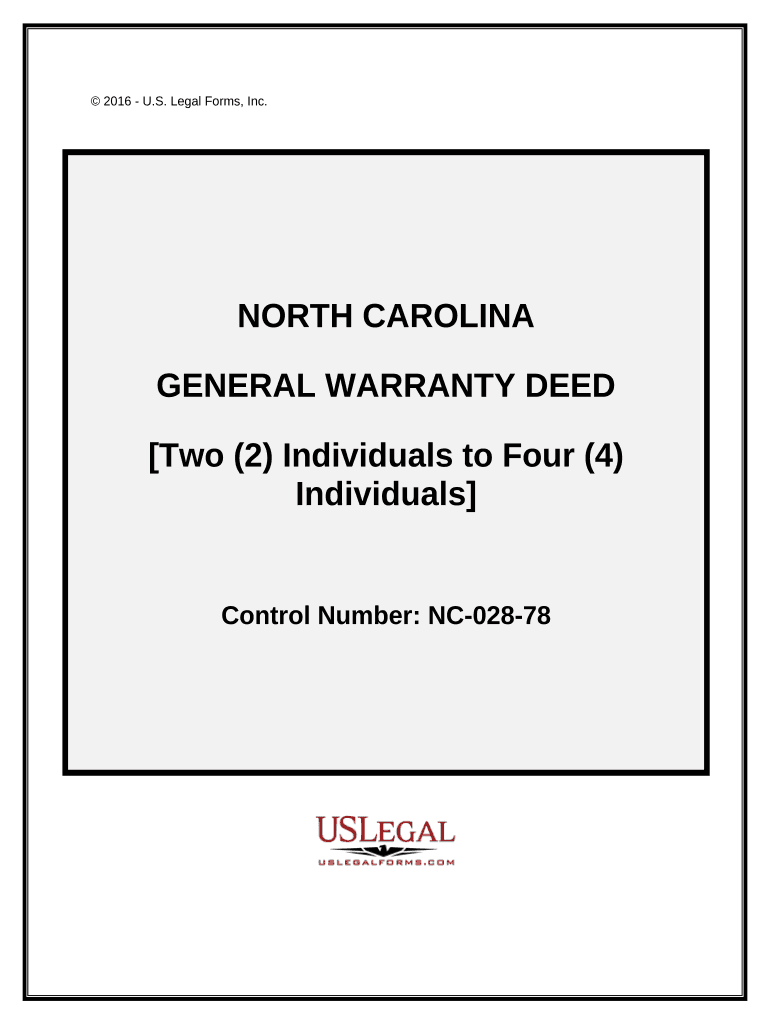
North Carolina General Warranty Deed Form


What is the North Carolina General Warranty Deed Form
The North Carolina General Warranty Deed is a legal document used to transfer ownership of real property from one party to another. This form provides a guarantee that the grantor holds clear title to the property and has the right to sell it. It also ensures that the property is free from any encumbrances, except those explicitly stated in the deed. The general warranty deed offers the highest level of protection to the grantee, as it covers the entire history of the property, including any claims made by previous owners.
Key elements of the North Carolina General Warranty Deed Form
Understanding the key elements of the North Carolina General Warranty Deed Form is essential for both parties involved in the transaction. Important components include:
- Grantor and Grantee Information: Full names and addresses of the person transferring the property and the person receiving it.
- Property Description: A detailed description of the property being transferred, including its legal description and physical address.
- Consideration: The amount paid for the property, which is often stated in the deed.
- Signatures: The grantor must sign the deed, and it may need to be notarized to be legally binding.
- Witnesses: Depending on local regulations, witnesses may be required to validate the deed.
Steps to complete the North Carolina General Warranty Deed Form
Completing the North Carolina General Warranty Deed Form involves several steps to ensure accuracy and legality:
- Gather necessary information about the grantor and grantee, including full names and addresses.
- Obtain a legal description of the property, which can be found in previous deeds or through local property records.
- Fill out the form accurately, ensuring all required fields are completed.
- Sign the deed in the presence of a notary public, if required.
- File the completed deed with the appropriate county register of deeds office to make the transfer official.
Legal use of the North Carolina General Warranty Deed Form
The North Carolina General Warranty Deed Form is legally binding when executed correctly. It is crucial to comply with state laws regarding real estate transactions. The deed must be signed, notarized, and filed with the local government to ensure its validity. Failure to follow these legal requirements may result in disputes over property ownership or claims against the title.
How to obtain the North Carolina General Warranty Deed Form
Obtaining the North Carolina General Warranty Deed Form can be done through various means:
- Online Resources: Many county websites provide downloadable forms that can be filled out digitally.
- Legal Offices: Local attorneys specializing in real estate can provide the form and assist with its completion.
- Real Estate Offices: Real estate agents often have access to the necessary forms and can guide clients through the process.
State-specific rules for the North Carolina General Warranty Deed Form
North Carolina has specific rules governing the use of the General Warranty Deed Form. These include:
- The requirement for the deed to be signed by the grantor and notarized.
- Filing the deed with the county register of deeds within a specified timeframe after execution.
- Payment of any applicable recording fees, which vary by county.
Quick guide on how to complete north carolina general warranty deed form
Effortlessly Prepare North Carolina General Warranty Deed Form on Any Device
Digital document administration has become increasingly favored among businesses and individuals. It offers an ideal eco-friendly substitute for conventional printed and signed papers, allowing you to access the correct form and securely store it online. airSlate SignNow equips you with all the necessary tools to generate, modify, and electronically sign your documents rapidly without issues. Manage North Carolina General Warranty Deed Form on any device using airSlate SignNow's Android or iOS applications and streamline any document-related process today.
How to Modify and Electronically Sign North Carolina General Warranty Deed Form with Ease
- Find North Carolina General Warranty Deed Form and then click Get Form to begin.
- Utilize our offered tools to fill out your form.
- Emphasize pertinent sections of the documents or obscure sensitive information with tools that airSlate SignNow specifically offers for this purpose.
- Create your digital signature using the Sign tool, which takes just seconds and possesses the same legal validity as a conventional handwritten signature.
- Review all the details and then click on the Done button to preserve your changes.
- Select your preferred method to send your form, whether by email, SMS, invite link, or download it to your computer.
Say goodbye to lost or misplaced documents, tedious form searches, or mistakes that necessitate printing new document copies. airSlate SignNow caters to your document management requirements in just a few clicks from any device you choose. Modify and electronically sign North Carolina General Warranty Deed Form to ensure excellent communication at any stage of the form preparation process with airSlate SignNow.
Create this form in 5 minutes or less
Create this form in 5 minutes!
People also ask
-
What is airSlate SignNow and how does it relate to North Carolina general documents?
airSlate SignNow is a powerful eSigning platform that allows users to send and sign documents digitally, making it an essential tool for handling North Carolina general documents. With its user-friendly interface, businesses in North Carolina can effortlessly manage their document workflows while ensuring compliance with local regulations.
-
How can airSlate SignNow help with North Carolina general contract management?
Using airSlate SignNow, businesses can streamline their North Carolina general contract management process. The platform allows for the easy creation, editing, and signing of contracts, ensuring that all parties can complete transactions quickly and securely.
-
What are the pricing options for airSlate SignNow in North Carolina?
airSlate SignNow offers flexible pricing options that cater to businesses of all sizes in North Carolina general. Customers can choose from various plans based on their needs, ensuring they only pay for the features they require.
-
What features does airSlate SignNow offer for North Carolina general business needs?
airSlate SignNow provides a range of features suitable for North Carolina general business needs, including customizable templates, bulk sending, and integration with popular business tools. These features enhance productivity and streamline the document signing process for users.
-
Can I integrate airSlate SignNow with other applications for my North Carolina general business?
Yes, airSlate SignNow offers seamless integration with various applications commonly used in North Carolina general businesses, such as CRM systems and document management tools. This integration fosters efficiency and ensures a smooth workflow across different platforms.
-
What benefits does airSlate SignNow provide for businesses in North Carolina?
Businesses in North Carolina can benefit from airSlate SignNow by enhancing their efficiency and reducing operational costs. With its easy-to-use platform, companies can expedite document processing and maintain compliance with local legislation.
-
Is airSlate SignNow compliant with North Carolina general eSignature laws?
Yes, airSlate SignNow is fully compliant with North Carolina general eSignature laws, ensuring that all electronically signed documents hold the same legal standing as traditional signatures. This compliance gives businesses confidence in their document dealings.
Get more for North Carolina General Warranty Deed Form
Find out other North Carolina General Warranty Deed Form
- Can I Sign Utah Executive Summary Template
- Sign Washington Executive Summary Template Free
- Sign Connecticut New Hire Onboarding Mobile
- Help Me With Sign Wyoming CV Form Template
- Sign Mississippi New Hire Onboarding Simple
- Sign Indiana Software Development Proposal Template Easy
- Sign South Dakota Working Time Control Form Now
- Sign Hawaii IT Project Proposal Template Online
- Sign Nebraska Operating Agreement Now
- Can I Sign Montana IT Project Proposal Template
- Sign Delaware Software Development Agreement Template Now
- How To Sign Delaware Software Development Agreement Template
- How Can I Sign Illinois Software Development Agreement Template
- Sign Arkansas IT Consulting Agreement Computer
- Can I Sign Arkansas IT Consulting Agreement
- Sign Iowa Agile Software Development Contract Template Free
- How To Sign Oregon IT Consulting Agreement
- Sign Arizona Web Hosting Agreement Easy
- How Can I Sign Arizona Web Hosting Agreement
- Help Me With Sign Alaska Web Hosting Agreement